
倒计时程序的崩溃问题 android
必须在分钟和秒两栏中都输入才可以正常计时,否则会崩溃,这是为什么??求大侠帮忙!!!
Java代码是:
package com.example.countt;
import java.util.Timer;
import java.util.TimerTask;
import android.app.Activity;
import android.os.Bundle;
import android.os.Handler;
import android.os.Message;
import android.view.View;
import android.view.View.OnClickListener;
import android.widget.Button;
import android.widget.EditText;
import android.widget.TextView;
public class MainActivity extends Activity implements OnClickListener {
private EditText etMinute, etSecond;
private Button btnStartTime, btnStopTime;
private TextView time;
private int i = 0;
private int i2 = 0;
private Timer timer = null;
private TimerTask task = null;
@Override
protected void onCreate(Bundle savedInstanceState) {
super.onCreate(savedInstanceState);
setContentView(R.layout.activity_main);
initViews();
}
private void initViews() {
etMinute = (EditText) findViewById(R.id.etMinute);
etSecond = (EditText) findViewById(R.id.etSecond);
btnStartTime = (Button) findViewById(R.id.btnStartTime);
btnStopTime = (Button) findViewById(R.id.stopTime);
time = (TextView) findViewById(R.id.time);
btnStartTime.setOnClickListener(this);
btnStopTime.setOnClickListener(this);
}
@Override
public void onClick(View v) {
switch (v.getId()) {
case R.id.btnStartTime:
i = Integer.parseInt(etSecond.getText().toString());
i2 = Integer.parseInt(etMinute.getText().toString());
startTime();
break;
case R.id.stopTime:
stoptTime();
break;
default:
break;
}
}
private Handler sHandler = new Handler() {
public void handleMessage(Message msg) {
if (msg.arg1 == -1) {
timer.cancel();
}
else if(msg.arg1==0){
time.setText("00:00");
}
else if (msg.arg1 != 0 && ((int) msg.arg1/60) < 10 && msg.arg1%60 < 10) {
time.setText("0" + (int) msg.arg1 / 60 + ":" + "0" + msg.arg1
% 60);
startTime();
} else if (msg.arg1 != 0 && ((int) msg.arg1/60) > 10 && msg.arg1%60 < 10) {
time.setText((int) msg.arg1 / 60 + ":" + "0" + msg.arg1 % 60);
startTime();
} else if (msg.arg1 != 0 && ((int) msg.arg1/60) < 10 && msg.arg1%60 > 10) {
time.setText("0" + (int) msg.arg1 / 60 + ":" + msg.arg1 % 60);
startTime();
} else {
time.setText((int) msg.arg1 / 60 + ":" + msg.arg1 % 60);
startTime();
}
};
};
private void startTime() {
timer = new Timer();
task = new TimerTask() {
@Override
public void run() {
if(i==0&&i2==0){
timer.cancel();
}
if(i2==0&&i!=0){
Message msg = sHandler.obtainMessage();
msg.arg1 = i;
sHandler.sendMessage(msg);
}
else if (i == 0&&i2!=0) {
i2--;
i = 60;
Message msg = sHandler.obtainMessage();
msg.arg1 = i + i2 * 60;
sHandler.sendMessage(msg);
} else {
i--;
Message msg = sHandler.obtainMessage();
msg.arg1 = i + i2 * 60;
sHandler.sendMessage(msg);
}
}
};
timer.schedule(task, 1000);
}
private void stoptTime() {
timer.cancel();
}
}
layout布局文件是
<LinearLayout xmlns:android="http://schemas.android.com/apk/res/android"
xmlns:tools="http://schemas.android.com/tools"
android:layout_width="match_parent"
android:layout_height="match_parent"
android:orientation="vertical"
tools:context="com.example.countt.MainActivity" >
<LinearLayout android:layout_width="match_parent"
android:layout_height="wrap_content"
android:orientation="horizontal">
<EditText
android:id="@+id/etMinute"
android:layout_width="match_parent"
android:layout_height="wrap_content"
android:layout_weight="1"
>
</EditText>
<TextView android:layout_width="wrap_content"
android:layout_height="wrap_content"
android:text="分钟 "/>
<EditText
android:id="@+id/etSecond"
android:layout_width="match_parent"
android:layout_height="wrap_content"
android:layout_weight="1"
>
</EditText>
<TextView android:layout_width="wrap_content"
android:layout_height="wrap_content"
android:text="秒 "/>
</LinearLayout>
<LinearLayout android:layout_width="match_parent"
android:layout_height="wrap_content"
android:gravity="center"
android:orientation="horizontal">
<TextView
android:gravity="center"
android:id="@+id/time"
android:layout_width="match_parent"
android:layout_height="300dp"
android:text="00:00"
android:textColor="#0000ff"
android:textSize="40sp" />
</LinearLayout>
<Button
android:id="@+id/btnStartTime"
android:layout_width="match_parent"
android:layout_height="wrap_content"
android:text="开始计时" />
<Button
android:id="@+id/stopTime"
android:layout_width="match_parent"
android:layout_height="wrap_content"
android:text="停止计时" />
</LinearLayout>图: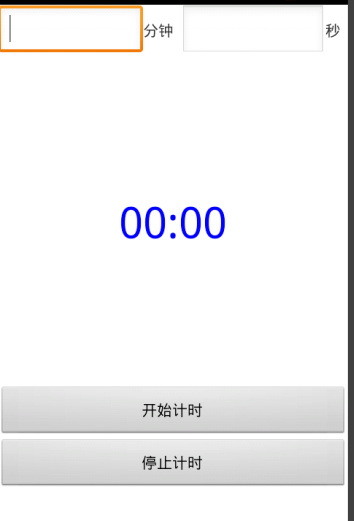
-
方法一: 利用java的类Timer,TimerTask还有android的Handler 界面welcome_activity.xml <?xml version="1.0" encoding="utf-8"?> <RelativeLayout xmlns:android=" http://schemas.android.com/apk/res/android" xmlns:tools=" http://schemas.android.com/tools" android:layout_width="match_parent" android:layout_height="match_parent"> <TextView android:id="@+id/count_down" android:layout_width="60dp" android:layout_height="60dp" android:layout_alignParentRight="true" android:layout_alignParentTop="true" android:layout_marginRight="16dp" android:layout_marginTop="16dp" android:gravity="center" android:textSize="32sp" android:textColor="#50000000" android:background="@drawable/count_down_background" tools:text="2" /> </RelativeLayout> package com.example.counttimer; import java.util.Date; import java.util.Timer; import java.util.TimerTask; import android.app.Activity; import android.content.Intent; import android.os.Bundle; import android.os.Handler; import android.view.Menu; import android.view.MenuItem; import android.view.Window; import android.widget.TextView; public class WelcomeActivity extends Activity { private final static int COUNT = 1; private TextView countDown; @Override protected void onCreate(Bundle savedInstanceState) { super.onCreate(savedInstanceState); requestWindowFeature(Window.FEATURE_NO_TITLE); setContentView(R.layout.activity_welcome); initView(); } //sehedule的第而个参数是第一次启动延时的时间,第三个是每隔多长时间执行一次。单位都是ms。 //因此这里是每一秒发送一次消息给handler更新UI。 //然后三秒后时间到了,在timer的第二个sehedule中进行跳转到另外一个界面 private void initView() { countDown = (TextView) findViewById(R.id.count_down); final Timer timer = new Timer(); final long end = System.currentTimeMillis() + 1000*3; timer.schedule(new TimerTask() { @Override public void run() { handler.sendEmptyMessage(COUNT); } }, 0, 1000); //这里的schedule的第二个参数意义是到了这个时间尽快运行run里面的方法 timer.schedule(new TimerTask() { @Override public void run() { Intent i = new Intent(WelcomeActivity.this, SecondActivity.class); i.addFlags(Intent.FLAG_ACTIVITY_CLEAR_TASK); startActivity(i); finish(); timer.cancel(); } }, new Date(end)); } private Handler handler = new Handler(){ int num = 2; public void handleMessage(android.os.Message msg) { switch (msg.what) { case COUNT: countDown.setText(String.valueOf(num)); num--; break; default: break; } }; }; } count_down_background.xml <?xml version="1.0" encoding="utf-8"?> <shape xmlns:android=" http://schemas.android.com/apk/res/android" android:shape="rectangle"> <corners android:radius="8dp"/> <solid android:color="#1e000000"/> </shape> 方法二 : 利用android封装的类CountDownTimer。其实内部也是用Handler实现的。其他都一样。 package com.example.counttimer; import android.app.Activity; import android.content.Intent; import android.os.Bundle; import android.os.CountDownTimer; import android.view.Window; import android.widget.TextView; public class WelcomeActivity extends Activity { private final static int COUNT = 1; private TextView countDown; @Override protected void onCreate(Bundle savedInstanceState) { super.onCreate(savedInstanceState); requestWindowFeature(Window.FEATURE_NO_TITLE); setContentView(R.layout.activity_welcome); initView(); } private void initView() { countDown = (TextView) findViewById(R.id.count_down); //CountDownTimer构造器的两个参数分别是第一个参数表示总时间,第二个参数表示间隔时间。 //意思就是每隔xxx会回调一次方法onTick,然后xxx之后会回调onFinish方法。 CountDownTimer timer = new CountDownTimer(3200,1000) { int num = 2; @Override public void onTick(long millisUntilFinished) { countDown.setText(String.valueOf(num)); num--; } @Override public void onFinish() { //计时完成调用 Intent i = new Intent(WelcomeActivity.this, SecondActivity.class); i.addFlags(Intent.FLAG_ACTIVITY_CLEAR_TASK); startActivity(i); finish(); } }; timer.start(); } }
答案来源于网络
2019-10-16 18:55:57赞同 展开评论 打赏
版权声明:本文内容由阿里云实名注册用户自发贡献,版权归原作者所有,阿里云开发者社区不拥有其著作权,亦不承担相应法律责任。具体规则请查看《阿里云开发者社区用户服务协议》和《阿里云开发者社区知识产权保护指引》。如果您发现本社区中有涉嫌抄袭的内容,填写侵权投诉表单进行举报,一经查实,本社区将立刻删除涉嫌侵权内容。



