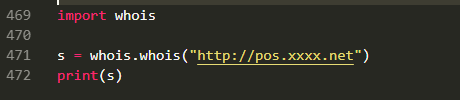即使在导入之后,模块也无法在Python 3中工作
检查安装和导入后得到的以下输出whois模块有人可以帮助解决这个问题吗?
Python 3.6.7 (default, Oct 22 2018, 11:32:17)
[GCC 8.2.0] on linux
Type "help", "copyright", "credits" or "license" for more information.
import whois
domain = whois.query('www.google.com')
Traceback (most recent call last):
File "", line 1, in
File "/usr/local/lib/python3.6/dist-packages/whois/__init__.py", line 50, in query
pd = do_parse(do_query(d, force, cache_file, slow_down, ignore_returncode), tld)File "/usr/local/lib/python3.6/dist-packages/whois/_1_query.py", line 44, in do_query
_do_whois_query(dl, ignore_returncode),File "/usr/local/lib/python3.6/dist-packages/whois/_1_query.py", line 58, in _do_whois_query
p = subprocess.Popen(['whois', '.'.join(dl)], stdout=subprocess.PIPE, stderr=subprocess.STDOUT)File "/usr/lib/python3.6/subprocess.py", line 709, in init
restore_signals, start_new_session)File "/usr/lib/python3.6/subprocess.py", line 1344, in _execute_child
raise child_exception_type(errno_num, err_msg, err_filename)FileNotFoundError: [Errno 2] No such file or directory: 'whois': 'whois'
-
-
最后提示是
FileNotFoundError: [Errno 2] No such file or directory: 'whois': 'whois'意思是没有找到whois这个命令,需要手动执行下安装
2019-07-17 23:25:52赞同 展开评论 打赏 -
首先检查是否可以通过此命令手动查找whois whois google.com,如果有任何错误,则必须先安装whoissudo apt-get install whois
2019-07-17 23:25:52赞同 展开评论 打赏
版权声明:本文内容由阿里云实名注册用户自发贡献,版权归原作者所有,阿里云开发者社区不拥有其著作权,亦不承担相应法律责任。具体规则请查看《阿里云开发者社区用户服务协议》和《阿里云开发者社区知识产权保护指引》。如果您发现本社区中有涉嫌抄袭的内容,填写侵权投诉表单进行举报,一经查实,本社区将立刻删除涉嫌侵权内容。