
LFS v6.6 编译完内核, 配置好 grub 后重启报错
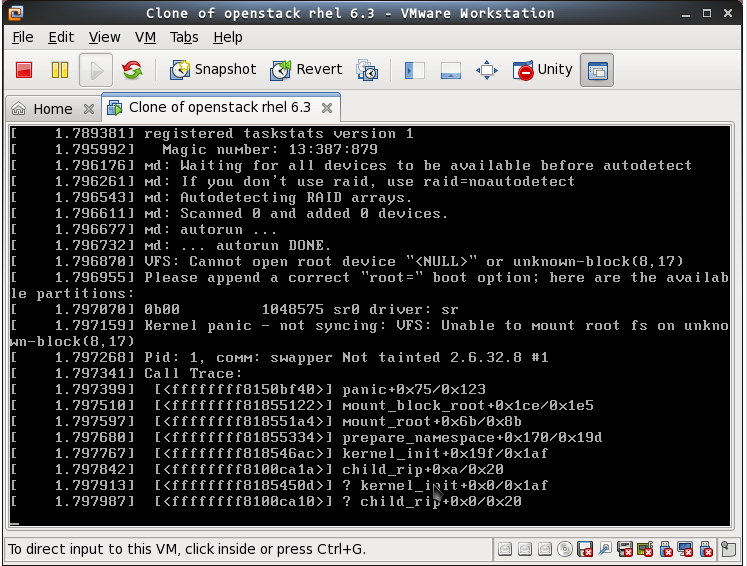
/etc/fstab 内容:
root:/# cat /etc/fstab
# Begin /etc/fstab
# file system mount-point type options dump fsck
# order
/dev/sdb1 / ext3 defaults 1 1
/dev/sda3 swap swap defaults 0 0
proc /proc proc defaults 0 0
sysfs /sys sysfs defaults 0 0
devpts /dev/pts devpts gid=4,mode=620 0 0
tmpfs /dev/shm tmpfs defaults 0 0
# End /etc/fstab
grub.conf 内容:
root:/# cat /boot/grub/grub.cfg
#
# DO NOT EDIT THIS FILE
#
# It is automatically generated by /usr/sbin/grub-mkconfig using templates
# from /etc/grub.d and settings from /etc/default/grub
#
### BEGIN /etc/grub.d/00_header ###
set default=0
set timeout=5
### END /etc/grub.d/00_header ###
### BEGIN /etc/grub.d/10_linux ###
menuentry "GNU/Linux, with Linux 2.6.32.8-lfs-6.6" {
insmod ext2
set root=(hd1,1)
search --no-floppy --fs-uuid --set 6cf00fe4-33fb-4550-8a3c-737380a44131
linux /boot/vmlinux-2.6.32.8-lfs-6.6 root=/dev/sdb1 ro
}
menuentry "GNU/Linux, with Linux 2.6.32.8-lfs-6.6 (recovery mode)" {
insmod ext2
set root=(hd1,1)
search --no-floppy --fs-uuid --set 6cf00fe4-33fb-4550-8a3c-737380a44131
linux /boot/vmlinux-2.6.32.8-lfs-6.6 root=/dev/sdb1 ro single
}
### END /etc/grub.d/10_linux ###
### BEGIN /etc/grub.d/30_os-prober ###
### END /etc/grub.d/30_os-prober ###
### BEGIN /etc/grub.d/40_custom ###
# This file provides an easy way to add custom menu entries. Simply type the
# menu entries you want to add after this comment. Be careful not to change
# the 'exec tail' line above.
### END /etc/grub.d/40_custom ###
fdisk -l 内容:
root:/# fdisk -l
Disk /dev/sda: 21.5 GB, 21474836480 bytes
255 heads, 63 sectors/track, 2610 cylinders
Units = cylinders of 16065 * 512 = 8225280 bytes
Sector size (logical/physical): 512 bytes / 512 bytes
Disk identifier: 0x000bb02d
Device Boot Start End Blocks Id System
/dev/sda1 * 1 20 153600 83 Linux
Partition 1 does not end on cylinder boundary.
/dev/sda2 20 2187 17408000 83 Linux
/dev/sda3 2187 2442 2048000 82 Linux swap / Solaris
/dev/sda4 2442 2610 1354201 83 Linux
Disk /dev/sdb: 21.5 GB, 21474836480 bytes
255 heads, 63 sectors/track, 2610 cylinders
Units = cylinders of 16065 * 512 = 8225280 bytes
Sector size (logical/physical): 512 bytes / 512 bytes
Disk identifier: 0xf1e4f756
Device Boot Start End Blocks Id System
/dev/sdb1 1 2610 20964793+ 83 Linux
Disk /dev/sdc: 21.5 GB, 21474836480 bytes
255 heads, 63 sectors/track, 2610 cylinders
Units = cylinders of 16065 * 512 = 8225280 bytes
Sector size (logical/physical): 512 bytes / 512 bytes
Disk identifier: 0x00000000
Disk /dev/sdc doesn't contain a valid partition table
内核配置文件 .config:运行 "make LANG=zh_CN.GB18030 LC_ALL= menuconfig" 调出配置菜单后, 全部使用的是默认选项, 然后保存生成了 .config 文件. 由于贴子字数的限制, 没有贴出 .config 的内容, 请见谅.
展开
收起
1
条回答
 写回答
写回答
版权声明:本文内容由阿里云实名注册用户自发贡献,版权归原作者所有,阿里云开发者社区不拥有其著作权,亦不承担相应法律责任。具体规则请查看《阿里云开发者社区用户服务协议》和《阿里云开发者社区知识产权保护指引》。如果您发现本社区中有涉嫌抄袭的内容,填写侵权投诉表单进行举报,一经查实,本社区将立刻删除涉嫌侵权内容。
相关问答




