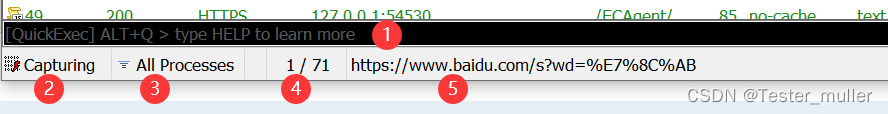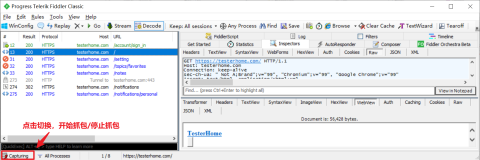来源:http://www.cnblogs.com/mcho/p/3983066.html
使用QuickExec
Fiddler2成了网页调试必备的工具,抓包看数据。Fiddler2自带命令行控制,并提供以下用法。
Fiddler的快捷命令框让你快速的输入脚本命令。
键盘快捷键
按ALT+Q课迅速将焦点定位到快捷命令框。若Fiddler不在活跃状态(后台运行),可按Ctrl+Alt+F先行激活Fiddler(切换至Fiddler面板)
在QuickExec框,按CTRL + I插入会话列表中当前选定的会话的URL
默认命令
?sometext
当您键入一些字符串,如sometext ,Fiddler将突出会话所在的URL中包含sometext的请求 。此时按Enter键将高亮选中所有匹配的会话
选择请求响应大小大于size字节的会话
<size
选择请求响应大小小于size字节的会话
=status、 =method
选择响应状态=status 或请求方法=method的会话
@host
选择会话中域名包含host的会话,此时按Enter键可高亮所有匹配的结果
bold
预先设置会话加粗:标记任何URL包含了目标字符串的后续请求
tip:再次输入bold取消设置
bpafter (服务器收到请求,然后应答,fiddle 收到应答,没有转发给客户端时 断点) 创建应答 断点
设置中断RequestURI中包含指定字符串的任何响应
tip:再次输入bpafter取消设置
bps 中断与设置的状态代码匹配的响应
bpv or bpm 对指定的HTTP方法创建请求断点。设置此命令将清除该命令的任何以前的值,不带参数调用它会禁用断点
bpu 对包含指定字符串的URI创建请求断点。设置此命令将清除该命令的任何以前的值,不带参数调用它会禁用断点
(fiddle 收到请求,没有转发给 服务器, 断点)
cls or clear 清空会话列表
dump 打包所有会话成zip归档文件并转存在C:\
g or go 恢复所有设置断点的会话
help 打开帮助页面(即本文英文版)
hide 隐藏Fiddler界面,系统后台运行
urlreplace 以一个不同的字符串替换URL中任何字符串。设置此命令将清除该命令的任何以前的值,不带参数调用它,将取消更换
start 注册成为系统代理
stop 取消注册为系统代理
show 将Fiddler从系统托盘中恢复,从ExecAction.exe获取更多有用的触发规则
select MIME 选择Content- Type头中包含指定字符串的响应,可用于选择文件格式等
select HeaderOrFlag PartialValue 选择已命名的header或SessionFlag包含指定字符串的响应
allbut or keeponly 隐藏Content-Type头中除了包含指定字符串的所有会话,用于筛选
quit 退出Fiddler
!dns hostname 进行目标域名的DNS查找,并将结果显示在LOG选项卡上
!listen PORT [CERTHOSTNAME] 在另一个端口增设一个监听器,选择安全的HTTPS证书
| Command |
Action |
Sample usage |
| ?sometext |
As you typesometext, Fiddler will highlight sessions where the URL containssometext. Hit Enter to set focus to the selected matches. |
?searchtext |
| >size |
Select sessions where response size is greater thansize bytes. |
>40000 <-- Select responses over 40kb |
| <size |
Select sessions where response size is less thansize bytes. |
<5k <-- Select responses under 5kb |
| =status |
Select sessions whereresponse status =status orrequest method =method. |
=301 <-- Select 301 redirect responses |
| @host |
Select sessions where the request host contains host. Hit Enter to set focus to the selected matches. |
@msn.com <-- Select www.msn.com, login.msn.com, etc |
| bold |
Mark any future sessions in bold if the url contains the target string |
bold /bar.aspx bold <-- Call with no parameter to clear |
| bpafter |
Break any response where the RequestURI contains the specified string |
bpafter /favicon.ico bpafter <-- Call with no parameter to clear |
| bps |
Break any response where the status code matches |
bps 404 bps <-- Call with no parameter to clear |
| bpv or bpm |
Create a request breakpoint for the specified HTTP method. Setting this command will clear any previous value for the command; calling it with no parameter will disable the breakpoint. |
bpv POST bpv <-- Call with no parameter to clear |
| bpu |
Create a request breakpoint for URIs containing the specified string. Setting this command will clear any previous value for the command; calling it with no parameter will disable the breakpoint. |
bpu /myservice.asmx bpu <-- Call with no parameter to clear |
| cls or clear |
clear the session list |
cls |
| dump |
dump all sessions to a zip archive in C:\ |
dump |
| g or go |
Resume all breakpointed sessions |
g |
| help |
show this page |
help |
| hide |
Hide Fiddler in System tray |
hide |
| urlreplace |
Replace any string in URLs with a different string. Setting this command will clear any previous value for the command; calling it with no parameter will cancel the replacement. |
urlreplace SeekStr ReplaceWithStr urlreplace <-- Call with no parameters to clear |
| start |
Register as the system proxy |
start |
| stop |
Unregister as the system proxy |
stop |
| show |
Restore Fiddler from system tray -- more useful when triggering rules from ExecAction.exe (see below) |
show |
| select MIME |
Select any session where the response Content-Type header contains the specified string. |
select image select css select htm |
| Select HeaderOrFlagPartialValue |
Select any session where the named Header or SessionFlag contains the specified string. |
select ui-comments slow |
| allbut or keeponly |
Hide all sessions except those where Content-Type header contains the specified string. |
allbut xml allbut java |
| quit |
Shutdown Fiddler. |
quit |
| !dns hostname |
Perform a DNS lookup of the target host and show the results on the LOG tab |
!dns www.example.com |
| !listen PORT [CERTHOSTNAME] |
Set up an additional listener on another port, optionally secured by a HTTPS certificate |
!listen 8889 |