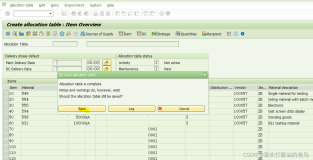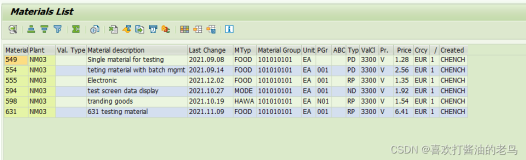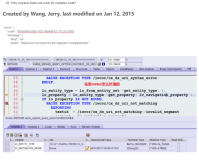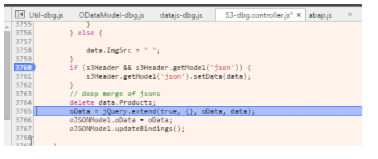In ERP, I have created one material with division = 01:
In CRM, activate division handling in this customizing:
And also create one customizing entry for Division 01 in CRM:
Now download material into CRM, you could observe the division 01 is downloaded and stored in CRM table:
Keyword
division, COMM_PRMAT
本文来自云栖社区合作伙伴“汪子熙”,了解相关信息可以关注微信公众号"汪子熙"。