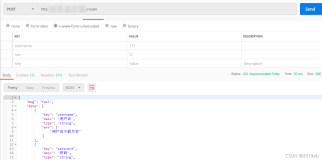一、插件实现
插件的功能就是加载校验规则,实现代码如下
package com.nmtx.plugins.validation;
import java.util.Properties;
import com.jfinal.core.Const;
import com.jfinal.kit.Prop;
import com.jfinal.kit.PropKit;
import com.jfinal.plugin.IPlugin;
public class ValidationPlugin implements IPlugin{
protected Prop prop = null;
public ValidationPlugin(String fileName) {
prop = PropKit.use(fileName, Const.DEFAULT_ENCODING);
}
public ValidationPlugin(String fileName, String encoding) {
prop = PropKit.use(fileName, encoding);
}
/**
* 初始化校验规则
*/
public boolean start() {
Properties properties = prop.getProperties();
for (Object object : properties.keySet()) {
String key = (String) object;
String rule[] = properties.getProperty(key).split(",");
ValidationRules.ruleMap.put(key, rule[0]);
ValidationRules.ruleErrorMessageMap.put(key,rule[1]);
}
return true;
}
public boolean stop() {
return true;
}
}
package com.nmtx.plugins.validation;
import java.util.HashMap;
import java.util.Map;
import java.util.regex.Pattern;
import com.jfinal.kit.StrKit;
public class ValidationRules {
static Map<String, String> ruleMap = new HashMap<String,String>();
static Map<String, String> ruleErrorMessageMap = new HashMap<String,String>();
public static boolean isMatch(String rule, String value) {
boolean matchResult;
if(rule.equals("required")){
matchResult = StrKit.notBlank(value);
}else {
if(StrKit.notBlank(value))matchResult = Pattern.compile(ruleMap.get(rule)).matcher(value).matches();
else matchResult = true;
}
return matchResult;
}
public static String getErrorMessage(String rule){
return ruleErrorMessageMap.get(rule);
}
}规则加载后就是如何拦截校验了,这里用拦截器实现大概如下
package com.nmtx.plugins.validation;
import java.lang.reflect.Method;
import java.util.HashMap;
import java.util.Map;
import com.jfinal.aop.Duang;
import com.jfinal.aop.Interceptor;
import com.jfinal.aop.Invocation;
import com.jfinal.core.Controller;
import com.jfinal.kit.StrKit;
import com.nmtx.common.ErrorCode;
import com.nmtx.common.MessageResp;
import com.nmtx.controller.para.IParaFormat;
import com.nmtx.controller.para.impl.HumpToMiddleScoreFormat;
public class ValidatorInterceptor implements Interceptor {
private IParaFormat humpParaFormat = Duang.duang("humpParaFormat", HumpToMiddleScoreFormat.class);
public void intercept(Invocation inv) {
String methodName = inv.getMethodName();
Controller controller = inv.getController();
Method[] methods = controller.getClass().getDeclaredMethods();
boolean matchResult = true;
for (Method method : methods) {
if (method.getName().equals(methodName)) {
boolean hasAnnotation = method.isAnnotationPresent(Validation.class);
if (hasAnnotation) {
Validation anno = method.getAnnotation(Validation.class);
Map<String, String> ruleMap = dealRule(anno.rules());
for (String key : ruleMap.keySet()) {
String value = controller.getPara(humpParaFormat.paraToFormat(key));
String rule = ruleMap.get(key);
matchResult = ValidationRules.isMatch(rule, value);
MessageResp<String> message = new MessageResp<String>();
message.setCode(ErrorCode.ERROR);
if (!matchResult) {
message.setMessage(humpParaFormat.paraToFormat(key)+ValidationRules.getErrorMessage(rule));
message.setData("");
controller.renderJson(message);
break;
}
}
}
}
}
if (matchResult)
inv.invoke();
}
public Map<String, String> dealRule(String rules) {
Map<String, String> map = new IdentityHashMap<String, String>();
if (StrKit.notBlank(rules)) {
String[] paraRules = rules.split(";");
for (String paraRule : paraRules) {
String[] para = paraRule.split("=");
map.put(para[0], para[1]);
}
}
return map;
}
}有了拦截器,拦截的方法肯定需要注解了,注解实现如下
package com.nmtx.plugins.validation;
import java.lang.annotation.*;
/**
* 定义Validator规则的注解
* @author lianghao
*
*/
@Target({ElementType.METHOD})
@Retention(RetentionPolicy.RUNTIME)
public @interface Validation {
String rules ();
}
这样拦截插件构造就完成了
二,使用篇
添加插件
/**
* 定义插件,如数据库连接等一些插件
*/
@Override
public void configPlugin(Plugins me) {
me.add(new ValidationPlugin("validation.properties"));
}添加全局拦截
/**
* 必须按这种顺序,不允许改,不得在新增新的全局拦截器
*/
@Override
public void configInterceptor(Interceptors me) {
me.add(new ValidatorInterceptor());
}只需一个注解就搞定参数校验,demo如下
@Validation(rules = "userName=required;password=required")
public void login() {
}需要什么规则还可以自己加在配置文件里,附上一些常用的校验
email=^\w+([-+.]\w+)@\w+([-.]\w+)\.\w+([-.]\w+)*$,"邮箱格式不正确"
chinese=^[\u4e00-\u9fa5]+$,"不是中文"
number=^[0-9]*$,"只能输入数字"
phone=^1+[0-9]{10}$,"号码格式不正确"
idcard=^(\d{15}|\d{18})$,"身份证号码不正确"//15或18位
postCode=^[0-9]{6}$,"邮政编码格式不正确"
url=[a-zA-z]+://[^\s]*,"url格式不对"
date=[0-9]{4}-[0-9]{2}-[0-9]{2},"时间格式不对(yyyy-mm-dd)"
creditcard=^((?:4\d{3})|(?:5[1-5]\d{2})|(?:6011)|(?:3[68]\d{2})|(?:30[012345]\d),"信用卡格式不正确"
acceptImg=[.](jpg|gif|bmp|png)$,"图片后缀名格式不正确"
acceptFile=[.](xls|xlsx|csv|txt)$,"文件后缀名格式不正确"
required=required,"参数不能为空"