1.创建项目
在控制台通过scrapy startproject 创建项目
我们通过scrapy startproject haozu 创建爬虫项目
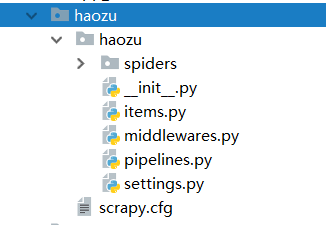
2.创建爬虫文件
在控制台 进入spiders 文件夹下 通过scrapy genspider <网站域名>
scrapy genspider haozu_xzl www.haozu.com 创建爬虫文件
3.在爬虫文件中 haozu_xzl.py写代码 python version=3.6.0
-- coding: utf-8 --
import scrapy
import requests
from lxml import html
etree =html.etree
from ..items import HaozuItem
import random
class HaozuXzlSpider(scrapy.Spider):
# scrapy crawl haozu_xzl
name = 'haozu_xzl'
# allowed_domains = ['www.haozu.com/sz/zuxiezilou/']
start_urls = "http://www.haozu.com/sz/zuxiezilou/"
province_list = ['bj', 'sh', 'gz', 'sz', 'cd', 'cq', 'cs','dl','fz','hz','hf','nj','jian','jn','km','nb','sy',
'su','sjz','tj','wh','wx','xa','zz']
def start_requests(self):
user_agent = 'Mozilla/5.0 (Windows NT 6.1; WOW64) AppleWebKit/534.57.2 (KHTML, like Gecko) Version/5.1.7 Safari/534.57.2'
headers = {'User-Agent': user_agent}
for s in self.province_list:
start_url = "http://www.haozu.com/{}/zuxiezilou/".format(s)
# 包含yield语句的函数是一个生成器,每次产生一个值,函数被冻结,被唤醒后再次产生一个值
yield scrapy.Request(url=start_url, headers=headers, method='GET', callback=self.parse, \
meta={"headers": headers,"city":s})
def parse(self, response):
lists = response.body.decode('utf-8')
selector = etree.HTML(lists)
elem_list = selector.xpath('/html/body/div[2]/div[2]/div/dl[1]/dd/div[2]/div[1]/a')
print(elem_list,type(elem_list))
for elem in elem_list[1:-1]:
try:
district = str(elem.xpath("text()"))[1:-1].replace("'",'')
# district.remove(district[0])
# district.pop()
print(district,type(district))
district_href =str(elem.xpath("@href"))[1:-1].replace("'",'')
# district_href.remove(district_href[0])
print(district_href,type(district_href))
elem_url ="http://www.haozu.com{}".format(district_href)
print(elem_url)
yield scrapy.Request(url=elem_url, headers=response.meta["headers"], method='GET', callback=self.detail_url,
meta={"district": district,"url":elem_url,"headers":response.meta["headers"],"city":response.meta["city"]})
except Exception as e:
print(e)
pass
def detail_url(self, response):
print("===================================================================")
for i in range(1,50):
# 组建url
re_url = "{}o{}/".format(response.meta["url"],i)
print(re_url)
try:
response_elem = requests.get(re_url,headers=response.meta["headers"])
seles= etree.HTML(response_elem.content)
sele_list = seles.xpath("/html/body/div[3]/div[1]/ul[1]/li")
for sele in sele_list:
href = str(sele.xpath("./div[2]/h1/a/@href"))[1:-1].replace("'",'')
print(href)
href_url = "http://www.haozu.com{}".format(href)
print(href_url)
yield scrapy.Request(url=href_url, headers=response.meta["headers"], method='GET',
callback=self.final_url,
meta={"district": response.meta["district"],"city":response.meta["city"]})
except Exception as e:
print(e)
pass
def final_url(self,response):
try:
body = response.body.decode('utf-8')
sele_body = etree.HTML(body)
#获取价格 名称 地址
item = HaozuItem()
item["city"]= response.meta["city"]
item['district']=response.meta["district"]
item['addr'] = str(sele_body.xpath("/html/body/div[2]/div[2]/div/div/div[2]/span[1]/text()[2]"))[1:-1].replace("'",'')
item['title'] = str(sele_body.xpath("/html/body/div[2]/div[2]/div/div/div[1]/h1/span/text()"))[1:-1].replace("'",'')
price = str(sele_body.xpath("/html/body/div[2]/div[3]/div[2]/div[1]/span/text()"))[1:-1].replace("'",'')
price_danwei=str(sele_body.xpath("/html/body/div[2]/div[3]/div[2]/div[1]/div/div/i/text()"))[1:-1].replace("'",'')
print(price+price_danwei)
item['price']=price+price_danwei
yield item
except Exception as e:
print(e)
pass
4.修改items.py 文件
-- coding: utf-8 --
Define here the models for your scraped items
See documentation in:
https://doc.scrapy.org/en/latest/topics/items.html
import scrapy
class HaozuItem(scrapy.Item):
# define the fields for your item here like:
# name = scrapy.Field()
city = scrapy.Field()
district =scrapy.Field()
title = scrapy.Field()
addr =scrapy.Field()
price = scrapy.Field()
5修改settings.py
打开
ITEM_PIPELINES = {
'haozu.pipelines.HaozuPipeline': 300,
}
6 修改pipelines.py文件 这里可以自定义存储文件格式
-- coding: utf-8 --
Define your item pipelines here
Don't forget to add your pipeline to the ITEM_PIPELINES setting
See: https://doc.scrapy.org/en/latest/topics/item-pipeline.html
import csv
class HaozuPipeline(object):
def process_item(self, item, spider):
f = open('./xiezilou2.csv', 'a+',encoding='utf-8',newline='')
write = csv.writer(f)
write.writerow((item['city'],item['district'],item['addr'],item['title'],item['price']))
print(item)
return item
7.启动框架
在控制台 输入 scrapy crawl haozu_xzl 启动程序