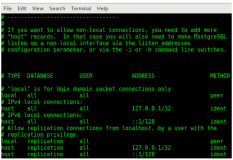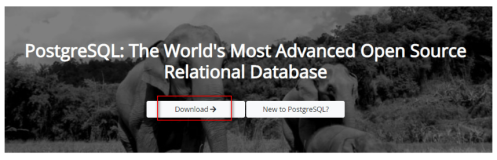记录了postgreSQL数据库的完整的安装配置过程,以及postgreSQL的pgcli命令行智能提醒扩展,pgadmin3图形化管理客户端的配置安装。此postgresql是bigsql版安装详情,另bigsql刚出新版9.6 www.bigsql.org
1.环境前提
- linux(ubuntu16.04)
- postgresql-95
在postgreSQL官网下载deb安装包
2.安装postgresql,使用dkpg命令进行安装
sudo dpkg -i /home/wxl/Downloads/postgresql-9.5.3-1-x64-bigsql.deb3.配置并初始化postgreSQL 服务
3.1.开启服务
hwclock.sh rc x11-common
wxl@wxl-pc:/etc/init.d$ sudo /etc/init.d/postgresql-95 start
PostgreSQL 9.5 Configuration
---------------------------------
This will initialize PostgreSQL database cluster. The following
questions will determine the database server port, superuser password
and to start server on system boot. Press <ENTER> to accept defaults.
Specify PostgreSQL server port [5432]:
Specify superuser password [password]:
Do you want PostgreSQL server to be started on boot (y/n) [y]: n
useradd: warning: the home directory already exists.
Not copying any file from skel directory into it.
The files belonging to this database system will be owned by user "postgres".
This user must also own the server process.
The database cluster will be initialized with locales
COLLATE: en_US.UTF-8
CTYPE: en_US.UTF-8
MESSAGES: en_US.UTF-8
MONETARY: zh_CN.UTF-8
NUMERIC: zh_CN.UTF-8
TIME: zh_CN.UTF-8
The default text search configuration will be set to "english".
Data page checksums are disabled.
fixing permissions on existing directory /opt/postgresql/pg95/data ... ok
creating subdirectories ... ok
selecting default max_connections ... 100
selecting default shared_buffers ... 128MB
selecting dynamic shared memory implementation ... posix
creating configuration files ... ok
creating template1 database in /opt/postgresql/pg95/data/base/1 ... ok
initializing pg_authid ... ok
setting password ... ok
initializing dependencies ... ok
creating system views ... ok
loading system objects descriptions ... ok
creating collations ... ok
creating conversions ... ok
creating dictionaries ... ok
setting privileges on built-in objects ... ok
creating information schema ... ok
loading PL/pgSQL server-side language ... ok
vacuuming database template1 ... ok
copying template1 to template0 ... ok
copying template1 to postgres ... ok
syncing data to disk ... ok
Success. You can now start the database server using:
/opt/postgresql/pg95/bin/pg_ctl -D /opt/postgresql/pg95/data -l logfile start
Starting PostgreSQL 9.5:
waiting for server to start.... done
server started
PostgreSQL 9.5 started successfully
To load this postgres into your environment, source the env file:
. /opt/postgresql/pg95/pg95.env
3.2.配置系统变量,让postgreSQL环境变量生效
a.拷贝/opt/postgresql/pg95/pg95.env并重名为postgresql.sh,将postgreSQL.sh放置/etc/profile.d/下
wxl@wxl-pc: sudo cp /opt/postgresql/pg95/pg95.env /etc/profile.d/postgresql.sh
b.让变量生效
wxl@wxl-pc: source /etc/profile3.3.进入postgresql 密码默认是password可以直接psql也可以psql -U postgres -d postgres进入sql
wxl@wxl-pc:~$ psql
Password:
psql (9.5.3)
Type "help" for help.
postgres=# help
You are using psql, the command-line interface to PostgreSQL.
Type: \copyright for distribution terms
\h for help with SQL commands
\? for help with psql commands
\g or terminate with semicolon to execute query
\q to quit
postgres=# \q
3.4.修改默认密码(默认用户名是 postgres,密码是 postgres)
ALTER USER postgres WITH PASSWORD 'newpassword';wxl@wxl-pc:~$ psql -U postgres -d postgres
Password for user postgres:
psql (9.5.3)
Type "help" for help.
postgres=# ALTER USER postgres WITH PASSWORD 'newpassword';
ALTER ROLE
postgres=# \q4.安装图形界面
4.1.快速安装安装pgcli
a.安装pip
wxl@wxl-pc:~$ sudo apt install python-pipb.通过pip快速安装pgcli
wxl@wxl-pc:~$ sudo pip install pgclic.如果!!如下报错,因为没有写入路径的权限,加sudo
wxl@wxl-pc:~$ pip install pgcliCollecting pgcli
Using cached pgcli-1.1.0.tar.gz
Collecting pgspecial>=1.5.0 (from pgcli)
Using cached pgspecial-1.5.0.tar.gz
Collecting click>=4.1 (from pgcli)
Using cached click-6.6.tar.gz
Requirement already satisfied (use --upgrade to upgrade): Pygments>=2.0 in /usr/local/lib/python2.7/dist-packages (from pgcli)
Requirement already satisfied (use --upgrade to upgrade): prompt_toolkit<1.1.0,>=1.0.0 in /usr/local/lib/python2.7/dist-packages (from pgcli)
Collecting psycopg2>=2.5.4 (from pgcli)
Using cached psycopg2-2.6.2.tar.gz
Complete output from command python setup.py egg_info:
running egg_info
creating pip-egg-info/psycopg2.egg-info
writing pip-egg-info/psycopg2.egg-info/PKG-INFO
writing top-level names to pip-egg-info/psycopg2.egg-info/top_level.txt
writing dependency_links to pip-egg-info/psycopg2.egg-info/dependency_links.txt
writing manifest file 'pip-egg-info/psycopg2.egg-info/SOURCES.txt'
warning: manifest_maker: standard file '-c' not found
Error: pg_config executable not found.
Please add the directory containing pg_config to the PATH
or specify the full executable path with the option:
python setup.py build_ext --pg-config /path/to/pg_config build ...
or with the pg_config option in 'setup.cfg'.
----------------------------------------
Command "python setup.py egg_info" failed with error code 1 in /tmp/pip-build-sD12wU/psycopg2/4.2.验证postgreSQL安装是否正确,并查看pgcli版本
a.开启postgreSQL
#开启postgreSQL
sudo /etc/init.d/postgresql-95 start
#环境变量生效
wxl@wxl-pc:~$ . /opt/postgresql/pg95/pg95.envb.查看pgcli版本
wxl@wxl-pc:~$ pgcli
Password:
Version: 1.1.0
Chat: https://gitter.im/dbcli/pgcli
Mail: https://groups.google.com/forum/#!forum/pgcli
Home: http://pgcli.com
postgres>5.安装pgadmin3可视化数据库管理工具
5.1.pgadmin3安装
wxl@wxl-pc:~$ sudo install pgadmin35.2.pdadmin3链接postgresql
正确填写信息 name,host,password等信息