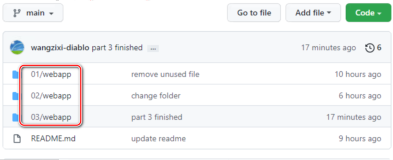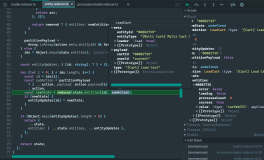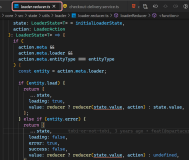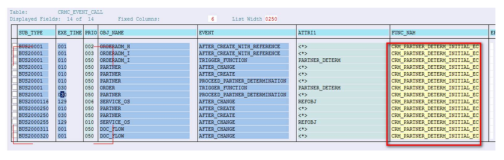直接上代码,基本上就是官网的Infinite scroll外面套上一层tab-container:
<template>
<div id="focusDetail">
<mt-header fixed :title="userName">
<router-link to="/focus" slot="left">
<mt-button icon="back">返回</mt-button>
</router-link>
</mt-header>
<div class="content">
<mt-navbar class="page-part" v-model="selected">
<mt-tab-item id="1">one</mt-tab-item>
<mt-tab-item id="2">two</mt-tab-item>
<mt-tab-item id="3">three</mt-tab-item>
</mt-navbar>
<mt-tab-container v-model="selected">
<mt-tab-container-item id="1">
<mt-cell v-for="n in 10" :key="n" :title="'内容 ' + n" />
</mt-tab-container-item>
<mt-tab-container-item id="2">
<mt-cell v-for="n in 4" :key="n" :title="'测试 ' + n" />
</mt-tab-container-item>
<mt-tab-container-item id="3">
<div class="page-infinite">
<h1 class="page-title">Infinite Scroll</h1>
<p class="page-infinite-desc">当即将滚动至列表底部时, 自动加载更多数据</p>
<div class="page-infinite-wrapper" ref="wrapper" :style="{ height: wrapperHeight + 'px' }">
<ul class="page-infinite-list" v-infinite-scroll="loadMore" infinite-scroll-disabled="loading" infinite-scroll-distance="50">
<li v-for="item in list" class="page-infinite-listitem">{{ item }}</li>
</ul>
<p v-show="loading" class="page-infinite-loading">
<mt-spinner type="fading-circle"></mt-spinner>
加载中...
</p>
</div>
</div>
</mt-tab-container-item>
</mt-tab-container>
</div>
</div>
</template>
<script>
export default {
data() {
return {
userName: 'test',
selected: '1',
list: [],
loading: false,
allLoaded: false,
wrapperHeight: 0
};
},
methods: {
loadMore() {
this.loading = true;
console.log(this.list.length)
setTimeout(() => {
let last = this.list[this.list.length - 1];
for (let i = 1; i <= 10; i++) {
this.list.push(last + i);
}
this.loading = false;
}, 2500);
}
},
mounted() {
this.wrapperHeight = document.documentElement.clientHeight - this.$refs.wrapper.getBoundingClientRect().top;
for (let i = 1; i <= 20; i++) {
this.list.push(i);
}
}
};
</script>
<style scoped>
@component-namespace page {
@component infinite {
@descendent desc {
text-align: center;
color: #666;
padding-bottom: 5px;
border-bottom: solid 1px #eee;
}
@descendent list {
max-height: 100vh;
overflow-y: auto;
}
@descendent listitem {
height: 50px;
line-height: 50px;
border-bottom: solid 1px #eee;
text-align: center;
&:first-child {
border-top: solid 1px #eee;
}
}
@descendent wrapper {
margin-top: -1px;
overflow: scroll;
}
@descendent loading {
text-align: center;
height: 50px;
line-height: 50px;
div {
display: inline-block;
vertical-align: middle;
margin-right: 5px;
}
}
}
}
</style>从console里看出,一直在执行,数字一直在往上跳,但页面上却不能滚动加载.
从网上查到,这种情况下,应该加入 v-if="selected == 3"
然后看到,console只输出到40时,页面还是只加载到32.
经过上网找资料与测试,终于发现需要加入: style="max-height: 100vh; overflow-y: auto;"
然后就正常了.
最终的关键代码如下:
<ul class="page-infinite-list"
style="max-height: 100vh; overflow-y: auto;"
v-infinite-scroll="loadMore"
infinite-scroll-disabled="loading"
infinite-scroll-distance="50"
v-if="selected == 3">