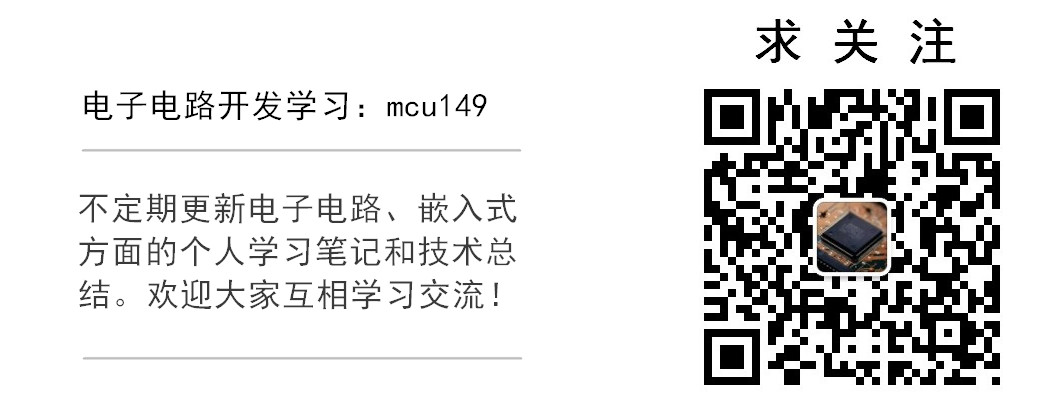cJSON库的下载
cJSON是一个基于C的JSON解析库,这个库非常简单,只有cJSON.c和cJSON.h两个文件,支持JSON的解析和封装,需要调用时,只需要#include "cJSON.h"就可以使用了,
库源码下载地址:cJSON download
JSON官方网站:json
只包含键值对的JSON字符串解析
JSON字符串:
{
"name": "Andy", //键值对1
"age": 20 //键值对2
}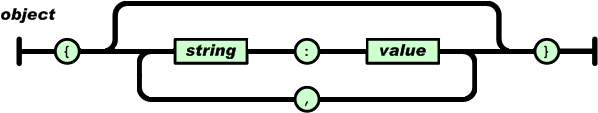
这个JSON对象只有两个键值对,键name对应字符串Andy,键age对应数字20。
void Parse_Str1(void)
{
char str1[] = "{\"name\":\"Andy\",\"age\":20}";
cJSON *str1_json, *str1_name, *str1_age;
printf("str1:%s\n\n",str1);
str1_json = cJSON_Parse(str1); //创建JSON解析对象,返回JSON格式是否正确
if (!str1_json)
{
printf("JSON格式错误:%s\n\n", cJSON_GetErrorPtr()); //输出json格式错误信息
}
else
{
printf("JSON格式正确:\n%s\n\n",cJSON_Print(str1_json) );
str1_name = cJSON_GetObjectItem(str1_json, "name"); //获取name键对应的值的信息
if (str1_name->type == cJSON_String)
{
printf("姓名:%s\r\n", str1_name->valuestring);
}
str1_age = cJSON_GetObjectItem(str1_json, "age"); //获取age键对应的值的信息
if(str1_age->type==cJSON_Number)
{
printf("年龄:%d\r\n", str1_age->valueint);
}
cJSON_Delete(str1_json);//释放内存
}
}运行结果:
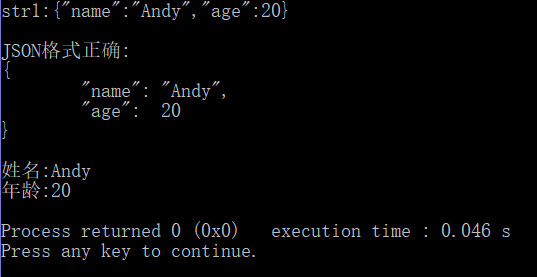
包含数组的JSON字符串解析
JSON字符串:
{
"location": [{
"name": "Faye",
"address": "北京"
},
{
"name": "Andy",
"address": "香港"
}
],
"time": "2018-11-17"
}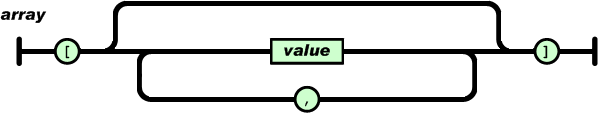
解析函数:
void Parse_Str2(void)
{
char str2[] = "{\"location\":[{\"name\":\"Faye\",\"address\":\"北京\"},{\"name\":\"Andy\",\"address\":\"香港\"}],\"time\":\"2018-11-17\"}";
cJSON *root = 0;
cJSON *loc_json = 0;
cJSON *name1_json,*name2_json;
char *time_str, *str_tmp;
root = cJSON_Parse(str2);
if(!root)
printf("str2 JSON格式错误:%s \r\n", cJSON_GetErrorPtr());
else
{
printf("str2 JSON格式正确:\n%s\n",cJSON_Print(root));
time_str = cJSON_GetObjectItem(root,"time")->valuestring;//time键值对
printf("time:%s\n", time_str);
loc_json = cJSON_GetObjectItem(root,"location");
if(loc_json)
{
name1_json = cJSON_GetArrayItem(loc_json,0); //数组第0个元素
str_tmp = cJSON_GetObjectItem(name1_json, "name")->valuestring;//name键对应的值
printf("name1 is : %s \r\n", str_tmp);
str_tmp = cJSON_GetObjectItem(name1_json, "address")->valuestring;//addr1键对应的值
printf("addr1 is : %s \r\n", str_tmp);
name2_json = cJSON_GetArrayItem(loc_json,1); //数组第1个元素
str_tmp = cJSON_GetObjectItem(name2_json, "name")->valuestring;
printf("name2 is : %s \r\n", str_tmp);
str_tmp = cJSON_GetObjectItem(name2_json, "address")->valuestring;
printf("addr2 is : %s \r\n", str_tmp);
}
}
cJSON_Delete(loc_json);
}运行结果:
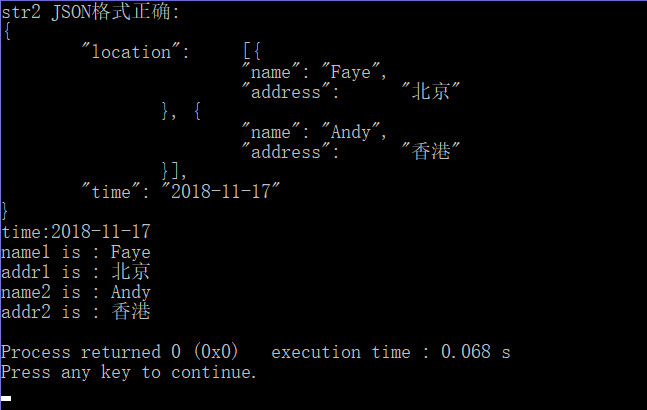
北京时间JSON数据解析
api地址:
http://api.k780.com:88/?app=life.time&appkey=10003&sign=b59bc3ef6191eb9f747dd4e83c99f2a4&format=json
JSON字符串:
{
"success": "1",
"result": {
"timestamp": "1543922613",
"datetime_1": "2018-12-04 19:23:33",
"datetime_2": "2018年12月04日 19时23分33秒",
"week_1": "2",
"week_2": "星期二",
"week_3": "周二",
"week_4": "Tuesday"
}
} 解析函数:
void Parse_BJ_Time(void)
{
char bj_time_str[] = "{\"success\":\"1\",\"result\":{\"timestamp\":\"1542456793\",\"datetime_1\":\"2018-11-17 20:13:13\",\"datetime_2\":\"2018年11月17日 20时13分13秒\",\"week_1\":\"6\",\"week_2\":\"星期六\",\"week_3\":\"周六\",\"week_4\":\"Saturday\"}}";
cJSON *root;
cJSON *result_json;
char *datetime, *week;
root = cJSON_Parse(bj_time_str);
if(root)
{
printf("json格式正确:\n%s\n\n", cJSON_Print(root));
result_json = cJSON_GetObjectItem(root, "result"); //获取result键对应的值
if(result_json)
{
datetime = cJSON_GetObjectItem(result_json, "datetime_2")->valuestring;
printf("北京时间: %s \r\n", datetime);
week = cJSON_GetObjectItem(result_json, "week_2")->valuestring;
printf("星期: %s \r\n", week);
}
}
cJSON_Delete(root);
cJSON_Delete(result_json);
}运行结果:
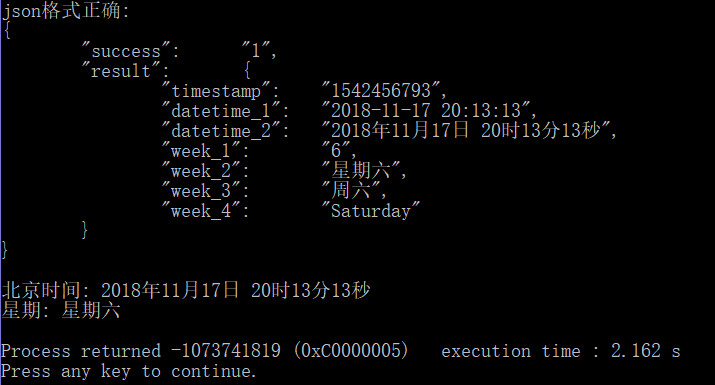
心知天气JSON数据解析
JSON字符串:
{
"results": [{
"location": {
"id": "WS10730EM8EV",
"name": "深圳",
"country": "CN",
"path": "深圳,深圳,广东,中国",
"timezone": "Asia/Shanghai",
"timezone_offset": "+08:00"
},
"daily": [{
"date": "2018-11-18",
"text_day": "多云",
"code_day": "4",
"text_night": "多云",
"code_night": "4",
"high": "26",
"low": "20",
"precip": "",
"wind_direction": "无持续风向",
"wind_direction_degree": "",
"wind_speed": "10",
"wind_scale": "2"
}, {
"date": "2018-11-19",
"text_day": "小雨",
"code_day": "13",
"text_night": "小雨",
"code_night": "13",
"high": "25",
"low": "20",
"precip": "",
"wind_direction": "无持续风向",
"wind_direction_degree": "",
"wind_speed": "10",
"wind_scale": "2"
}, {
"date": "2018-11-20",
"text_day": "小雨",
"code_day": "13",
"text_night": "小雨",
"code_night": "13",
"high": "25",
"low": "21",
"precip": "",
"wind_direction": "无持续风向",
"wind_direction_degree": "",
"wind_speed": "10",
"wind_scale": "2"
}],
"last_update": "2018-11-18T11:00:00+08:00"
}]
}解析函数:
void parse_seniverse_weather(void)
{
char weather_str[] =
"{\"results\":[{\"location\":{\"id\":\"WS10730EM8EV\",\"name\":\"深圳\",\"country\":\"CN\",\"path\":\"深圳,深圳,广东,中国\",\"timezone\":\"Asia/Shanghai\",\"timezone_offset\":\"+08:00\"},\"daily\":[{\"date\":\"2018-11-18\",\"text_day\":\"多云\",\"code_day\":\"4\",\"text_night\":\"多云\",\"code_night\":\"4\",\"high\":\"26\",\"low\":\"20\",\"precip\":\"\",\"wind_direction\":\"无持续风向\",\"wind_direction_degree\":\"\",\"wind_speed\":\"10\",\"wind_scale\":\"2\"},{\"date\":\"2018-11-19\",\"text_day\":\"小雨\",\"code_day\":\"13\",\"text_night\":\"小雨\",\"code_night\":\"13\",\"high\":\"25\",\"low\":\"20\",\"precip\":\"\",\"wind_direction\":\"无持续风向\",\"wind_direction_degree\":\"\",\"wind_speed\":\"10\",\"wind_scale\":\"2\"},{\"date\":\"2018-11-20\",\"text_day\":\"小雨\",\"code_day\":\"13\",\"text_night\":\"小雨\",\"code_night\":\"13\",\"high\":\"25\",\"low\":\"21\",\"precip\":\"\",\"wind_direction\":\"无持续风向\",\"wind_direction_degree\":\"\",\"wind_speed\":\"10\",\"wind_scale\":\"2\"}],\"last_update\":\"2018-11-18T11:00:00+08:00\"}]}";
cJSON *root;
cJSON *results;
cJSON *last_update;
cJSON *loc_json, *daily_json;
cJSON *forecast_json;
char *loc_tmp, *weather_tmp, *update_tmp;
int i = 0;
root = cJSON_Parse((const char*)weather_str);
if(root)
{
// printf("JSON格式正确:\n%s\n\n",cJSON_Print(root)); //输出json字符串
results = cJSON_GetObjectItem(root, "results");
results = cJSON_GetArrayItem(results,0);
if(results)
{
loc_json = cJSON_GetObjectItem(results, "location"); //得到location键对应的值,是一个对象
loc_tmp = cJSON_GetObjectItem(loc_json, "id") -> valuestring;
printf("城市ID:%s\n",loc_tmp);
loc_tmp = cJSON_GetObjectItem(loc_json, "name") -> valuestring;
printf("城市名称:%s\n",loc_tmp);
loc_tmp = cJSON_GetObjectItem(loc_json, "timezone") -> valuestring;
printf("城市时区:%s\n\n",loc_tmp);
daily_json = cJSON_GetObjectItem(results, "daily");
if(daily_json)
{
for(i = 0; i < 3; i++)
{
forecast_json = cJSON_GetArrayItem(daily_json, i);
weather_tmp = cJSON_GetObjectItem(forecast_json, "date") -> valuestring;
printf("日期:%s\r\n", weather_tmp);
weather_tmp = cJSON_GetObjectItem(forecast_json, "code_day") -> valuestring;
printf("白天天气代码:%s\r\n", weather_tmp);
weather_tmp = cJSON_GetObjectItem(forecast_json, "code_night") -> valuestring;
printf("晚上天气代码:%s\r\n", weather_tmp);
weather_tmp = cJSON_GetObjectItem(forecast_json, "high") -> valuestring;
printf("最高温度:%s\r\n", weather_tmp);
weather_tmp = cJSON_GetObjectItem(forecast_json, "low") -> valuestring;
printf("最低温度:%s\r\n", weather_tmp);
weather_tmp = cJSON_GetObjectItem(forecast_json, "wind_direction_degree") -> valuestring;
printf("风向角度:%s\r\n", weather_tmp);
weather_tmp = cJSON_GetObjectItem(forecast_json, "wind_scale") -> valuestring;
printf("风力:%s\r\n\n", weather_tmp);
}
}
else
printf("daily json格式错误\r\n");
last_update = cJSON_GetObjectItem(results, "last_update");
update_tmp = last_update->valuestring;
if(last_update)
{
printf("更新时间:%s\r\n", update_tmp);
}
}
else
{
printf("results格式错误:%s\r\n", cJSON_GetErrorPtr());
}
}
else
{
printf("JSON格式错误\r\n");
}
cJSON_Delete(root);
cJSON_Delete(results);
}运行结果:
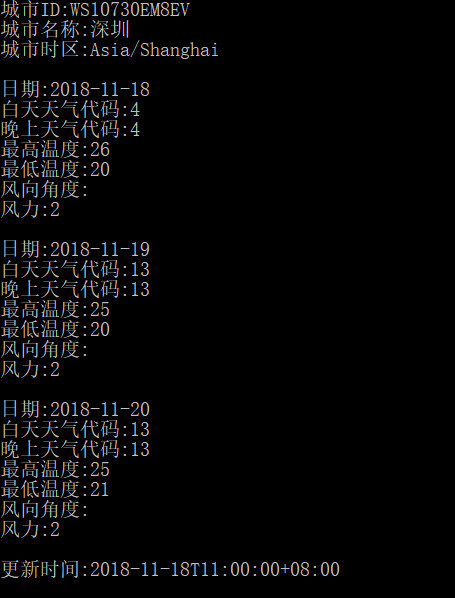
和风天气数据解析
JSON字符串:
{
"HeWeather6": [{
"basic": {
"cid": "CN101010700",
"location": "昌平",
"parent_city": "北京",
"admin_area": "北京",
"cnty": "中国",
"lat": "40.21808624",
"lon": "116.23590851",
"tz": "+8.00"
},
"update": {
"loc": "2018-11-21 21:45",
"utc": "2018-11-21 13:45"
},
"status": "ok",
"daily_forecast": [{
"cond_code_d": "100",
"cond_code_n": "100",
"cond_txt_d": "晴",
"cond_txt_n": "晴",
"date": "2018-11-21",
"hum": "21",
"mr": "16:02",
"ms": "04:27",
"pcpn": "0.0",
"pop": "0",
"pres": "1030",
"sr": "07:08",
"ss": "16:53",
"tmp_max": "9",
"tmp_min": "-3",
"uv_index": "5",
"vis": "10",
"wind_deg": "323",
"wind_dir": "西北风",
"wind_sc": "1-2",
"wind_spd": "4"
}, {
"cond_code_d": "100",
"cond_code_n": "101",
"cond_txt_d": "晴",
"cond_txt_n": "多云",
"date": "2018-11-22",
"hum": "21",
"mr": "16:36",
"ms": "05:33",
"pcpn": "0.0",
"pop": "0",
"pres": "1030",
"sr": "07:09",
"ss": "16:52",
"tmp_max": "8",
"tmp_min": "-4",
"uv_index": "3",
"vis": "20",
"wind_deg": "35",
"wind_dir": "东北风",
"wind_sc": "1-2",
"wind_spd": "5"
}, {
"cond_code_d": "101",
"cond_code_n": "100",
"cond_txt_d": "多云",
"cond_txt_n": "晴",
"date": "2018-11-23",
"hum": "23",
"mr": "17:15",
"ms": "06:41",
"pcpn": "0.0",
"pop": "16",
"pres": "1024",
"sr": "07:10",
"ss": "16:52",
"tmp_max": "7",
"tmp_min": "-2",
"uv_index": "2",
"vis": "20",
"wind_deg": "305",
"wind_dir": "西北风",
"wind_sc": "1-2",
"wind_spd": "3"
}]
}]
}解析函数:
//解析和风天气,格式和心知天气非常像
void parse_heweather(void)
{
char heweather_str[] = "{\"HeWeather6\":[{\"basic\":{\"cid\":\"CN101010700\",\"location\":\"昌平\",\"parent_city\":\"北京\",\"admin_area\":\"北京\",\"cnty\":\"中国\",\"lat\":\"40.21808624\",\"lon\":\"116.23590851\",\"tz\":\"+8.00\"},\"update\":{\"loc\":\"2018-11-21 21:45\",\"utc\":\"2018-11-21 13:45\"},\"status\":\"ok\",\"daily_forecast\":[{\"cond_code_d\":\"100\",\"cond_code_n\":\"100\",\"cond_txt_d\":\"晴\",\"cond_txt_n\":\"晴\",\"date\":\"2018-11-21\",\"hum\":\"21\",\"mr\":\"16:02\",\"ms\":\"04:27\",\"pcpn\":\"0.0\",\"pop\":\"0\",\"pres\":\"1030\",\"sr\":\"07:08\",\"ss\":\"16:53\",\"tmp_max\":\"9\",\"tmp_min\":\"-3\",\"uv_index\":\"5\",\"vis\":\"10\",\"wind_deg\":\"323\",\"wind_dir\":\"西北风\",\"wind_sc\":\"1-2\",\"wind_spd\":\"4\"},{\"cond_code_d\":\"100\",\"cond_code_n\":\"101\",\"cond_txt_d\":\"晴\",\"cond_txt_n\":\"多云\",\"date\":\"2018-11-22\",\"hum\":\"21\",\"mr\":\"16:36\",\"ms\":\"05:33\",\"pcpn\":\"0.0\",\"pop\":\"0\",\"pres\":\"1030\",\"sr\":\"07:09\",\"ss\":\"16:52\",\"tmp_max\":\"8\",\"tmp_min\":\"-4\",\"uv_index\":\"3\",\"vis\":\"20\",\"wind_deg\":\"35\",\"wind_dir\":\"东北风\",\"wind_sc\":\"1-2\",\"wind_spd\":\"5\"},{\"cond_code_d\":\"101\",\"cond_code_n\":\"100\",\"cond_txt_d\":\"多云\",\"cond_txt_n\":\"晴\",\"date\":\"2018-11-23\",\"hum\":\"23\",\"mr\":\"17:15\",\"ms\":\"06:41\",\"pcpn\":\"0.0\",\"pop\":\"16\",\"pres\":\"1024\",\"sr\":\"07:10\",\"ss\":\"16:52\",\"tmp_max\":\"7\",\"tmp_min\":\"-2\",\"uv_index\":\"2\",\"vis\":\"20\",\"wind_deg\":\"305\",\"wind_dir\":\"西北风\",\"wind_sc\":\"1-2\",\"wind_spd\":\"3\"}]}]}";
cJSON *root;
cJSON *results;
cJSON *basic_json, *update_json, *forecast_json;
cJSON *daily_json;
int i = 0;
char *basic_tmp, *update_tmp, *status_tmp, *weather_tmp;
root = cJSON_Parse(heweather_str);
if(root)
{
results = cJSON_GetObjectItem(root, "HeWeather6"); //HeWeather键对应的值,是一个数组
results = cJSON_GetArrayItem(results,0);
if(results)
{
basic_json = cJSON_GetObjectItem(results, "basic");
if(basic_json)
{
basic_tmp = cJSON_GetObjectItem(basic_json, "cid") -> valuestring;
printf("城市ID:%s\n",basic_tmp);
basic_tmp = cJSON_GetObjectItem(basic_json, "location") -> valuestring;
printf("县级市:%s\n",basic_tmp);
basic_tmp = cJSON_GetObjectItem(basic_json, "parent_city") -> valuestring;
printf("地级市:%s\n",basic_tmp);
basic_tmp = cJSON_GetObjectItem(basic_json, "admin_area") -> valuestring;
printf("所属省:%s\n",basic_tmp);
basic_tmp = cJSON_GetObjectItem(basic_json, "lat") -> valuestring;
printf("纬度:%s\n",basic_tmp);
basic_tmp = cJSON_GetObjectItem(basic_json, "lon") -> valuestring;
printf("经度:%s\n\n",basic_tmp);
}
update_json = cJSON_GetObjectItem(results, "update");
if(update_json)
{
update_tmp = cJSON_GetObjectItem(update_json, "loc") -> valuestring;
printf("更新时间:%s(所在地时间)\n", update_tmp);
update_tmp = cJSON_GetObjectItem(update_json, "utc") -> valuestring;
printf("更新时间:%s(世界时间)\n\n", update_tmp);
}
status_tmp = cJSON_GetObjectItem(results, "status") -> valuestring;
printf("解析状态:%s\n\n", status_tmp);
daily_json = cJSON_GetObjectItem(results, "daily_forecast");
if(daily_json)
{
for(i = 0; i < 3; i++)
{
forecast_json = cJSON_GetArrayItem(daily_json, i);
weather_tmp = cJSON_GetObjectItem(forecast_json, "date") -> valuestring;
printf("日期:%s\r\n", weather_tmp);
weather_tmp = cJSON_GetObjectItem(forecast_json, "cond_txt_d") -> valuestring;
printf("白天天气:%s\r\n", weather_tmp);
weather_tmp = cJSON_GetObjectItem(forecast_json, "cond_txt_n") -> valuestring;
printf("晚上天气:%s\r\n", weather_tmp);
weather_tmp = cJSON_GetObjectItem(forecast_json, "tmp_max") -> valuestring;
printf("最高温度:%s\r\n", weather_tmp);
weather_tmp = cJSON_GetObjectItem(forecast_json, "tmp_min") -> valuestring;
printf("最低温度:%s\r\n", weather_tmp);
weather_tmp = cJSON_GetObjectItem(forecast_json, "wind_deg") -> valuestring;
printf("风向角度:%s\r\n", weather_tmp);
weather_tmp = cJSON_GetObjectItem(forecast_json, "wind_dir") -> valuestring;
printf("风向:%s\r\n", weather_tmp);
weather_tmp = cJSON_GetObjectItem(forecast_json, "wind_sc") -> valuestring;
printf("风力:%s\r\n\n", weather_tmp);
}
}
}
}
cJSON_Delete(root);
cJSON_Delete(results);
cJSON_Delete(basic_json);
cJSON_Delete(update_json);
cJSON_Delete(forecast_json);
cJSON_Delete(daily_json);
}运行结果:
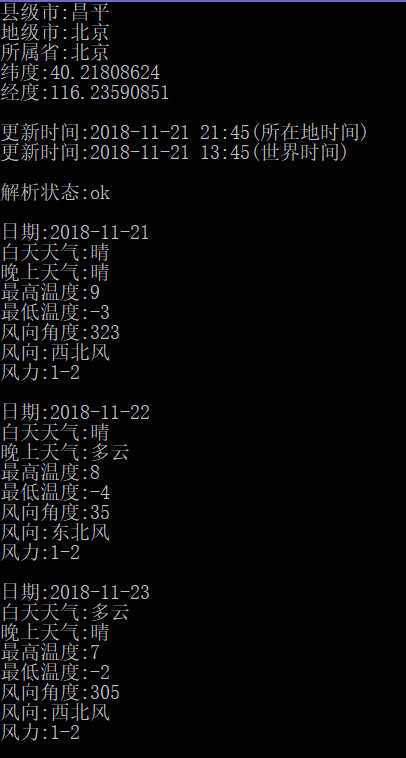
源码下载及实用的API地址:
历史精选文章:
- Jlink使用技巧之读取STM32内部的程序
- Jlink使用技巧之单独下载HEX文件到单片机
- Jlink使用技巧之J-Scope虚拟示波器功能
- 百度智能手环方案开源(含源码,原理图,APP,通信协议等)
- 如何在Keil-MDK开发环境生成Bin格式文件
- elf格式转换为hex格式文件的两种方法
- 两个HC-05蓝牙模块互相绑定构成无线串口模块
- STM32实战应用(一)——1602蓝牙时钟1液晶的显示测试
- 单片机之模块化编程
- 单片机课程设计——《基于AT89S52单片机和DS1302时钟芯片的电子时钟(可蓝牙校准)》
- 个人博客添加网易云音乐Flash插件
- 两行代码搞定博客访问量统计
欢迎大家关注我的个人博客
或微信扫码关注我的公众号