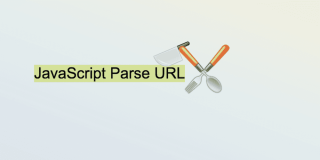在WEB开发中,许多开发者都比较喜欢使用javascript来获取当前url网址,本文就此为大家总结一下比较常用获取URL的javascript实现代码,以下示例是前面为相应实现方法,后面是获取URL的效果,下面以例子讲解:
输入的网址是(没有框架):http://localhost:81/Test/1.htm?Did=123
<br>以下为输出:
<br>
<SCRIPT>
//获取Url传过来的值
function Request(name)
{
new RegExp("(^|&)"+name+"=([^&]*)").exec(window.location.search.substr(1));
return RegExp.$2
}
注意:RegExp 是javascript中的一个内置对象。为正则表达式。
RegExp.$1是RegExp的一个属性,指的是与正则表达式匹配的第一个 子匹配(以括号为标志)字符串,以此类推,RegExp.$2,RegExp.$3,..RegExp.$99总共可以有99个匹配
给你看了例子就知道了
var r= /^(\d{4})-(\d{1,2})-(\d{1,2})$/; //正则表达式 匹配出生日期(简单匹配)
r.exec('1985-10-15');
s1=RegExp.$1;
s2=RegExp.$2;
s3=RegExp.$3;
alert(s1+" "+s2+" "+s3)//结果为1985 10 15
thisURL = document.URL; // http://localhost:81/Test/1.htm?Did=123
thisHREF = document.location.href; // http://localhost:81/Test/1.htm?Did=123
thisSLoc = self.location.href; // http://localhost:81/Test/1.htm?Did=123
thisDLoc = document.location; // http://localhost:81/Test/1.htm?Did=123
thisTLoc = top.location.href; // http://localhost:81/Test/1.htm?Did=123
thisPLoc = parent.document.location;// http://localhost:81/Test/1.htm?Did=123
thisTHost = top.location.hostname; // localhost
thisHost = location.hostname; // localhost
thisU1 = window.location.protocol; // http:
thisU2 = window.location.host; // localhost:81
thisU3 = window.location.pathname; // /Test/1.htm
document.writeln( thisURL + "<br />");
document.writeln( thisHREF + "<br />");
document.writeln( thisSLoc + "<br />");
document.writeln( thisDLoc + "<br />");
document.writeln( thisTLoc + "<br />");
document.writeln( thisPLoc + "<br />");
document.writeln( thisTHost + "<br />");
document.writeln( thisHost + "<br />");
document.writeln( thisU1 + "<br />");
document.writeln( thisU2 + "<br />");
document.writeln( thisU3 + "<br />");
document.writeln( "Did="+Request("Did") );// Did=123
</SCRIPT>
作者:Tyler Ning
出处:http://www.cnblogs.com/tylerdonet/
本文版权归作者和博客园共有,欢迎转载,但未经作者同意必须保留此段声明,且在文章页面明显位置给出原文连接,如有问题,可以通过以下邮箱地址williamningdong@gmail.com 联系我,非常感谢。