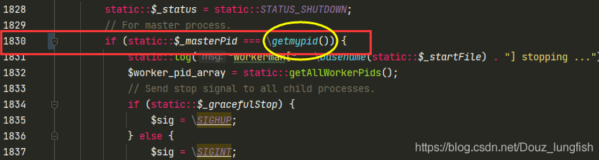安装zend debugger
- 环境: xmapp mac
- 下周zend studio http://www.xue51.com/mac/1623.html
- 下周zend debugger
http://www.zend.com/en/products/studio/downloads#Mac%20OS - 下载后解压,把ZendDebugger.so 拷贝到xmapp安装目录的php文件夹下,
默认地址: /Applications/XAMPP/xamppfiles/php/ZendDebugger.so - 修改php.ini文件
默认地址: /Applications/XAMPP/xamppfiles/etc/php.ini - 创建一个新文件, 输入 <?php
phpinfo(); -
检查是否含有zend debugger
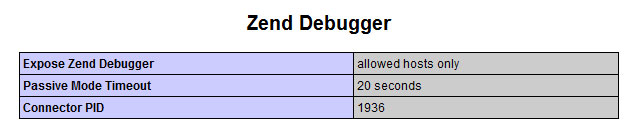 image.png
image.png
配置debugger(phpstorm)
- 安装chrome插件 Zend Debugger Toolbar
-
打开phpstorm, 新建项目Test
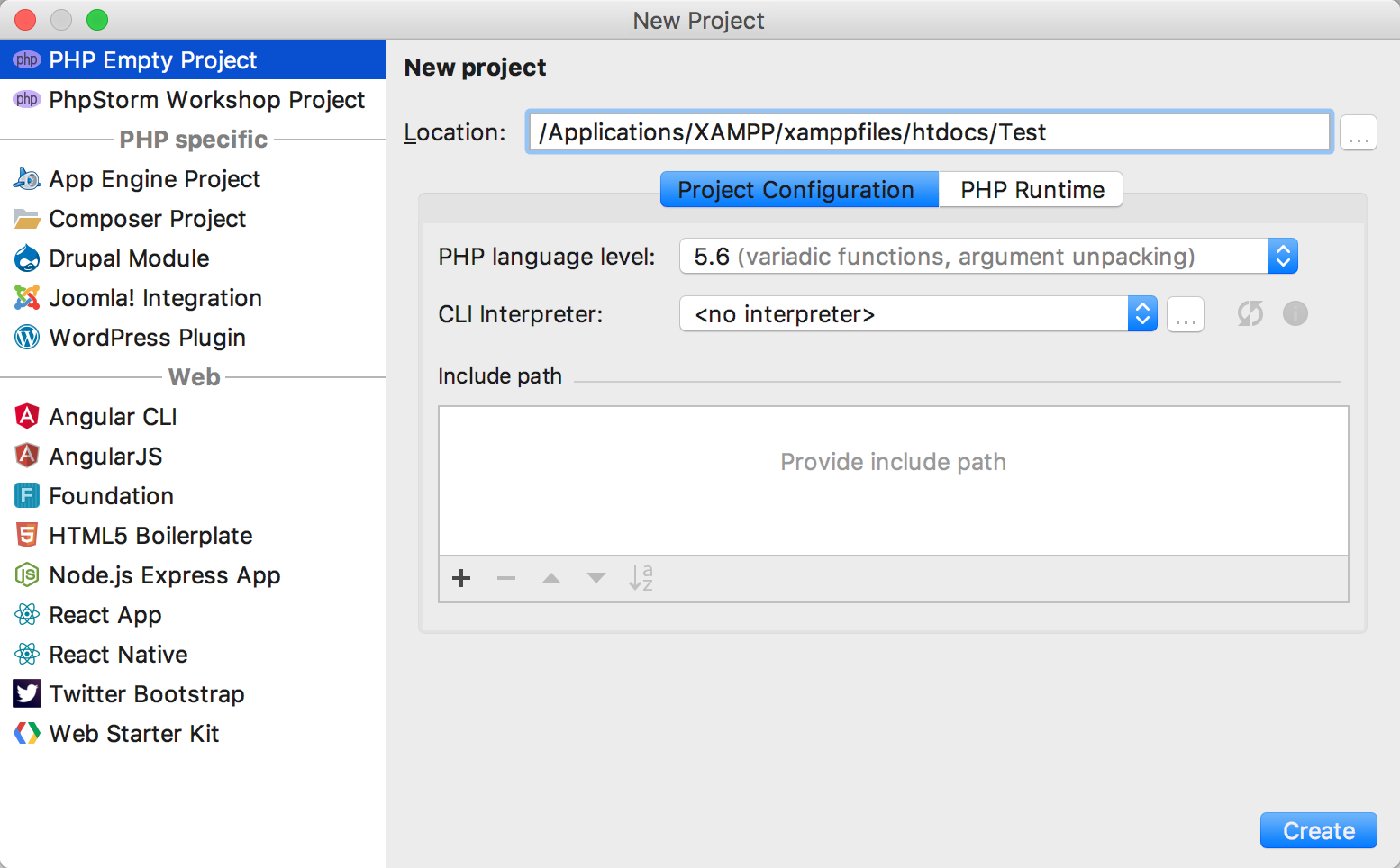 image.png
image.png -
打开php配置,如图
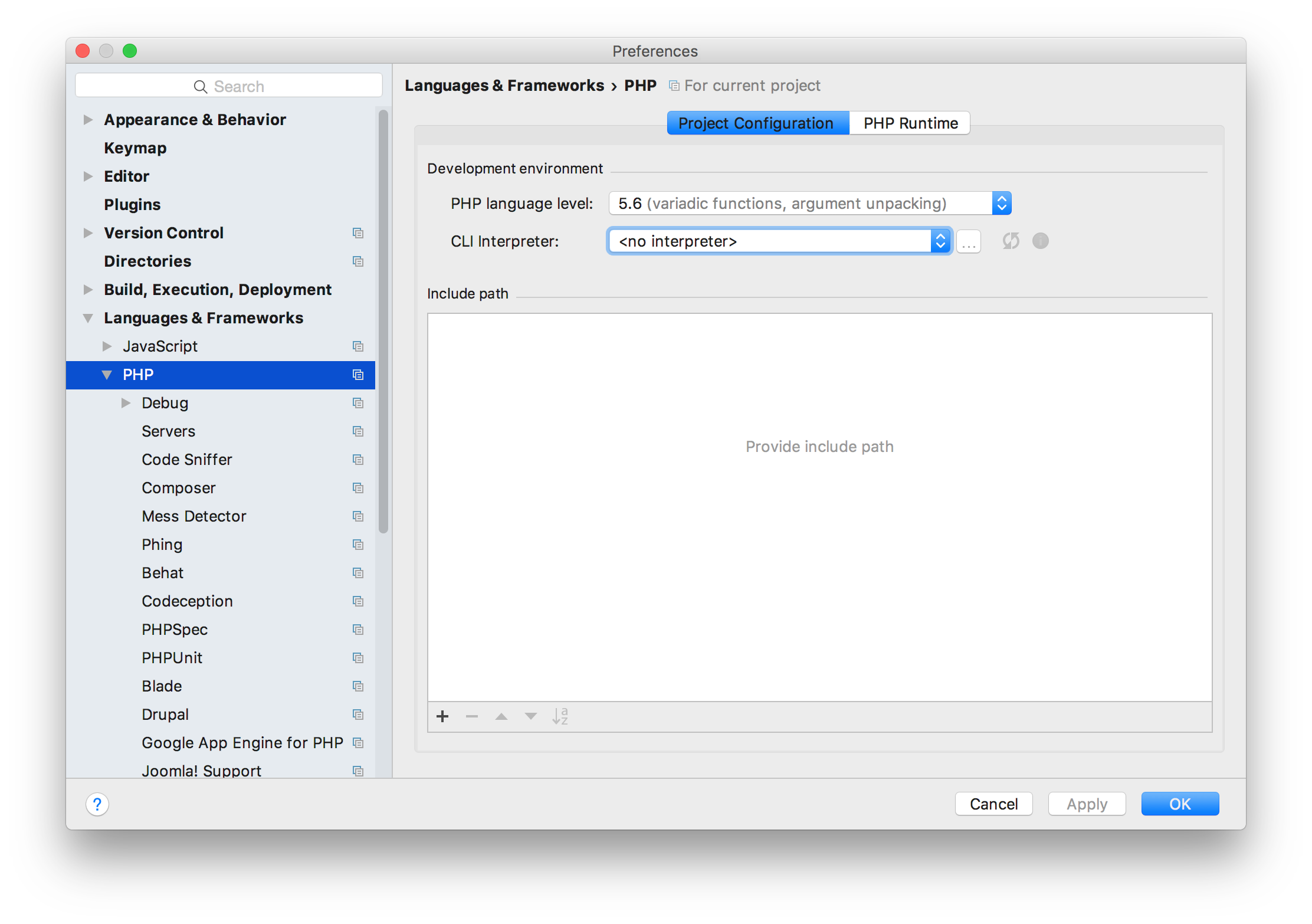 image.png
image.png -
选择解释者,点击下拉列表,选择php 5.5
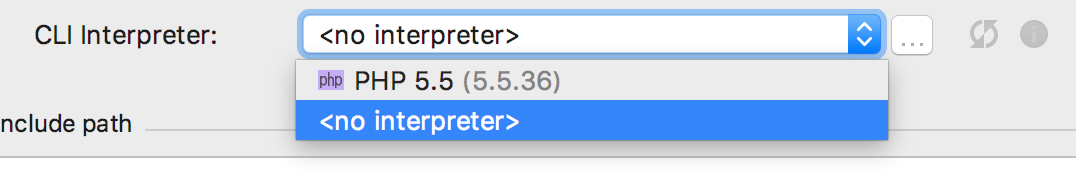 image.png
image.png -
配置server,点击 php下面的servers
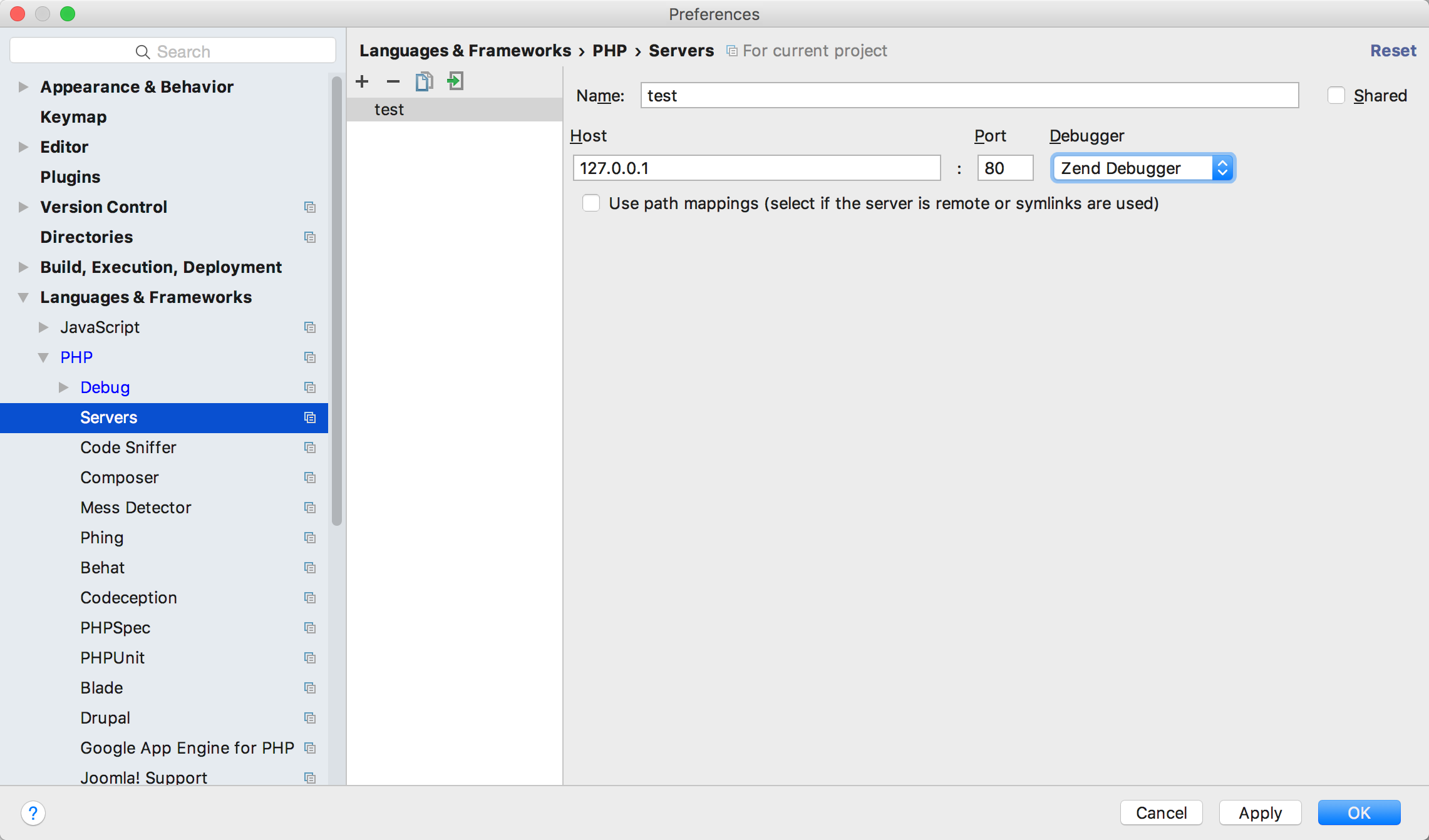 image.png
image.png- 点击 + 号,在弹出的窗口填写内容
- Name 服务器名称,我的是test
- Host 主机 127.0.0.1 或者localhost都行
- Debugger 选择Zend Debugger
- 点击确定
测试debugger
-
在我们建好的test项目里新建index.php文件,输入内容并打上断点,如图
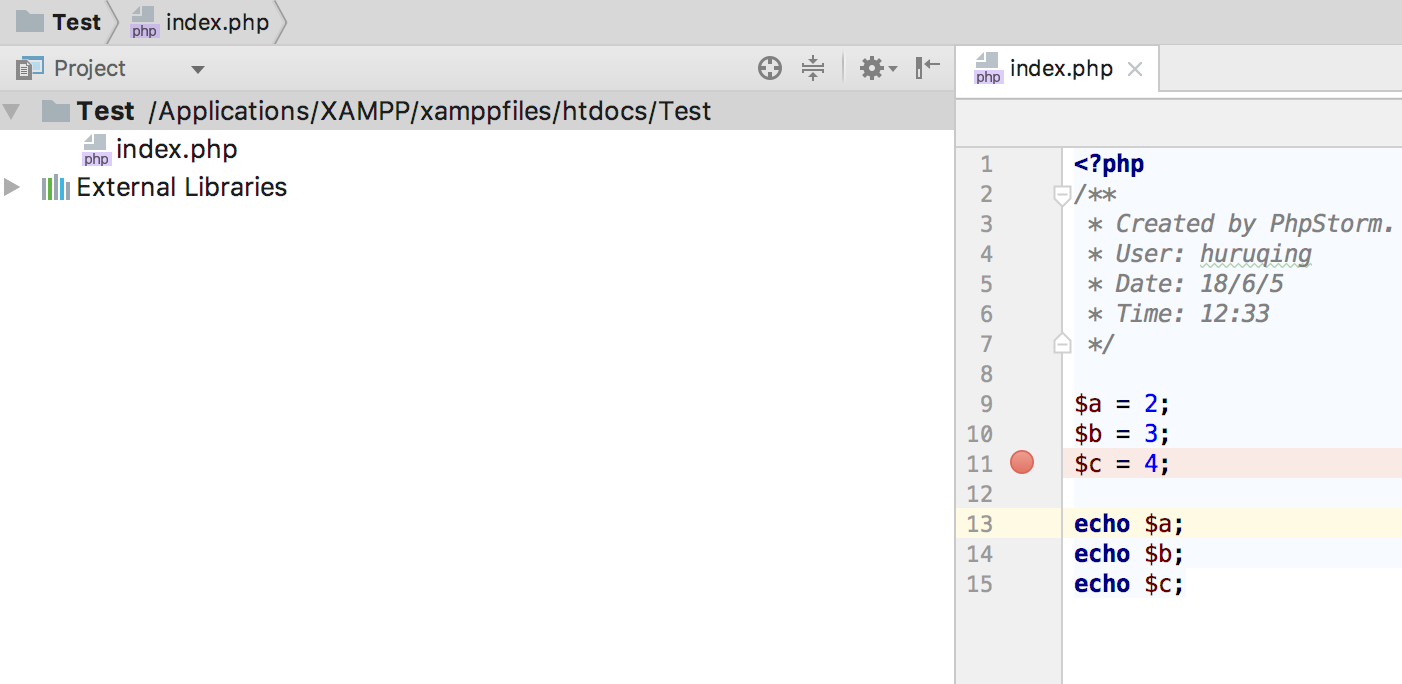 image.png
image.png -
在浏览器端,打开我们先前按照的插件 Zend Debugger Toolbar,选择要调试的页面
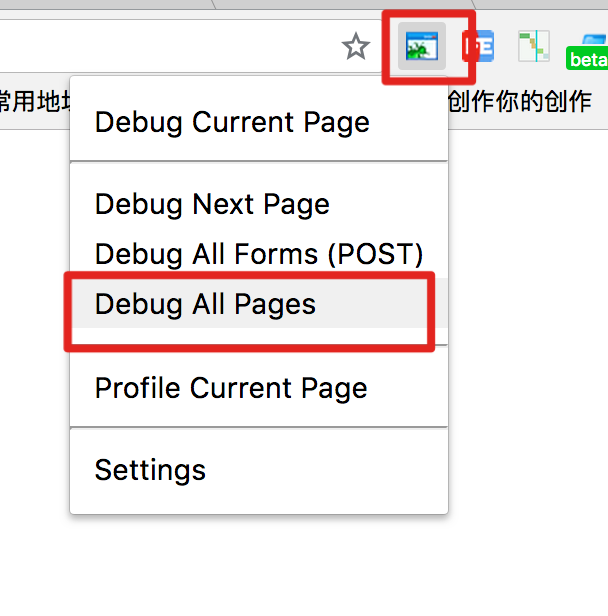 image.png
image.png -
在phpstorm里打开监听,打开调试,如图
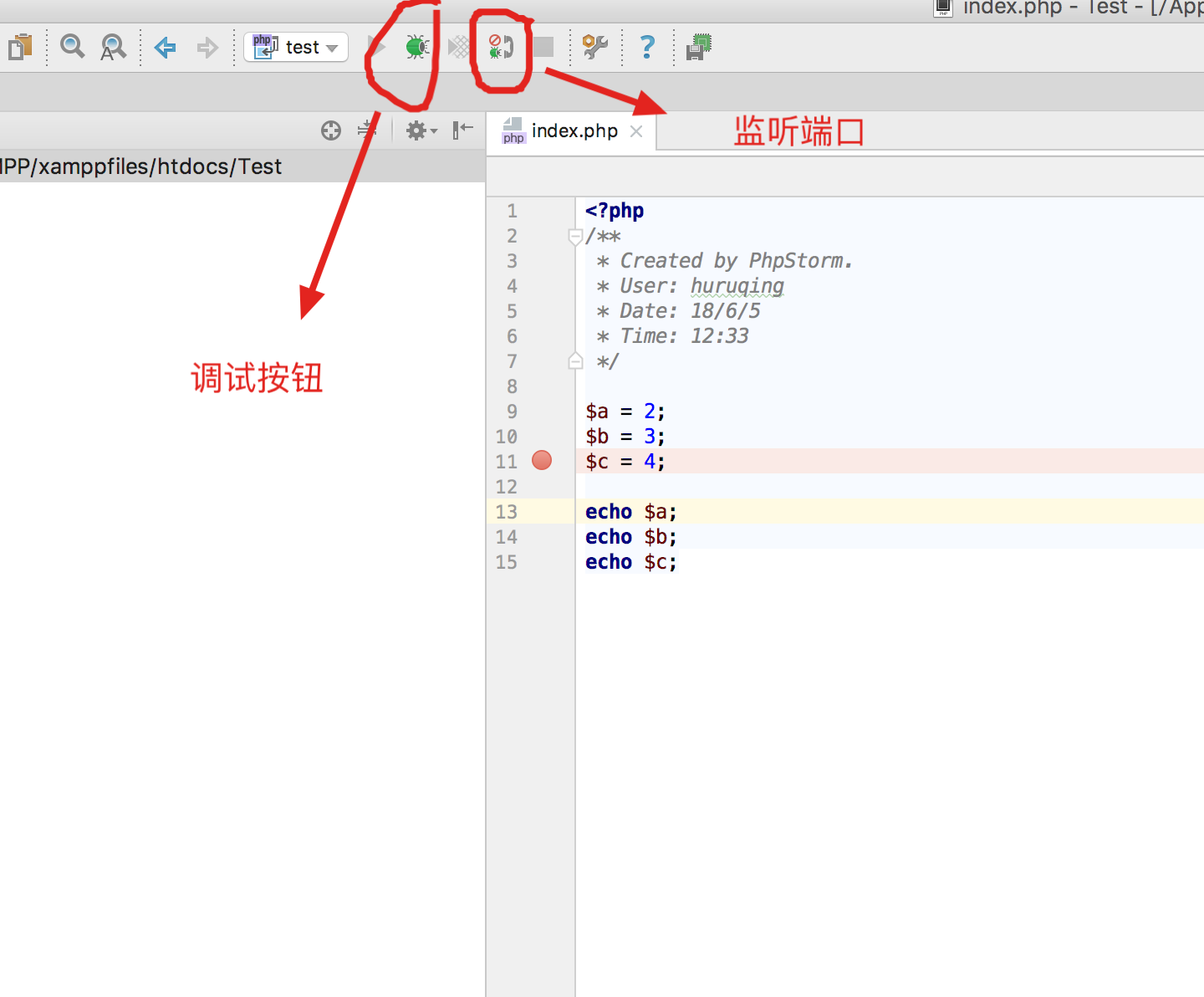 image.png
image.png - 在浏览器输入http://localhost/test/,你就会发现浏览器的title哪里在转圈
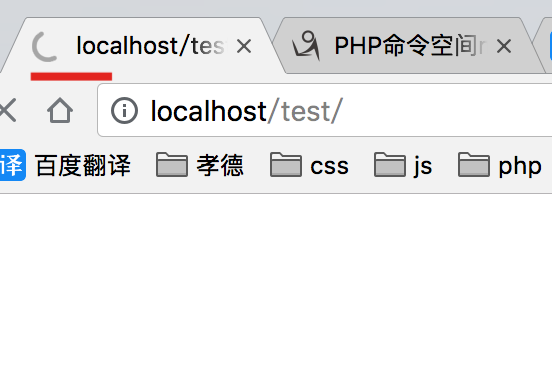 image.png
image.png -
回到phpstorm,点击左下角的debugger,再点击右边那个斜向下的箭头,右上角的地方就出现了变量的值
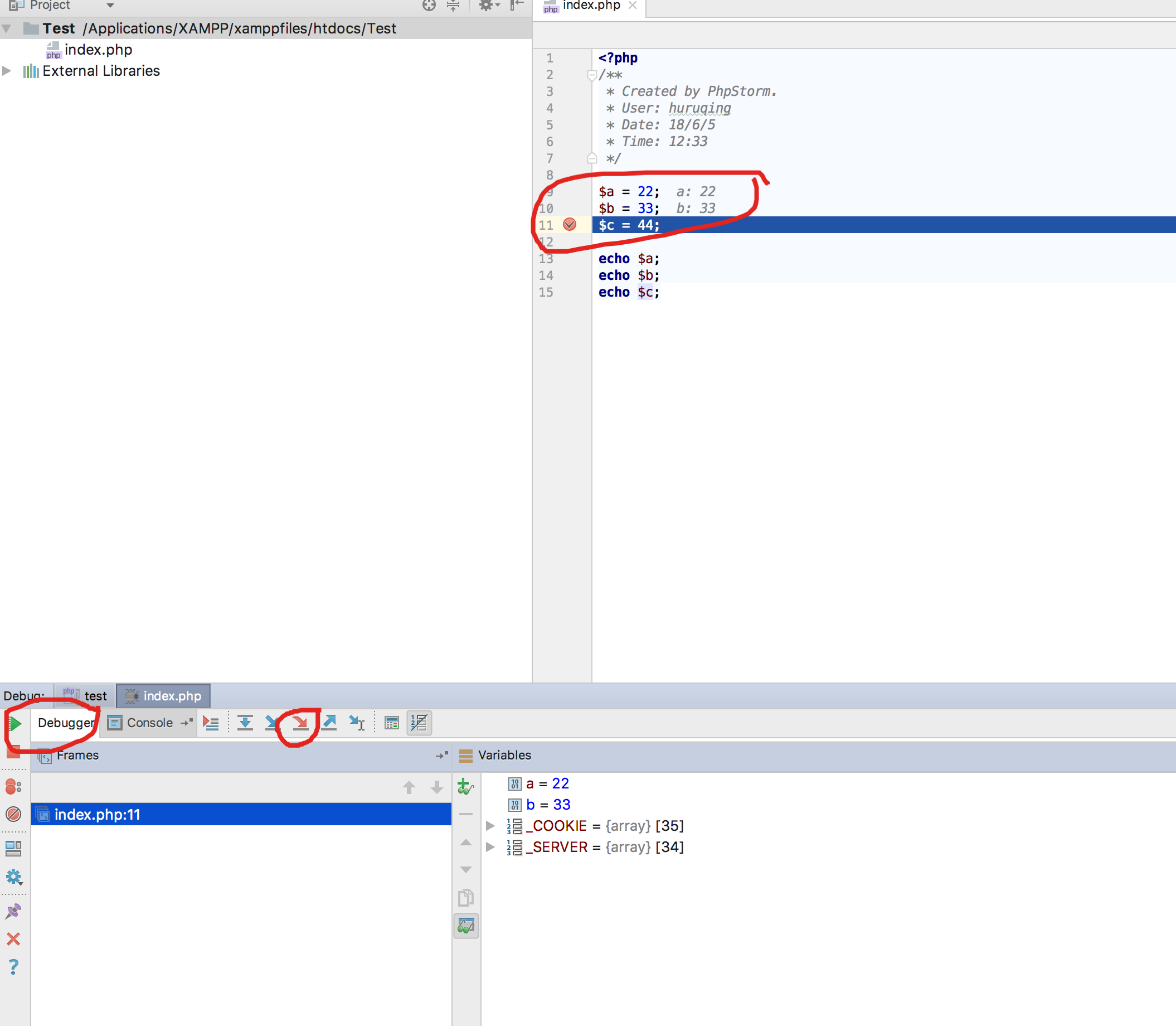 image.png
image.png - 到此,php的断点调试就完成了.