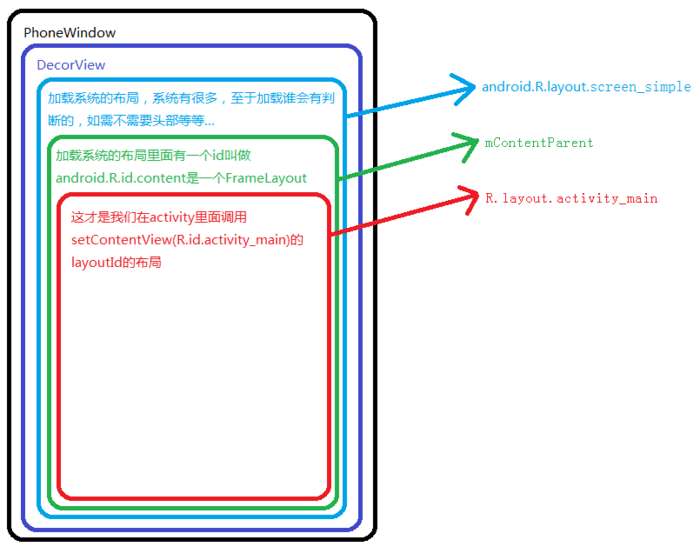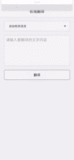关键词:PhoneWindow DecorView
在调用setContentView方法设置布局的时候,系统做了什么?
在AppCompatActivity中
@Override
public void setContentView(@LayoutRes int layoutResID) {
getDelegate().setContentView(layoutResID);
}
可以看到AppCompatDelegate中
public abstract void setContentView(@LayoutRes int resId);
是一个抽象方法
接下来看这个getDelegate是什么
/**
* @return The {@link AppCompatDelegate} being used by this Activity.
*/
@NonNull
public AppCompatDelegate getDelegate() {
if (mDelegate == null) {
mDelegate = AppCompatDelegate.create(this, this);
}
return mDelegate;
}
AppCompatDelegate是一个类似工厂类的抽象类,会根据sdk版本create不同的子类
/**
* Create a {@link android.support.v7.app.AppCompatDelegate} to use with {@code dialog}.
*
* @param callback An optional callback for AppCompat specific events
*/
public static AppCompatDelegate create(Dialog dialog, AppCompatCallback callback) {
return create(dialog.getContext(), dialog.getWindow(), callback);
}
private static AppCompatDelegate create(Context context, Window window,
AppCompatCallback callback) {
final int sdk = Build.VERSION.SDK_INT;
if (BuildCompat.isAtLeastN()) {
return new AppCompatDelegateImplN(context, window, callback);
} else if (sdk >= 23) {
return new AppCompatDelegateImplV23(context, window, callback);
} else if (sdk >= 14) {
return new AppCompatDelegateImplV14(context, window, callback);
} else if (sdk >= 11) {
return new AppCompatDelegateImplV11(context, window, callback);
} else {
return new AppCompatDelegateImplV9(context, window, callback);
}
}
我们就是要从这些实现类中找到setContentView方法
从源码中可以看到这些子类的继承关系
AppCompatDelegateImplN extends AppCompatDelegateImplV23
AppCompatDelegateImplV23 extends AppCompatDelegateImplV14
AppCompatDelegateImplV14 extends AppCompatDelegateImplV11
AppCompatDelegateImplV11 extends AppCompatDelegateImplV9
AppCompatDelegateImplV9 extends AppCompatDelegateImplBase
最终
AppCompatDelegateImplBase extends AppCompatDelegate
我们在AppCompatDelegateImplV9中找到setContentView方法
@Override
public void setContentView(int resId) {
//获取到mSubDecor,这是一个ViewGroup,在这个ViewGroup中有一个id为content的ViewGroup,最终我们设置的layout就是添加到这个id为content的ViewGroup中的
ensureSubDecor();
ViewGroup contentParent = (ViewGroup) mSubDecor.findViewById(android.R.id.content);
contentParent.removeAllViews();
LayoutInflater.from(mContext).inflate(resId, contentParent);
mOriginalWindowCallback.onContentChanged();
}
这里先简单看一下LayoutInflator inflate的源码,以后会具体分析,看完这个我们再分析mSubDecor的获取
LayoutInflater.from(mContext).inflate(resId, contentParent);
LayoutInflator中
public View inflate(@LayoutRes int resource, @Nullable ViewGroup root) {
return inflate(resource, root, root != null);
}
public View inflate(@LayoutRes int resource, @Nullable ViewGroup root, boolean attachToRoot) {
final Resources res = getContext().getResources();
if (DEBUG) {
Log.d(TAG, "INFLATING from resource: \"" + res.getResourceName(resource) + "\" ("
+ Integer.toHexString(resource) + ")");
}
//从一个layout的id中解析出XmlResourceParser
final XmlResourceParser parser = res.getLayout(resource);
try {
return inflate(parser, root, attachToRoot);
} finally {
parser.close();
}
}
public View inflate(XmlPullParser parser, @Nullable ViewGroup root, boolean attachToRoot) {
synchronized (mConstructorArgs) {
Trace.traceBegin(Trace.TRACE_TAG_VIEW, "inflate");
final Context inflaterContext = mContext;
//获取布局的参数
final AttributeSet attrs = Xml.asAttributeSet(parser);
Context lastContext = (Context) mConstructorArgs[0];
mConstructorArgs[0] = inflaterContext;
View result = root;
//解析这个xml布局
try {
// Look for the root node.
int type;
while ((type = parser.next()) != XmlPullParser.START_TAG &&
type != XmlPullParser.END_DOCUMENT) {
// Empty
}
//xml解析失败,没有找到start tag
if (type != XmlPullParser.START_TAG) {
throw new InflateException(parser.getPositionDescription()
+ ": No start tag found!");
}
final String name = parser.getName();
......
//merge标签处理
if (TAG_MERGE.equals(name)) {
if (root == null || !attachToRoot) {
throw new InflateException("<merge /> can be used only with a valid "
+ "ViewGroup root and attachToRoot=true");
}
rInflate(parser, root, inflaterContext, attrs, false);
} else {
// Temp is the root view that was found in the xml
final View temp = createViewFromTag(root, name, inflaterContext, attrs);
ViewGroup.LayoutParams params = null;
if (root != null) {
......
// 设置布局参数
params = root.generateLayoutParams(attrs);
if (!attachToRoot) {
temp.setLayoutParams(params);
}
}
......
// Inflate all children under temp against its context.
rInflateChildren(parser, temp, attrs, true);
......
// We are supposed to attach all the views we found (int temp)
// to root. Do that now.
if (root != null && attachToRoot) {
//把view add到root中,inflate方法的作用其实就是把一个view添加到一个ViewGroup中
root.addView(temp, params);
}
// Decide whether to return the root that was passed in or the
// top view found in xml.
if (root == null || !attachToRoot) {
result = temp;
}
}
......
return result;
}
}
我们简单看下rInflate和rInflateChildren方法
rInflate
/**
* Recursive method used to descend down the xml hierarchy and instantiate
* views, instantiate their children, and then call onFinishInflate().
* <p>
* <strong>Note:</strong> Default visibility so the BridgeInflater can
* override it.
*/
void rInflate(XmlPullParser parser, View parent, Context context,
AttributeSet attrs, boolean finishInflate) throws XmlPullParserException, IOException {
final int depth = parser.getDepth();
int type;
boolean pendingRequestFocus = false;
while (((type = parser.next()) != XmlPullParser.END_TAG ||
parser.getDepth() > depth) && type != XmlPullParser.END_DOCUMENT) {
if (type != XmlPullParser.START_TAG) {
continue;
}
final String name = parser.getName();
if (TAG_REQUEST_FOCUS.equals(name)) {
pendingRequestFocus = true;
consumeChildElements(parser);
} else if (TAG_TAG.equals(name)) {
parseViewTag(parser, parent, attrs);
} else if (TAG_INCLUDE.equals(name)) {
if (parser.getDepth() == 0) {
throw new InflateException("<include /> cannot be the root element");
}
parseInclude(parser, context, parent, attrs);
} else if (TAG_MERGE.equals(name)) {
throw new InflateException("<merge /> must be the root element");
} else {
final View view = createViewFromTag(parent, name, context, attrs);
final ViewGroup viewGroup = (ViewGroup) parent;
final ViewGroup.LayoutParams params = viewGroup.generateLayoutParams(attrs);
rInflateChildren(parser, view, attrs, true);
//添加到布局中
viewGroup.addView(view, params);
}
}
if (pendingRequestFocus) {
parent.restoreDefaultFocus();
}
//当布局inflate完成的时候,回调view的onFinishInflate方法,这个方法就是我们在自定义View时经常重写的那个onFinishInflate方法,
//在这个方法中为什么获取不到view的宽高?因为只是布局inflate完成,还没有进行测量,onMeasure还没有开始
if (finishInflate) {
parent.onFinishInflate();
}
}
rInflateChildren
/**
* Recursive method used to inflate internal (non-root) children. This
* method calls through to {@link #rInflate} using the parent context as
* the inflation context.
* <strong>Note:</strong> Default visibility so the BridgeInflater can
* call it.
*/
final void rInflateChildren(XmlPullParser parser, View parent, AttributeSet attrs,
boolean finishInflate) throws XmlPullParserException, IOException {
//最终调用的还是rInflate方法
rInflate(parser, parent, parent.getContext(), attrs, finishInflate);
}
看到这里我们知道了一些东西,setContentView方法就是将我们设置的layout解析成view之后add到了mSubDecor的一个id为android.R.id.content的ViewGroup中(contentParent)了,然后再次回到setContentView 方法中的ensureSubDecor方法中,mSubDecor是什么?如何获取的?
private void ensureSubDecor() {
if (!mSubDecorInstalled) {
mSubDecor = createSubDecor();
.......
}
}
private ViewGroup createSubDecor() {
......
// Now let's make sure that the Window has installed its decor by retrieving it
mWindow.getDecorView();
......
// Now set the Window's content view with the decor
mWindow.setContentView(subDecor);
......
return subDecor;
}
这里的Window指的是PhoneWindow
看
mWindow.getDecorView();
//如果mDecor不存在就创建,所以官方注释说
Now let's make sure that the Window has installed its decor by retrieving it
@Override
public final View getDecorView() {
if (mDecor == null || mForceDecorInstall) {
installDecor();
}
return mDecor;
}
installDecor这个方法,我们关注两个点,第一,它创建了DecorView,并返回,
第二,通过DecorView创建了mContentParent
private void installDecor() {
mForceDecorInstall = false;
if (mDecor == null) {
//如果mDecor为null,就创建出来
mDecor = generateDecor(-1);
......
} else {
//给DecorView设置Window
mDecor.setWindow(this);
}
if (mContentParent == null) {
//如果mContentParent为null,就创建出来
mContentParent = generateLayout(mDecor);
........
}
}
//DecorView是被new出来的
protected DecorView generateDecor(int featureId) {
......
return new DecorView(context, featureId, this, getAttributes());
}
protected ViewGroup generateLayout(DecorView decor) {
......
//The ID that the main layout in the XML layout file should have.这是一个系统层面的ViewGroup
ViewGroup contentParent = (ViewGroup)findViewById(ID_ANDROID_CONTENT);
......
return contentParent;
}
源码new出来了一个DecorView,然后再根据具体情况选取一个系统的布局add到DecorView中,subDecor就是这个系统布局,这个布局会被添加到DecorView中,DecorView又是被添加到PhoneWindow上
mWindow.setContentView(subDecor);
@Override
public void setContentView(View view) {
setContentView(view, new ViewGroup.LayoutParams(MATCH_PARENT, MATCH_PARENT));
}
@Override
public void setContentView(View view, ViewGroup.LayoutParams params) {
// Note: FEATURE_CONTENT_TRANSITIONS may be set in the process of installing the window
// decor, when theme attributes and the like are crystalized. Do not check the feature
// before this happens.
if (mContentParent == null) {
//确保mContentParent不为null,这里基本上不存在为null的情况,因为在
//mWindow.getDecorView();的时候如果为 null就会创建出来
installDecor();
} else if (!hasFeature(FEATURE_CONTENT_TRANSITIONS)) {
mContentParent.removeAllViews();
}
if (hasFeature(FEATURE_CONTENT_TRANSITIONS)) {
......
} else {
//把subDecor加入了mContentParent
mContentParent.addView(view, params);
}
......
}
这样一个过程下来,基本上setContentView的作用有了基本的结论
这里借用一下一位博主的图片来说明手机屏幕的View层级关系