本文介绍一下利用属性动画(未使用Timer,通过动画执行次数控制倒计时)自定义一个圆形倒计时控件,比较简陋,仅做示例使用,如有需要,您可自行修改以满足您的需求。控件中所使用的素材及配色均是笔者随意选择,导致效果不佳,先上示例图片
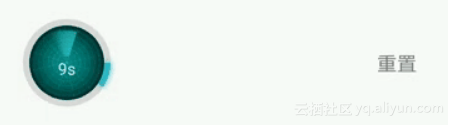
示例图片
示例中进度条底色、渐变色(仅支持两个色值)、字体大小、图片、进度条宽度及是否显示进度条等可通过xml修改,倒计时时间可通过代码设置。如果您感兴趣,可修改代码设置更丰富的渐变色值及文字变化效果,本文仅仅提供设计思路。
笔者利用属性动画多次执行实现倒计时,执行次数即为倒计时初始数值。对上述示例做一下拆解,会发现实现起来还是很容易的,需要处理的主要是以下几部分
1.绘制外部环形进度条
2.绘制中央旋转图片
3.绘制倒计时时间
一.绘制外部环形进度条,分为两部分:
1.环形背景 canvas.drawCircle方法绘制
2.扇形进度 canvas.drawArc方法绘制,弧度通过整体倒计时执行进度控制
二.绘制中央旋转图片:
前置描述:外层圆形直径设为d1;中央旋转图片直径设为d2;进度条宽度设为d3
1.将设置的图片进行剪切缩放处理(也可不剪切,笔者有强迫症),使其宽高等于d1 - 2 * d3,即d2 = d1 - 2 * d3;
2.利用Matrix将Bitmap平移至中央;
3.利用Matrix旋转Bitmap
三.绘制倒计时时间:
通过每次动画执行进度,控制文本位置
下面上示例代码:
public class CircleCountDownView extends View {
private CountDownListener countDownListener;
private int width;
private int height;
private int padding;
private int borderWidth;
// 根据动画执行进度计算出来的插值,用来控制动画效果,建议取值范围为0到1
private float currentAnimationInterpolation;
private boolean showProgress;
private float totalTimeProgress;
private int processColorStart;
private int processColorEnd;
private int processBlurMaskRadius;
private int initialCountDownValue;
private int currentCountDownValue;
private Paint circleBorderPaint;
private Paint circleProcessPaint;
private RectF circleProgressRectF;
private Paint circleImgPaint;
private Matrix circleImgMatrix;
private Bitmap circleImgBitmap;
private int circleImgRadius;
private AnimationInterpolator animationInterpolator;
private BitmapShader circleImgBitmapShader;
private float circleImgTranslationX;
private float circleImgTranslationY;
private Paint valueTextPaint;
private ValueAnimator countDownAnimator;
public CircleCountDownView(Context context) {
this(context, null);
}
public CircleCountDownView(Context context, @Nullable AttributeSet attrs) {
this(context, attrs, 0);
}
public CircleCountDownView(Context context, @Nullable AttributeSet attrs, int defStyleAttr) {
super(context, attrs, defStyleAttr);
setLayerType(View.LAYER_TYPE_SOFTWARE, null);
init(attrs);
}
private void init(AttributeSet attrs) {
circleImgPaint = new Paint(Paint.ANTI_ALIAS_FLAG);
circleImgPaint.setStyle(Paint.Style.FILL);
circleImgMatrix = new Matrix();
valueTextPaint = new Paint(Paint.ANTI_ALIAS_FLAG);
TypedArray typedArray = getContext().obtainStyledAttributes(attrs, R.styleable.CircleCountDownView);
// 控制外层进度条的边距
padding = typedArray.getDimensionPixelSize(R.styleable.CircleCountDownView_padding, DisplayUtil.dp2px(5));
// 进度条边线宽度
borderWidth = typedArray.getDimensionPixelSize(R.styleable.CircleCountDownView_circleBorderWidth, 0);
if (borderWidth > 0) {
circleBorderPaint = new Paint(Paint.ANTI_ALIAS_FLAG);
circleBorderPaint.setStyle(Paint.Style.STROKE);
circleBorderPaint.setStrokeWidth(borderWidth);
circleBorderPaint.setColor(typedArray.getColor(R.styleable.CircleCountDownView_circleBorderColor, Color.WHITE));
showProgress = typedArray.getBoolean(R.styleable.CircleCountDownView_showProgress, false);
if (showProgress) {
circleProcessPaint = new Paint(Paint.ANTI_ALIAS_FLAG);
circleProcessPaint.setStyle(Paint.Style.STROKE);
circleProcessPaint.setStrokeWidth(borderWidth);
// 进度条渐变色值
processColorStart = typedArray.getColor(R.styleable.CircleCountDownView_processColorStart, Color.parseColor("#00ffff"));
processColorEnd = typedArray.getColor(R.styleable.CircleCountDownView_processColorEnd, Color.parseColor("#35adc6"));
// 进度条高斯模糊半径
processBlurMaskRadius = typedArray.getDimensionPixelSize(R.styleable.CircleCountDownView_processBlurMaskRadius, DisplayUtil.dp2px(5));
}
}
int circleImgSrc = typedArray.getResourceId(R.styleable.CircleCountDownView_circleImgSrc, R.mipmap.ic_radar);
// 图片剪裁成正方形
circleImgBitmap = ImageUtil.cropSquareBitmap(BitmapFactory.decodeResource(getResources(), circleImgSrc));
valueTextPaint.setColor(typedArray.getColor(R.styleable.CircleCountDownView_valueTextColor, Color.WHITE));
valueTextPaint.setTextSize(typedArray.getDimensionPixelSize(R.styleable.CircleCountDownView_valueTextSize, DisplayUtil.dp2px(13)));
typedArray.recycle();
// 初始化属性动画,周期为1秒
countDownAnimator = ValueAnimator.ofFloat(0, 1).setDuration(1000);
countDownAnimator.setInterpolator(new LinearInterpolator());
countDownAnimator.addUpdateListener(new ValueAnimator.AnimatorUpdateListener() {
@Override
public void onAnimationUpdate(ValueAnimator animation) {
if (countDownListener != null) {
// 监听剩余时间
long restTime = (long) ((currentCountDownValue - animation.getAnimatedFraction()) * 1000);
countDownListener.restTime(restTime);
}
// 整体倒计时进度
totalTimeProgress = (initialCountDownValue - currentCountDownValue + animation.getAnimatedFraction()) / initialCountDownValue;
if (animationInterpolator != null) {
currentAnimationInterpolation = animationInterpolator.getInterpolation(animation.getAnimatedFraction());
} else {
currentAnimationInterpolation = animation.getAnimatedFraction();
currentAnimationInterpolation *= currentAnimationInterpolation;
}
invalidate();
}
});
countDownAnimator.addListener(new AnimatorListenerAdapter() {
@Override
public void onAnimationRepeat(Animator animation) {
currentCountDownValue--;
}
@Override
public void onAnimationEnd(Animator animation) {
if (countDownListener != null) {
countDownListener.onCountDownFinish();
}
}
});
}
// 设置倒计时初始时间
public void setStartCountValue(int initialCountDownValue) {
this.initialCountDownValue = initialCountDownValue;
this.currentCountDownValue = initialCountDownValue;
// 设置重复执行次数,共执行initialCountDownValue次,恰好为倒计时总数
countDownAnimator.setRepeatCount(currentCountDownValue - 1);
invalidate();
}
public void setAnimationInterpolator(AnimationInterpolator animationInterpolator) {
if (!countDownAnimator.isRunning()) {
this.animationInterpolator = animationInterpolator;
}
}
// 重置
public void reset() {
countDownAnimator.cancel();
lastAnimationInterpolation = 0;
totalTimeProgress = 0;
currentAnimationInterpolation = 0;
currentCountDownValue = initialCountDownValue;
circleImgMatrix.setTranslate(circleImgTranslationX, circleImgTranslationY);
circleImgMatrix.postRotate(0, width / 2, height / 2);
invalidate();
}
public void restart() {
reset();
startCountDown();
}
public void pause() {
countDownAnimator.pause();
}
public void setCountDownListener(CountDownListener countDownListener) {
this.countDownListener = countDownListener;
}
// 启动倒计时
public void startCountDown() {
if (countDownAnimator.isPaused()) {
countDownAnimator.resume();
return;
}
if (currentCountDownValue > 0) {
countDownAnimator.start();
} else if (countDownListener != null) {
countDownListener.onCountDownFinish();
}
}
@Override
protected void onMeasure(int widthMeasureSpec, int heightMeasureSpec) {
super.onMeasure(widthMeasureSpec, heightMeasureSpec);
width = getMeasuredWidth();
height = getMeasuredHeight();
if (width > 0 && height > 0) {
doCalculate();
}
}
private void doCalculate() {
circleImgMatrix.reset();
// 圆形图片绘制区域半径
circleImgRadius = (Math.min(width, height) - 2 * borderWidth - 2 * padding) / 2;
float actualCircleImgBitmapWH = circleImgBitmap.getWidth();
float circleDrawingScale = circleImgRadius * 2 / actualCircleImgBitmapWH;
// bitmap缩放处理
Matrix matrix = new Matrix();
matrix.setScale(circleDrawingScale, circleDrawingScale, actualCircleImgBitmapWH / 2, actualCircleImgBitmapWH / 2);
circleImgBitmap = Bitmap.createBitmap(circleImgBitmap, 0, 0, circleImgBitmap.getWidth(), circleImgBitmap.getHeight(), matrix, true);
// 绘制圆形图片使用
circleImgBitmapShader = new BitmapShader(circleImgBitmap, Shader.TileMode.CLAMP, Shader.TileMode.CLAMP);
// 平移至中心
circleImgTranslationX = (width - circleImgRadius * 2) / 2;
circleImgTranslationY = (height - circleImgRadius * 2) / 2;
circleImgMatrix.setTranslate(circleImgTranslationX, circleImgTranslationY);
if (borderWidth > 0) {
// 外层进度条宽度(注意:需要减掉画笔宽度)
float circleProgressWH = Math.min(width, height) - borderWidth - 2 * padding;
float left = (width > height ? (width - height) / 2 : 0) + borderWidth / 2 + padding;
float top = (height > width ? (height - width) / 2 : 0) + borderWidth / 2 + padding;
float right = left + circleProgressWH;
float bottom = top + circleProgressWH;
circleProgressRectF = new RectF(left, top, right, bottom);
if (showProgress) {
// 进度条渐变及边缘高斯模糊处理
circleProcessPaint.setShader(new LinearGradient(left, top, left + circleImgRadius * 2, top + circleImgRadius * 2, processColorStart, processColorEnd, Shader.TileMode.MIRROR));
circleProcessPaint.setMaskFilter(new BlurMaskFilter(processBlurMaskRadius, BlurMaskFilter.Blur.SOLID)); // 设置进度条阴影效果
}
}
}
private float lastAnimationInterpolation;
@Override
protected void onDraw(Canvas canvas) {
if (width == 0 || height == 0) {
return;
}
int centerX = width / 2;
int centerY = height / 2;
if (borderWidth > 0) {
// 绘制外层圆环
canvas.drawCircle(centerX, centerY, Math.min(width, height) / 2 - borderWidth / 2 - padding, circleBorderPaint);
if (showProgress) {
// 绘制整体进度
canvas.drawArc(circleProgressRectF, 0, 360 * totalTimeProgress, false, circleProcessPaint);
}
}
// 设置图片旋转角度增量
circleImgMatrix.postRotate((currentAnimationInterpolation - lastAnimationInterpolation) * 360, centerX, centerY);
circleImgBitmapShader.setLocalMatrix(circleImgMatrix);
circleImgPaint.setShader(circleImgBitmapShader);
canvas.drawCircle(centerX, centerY, circleImgRadius, circleImgPaint);
lastAnimationInterpolation = currentAnimationInterpolation;
// 绘制倒计时时间
// current
String currentTimePoint = currentCountDownValue + "s";
float textWidth = valueTextPaint.measureText(currentTimePoint);
float x = centerX - textWidth / 2;
Paint.FontMetrics fontMetrics = valueTextPaint.getFontMetrics();
// 文字绘制基准线(圆形区域正中央)
float verticalBaseline = (height - fontMetrics.bottom - fontMetrics.top) / 2;
// 随动画执行进度而更新的y轴位置
float y = verticalBaseline - currentAnimationInterpolation * (Math.min(width, height) / 2);
valueTextPaint.setAlpha((int) (255 - currentAnimationInterpolation * 255));
canvas.drawText(currentTimePoint, x, y, valueTextPaint);
// next
String nextTimePoint = (currentCountDownValue - 1) + "s";
textWidth = valueTextPaint.measureText(nextTimePoint);
x = centerX - textWidth / 2;
y = y + (Math.min(width, height)) / 2;
valueTextPaint.setAlpha((int) (currentAnimationInterpolation * 255));
canvas.drawText(nextTimePoint, x, y, valueTextPaint);
}
public interface CountDownListener {
/**
* 倒计时结束
*/
void onCountDownFinish();
/**
* 倒计时剩余时间
*
* @param restTime 剩余时间,单位毫秒
*/
void restTime(long restTime);
}
public interface AnimationInterpolator {
/**
* @param inputFraction 动画执行时间因子,取值范围0到1
*/
float getInterpolation(float inputFraction);
}
}
自定义属性如下
<declare-styleable name="CircleCountDownView">
<!--控件中间图片资源-->
<attr name="circleImgSrc" format="reference" />
<attr name="circleBorderColor" format="color" />
<attr name="circleBorderWidth" format="dimension" />
<attr name="valueTextSize" format="dimension" />
<attr name="valueTextColor" format="color" />
<attr name="padding" format="dimension" />
<attr name="showProgress" format="boolean" />
<attr name="processColorStart" format="color" />
<attr name="processColorEnd" format="color" />
<attr name="processBlurMaskRadius" format="dimension" />
</declare-styleable>
代码比较简单,如有疑问欢迎留言
原文发布时间为:2018-10-22
本文作者:乱世白衣
本文来自云栖社区合作伙伴“安卓巴士Android开发者门户”,了解相关信息可以关注“安卓巴士Android开发者门户”。



