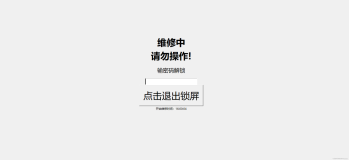说明
本例,在登录界面第二版的基础上,增加了登录界面的记住密码功能和自动登录功能。
在实现这两个功能的时候,需要用到QSettings这个知识点。QSettings用起来还是很方便,很简单的,不细说了,直接看代码吧。
保存登录信息
# 保存登录信息
def save_login_info(self):
settings = QSettings("config.ini", QSettings.IniFormat) #方法1:使用配置文件
#settings = QSettings("mysoft","myapp") #方法2:使用注册表
settings.setValue("account",self.lineEdit_account.text())
settings.setValue("password", self.lineEdit_password.text())
settings.setValue("remeberpassword", self.checkBox_remeberpassword.isChecked())
settings.setValue("autologin", self.checkBox_autologin.isChecked())
初始化登录信息
# 初始化登录信息
def init_login_info(self):
settings = QSettings("config.ini", QSettings.IniFormat) #方法1:使用配置文件
#settings = QSettings("mysoft","myapp") #方法2:使用注册表
the_account =settings.value("account")
the_password = settings.value("password")
the_remeberpassword = settings.value("remeberpassword")
the_autologin = settings.value("autologin")
########
self.lineEdit_account.setText(the_account)
if the_remeberpassword=="true" or the_remeberpassword==True:
self.checkBox_remeberpassword.setChecked(True)
self.lineEdit_password.setText(the_password)
if the_autologin=="true" or the_autologin==True:
self.checkBox_autologin.setChecked(True)
if the_autologin == "true": #防止注销时,自动登录
threading.Timer(1, self.on_pushButton_enter_clicked).start()
#self.on_pushButton_enter_clicked()完整代码
【如下代码,完全复制,直接运行,即可使用】
import sys
from PyQt5.QtWidgets import *
from PyQt5.QtCore import *
from PyQt5.QtGui import *
import threading
################################################
#######创建主窗口
################################################
class MainWindow(QMainWindow):
windowList = []
def __init__(self, *args, **kwargs):
super().__init__(*args, **kwargs)
self.setWindowTitle('主界面')
self.showMaximized()
# 创建菜单栏
self.createMenus()
def createMenus(self):
# 创建动作 注销
self.printAction1 = QAction(self.tr("注销"), self)
self.printAction1.triggered.connect(self.on_printAction1_triggered)
# 创建动作 退出
self.printAction2 = QAction(self.tr("退出"), self)
self.printAction2.triggered.connect(self.on_printAction2_triggered)
# 创建菜单,添加动作
self.printMenu = self.menuBar().addMenu(self.tr("注销和退出"))
self.printMenu.addAction(self.printAction1)
self.printMenu.addAction(self.printAction2)
# 动作一:注销
def on_printAction1_triggered(self):
self.close()
dialog = logindialog(mode=1)
if dialog.exec_()==QDialog.Accepted:
the_window = MainWindow()
self.windowList.append(the_window) #这句一定要写,不然无法重新登录
the_window.show()
# 动作二:退出
def on_printAction2_triggered(self):
self.close()
# 关闭界面触发事件
def closeEvent(self, event):
print(999999999)
pass
################################################
#######对话框
################################################
class logindialog(QDialog):
def __init__(self,mode=0, *args, **kwargs):
super().__init__(*args, **kwargs)
self.mode = mode
self.setWindowTitle('登录界面')
self.resize(200, 200)
self.setFixedSize(self.width(), self.height())
self.setWindowFlags(Qt.WindowCloseButtonHint)
###### 设置界面控件
self.frame = QFrame(self)
self.verticalLayout = QVBoxLayout(self.frame)
self.lineEdit_account = QLineEdit()
self.lineEdit_account.setPlaceholderText("请输入账号")
self.verticalLayout.addWidget(self.lineEdit_account)
self.lineEdit_password = QLineEdit()
self.lineEdit_password.setPlaceholderText("请输入密码")
self.verticalLayout.addWidget(self.lineEdit_password)
self.checkBox_remeberpassword = QCheckBox()
self.checkBox_remeberpassword.setText("记住密码")
self.verticalLayout.addWidget(self.checkBox_remeberpassword)
self.checkBox_autologin = QCheckBox()
self.checkBox_autologin.setText("自动登录")
self.verticalLayout.addWidget(self.checkBox_autologin)
self.pushButton_enter = QPushButton()
self.pushButton_enter.setText("确定")
self.verticalLayout.addWidget(self.pushButton_enter)
self.pushButton_quit = QPushButton()
self.pushButton_quit.setText("取消")
self.verticalLayout.addWidget(self.pushButton_quit)
###### 绑定按钮事件
self.pushButton_enter.clicked.connect(self.on_pushButton_enter_clicked)
self.pushButton_quit.clicked.connect(QCoreApplication.instance().quit)
####初始化登录信息
self.init_login_info()
####自动登录
self.timer = QTimer(self)
self.timer.timeout.connect(self.goto_autologin)
self.timer.setSingleShot(True)
self.timer.start(1000)
# 自动登录
def goto_autologin(self):
if self.checkBox_autologin.isChecked()==True and self.mode == 0 :
self.on_pushButton_enter_clicked()
def on_pushButton_enter_clicked(self):
# 账号判断
if self.lineEdit_account.text() == "":
return
# 密码判断
if self.lineEdit_password.text() == "":
return
####### 保存登录信息
self.save_login_info()
# 通过验证,关闭对话框并返回1
self.accept()
# 保存登录信息
def save_login_info(self):
settings = QSettings("config.ini", QSettings.IniFormat) #方法1:使用配置文件
#settings = QSettings("mysoft","myapp") #方法2:使用注册表
settings.setValue("account",self.lineEdit_account.text())
settings.setValue("password", self.lineEdit_password.text())
settings.setValue("remeberpassword", self.checkBox_remeberpassword.isChecked())
settings.setValue("autologin", self.checkBox_autologin.isChecked())
# 初始化登录信息
def init_login_info(self):
settings = QSettings("config.ini", QSettings.IniFormat) #方法1:使用配置文件
#settings = QSettings("mysoft","myapp") #方法2:使用注册表
the_account =settings.value("account")
the_password = settings.value("password")
the_remeberpassword = settings.value("remeberpassword")
the_autologin = settings.value("autologin")
########
self.lineEdit_account.setText(the_account)
if the_remeberpassword=="true" or the_remeberpassword==True:
self.checkBox_remeberpassword.setChecked(True)
self.lineEdit_password.setText(the_password)
if the_autologin=="true" or the_autologin==True:
self.checkBox_autologin.setChecked(True)
################################################
#######程序入门
################################################
if __name__ == "__main__":
app = QApplication(sys.argv)
dialog = logindialog(mode=0)
if dialog.exec_()==QDialog.Accepted:
the_window = MainWindow()
the_window.show()
sys.exit(app.exec_())本文如有帮助,敬请留言鼓励。
本文如有错误,敬请留言改进。
更新备注
2019.3.6更新 优化了自动登录机制,老的自动登录机制存在BUG