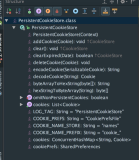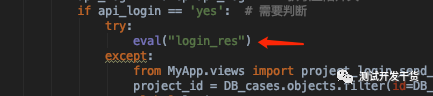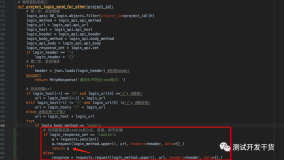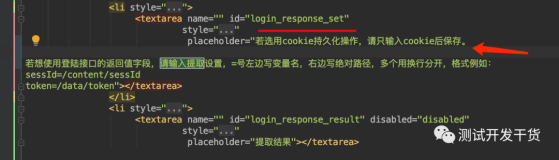原博客地址:http://blog.csdn.net/shimiso/article/details/39033353
在解析网页信息的时候,需要登录后才能访问,所以使用httpclient模拟登录,然后把cookie保存下来,以供下一次访问使用,这时就需要持久化cookie中的内容。
在之前先科普一下基础知识:
什么是Cookies?
Cookies是一些小文件,它们被创建在客户端的系统里,或者被创建在客户端浏览器的内存中(如果是临时性的话)。用它可以实现状态管理的功能。我们可以存储一些少量信息到可以短的系统上,以便在需要的时候使用。最有趣的事情是,它是对用户透明的。在你的web应用程序中,你可以到处使用它,它极其得简单。Cookies是以文本形式存储的。如果一个web应用程序使用cookies,那么服务器负责发送cookies,客户端浏览器将存储它。浏览器在下次请求页面的时候,会返回cookies给服务器。最常用的例子是,使用一个cookie来存储用户信息,用户的喜好,“记住密码”操作等。Cookies有许多优点,当然也有许多缺点。我将在接下来讲述。
Cookies是如何创建的?
当一个客户端向服务器发出请求,服务器发送cookies给客户端。而相同的cookies可以被后续的请求使用。例如,如果codeproject.com将Session ID作为cookies存储。当一个客户端首次向web服务器请求页面,服务器生成Session ID,并将其作为cookies发送往客户端。
现在,所有来自相同客户端的后续请求,它将使用来自cookies的Session ID,就像下面这幅图片展示的那样。
浏览器和web服务器以交换cookies信息来作为响应。对不同的站点,浏览器会维护不同的cookies。如果一个页面需要cookies中的信息,当某个URL被“点击”,首先浏览器将搜索本地系统的cookies的信息,然后才转向服务器来获得信息。
Cookies的优势
下面是使用cookies的主要优势:
(1) 实现和使用都是非常简单的
(2) 由浏览器来负责维护发送过来的数据(cookies内容)
(3) 对来自多个站点的cookies来讲,浏览器自动管理它们
Cookies的劣势
下面是cookies的主要劣势:
(1) 它以简单的文本格式来存储数据,所以它一点也不安全
(2) 对于cookies数据,有大小限制(4kB)
(3) Cookies最大数目也有限制。主流浏览器提供将cookies的个数限制在20条。如果新cookies到来,那么老的将被删除。有些浏览器能支持到300条的cookies数。
(4) 我们需要配置浏览器,cookies将不能工作在浏览器配置的高安全级别环境下。
什么是持久化的和非持久化的Cookies
我们可以将cookies分成两类:
(1) 持久化的cookies
(2) 非持久化的cookies
持久化的cookies:这可以被称为永久性的cookies,它被存储在客户端的硬盘内,直到它们失效。持久化的cookies应该被设置一个失效时间。有时,它们会一直存在直到用户删除它们。持久化的cookies通常被用来为某个系统收集一个用户的标识信息。
非持久化cookies:也可以被称之为临时性的cookies。如果没有定义失效时间,那么cookie将会被存储在浏览器的内存中。我上面展示的例子就是一个非持久的cookies。
修改一个持久化的cookies与一个非持久化的cookies并没有什么不同。它们唯一的区别是——持久化的cookies有一个失效时间的设置。
Cookie持久化
HttpClient可以和任意物理表示的实现了CookieStore接口的持久化cookie存储一起使用。默认的CookieStore实现称为BasicClientCookie,这是凭借java.util.ArrayList的一个简单实现。在BasicClientCookie对象中存储的cookie当容器对象被垃圾回收机制回收时会丢失。如果需要,用户可以提供更复杂的实现。
下载着重介绍在安卓中如何利用httpclient来实现对cookie的持久化操作:
一、请求网络获取cookie
先看一下下面的代码:
- DefaultHttpClient httpclient = new DefaultHttpClient();
- HttpGet httpget = new HttpGet("http://www.hlovey.com");
- HttpResponse response = httpclient.execute(httpget);
- HttpEntity entity = response.getEntity();
- List<Cookie> cookies = httpclient.getCookieStore().getCookies();
- HttpPost httpPost = new HttpPost(url);
- List<NameValuePair> formparams = new ArrayList<NameValuePair>();
- formparams.add(new BasicNameValuePair("id", userid));
- formparams.add(new BasicNameValuePair("passwd", passwd));
- UrlEncodedFormEntity entity;
- try {
- entity = new UrlEncodedFormEntity(formparams, mobileSMTHEncoding);
- } catch (UnsupportedEncodingException e1) {
- return 3;
- }
- httpPost.setEntity(entity);
- httpPost.setHeader("User-Agent", userAgent);
- HttpResponse response = httpClient.execute(httpPost);
保存cookie有两种方式一种是数据库,另一种是SharedPreferences,其中http://blog.csdn.net/junjieking/article/details/7658551是使用数据库来保存的,这里我是使用SharedPreferences保存。
- package com.smthbest.smth.util;
- import java.util.Locale;
- import android.content.Context;
- import android.content.SharedPreferences;
- import android.text.TextUtils;
- import android.util.Log;
- import org.apache.http.client.CookieStore;
- import org.apache.http.cookie.Cookie;
- import java.io.ByteArrayInputStream;
- import java.io.ByteArrayOutputStream;
- import java.io.ObjectInputStream;
- import java.io.ObjectOutputStream;
- import java.util.ArrayList;
- import java.util.Date;
- import java.util.List;
- import java.util.Locale;
- import java.util.concurrent.ConcurrentHashMap;
- ic class PersistentCookieStore implements CookieStore {
- private static final String LOG_TAG = "PersistentCookieStore";
- private static final String COOKIE_PREFS = "CookiePrefsFile";
- private static final String COOKIE_NAME_STORE = "names";
- private static final String COOKIE_NAME_PREFIX = "cookie_";
- private boolean omitNonPersistentCookies = false;
- private final ConcurrentHashMap<String, Cookie> cookies;
- private final SharedPreferences cookiePrefs;
- /**
- * Construct a persistent cookie store.
- *
- * @param context Context to attach cookie store to
- */
- public PersistentCookieStore(Context context) {
- cookiePrefs = context.getSharedPreferences(COOKIE_PREFS, 0);
- cookies = new ConcurrentHashMap<String, Cookie>();
- // Load any previously stored cookies into the store
- String storedCookieNames = cookiePrefs.getString(COOKIE_NAME_STORE, null);
- if (storedCookieNames != null) {
- String[] cookieNames = TextUtils.split(storedCookieNames, ",");
- for (String name : cookieNames) {
- String encodedCookie = cookiePrefs.getString(COOKIE_NAME_PREFIX + name, null);
- if (encodedCookie != null) {
- Cookie decodedCookie = decodeCookie(encodedCookie);
- if (decodedCookie != null) {
- cookies.put(name, decodedCookie);
- }
- }
- }
- // Clear out expired cookies
- clearExpired(new Date());
- }
- }
- @Override
- public void addCookie(Cookie cookie) {
- if (omitNonPersistentCookies && !cookie.isPersistent())
- return;
- String name = cookie.getName() + cookie.getDomain();
- // Save cookie into local store, or remove if expired
- if (!cookie.isExpired(new Date())) {
- cookies.put(name, cookie);
- } else {
- cookies.remove(name);
- }
- // Save cookie into persistent store
- SharedPreferences.Editor prefsWriter = cookiePrefs.edit();
- prefsWriter.putString(COOKIE_NAME_STORE, TextUtils.join(",", cookies.keySet()));
- prefsWriter.putString(COOKIE_NAME_PREFIX + name, encodeCookie(new SerializableCookie(cookie)));
- prefsWriter.commit();
- }
- @Override
- public void clear() {
- // Clear cookies from persistent store
- SharedPreferences.Editor prefsWriter = cookiePrefs.edit();
- for (String name : cookies.keySet()) {
- prefsWriter.remove(COOKIE_NAME_PREFIX + name);
- }
- prefsWriter.remove(COOKIE_NAME_STORE);
- prefsWriter.commit();
- // Clear cookies from local store
- cookies.clear();
- }
- @Override
- public boolean clearExpired(Date date) {
- boolean clearedAny = false;
- SharedPreferences.Editor prefsWriter = cookiePrefs.edit();
- for (ConcurrentHashMap.Entry<String, Cookie> entry : cookies.entrySet()) {
- String name = entry.getKey();
- Cookie cookie = entry.getValue();
- if (cookie.isExpired(date)) {
- // Clear cookies from local store
- cookies.remove(name);
- // Clear cookies from persistent store
- prefsWriter.remove(COOKIE_NAME_PREFIX + name);
- // We've cleared at least one
- clearedAny = true;
- }
- }
- // Update names in persistent store
- if (clearedAny) {
- prefsWriter.putString(COOKIE_NAME_STORE, TextUtils.join(",", cookies.keySet()));
- }
- prefsWriter.commit();
- return clearedAny;
- }
- @Override
- public List<Cookie> getCookies() {
- return new ArrayList<Cookie>(cookies.values());
- }
- /**
- * Will make PersistentCookieStore instance ignore Cookies, which are non-persistent by
- * signature (`Cookie.isPersistent`)
- *
- * @param omitNonPersistentCookies true if non-persistent cookies should be omited
- */
- public void setOmitNonPersistentCookies(boolean omitNonPersistentCookies) {
- this.omitNonPersistentCookies = omitNonPersistentCookies;
- }
- /**
- * Non-standard helper method, to delete cookie
- *
- * @param cookie cookie to be removed
- */
- public void deleteCookie(Cookie cookie) {
- String name = cookie.getName();
- cookies.remove(name);
- SharedPreferences.Editor prefsWriter = cookiePrefs.edit();
- prefsWriter.remove(COOKIE_NAME_PREFIX + name);
- prefsWriter.commit();
- }
- /**
- * Serializes Cookie object into String
- *
- * @param cookie cookie to be encoded, can be null
- * @return cookie encoded as String
- */
- protected String encodeCookie(SerializableCookie cookie) {
- if (cookie == null)
- return null;
- ByteArrayOutputStream os = new ByteArrayOutputStream();
- try {
- ObjectOutputStream outputStream = new ObjectOutputStream(os);
- outputStream.writeObject(cookie);
- } catch (Exception e) {
- return null;
- }
- return byteArrayToHexString(os.toByteArray());
- }
- /**
- * Returns cookie decoded from cookie string
- *
- * @param cookieString string of cookie as returned from http request
- * @return decoded cookie or null if exception occured
- */
- protected Cookie decodeCookie(String cookieString) {
- byte[] bytes = hexStringToByteArray(cookieString);
- ByteArrayInputStream byteArrayInputStream = new ByteArrayInputStream(bytes);
- Cookie cookie = null;
- try {
- ObjectInputStream objectInputStream = new ObjectInputStream(byteArrayInputStream);
- cookie = ((SerializableCookie) objectInputStream.readObject()).getCookie();
- } catch (Exception exception) {
- Log.d(LOG_TAG, "decodeCookie failed", exception);
- }
- return cookie;
- }
- /**
- * Using some super basic byte array <-> hex conversions so we don't have to rely on any
- * large Base64 libraries. Can be overridden if you like!
- *
- * @param bytes byte array to be converted
- * @return string containing hex values
- */
- protected String byteArrayToHexString(byte[] bytes) {
- StringBuilder sb = new StringBuilder(bytes.length * 2);
- for (byte element : bytes) {
- int v = element & 0xff;
- if (v < 16) {
- sb.append('0');
- }
- sb.append(Integer.toHexString(v));
- }
- return sb.toString().toUpperCase(Locale.US);
- }
- /**
- * Converts hex values from strings to byte arra
- *
- * @param hexString string of hex-encoded values
- * @return decoded byte array
- */
- protected byte[] hexStringToByteArray(String hexString) {
- int len = hexString.length();
- byte[] data = new byte[len / 2];
- for (int i = 0; i < len; i += 2) {
- data[i / 2] = (byte) ((Character.digit(hexString.charAt(i), 16) << 4) + Character.digit(hexString.charAt(i + 1), 16));
- }
- return data;
- }
- PersistentCookieStore myCookieStore = App.getInstance().getPersistentCookieStore();
- List<Cookie> cookies = httpClient.getCookieStore().getCookies();
- for (Cookie cookie:cookies){
- myCookieStore.addCookie(cookie);
- }
- PersistentCookieStore cookieStore = new PersistentCookieStore(SmthBestApp.getInstance().getApplicationContext());
- httpClient.setCookieStore(cookieStore);
- HttpResponse response = httpClient.execute(httpget);