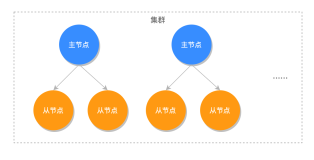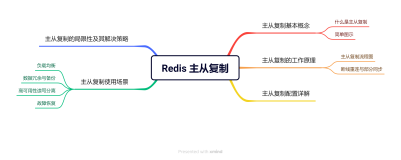使用之前准备工作:
1)配置好与端口无关的公共redis.conf文件,和工具放在同一目录下
2)配置好与端口相关的模板redis-PORT.conf文件,也和工具放在同一目录下(部署时PORT会被替换成具体的端口号)
3)配置好组成集群的节点文件redis_cluster.nodes,也和工具放在同一目录下
redis_cluster.nodes的文件格式为每行一个组成Redis集群的节点,支持“#”打头的注释行,格式示例:
127.0.0.1 6381
127.0.0.1 6382
127.0.0.1 6383
127.0.0.1 6384
127.0.0.1 6385
127.0.0.1 6386
4)创建好安装redis的目录(可建筑批量工具mooon_ssh完成,deploy_redis_cluster.sh主要也是利用了该批量工具)
5)其它更详细的可以直接看源代码,有详细的说明。
建立将https://github.com/eyjian/redis-tools/tree/master/deploy下载到一个目录,运行deploy_redis_cluster.sh工具时,它会提示各种前置条件,比如redis-cli是否可用等。
源码(可从https://github.com/eyjian/redis-tools下载):
1)配置好与端口无关的公共redis.conf文件,和工具放在同一目录下
2)配置好与端口相关的模板redis-PORT.conf文件,也和工具放在同一目录下(部署时PORT会被替换成具体的端口号)
3)配置好组成集群的节点文件redis_cluster.nodes,也和工具放在同一目录下
redis_cluster.nodes的文件格式为每行一个组成Redis集群的节点,支持“#”打头的注释行,格式示例:
127.0.0.1 6381
127.0.0.1 6382
127.0.0.1 6383
127.0.0.1 6384
127.0.0.1 6385
127.0.0.1 6386
4)创建好安装redis的目录(可建筑批量工具mooon_ssh完成,deploy_redis_cluster.sh主要也是利用了该批量工具)
5)其它更详细的可以直接看源代码,有详细的说明。
建立将https://github.com/eyjian/redis-tools/tree/master/deploy下载到一个目录,运行deploy_redis_cluster.sh工具时,它会提示各种前置条件,比如redis-cli是否可用等。
源码(可从https://github.com/eyjian/redis-tools下载):
- #!/bin/bash
- # 源代码:https://github.com/eyjian/redis-tools
- # a tool to deploy a redis cluster
- #
- # 自动化部署redis集群工具,
- # 远程操作即可,不需登录到Redis集群中的任何机器。
- #
- # 以root用户批量创建用户redis示例:
- # export H=192.168.0.5,192.168.0.6,192.168.0.7,192.168.0.8,192.168.0.9
- # export U=root
- # export P='root^1234'
- # mooon_ssh -c='groupadd redis; useradd -g redis -m redis; echo "redis:redis#1234"|chpasswd'
- #
- # 批量创建redis安装目录/data/redis-4.0.11,并设置owner为用户redis,用户组为redis示例:
- # mooon_ssh -c='mkdir /data/redis-4.0.11;ln -s /data/redis-4.0.11 /data/redis;chown redis:redis /data/redis*'
- #
- # 可使用process_monitor.sh监控redis-server进程重启:
- # https://github.com/eyjian/libmooon/blob/master/shell/process_monitor.sh
- # 使用示例:
- # * * * * * /usr/local/bin/process_monitor.sh "/usr/local/redis/bin/redis-server 6379" "/usr/local/redis/bin/redis-server /usr/local/redis/conf/redis-6379.conf"
- # * * * * * /usr/local/bin/process_monitor.sh "/usr/local/redis/bin/redis-server 6380" "/usr/local/redis/bin/redis-server /usr/local/redis/conf/redis-6380.conf"
- # 可在/tmp目录找到process_monitor.sh的运行日志,当对应端口的进程不在时,5秒内即会重启对应端口的进程。
- #
- # 运行参数:
- # 参数1 SSH端口
- # 参数2 安装用户
- # 参数3 安装用户密码
- # 参数4 安装目录
- #
- # 前置条件(可借助批量工具mooon_ssh和mooon_upload完成):
- # 1)安装用户已经创建好
- # 2)安装用户密码已经设置好
- # 3)安装目录已经创建好,并且目录的owner为安装用户
- # 4)执行本工具的机器上安装好了ruby,且版本号不低于2.0.0
- # 5)执行本工具的机器上安装好了redis-X.Y.Z.gem,且版本号不低于redis-3.0.0.gem
- #
- # 6)同目录下存在以下几个可执行文件:
- # 6.1)redis-server
- # 6.2)redis-cli
- # 6.3)redis-check-rdb
- # 6.4)redis-check-aof
- # 6.5)redis-trib.rb
- #
- # 7)同目录下存在以下两个配置文件:
- # 7.1)redis.conf
- # 7.2)redis-PORT.conf
- # 其中redis.conf为公共配置文件,
- # redis-PORT.conf为指定端口的配置文件模板,
- # 同时,需要将redis-PORT.conf文件中的目录和端口分别使用INSTALLDIR和REDISPORT替代,示例:
- # include INSTALLDIR/conf/redis.conf
- # pidfile INSTALLDIR/bin/redis-REDISPORT.pid
- # logfile INSTALLDIR/log/redis-REDISPORT.log
- # port REDISPORT
- # dbfilename dump-REDISPORT.rdb
- # dir INSTALLDIR/data/REDISPORT
- #
- # 其中INSTALLDIR将使用参数4的值替换,
- # 而REDISPORT将使用redis_cluster.nodes中的端口号替代
- #
- # 配置文件redis_cluster.nodes,定义了安装redis的节点
- # 文件格式(以“#”打头的为注释):
- # 每行由IP和端口号组成,两者间可以:空格、逗号、分号、或TAB符分隔
- #
- # 依赖:
- # 1)mooon_ssh 远程操作多台机器批量命令工具
- # 2)mooon_upload 远程操作多台机器批量上传工具
- # 3)https://raw.githubusercontent.com/eyjian/libmooon
- # 4)libmooon又依赖libssh2(http://www.libssh2.org/)
- BASEDIR=$(dirname $(readlink -f $0))
- REDIS_CLUSTER_NODES=$BASEDIR/redis_cluster.nodes
- # 批量命令工具
- MOOON_SSH=mooon_ssh
- # 批量上传工具
- MOOON_UPLOAD=mooon_upload
- # 创建redis集群工具
- REDIS_TRIB=$BASEDIR/redis-trib.rb
- # redis-server
- REDIS_SERVER=$BASEDIR/redis-server
- # redis-cli
- REDIS_CLI=$BASEDIR/redis-cli
- # redis-check-aof
- REDIS_CHECK_AOF=$BASEDIR/redis-check-aof
- # redis-check-rdb
- REDIS_CHECK_RDB=$BASEDIR/redis-check-rdb
- # redis.conf
- REDIS_CONF=$BASEDIR/redis.conf
- # redis-PORT.conf
- REDIS_PORT_CONF=$BASEDIR/redis-PORT.conf
- # 全局变量
- # 组成redis集群的总共节点数
- num_nodes=0
- # 组成redis集群的所有IP数组
- redis_node_ip_array=()
- # 组成redis集群的所有节点数组(IP+port构造一个redis节点)
- redis_node_array=()
- # 用法
- function usage()
- {
- echo -e "\033[1;33mUsage\033[m: `basename $0` \033[0;32;32mssh-port\033[m install-user \033[0;32;32minstall-user-password\033[m install-dir"
- echo -e "\033[1;33mExample\033[m: `basename $0` \033[0;32;32m22\033[m redis \033[0;32;32mredis^1234\033[m /usr/local/redis-4.0.11"
- }
- # 需要指定五个参数
- if test $# -ne 4; then
- usage
- echo ""
- exit 1
- fi
- ssh_port="$1"
- install_user="$2"
- install_user_password="$3"
- install_dir="$4"
- echo -e "[ssh port] \033[1;33m$ssh_port\033[m"
- echo -e "[install user] \033[1;33m$install_user\033[m"
- echo -e "[install directory] \033[1;33m$install_dir\033[m"
- echo ""
- # 检查ruby是否可用
- which ruby > /dev/null 2>&1
- if test $? -eq 0; then
- echo -e "Checking ruby OK"
- else
- echo -e "ruby \033[0;32;31mnot exists or not executable\033[m"
- echo "https://www.ruby-lang.org"
- echo -e "Exit now\n"
- exit 1
- fi
- # 检查gem是否可用
- which gem > /dev/null 2>&1
- if test $? -eq 0; then
- echo -e "Checking gem OK"
- else
- echo -e "gem \033[0;32;31mnot exists or not executable\033[m"
- echo "https://rubygems.org/pages/download"
- echo -e "Exit now\n"
- exit 1
- fi
- # 检查mooon_ssh是否可用
- which "$MOOON_SSH" > /dev/null 2>&1
- if test $? -eq 0; then
- echo -e "Checking $MOOON_SSH OK"
- else
- echo -e "$MOOON_SSH \033[0;32;31mnot exists or not executable\033[m"
- echo "There are two versions: C++ and GO:"
- echo "https://github.com/eyjian/libmooon/releases"
- echo "https://raw.githubusercontent.com/eyjian/libmooon/master/tools/mooon_ssh.cpp"
- echo "https://raw.githubusercontent.com/eyjian/libmooon/master/tools/mooon_ssh.go"
- echo -e "Exit now\n"
- exit 1
- fi
- # 检查mooon_upload是否可用
- which "$MOOON_UPLOAD" > /dev/null 2>&1
- if test $? -eq 0; then
- echo -e "Checking $MOOON_UPLOAD OK"
- else
- echo -e "$MOOON_UPLOAD \033[0;32;31mnot exists or not executable\033[m"
- echo "There are two versions: C++ and GO:"
- echo "https://github.com/eyjian/libmooon/releases"
- echo "https://raw.githubusercontent.com/eyjian/libmooon/master/tools/mooon_upload.cpp"
- echo "https://raw.githubusercontent.com/eyjian/libmooon/master/tools/mooon_upload.go"
- echo -e "Exit now\n"
- exit 1
- fi
- # 检查redis-trib.rb是否可用
- which "$REDIS_TRIB" > /dev/null 2>&1
- if test $? -eq 0; then
- echo -e "Checking $REDIS_TRIB OK"
- else
- echo -e "$REDIS_TRIB \033[0;32;31mnot exists or not executable\033[m"
- echo -e "Exit now\n"
- exit 1
- fi
- # 检查redis-server是否可用
- which "$REDIS_SERVER" > /dev/null 2>&1
- if test $? -eq 0; then
- echo -e "Checking $REDIS_SERVER OK"
- else
- echo -e "$REDIS_SERVER \033[0;32;31mnot exists or not executable\033[m"
- echo -e "Exit now\n"
- exit 1
- fi
- # 检查redis-cli是否可用
- which "$REDIS_CLI" > /dev/null 2>&1
- if test $? -eq 0; then
- echo -e "Checking $REDIS_CLI OK"
- else
- echo -e "$REDIS_CLI \033[0;32;31mnot exists or not executable\033[m"
- echo -e "Exit now\n"
- exit 1
- fi
- # 检查redis-check-aof是否可用
- which "$REDIS_CHECK_AOF" > /dev/null 2>&1
- if test $? -eq 0; then
- echo -e "Checking $REDIS_CHECK_AOF OK"
- else
- echo -e "$REDIS_CHECK_AOF \033[0;32;31mnot exists or not executable\033[m"
- echo -e "Exit now\n"
- exit 1
- fi
- # 检查redis-check-rdb是否可用
- which "$REDIS_CHECK_RDB" > /dev/null 2>&1
- if test $? -eq 0; then
- echo -e "Checking $REDIS_CHECK_RDB OK"
- else
- echo -e "$REDIS_CHECK_RDB \033[0;32;31mnot exists or not executable\033[m"
- echo -e "Exit now\n"
- exit 1
- fi
- # 检查redis.conf是否可用
- if test -r "$REDIS_CONF"; then
- echo -e "Checking $REDIS_CONF OK"
- else
- echo -e "$REDIS_CONF \033[0;32;31mnot exists or not readable\033[m"
- echo -e "Exit now\n"
- exit 1
- fi
- # 检查redis-PORT.conf是否可用
- if test -r "$REDIS_PORT_CONF"; then
- echo -e "Checking $REDIS_PORT_CONF OK"
- else
- echo -e "$REDIS_PORT_CONF \033[0;32;31mnot exists or not readable\033[m"
- echo -e "Exit now\n"
- exit 1
- fi
- # 解析redis_cluster.nodes文件,
- # 从而得到组成redis集群的所有节点。
- function parse_redis_cluster_nodes()
- {
- redis_nodes_str=
- redis_nodes_ip_str=
- while read line
- do
- # 删除前尾空格
- line=`echo "$line" | xargs`
- if test -z "$line" -o "$line" = "#"; then
- continue
- fi
- # 跳过注释
- begin_char=${line:0:1}
- if test "$begin_char" = "#"; then
- continue
- fi
- # 取得IP和端口
- eval $(echo "$line" | awk -F[\ \:,\;\t]+ '{ printf("ip=%s\nport=%s\n",$1,$2); }')
- # IP和端口都必须有
- if test ! -z "$ip" -a ! -z "$port"; then
- if test -z "$redis_nodes_ip_str"; then
- redis_nodes_ip_str=$ip
- else
- redis_nodes_ip_str="$redis_nodes_ip_str,$ip"
- fi
- if test -z "$redis_nodes_str"; then
- redis_nodes_str="$ip:$port"
- else
- redis_nodes_str="$redis_nodes_str,$ip:$port"
- fi
- fi
- done
- if test -z "$redis_nodes_ip_str"; then
- num_nodes=0
- else
- # 得到IP数组redis_node_ip_array
- redis_node_ip_array=`echo "$redis_nodes_ip_str" | tr ',' '\n' | sort | uniq`
- # 得到节点数组redis_node_array
- redis_node_array=`echo "$redis_nodes_str" | tr ',' '\n' | sort | uniq`
- for redis_node in ${redis_node_array[@]};
- do
- num_nodes=$((++num_nodes))
- echo "$redis_node"
- done
- fi
- }
- # check redis_cluster.nodes
- if test ! -r $REDIS_CLUSTER_NODES; then
- echo -e "File $REDIS_CLUSTER_NODES \033[0;32;31mnot exits\033[m"
- echo ""
- echo -e "\033[0;32;32mFile format\033[m (columns delimited by space, tab, comma, semicolon or colon):"
- echo "IP1 port1"
- echo "IP2 port2"
- echo ""
- echo -e "\033[0;32;32mExample\033[m:"
- echo "127.0.0.1 6381"
- echo "127.0.0.1 6382"
- echo "127.0.0.1 6383"
- echo "127.0.0.1 6384"
- echo "127.0.0.1 6385"
- echo "127.0.0.1 6386"
- echo -e "Exit now\n"
- exit 1
- else
- echo -e "\033[0;32;32m"
- parse_redis_cluster_nodes
- echo -e "\033[m"
- if test $num_nodes -lt 1; then
- echo -e "Checking $REDIS_CLUSTER_NODES \033[0;32;32mfailed\033[m: no any node"
- echo -e "Exit now\n"
- exit 1
- else
- echo -e "Checking $REDIS_CLUSTER_NODES OK, the number of nodes is \033[1;33m${num_nodes}\033[m"
- fi
- fi
- # 确认后再继续
- while true
- do
- # 组成一个redis集群至少需要六个节点
- if test $num_nodes -lt 6; then
- echo -e "\033[0;32;32mAt least 6 nodes are required to create a redis cluster\033[m"
- fi
- # 提示是否继续
- echo -en "Are you sure to continue? [\033[1;33myes\033[m/\033[1;33mno\033[m]"
- read -r -p " " input
- if test "$input" = "no"; then
- echo -e "Exit now\n"
- exit 1
- elif test "$input" = "yes"; then
- echo "Starting to install ..."
- echo ""
- break
- fi
- done
- # 是否先清空安装目录再安装?
- clear_install_directory=
- while true
- do
- echo -en "Clear install directory? [\033[1;33myes\033[m/\033[1;33mno\033[m]"
- read -r -p " " clear_install_directory
- if test "$clear_install_directory" = "no"; then
- echo ""
- break
- elif test "$clear_install_directory" = "yes"; then
- echo ""
- break
- fi
- done
- # 安装公共的,包括可执行程序文件和公共配置文件
- function install_common()
- {
- redis_ip="$1"
- # 检查安装目录是否存在,且有读写权限
- echo "$MOOON_SSH -h=$redis_ip -P=$ssh_port -u=$install_user -p=$install_user_password -c=\"test -d $install_dir && test -r $install_dir && test -w $install_dir && test -x $install_dir\""
- $MOOON_SSH -h=$redis_ip -P=$ssh_port -u=$install_user -p=$install_user_password -c="test -d $install_dir && test -r $install_dir && test -w $install_dir && test -x $install_dir"
- if test $? -ne 0; then
- echo ""
- echo -e "Directory $install_dir \033[1;33mnot exists or no (rwx) permission\033[m"
- echo -e "Exit now\n"
- exit 1
- fi
- # 清空安装目录
- if test "$clear_install_directory" = "yes"; then
- echo ""
- echo "$MOOON_SSH -h=$redis_ip -P=$ssh_port -u=$install_user -p=$install_user_password -c=\"killall -q -w -u $install_user redis-server\""
- $MOOON_SSH -h=$redis_ip -P=$ssh_port -u=$install_user -p=$install_user_password -c="killall -q -w -u $install_user redis-server"
- echo "$MOOON_SSH -h=$redis_ip -P=$ssh_port -u=$install_user -p=$install_user_password -c=\"rm -fr $install_dir/*\""
- $MOOON_SSH -h=$redis_ip -P=$ssh_port -u=$install_user -p=$install_user_password -c="rm -fr $install_dir/*"
- if test $? -ne 0; then
- echo -e "Exit now\n"
- exit 1
- fi
- fi
- # 创建公共目录(create directory)
- echo ""
- echo "$MOOON_SSH -h=$redis_ip -P=$ssh_port -u=$install_user -p=$install_user_password -c=\"cd $install_dir;mkdir -p bin conf log data\""
- $MOOON_SSH -h=$redis_ip -P=$ssh_port -u=$install_user -p=$install_user_password -c="cd $install_dir;mkdir -p bin conf log data"
- if test $? -ne 0; then
- echo -e "Exit now\n"
- exit 1
- fi
- # 上传公共配置文件(upload configuration files)
- echo ""
- echo "$MOOON_UPLOAD -h=$redis_ip -P=$ssh_port -u=$install_user -p=$install_user_password -s=redis.conf -d=$install_dir/conf"
- $MOOON_UPLOAD -h=$redis_ip -P=$ssh_port -u=$install_user -p=$install_user_password -s=redis.conf -d=$install_dir/conf
- if test $? -ne 0; then
- echo -e "Exit now\n"
- exit 1
- fi
- # 上传公共执行文件(upload executable files)
- echo ""
- echo "$MOOON_UPLOAD -h=$redis_ip -P=$ssh_port -u=$install_user -p=$install_user_password -s=redis-server,redis-cli,redis-check-aof,redis-check-rdb -d=$install_dir/bin"
- $MOOON_UPLOAD -h=$redis_ip -P=$ssh_port -u=$install_user -p=$install_user_password -s=redis-server,redis-cli,redis-check-aof,redis-check-rdb,redis-trib.rb -d=$install_dir/bin
- if test $? -ne 0; then
- echo -e "Exit now\n"
- exit 1
- fi
- }
- # 安装节点配置文件
- function install_node_conf()
- {
- redis_ip="$1"
- redis_port="$2"
- # 生成节点配置文件
- cp redis-PORT.conf redis-$redis_port.conf
- sed -i "s|INSTALLDIR|$install_dir|g;s|REDISPORT|$redis_port|g" redis-$redis_port.conf
- # 创建节点数据目录(create data directory for the given node)
- echo ""
- echo "$MOOON_SSH -h=$redis_ip -P=$ssh_port -u=$install_user -p=$install_user_password -c=\"cd $install_dir;mkdir -p data/$redis_port\""
- $MOOON_SSH -h=$redis_ip -P=$ssh_port -u=$install_user -p=$install_user_password -c="cd $install_dir;mkdir -p data/$redis_port"
- if test $? -ne 0; then
- rm -f redis-$redis_port.conf
- echo -e "Exit now\n"
- exit 1
- fi
- # 上传节点配置文件(upload configuration files)
- echo ""
- echo "$MOOON_UPLOAD -h=$redis_ip -P=$ssh_port -u=$install_user -p=$install_user_password -s=redis-$redis_port.conf -d=$install_dir/conf"
- $MOOON_UPLOAD -h=$redis_ip -P=$ssh_port -u=$install_user -p=$install_user_password -s=redis-$redis_port.conf -d=$install_dir/conf
- if test $? -ne 0; then
- rm -f redis-$redis_port.conf
- echo -e "Exit now\n"
- exit 1
- fi
- rm -f redis-$redis_port.conf
- }
- function start_redis_node()
- {
- redis_ip="$1"
- redis_port="$2"
- # 启动redis实例(start redis instance)
- echo ""
- echo "$MOOON_SSH -h=$redis_ip -P=$ssh_port -u=$install_user -p=$install_user_password -c=\"$install_dir/bin/redis-server $install_dir/conf/redis-$redis_port.conf\""
- $MOOON_SSH -h=$redis_ip -P=$ssh_port -u=$install_user -p=$install_user_password -c="nohup $install_dir/bin/redis-server $install_dir/conf/redis-$redis_port.conf > /dev/null 2>&1 &"
- if test $? -ne 0; then
- echo -e "Exit now\n"
- exit 1
- fi
- }
- # 安装公共的,包括可执行程序文件和公共配置文件
- echo ""
- echo -e "\033[1;33m================================\033[m"
- for redis_node_ip in $redis_node_ip_array;
- do
- echo -e "[\033[1;33m$redis_node_ip\033[m] Installing common ..."
- install_common $redis_node_ip
- done
- # 安装节点配置文件
- echo ""
- echo -e "\033[1;33m================================\033[m"
- for redis_node in ${redis_node_array[@]};
- do
- node_ip=
- node_port=
- eval $(echo "$redis_node" | awk -F[\ \:,\;\t]+ '{ printf("node_ip=%s\nnode_port=%s\n",$1,$2); }')
- if test -z "$node_ip" -o -z "$node_port"; then
- continue
- fi
- echo -e "[\033[1;33m$node_ip:$node_port\033[m] Installing node ..."
- install_node_conf $node_ip $node_port
- done
- # 确认后再继续
- echo ""
- echo -e "\033[1;33m================================\033[m"
- while true
- do
- echo -en "Start redis? [\033[1;33myes\033[m/\033[1;33mno\033[m]"
- read -r -p " " input
- if test "$input" = "no"; then
- echo ""
- exit 1
- elif test "$input" = "yes"; then
- echo "Starting to start redis ..."
- echo ""
- break
- fi
- done
- # 启动redis实例(start redis instance)
- for redis_node in ${redis_node_array[@]};
- do
- eval $(echo "$redis_node" | awk -F[\ \:,\;\t]+ '{ printf("node_ip=%s\nnode_port=%s\n",$1,$2); }')
- if test -z "$node_ip" -o -z "$node_port"; then
- continue
- fi
- echo -e "[\033[1;33m$node_ip:$node_port\033[m] Starting node ..."
- start_redis_node $node_ip $node_port
- done
- echo ""
- echo -e "\033[1;33m================================\033[m"
- echo "Number of nodes: $num_nodes"
- if test $num_nodes -lt 6; then
- echo "Number of nodes less than 6, can not create redis cluster"
- echo -e "Exit now\n"
- exit 1
- else
- redis_nodes_str=`echo "$redis_nodes_str" | tr ',' ' '`
- # 确认后再继续
- echo ""
- while true
- do
- echo -en "Create redis cluster? [\033[1;33myes\033[m/\033[1;33mno\033[m]"
- read -r -p " " input
- if test "$input" = "no"; then
- echo ""
- exit 1
- elif test "$input" = "yes"; then
- echo "Starting to create redis cluster with $redis_nodes_str ... ..."
- echo ""
- break
- fi
- done
- # 创建redis集群(create redis cluster)
- # redis-trib.rb create --replicas 1
- $REDIS_TRIB create --replicas 1 $redis_nodes_str
- echo -e "Exit now\n"
- exit 0
- fi