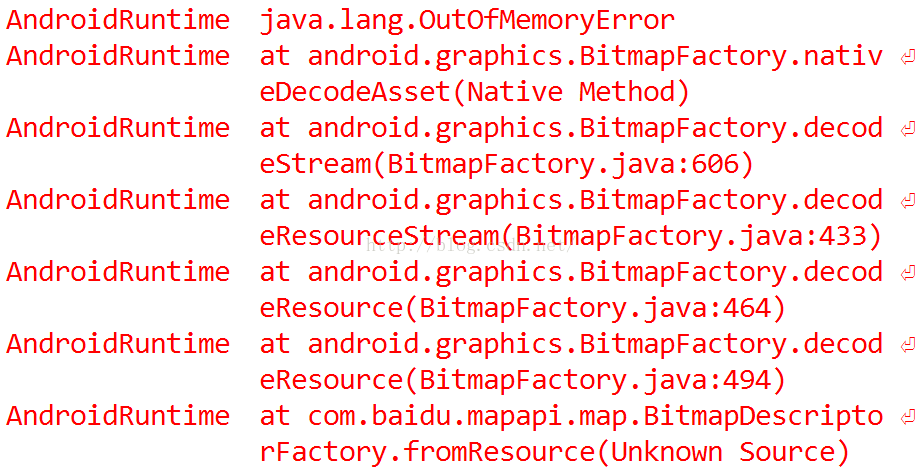本文作者:Zhang Phil
原文链接: http://blog.csdn.net/zhangphil/article/details/48130053
原文链接: http://blog.csdn.net/zhangphil/article/details/48130053
Android加载大图Bitmap发生OOM(Out Of Memmory Error)解决方案
Android的内存管理机制对Bitmap比较敏感,并且Android对Bitmap的操作是基于native方法,当在应用中加载过大的Bitmap时候,很容易造成Android OOM(Out Of Memmory) Error,进而导致整个APP崩溃,调试还十分困难。
Android OOM Error如图所示:
对于Android OOM解决方案有很多种,最简单、最便于实施的就是在加载过大Bitmap时候进行压缩,主要是通过设置BitmapFactory.Options的inSampleSize值进行压缩,假设inSampleSize=3,那么,就是说我告知BitmapFactory将原始图片资源缩小到原大小的三分之一。
Java代码所示:
public static Bitmap getBitmapNonOOM(Context context, int resId){
BitmapFactory.Options options = new BitmapFactory.Options();
//设置此参数后,将不会把图片载入内存不会分配内存,而只读取图片的基础信息如宽、高。
//options.inJustDecodeBounds = true;
//BitmapFactory.decodeResource(context.getResources(), resId, options);
//int imageHeight = options.outHeight;
//int imageWidth = options.outWidth;
//将原图缩小3倍
options.inSampleSize = 3;
Bitmap bmp = BitmapFactory.decodeResource(context.getResources(), resId,options);
return bmp;
}正如上述代码中注释掉的那部分代码,
//设置此参数后,将不会把图片载入内存不会分配内存,而只读取图片的基础信息如宽、高。
//options.inJustDecodeBounds = true;
//BitmapFactory.decodeResource(context.getResources(), resId, options);
//int imageHeight = options.outHeight;
//int imageWidth = options.outWidth;
如果加载一个Android图片资源目的仅仅只是为了获取该图片资源的宽高等基础信息,那就没必要将这个图片载入内存,要知道,一旦载入内存,就要带来不小的性能开销,因此,可以对图片资源进行“预处理”,设置BitmapFactory.Options的参数:
options.inJustDecodeBounds = true;
告知BitmapFactory,不要将该图片载入内存,仅仅只需预处理然后返回该图片资源的基础信息如宽高等即可。