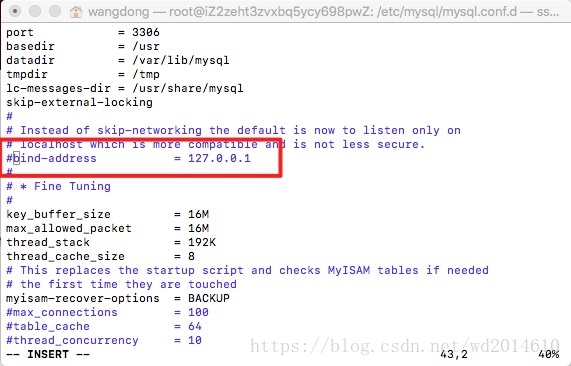在以linux为内核的有centos和ubuntu,推荐大家使用ubuntu,因为使用的人数多,出现了问题方便及时解决问题
一、创建一个云主机
$ ssh root@39.107.227.105
The authenticity of host '39.107.227.105 (39.107.227.105)' can't be established.
ECDSA key fingerprint is SHA256:XHVNl/fJcKil0FDguV52zXKbEt/qmju6W3mctR2JLVY.
Are you sure you want to continue connecting (yes/no)? yes
Warning: Permanently added '39.107.227.105' (ECDSA) to the list of known hosts.
root@39.107.227.105's password:
Welcome to Ubuntu 16.04.3 LTS (GNU/Linux 4.4.0-105-generic x86_64)
* Documentation: https://help.ubuntu.com
* Management: https://landscape.canonical.com
* Support: https://ubuntu.com/advantage
Welcome to Alibaba Cloud Elastic Compute Service !二、安装mysql服务器版本和客户端版本
sudo apt-get install mysql-server
sudo apt install mysql-client三、会报一个错
root@iZ2zeht3zvxbq5ycy698pwZ:~# apt-get install mysql-server
Reading package lists... Done
Building dependency tree
Reading state information... Done
E: Unable to locate package mysql-server
root@iZ2zeht3zvxbq5ycy698pwZ:~# 四、升级一下安装源
root@iZ2zeht3zvxbq5ycy698pwZ:~# apt-get update
Get:1 http://mirrors.cloud.aliyuncs.com/ubuntu xenial InRelease [247 kB]
Get:2 http://mirrors.cloud.aliyuncs.com/ubuntu xenial-updates InRelease [102 kB]
Get:3 http://mirrors.cloud.aliyuncs.com/ubuntu xenial-security InRelease [102 kB]
Get:4 http://mirrors.cloud.aliyuncs.com/ubuntu xenial/main Sources [868 kB]
Get:5 http://mirrors.cloud.aliyuncs.com/ubuntu xenial/universe Sources [7728 kB]
Get:6 http://mirrors.cloud.aliyuncs.com/ubuntu xenial/main amd64 Packages [1201 kB]
Get:7 http://mirrors.cloud.aliyuncs.com/ubuntu xenial/main i386 Packages [1196 kB]
Get:8 http://mirrors.cloud.aliyuncs.com/ubuntu xenial/main Translation-en [568 kB]
Get:9 http://mirrors.cloud.aliyuncs.com/ubuntu xenial/universe amd64 Packages [7532 kB]
五、在执行一下安装操作
root@iZ2zeht3zvxbq5ycy698pwZ:~# apt-get install mysql-server
Reading package lists... Done
Building dependency tree
Reading state information... Done
The following additional packages will be installed:
libcgi-fast-perl libcgi-pm-perl libencode-locale-perl libevent-core-2.0-5
libfcgi-perl libhtml-parser-perl libhtml-tagset-perl libhtml-template-perl
libhttp-date-perl libhttp-message-perl libio-html-perl
liblwp-mediatypes-perl liburi-perl mysql-client-5.7 mysql-client-core-5.7
mysql-common mysql-server-5.7 mysql-server-core-5.7
Suggested packages:
libdata-dump-perl libipc-sharedcache-perl libwww-perl tinyca六、在安装的过程中会让你给root用户设置密码
七、看一下是否安装成功,如下图就安装成功了
root@iZ2zeht3zvxbq5ycy698pwZ:~# sudo netstat -tap | grep mysql
sudo: unable to resolve host iZ2zeht3zvxbq5ycy698pwZ
tcp 0 0 localhost:mysql *:* LISTEN 3532/mysqld
root@iZ2zeht3zvxbq5ycy698pwZ:~# 八、编辑mysql的配置文件,位于/etc/mysql/mysql.conf.d下的mysqld.cnf
root@iZ2zeht3zvxbq5ycy698pwZ:/etc/mysql# vi mysql.cnf
root@iZ2zeht3zvxbq5ycy698pwZ:/etc/mysql# cd mysql.conf.d
root@iZ2zeht3zvxbq5ycy698pwZ:/etc/mysql/mysql.conf.d# ls
mysqld.cnf mysqld_safe_syslog.cnf
root@iZ2zeht3zvxbq5ycy698pwZ:/etc/mysql/mysql.conf.d# pwd
/etc/mysql/mysql.conf.d
root@iZ2zeht3zvxbq5ycy698pwZ:/etc/mysql/mysql.conf.d#九、注释掉bind-address = 127.0.0.1
十、 进入mysql,进行授权命令
grant all on *.* to root@'%' identified by '你的密码' with grant option;mysql> grant all on *.* to root@'%' identified by 'hello123456' with grant option;
Query OK, 0 rows affected, 1 warning (0.00 sec)
mysql> 十一、刷新一下权限
mysql> flush privileges;
Query OK, 0 rows affected (0.00 sec)
mysql> 十二、退出mysql,重启mysql服务
root@iZ2zeht3zvxbq5ycy698pwZ:~# service mysql restart十三、远程连接
好了可以愉快的工作了