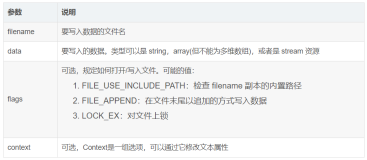tomcat让人抓狂,后台java写的一个应用程序生成的静态html居然是ANSI编码格式的文件,前台首页点击查看页面时直接乱码了…
使用新的tomcat、重新配置,然后放在webapp下重新弄,不使用Catalina/localhost的方式,依旧不行。。得,同事机器上可以跑,而且正常,就我机器跑不起来。因为要频繁更改模板文件,所以不太好用nginx反向代理到同事的机器上,最好能在本机跑..
所以决定用php把那些该死的乱码文件全部全部转一下编码再保存…
在使用file_put_contents的时候,遇到比较郁闷的问题,文件格式是对了,但里面却乱码了,后面想想,觉得应该是先删除文件再进行处理,试了一下,文件格式正确、内容正确。
在使用iconv函数时,先开始用gb2312->utf-8发现不行,部分字符串无法读入进去,然后抱着试试的心态,使用gbk->utf-8居然行了~ ~
---注:在转码前需要判定该文件编码格式是否为utf-8,如果为utf-8转码反而出错
花几分钟写的,有点乱,达到预期目标就成。
1: <meta http-equiv="Content-Type" content="text/html; charset=UTF-8">
2:
3: <?php
4:
5: function reSaveFile($path) {
6:
7: if (is_dir($path)) {
8:
9: if ($handle = opendir($path)) {
10: while (($file = readdir($handle)) !== FALSE) {
11:
12: if ($file != "." && $file != "..") {
13: $fileName = $path."/".$file;
14:
15: if (is_file($fileName) && preg_match("/.html$/", $file)) {
16: echo "<div>正在处理文件:".$fileName."</div>";
17:
18: saveHandler($fileName);
19: } else if (is_dir($fileName)) {
20: echo "<div style='color:#406c99;'>文件夹".$fileName."</div>";
21:
22: reSaveFile($fileName);
23: } else {
24: echo "<div style='color:#f00;'>跳过的文件:".iconv("gbk", "utf-8", $fileName)."</div>";
25: }
26:
27: }
28:
29: }
30:
31: closedir($path);
32: }
33:
34: } else {
35: echo "1";
36: }
37:
38: }
39:
40: function isUTF8($str) {
41: if ($str === mb_convert_encoding(mb_convert_encoding($str, "UTF-32", "UTF-8"), "UTF-8", "UTF-32")) {
42: return true;
43: } else {
44: return false;
45: }
46: }
47:
48: function saveHandler($fileName) {
49: $mode = "r";
50:
51: $file_content = file_get_contents($fileName);
52: // $file_content = strip_tags($file_content);
53:
54: if (isUTF8($file_content)) {
55: echo "<div>跳过utf-8文件:".$fileName."</div>";
56: return ;
57: }
58:
59: $file_content = iconv("gbk", "utf-8", $file_content);
60:
61: if (file_exists($fileName)) {
62: unlink($fileName);
63: }
64:
65: file_put_contents($fileName, $file_content);
66:
67: echo "<a href='".$fileName."'>".$fileName."</a>保存成功";
68:
69: echo "<textarea>".$file_content."</textarea>";
70: }
71:
72: reSaveFile("C:/AEApps/application/GTJ_GW3");
73: ?>