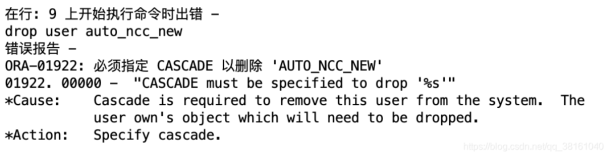ORA-01578和ORA-26040--NOLOGGING操作引起的坏块-错误解释和解决方案(文档ID 1623284.1)
(一)NOLOGGING操作引起的坏块(ORA-01578和ORA-26040)简介
如果只是错误ORA-01578,而没有伴随ORA-26040,那么这个坏块是由其它的原因引起的坏块,可以尝试使用RMAN的BMR(Block Media Recovery)修复。
如果数据段(表段、索引段)被定义为NOLOGGING属性,那么当NOLOGGING加APPEND、UNRECOVERABLE操作修改该数据段或者使用数据泵(DATAPUMP)impdp参数DISABLE_ARCHIVE_LOGGING:Y时,联机重做日志只会记录很少的日志信息。如果这些联机重做日志或归档日志被用来恢复数据文件,那么Oracle会将对应的数据块标志为无效(Soft Corrupt),而且下一次访问这些数据块时,会报ORA-01578和ORA-26040错误。
例如:
SQL> select * from test_nologging;
ORA-01578: ORACLE data block corrupted (file # 11, block # 84)
ORA-01110: data file 4: '/oradata/users.dbf'
ORA-26040: Data block was loaded using the NOLOGGING option
数据字典视图DBA_TABLES、DBA_INDEXES、DBA_LOBS、DBA_TAB_PARTITIONS、DBA_LOB_PARTITIONS、DBA_TAB_SUBPARTITIONS中的LOGGING列记录了NOLOGGING属性。若LOGGING='NO'则表示NOLOGGING。
数据泵DATAPUMP的impdp参数DISABLE_ARCHIVE_LOGGING:Y在执行导入时会禁止LOGGING定义,而产生NOLOGGING操作。如果相应的datafile被restored和recovered,那么接下来的涉及到目标表的查询会报错ORA-1578和ORA-26040。如果数据库是FORCE LOGGING模式,那么DISABLE_ARCHIVE_LOGGING选项不会关闭LOGGING。
impdp使用参数“DISABLE_ARCHIVE_LOGGING:Y”的一个例子:
impdp scott/tiger directory=DATA_PUMP_DIR dumpfile=dp transform=disable_archive_logging:y
NOLOGGING导致的坏块不会导致RMAN备份失败。一般来说soft corrupt block不会导致RMAN备份失败,不需要设置MAXCORRUPT。数据库备份中就会含有soft corrupt block,如果使用这些备份恢复数据,那么恢复的数据也含有soft corrupt block。
除ORA-26040错误之外,当还有一些其他通用信息出现时,block dump可能会被产生。如果数据块的block dump内有byte 0xff信息或者属于某个段,ORA-1578和ORA-26040会因为介质恢复了NOLOGGING的部分导致了corruption而出现。
(二)利用RMAN、DBV检测NOLOGGING导致的坏块
DBV在检测坏块时,如果RDBMS版本小于10.2.0.4,那么DBV打印错误DBV-200,如果RDBMS版本大于或等于10.2.0.4,那么DBV打印错误DBV-201:
DBV-00200: Block, dba 46137428, already marked corrupted
DBV-00201: Block, DBA 46137428, marked corrupt for invalid redo application
RMAN的VALIDATE命令可以用来检测NOLOGGING数据块,检查结果记录在视图V$DATABASE_BLOCK_CORRUPTION(小于12c的版本)和V$NONLOGGED_BLOCK(12c及其以上)。
下面的例子中检查出DATAFILE 4有933坏块,查询V$DATABASE_BLOCK_CORRUPTION或者V$NONLOGGED_BLOCK。
RMAN> VALIDATE DATABASE;
...
.....
File Status Marked Corrupt Empty Blocks Blocks Examined High SCN
---- ------ -------------- ------------ --------------- ----------
4 OK 933 1 6401 2275124
File Name: /oracle/dbs/users.dbf
RMAN在检测坏块时,如果RDBMS版本小于10.2.0.5和11.1.0.7,RMAN打印如下错误:
10.2.0.4 and lower, 11.1.0.6, 11.1.0.7:
RMAN validate reports it in v$database_block_corruption with CORRUPTION_TYPE=LOGICAL
如果RDBMS版本大于或等于10.2.0.5和11.2.0.1,RMAN报告,查看视图v$database_block_corruption中CORRUPTION_TYPE=NOLOGGING的记录。
10.2.0.5 and 11.2.0.1+:
RMAN validate reports it in v$database_block_corruption with CORRUPTION_TYPE=NOLOGGING
在12c及以后版本中,RMAN validate的结果不在视图v$database_block_corruption中,而是在视图v$nonlogged_block。从12.2 版本开始,可以使用新的命令:“validate .. nonlogged block”去验证nologging的block。
在以下的例子中,数据文件5和6有nologged的block:
RMAN> validate database nonlogged block;
Starting validate at ...
using target database control file instead of recovery catalog
allocated channel: ORA_DISK_1
channel ORA_DISK_1: SID=133 device type=DISK
channel ORA_DISK_1: starting validation of datafile
channel ORA_DISK_1: validation complete, elapsed time: 00:00:35
List of Datafiles
=================
File Status Nonlogged Blocks Blocks Examined Blocks Skipped
---- ------ ---------------- --------------- --------------
1 OK 0 106363 0
2 OK 0 78919 0
3 OK 0 96639 0
4 OK 0 4991 0
5 OK 400 2559 0
6 OK 569 2559 0
Details of nonlogged blocks can be queried from v$nonlogged_block view
在告警日志中会更新以下信息:
Started Nonlogged Block Replacement recovery(validate) on file 5 (ospid 26351 rcvid 10616970560844821494)
Finished Nonlogged Block Replacement recovery(validate) on file 5. 400 blocks found
Started Nonlogged Block Replacement recovery(validate) on file 6 (ospid 26351 rcvid 10616970560844821494)
Finished Nonlogged Block Replacement recovery(validate) on file 6. 569 blocks found
(三)监控NOLOGGING操作
若执行了NOLOGGING操作,并且之后在没有备份的情况下,RMAN命令“REPORT UNRECOVERABLE”可以查询出被影响的datafile。
RMAN> report unrecoverable;
using target database control file instead of recovery catalog
Report of files that need backup due to unrecoverable operations
File Type of Backup Required Name
---- ----------------------- -----------------------------------
4 full or incremental /oracle/dbs/users.dbf
当初始化参数db_unrecoverable_scn_tracking设置为true(默认值,该参数在10g中是不可用的),那么V$DATAFILE中以下列会被更新;
SYS@lhr121> select UNRECOVERABLE_CHANGE# ,
2 UNRECOVERABLE_TIME ,
3 FIRST_NONLOGGED_SCN ,
4 FIRST_NONLOGGED_TIME from v$datafile where file#=6;
UNRECOVERABLE_CHANGE# UNRECOVERABLE_TIME FIRST_NONLOGGED_SCN FIRST_NONLOGGED_TIM
--------------------- ------------------- ------------------- -------------------
2878238 2018-04-10 10:53:47 2878238 2018-04-10 10:53:47
在11.2.0.4 或12.1.0.2+版本中,设置event 16490的情况下,物理备库的MRP进程会检查出NOLOGGING变化,并记录在alert log。
ORA-16490 "logging invalidated blocks on standby due to invalidation redo"
"INVD_BLKS: Invalidating (file <file number>, bno <block number>)"
"fname: 'Datafile name'. rdba: ..."
(四)识别数据块什么时候被标志为NOLOGGING
识别数据块什么时候被标志为NOLOGGING,可以将trace文件中数据块SCN或者v$database_block_coruption视图中CORRUPTION_CHANGE#值转换为时间:
① 使用trace文件中数据块SCN,例如:
Start dump data blocks tsn: 60 file#: 4 minblk 84 maxblk 84
buffer tsn: 3 rdba: 0x02c00054 (11/84)
scn: 0x0771.4fa24eb5 seq: 0xff flg: 0x04 tail: 0x4eb500ff
提取SCN值0x0771.4fa24eb5,删除'.',然后转换0x07714fa24eb到十进制511453045995。
② 使用v$database_block_coruption视图中CORRUPTION_CHANGE#值
如果运行RMAN validate命令后,v$database_block_coruption视图中corruption_type='NOLOGGING' (10.2.0.5 和 11.2.0.1+),那么CORRUPTION_CHANGE#列的值就是十进制的SCN值。可以使用下面的方法获得SCN Timestamp时间:
select scn_to_timestamp(&&decimal_scn) from dual;
如果运行RMAN validate:
select file#, block#, scn_to_timestamp(CORRUPTION_CHANGE#)
from v$database_block_corruption
where CORRUPTION_TYPE='NOLOGGING';
在12c中:
select file#, block#, scn_to_timestamp(NONLOGGED_START_CHANGE#) from v$nonlogged_block;
如果查询gv$archived_log 或 gv$log_history遇到错误ORA-08181:
alter session set nls_date_format = 'DD-MON-YY HH24:MI:SS';
select first_time, next_time
from gv$archived_log
where &decimal_scn between first_change# and next_change#;
或
select first_time
from gv$log_history
where &decimal_scn between first_change# and next_change#;
如果运行RMAN validate:
alter session set nls_date_format = 'DD-MON-YY HH24:MI:SS';
select file#, block#, first_time, next_time
from v$archived_log, v$database_block_corruption
where CORRUPTION_CHANGE# between first_change# and next_change#
and CORRUPTION_TYPE='NOLOGGING';
或
select file#,block#,first_time
from v$log_history, v$database_block_corruption
where CORRUPTION_CHANGE# between first_change# and next_change#
and CORRUPTION_TYPE='NOLOGGING';
12c:
alter session set nls_date_format = 'DD-MON-YY HH24:MI:SS';
select file#, block#, first_time, next_time
from v$nonlogged_block, v$archived_log
where NONLOGGED_START_CHANGE# between first_change# and next_change#;
或
select file#, block#, first_time
from v$nonlogged_block, v$log_history
where NONLOGGED_START_CHANGE# between first_change# and next_change#;
(五)SYSAUX表空间、AWR、EM等出现NOARCHIVELOG和NOLOGGING问题
如果数据库版本是11.1.0.6 或 11.1.0.7 或 11.2.0.1,对NOLOGGING对象执行过DIRECT PATH操作,并且后续执行了RECOVER DATABASE命令,即使数据库FORCE LOGGING是打开的情况下,会出现ORA-1578和ORA-26040错误。这种问题经常发生在SYSAUX表空间中的AWR或EM对象。请参考Note 1071869.1。注意数据库当前版本可能已经大于11.1 或者 11.2.0.1但是问题可能是在升级之前产生的。这个约束在11.2.0.2以上版本中取消,这个问题在10g不会发生。
RDBMS版本变化:
| RDBMS版本 |
变化 |
| 10.2.0.4+ |
DBverify报告NOLOGGING block错误信息 "DBV-00201: Block, DBA <rdba>, marked corrupt for invalid redo application" |
| 10.2.0.5, 10.2.0.1+ |
RMAN validate命令检查NOLOGGING block,在v$database_block_coruption视图中记录corruption_type='NOLOGGING' |
| 11g+ |
引入db_unrecoverable_scn_tracking参数 |
| 11.1.0.6 or 11.1.0.7 or 11.2.0.1 |
NOARCHIVELOG模式数据库,对NOLOGGING对象执行了DIRECT PATH操作,并且以后手动恢复数据库,即使打开了FORCE LOGGING,也会报ORA-1578 和 ORA-26040。这个约束在11.2.0.2以上版本取消,这个问题在10g不会发生。 |
| 12c |
RMAN validate的结果不在视图v$database_block_corruption中,而是在视图v$nonlogged_block |
| 12.2 |
以下RMAN命令被引入: RMAN> validate [database / datafile] nonlogged block; RMAN> recover [database / datafile] nonlogged block; -> 对于 Standby 数据库 |
(六)解决方法
NOLOGGING操作引起的坏块是不能修复的,比如“Media Recovery”或“RMAN blockrecover”都无法修复这种坏块。可行的方法是在NOLOGGING操作之后立刻备份对应的数据文件。
如果错误是执行RMAN DUPLICATE 或 RESTORE之后产生的,那么在源库打开FORCE LOGGING,然后再重新运行RMAN DUPLICATE 或 RESTORE。
alter database force logging;
如果错误出现在物理STANDBY数据库,那么可以从主库恢复被影响的数据文件(只有当主库没有这个问题的情况下)。参考文档Doc ID 958181.1。在Oracle 12c中可以使用RMAN选项RECOVER NONLOGGED BLOCK with DATAFILE、TABLESPACE、DATABASE。例如:
RMAN> RECOVER DATABASE NONLOGGED BLOCK;
为了避免这个问题发生,在主库强制生产日志:
alter database force logging;
如果同一个datafile的数据块在主库出现nologging坏块,但是备库没有,可以通过手动跳过(dbms_repair)坏块或者设置event 10231。主库出现nologging坏块可能是由于主库执行过备份恢复或者之前是备库,执行了switchover。
如果NOLOGGING数据块位于空闲数据块(dba_free_space视图可以查询到),那么DBVerify检查会发现这个问题,报错DBV-00201或者在v$database_block_corruption视图中显示。对于这种情况,可以等待到这个数据块被重用时会自动格式化或者手动强制格式化。
如果是索引,那么可以重新创建(drop/create)索引。如果是表,那么可以使用存储过程DBMS_REPAIR.SKIP_CORRUPT_BLOCKS跳过坏块,然后考虑是否重建表。
在删除有坏块的段之后,这个坏块就处于空闲状态,后续可以被分配给其他对象或段,当这个坏块被分配给其它对象或段时,这个数据块被重新格式化。如果v$database_block_corruption视图中还是显示为坏块,那么可以手动运行rman validate来清除视图中的信息。
如果是LOB,那么请参考Note 293515.1。
实验一:DISABLE_ARCHIVE_LOGGING:Y
RMAN> list backupset of datafile 6;
List of Backup Sets
===================
BS Key Type LV Size Device Type Elapsed Time Completion Time
------- ---- -- ---------- ----------- ------------ -------------------
12 Full 352.78M DISK 00:03:21 2018-04-09 14:50:59
BP Key: 12 Status: AVAILABLE Compressed: YES Tag: TAG20180409T144738
Piece Name: /u04/flash_recovery_area/LHR121/backupset/2018_04_09/o1_mf_nnndf_TAG20180409T144738_fdp34bfm_.bkp
List of Datafiles in backup set 12
File LV Type Ckp SCN Ckp Time Name
---- -- ---- ---------- ------------------- ----
6 Full 2865977 2018-04-09 14:47:38 /u04/oradata/lhr121/users01.dbf
[oracle@rhel6lhr env_oracle]$ impdp scott/tiger dumpfile=log.dmp tables=T_LOG TRANSFORM=DISABLE_ARCHIVE_LOGGING:Y remap_schema=LHR:SCOTT
Import: Release 12.1.0.2.0 - Production on Tue Apr 10 10:53:17 2018
Copyright (c) 1982, 2014, Oracle and/or its affiliates. All rights reserved.
Connected to: Oracle Database 12c Enterprise Edition Release 12.1.0.2.0 - 64bit Production
With the Partitioning, OLAP, Advanced Analytics and Real Application Testing options
ORA-39002: invalid operation
ORA-39166: Object SCOTT.T_LOG was not found or could not be exported or imported.
[oracle@rhel6lhr env_oracle]$ impdp lhr/lhr dumpfile=log.dmp tables=T_LOG TRANSFORM=DISABLE_ARCHIVE_LOGGING:Y remap_schema=LHR:SCOTT
Import: Release 12.1.0.2.0 - Production on Tue Apr 10 10:53:40 2018
Copyright (c) 1982, 2014, Oracle and/or its affiliates. All rights reserved.
Connected to: Oracle Database 12c Enterprise Edition Release 12.1.0.2.0 - 64bit Production
With the Partitioning, OLAP, Advanced Analytics and Real Application Testing options
Master table "LHR"."SYS_IMPORT_TABLE_02" successfully loaded/unloaded
Starting "LHR"."SYS_IMPORT_TABLE_02": lhr/******** dumpfile=log.dmp tables=T_LOG TRANSFORM=DISABLE_ARCHIVE_LOGGING:Y remap_schema=LHR:SCOTT
Processing object type TABLE_EXPORT/TABLE/TABLE
Processing object type TABLE_EXPORT/TABLE/TABLE_DATA
. . imported "SCOTT"."T_LOG" 34.24 KB 9 rows
Processing object type TABLE_EXPORT/TABLE/INDEX/INDEX
Processing object type TABLE_EXPORT/TABLE/INDEX/STATISTICS/INDEX_STATISTICS
Processing object type TABLE_EXPORT/TABLE/STATISTICS/TABLE_STATISTICS
Processing object type TABLE_EXPORT/TABLE/STATISTICS/MARKER
Job "LHR"."SYS_IMPORT_TABLE_02" successfully completed at Tue Apr 10 10:54:14 2018 elapsed 0 00:00:32
[oracle@rhel6lhr env_oracle]$ rm -rf /u04/oradata/lhr121/users01.dbf
[oracle@rhel6lhr env_oracle]$ rman target /
Recovery Manager: Release 12.1.0.2.0 - Production on Tue Apr 10 10:55:09 2018
Copyright (c) 1982, 2014, Oracle and/or its affiliates. All rights reserved.
connected to target database: LHR121 (DBID=3221842516)
RMAN> restore datafile 6;
Starting restore at 2018-04-10 10:55:17
using target database control file instead of recovery catalog
allocated channel: ORA_DISK_1
channel ORA_DISK_1: SID=29 device type=DISK
channel ORA_DISK_1: starting datafile backup set restore
channel ORA_DISK_1: specifying datafile(s) to restore from backup set
channel ORA_DISK_1: restoring datafile 00006 to /u04/oradata/lhr121/users01.dbf
channel ORA_DISK_1: reading from backup piece /u04/flash_recovery_area/LHR121/backupset/2018_04_09/o1_mf_nnndf_TAG20180409T144738_fdp34bfm_.bkp
RMAN-00571: ===========================================================
RMAN-00569: =============== ERROR MESSAGE STACK FOLLOWS ===============
RMAN-00571: ===========================================================
RMAN-03002: failure of restore command at 04/10/2018 10:55:20
ORA-19870: error while restoring backup piece /u04/flash_recovery_area/LHR121/backupset/2018_04_09/o1_mf_nnndf_TAG20180409T144738_fdp34bfm_.bkp
ORA-19573: cannot obtain exclusive enqueue for datafile 6
RMAN> startup force mount
Oracle instance started
database mounted
Total System Global Area 658505728 bytes
Fixed Size 2927864 bytes
Variable Size 285213448 bytes
Database Buffers 364904448 bytes
Redo Buffers 5459968 bytes
RMAN> restore datafile 6;
Starting restore at 2018-04-10 10:57:02
allocated channel: ORA_DISK_1
channel ORA_DISK_1: SID=12 device type=DISK
channel ORA_DISK_1: starting datafile backup set restore
channel ORA_DISK_1: specifying datafile(s) to restore from backup set
channel ORA_DISK_1: restoring datafile 00006 to /u04/oradata/lhr121/users01.dbf
channel ORA_DISK_1: reading from backup piece /u04/flash_recovery_area/LHR121/backupset/2018_04_09/o1_mf_nnndf_TAG20180409T144738_fdp34bfm_.bkp
channel ORA_DISK_1: piece handle=/u04/flash_recovery_area/LHR121/backupset/2018_04_09/o1_mf_nnndf_TAG20180409T144738_fdp34bfm_.bkp tag=TAG20180409T144738
channel ORA_DISK_1: restored backup piece 1
channel ORA_DISK_1: restore complete, elapsed time: 00:00:03
Finished restore at 2018-04-10 10:57:06
RMAN> recover datafile 6;
Starting recover at 2018-04-10 10:57:13
using channel ORA_DISK_1
starting media recovery
archived log for thread 1 with sequence 39 is already on disk as file /u04/flash_recovery_area/LHR121/archivelog/2018_04_09/o1_mf_1_39_fdp3bvmm_.arc
archived log for thread 1 with sequence 40 is already on disk as file /u04/flash_recovery_area/LHR121/archivelog/2018_04_09/o1_mf_1_40_fdp3bvoz_.arc
archived log for thread 1 with sequence 41 is already on disk as file /u04/flash_recovery_area/LHR121/archivelog/2018_04_09/o1_mf_1_41_fdp7bhhl_.arc
archived log for thread 1 with sequence 42 is already on disk as file /u04/flash_recovery_area/LHR121/archivelog/2018_04_09/o1_mf_1_42_fdp7ccfv_.arc
archived log for thread 1 with sequence 43 is already on disk as file /u04/flash_recovery_area/LHR121/archivelog/2018_04_10/o1_mf_1_43_fdr7xxg4_.arc
archived log for thread 1 with sequence 44 is already on disk as file /u04/flash_recovery_area/LHR121/archivelog/2018_04_10/o1_mf_1_44_fdr7yc13_.arc
archived log file name=/u04/flash_recovery_area/LHR121/archivelog/2018_04_09/o1_mf_1_39_fdp3bvmm_.arc thread=1 sequence=39
archived log file name=/u04/flash_recovery_area/LHR121/archivelog/2018_04_09/o1_mf_1_40_fdp3bvoz_.arc thread=1 sequence=40
archived log file name=/u04/flash_recovery_area/LHR121/archivelog/2018_04_09/o1_mf_1_41_fdp7bhhl_.arc thread=1 sequence=41
archived log file name=/u04/flash_recovery_area/LHR121/archivelog/2018_04_09/o1_mf_1_42_fdp7ccfv_.arc thread=1 sequence=42
media recovery complete, elapsed time: 00:00:01
Finished recover at 2018-04-10 10:57:15
RMAN> alter database open;
Statement processed
RMAN>
SYS@lhr121> select * from v$nonlogged_block;
FILE# BLOCK# BLOCKS NONLOGGED_START_CHANGE# NONLOGGED_START_TIM NONLOGGED_END_CHANGE# NONLOGGED_END_TIME RESETLOGS_CHANGE# RESETLOGS_TIME OBJECT# REASON CON_ID
---------- ---------- ---------- ----------------------- ------------------- --------------------- ------------------- ----------------- ------------------- ---------------------------------------- ------- ----------
6 1939 1 2878238 2878238 UNKNOWN 0
SYS@lhr121> select file#, block#, scn_to_timestamp(NONLOGGED_START_CHANGE#)
2 from v$nonlogged_block;
FILE# BLOCK# SCN_TO_TIMESTAMP(NONLOGGED_START_CHANGE#)
---------- ---------- ---------------------------------------------------------------------------
6 1939 10-APR-18 10.52.44.000000000 AM
SYS@lhr121> SELECT TABLESPACE_NAME,
2 SEGMENT_TYPE,
3 OWNER,
4 SEGMENT_NAME,
5 PARTITION_NAME
6 FROM DBA_EXTENTS
7 WHERE FILE_ID = 6
8 AND 1939 BETWEEN BLOCK_ID AND BLOCK_ID + BLOCKS - 1
9 ;
TABLESPACE_NAME SEGMENT_TYPE OWNER SEGMENT_NAME PARTITION_NAME
------------------- ------------------ ------------------ ----------------- -----------------
USERS TABLE SCOTT T_LOG
SYS@lhr121> SELECT DBMS_ROWID.ROWID_OBJECT(ROWID) OBJECT_ID,
2 DBMS_ROWID.ROWID_RELATIVE_FNO(ROWID) FILE_ID,
3 DBMS_ROWID.ROWID_BLOCK_NUMBER(ROWID) BLOCK_ID,
4 COUNT(1) COUNTS
5 FROM scott.t_log
6 GROUP BY DBMS_ROWID.ROWID_OBJECT(ROWID),
7 DBMS_ROWID.ROWID_RELATIVE_FNO(ROWID),
8 DBMS_ROWID.ROWID_BLOCK_NUMBER(ROWID)
9 ORDER BY DBMS_ROWID.ROWID_BLOCK_NUMBER(ROWID);
OBJECT_ID FILE_ID BLOCK_ID COUNTS
---------- ---------- ---------- ----------
94411 6 1939 9
SYS@lhr121>
SYS@lhr121> select * from scott.t_log;
select * from scott.t_log
*
ERROR at line 1:
ORA-01578: ORACLE data block corrupted (file # 6, block # 1939)
ORA-01110: data file 6: '/u04/oradata/lhr121/users01.dbf'
ORA-26040: Data block was loaded using the NOLOGGING option
SYS@lhr121> select UNRECOVERABLE_CHANGE# ,
2 UNRECOVERABLE_TIME ,
3 FIRST_NONLOGGED_SCN ,
4 FIRST_NONLOGGED_TIME from v$datafile where file#=6;
UNRECOVERABLE_CHANGE# UNRECOVERABLE_TIME FIRST_NONLOGGED_SCN FIRST_NONLOGGED_TIM
--------------------- ------------------- ------------------- -------------------
2878238 2018-04-10 10:53:47 2878238 2018-04-10 10:53:47
实验二:NOLOGGING+APPEND
LHR@ora11g > create table test_nologging as select * from user_tables;
Table created.
LHR@ora11g > alter table test_nologging nologging;
Table altered.
LHR@ora11g > select tablespace_name from user_tables where table_name='TEST_NOLOGGING';
TABLESPACE_NAME
------------------------------
USERS
SYS@ora11g > alter database no force logging;
Database altered.
SYS@ora11g > select force_logging from v$database;
FOR
---
NO
SYS@ora11g > alter database drop supplemental log data;
Database altered.
SYS@ora11g > alter database drop supplemental log data(all,primary key,unique,foreign key) columns;
Database altered.
SYS@ora11g > SELECT supplemental_log_data_min min,
2 supplemental_log_data_pk pk,
3 supplemental_log_data_ui ui,
4 supplemental_log_data_fk fk,
5 supplemental_log_data_all allc
6 FROM v$database;
MIN PK UI FK ALL
-------- --- --- --- ---
NO NO NO NO NO
LHR@ora11g > exit
Disconnected from Oracle Database 11g Enterprise Edition Release 11.2.0.3.0 - 64bit Production
With the Partitioning, OLAP, Data Mining and Real Application Testing options
[oracle@rhel6lhr env_oracle]$ rman target /
Recovery Manager: Release 11.2.0.3.0 - Production on Tue Apr 10 13:27:25 2018
Copyright (c) 1982, 2011, Oracle and/or its affiliates. All rights reserved.
connected to target database: ORA11G (DBID=4270446895)
RMAN> backup datafile 4;
Starting backup at 2018-04-10 13:27:37
using target database control file instead of recovery catalog
allocated channel: ORA_DISK_1
channel ORA_DISK_1: SID=155 device type=DISK
channel ORA_DISK_1: starting full datafile backup set
channel ORA_DISK_1: specifying datafile(s) in backup set
input datafile file number=00004 name=/u01/app/oracle/oradata/ora11g/users01.dbf
channel ORA_DISK_1: starting piece 1 at 2018-04-10 13:27:39
channel ORA_DISK_1: finished piece 1 at 2018-04-10 13:29:36
piece handle=/u05/app/oracle/flash_recovery_area/ORA11G/backupset/2018_04_10/o1_mf_nnndf_TAG20180410T132739_fdrltcot_.bkp tag=TAG20180410T132739 comment=NONE
channel ORA_DISK_1: backup set complete, elapsed time: 00:01:58
Finished backup at 2018-04-10 13:29:37
RMAN> exit
Recovery Manager complete.
[oracle@rhel6lhr oradata]$ sas
SQL*Plus: Release 11.2.0.3.0 Production on Tue Apr 10 14:14:15 2018
Copyright (c) 1982, 2011, Oracle. All rights reserved.
Connected to:
Oracle Database 11g Enterprise Edition Release 11.2.0.3.0 - 64bit Production
With the Partitioning, OLAP, Data Mining and Real Application Testing options
SYS@ora11g > conn lhr/lhr
Connected.
LHR@ora11g > insert /*+append */ into TEST_NOLOGGING select * from test_nologging;
3264 rows created.
LHR@ora11g > commit;
Commit complete.
LHR@ora11g > exit
Disconnected from Oracle Database 11g Enterprise Edition Release 11.2.0.3.0 - 64bit Production
With the Partitioning, OLAP, Data Mining and Real Application Testing options
[oracle@rhel6lhr oradata]$ mv /u01/app/oracle/oradata/ora11g/users01.dbf /u01/app/oracle/oradata/ora11g/users01.dbf_bk
[oracle@rhel6lhr oradata]$
[oracle@rhel6lhr oradata]$ sas
SQL*Plus: Release 11.2.0.3.0 Production on Tue Apr 10 14:11:34 2018
Copyright (c) 1982, 2011, Oracle. All rights reserved.
Connected to:
Oracle Database 11g Enterprise Edition Release 11.2.0.3.0 - 64bit Production
With the Partitioning, OLAP, Data Mining and Real Application Testing options
SYS@ora11g > startup force mount
exit
ORACLE instance started.
Total System Global Area 409194496 bytes
Fixed Size 2228864 bytes
Variable Size 322964864 bytes
Database Buffers 75497472 bytes
Redo Buffers 8503296 bytes
Database mounted.
SYS@ora11g > Disconnected from Oracle Database 11g Enterprise Edition Release 11.2.0.3.0 - 64bit Production
With the Partitioning, OLAP, Data Mining and Real Application Testing options
[oracle@rhel6lhr oradata]$
[oracle@rhel6lhr oradata]$
[oracle@rhel6lhr oradata]$
[oracle@rhel6lhr oradata]$
[oracle@rhel6lhr oradata]$ rman target /
Recovery Manager: Release 11.2.0.3.0 - Production on Tue Apr 10 14:11:57 2018
Copyright (c) 1982, 2011, Oracle and/or its affiliates. All rights reserved.
connected to target database: ORA11G (DBID=4270446895, not open)
RMAN> restore datafile 4;
Starting restore at 2018-04-10 14:12:07
using target database control file instead of recovery catalog
allocated channel: ORA_DISK_1
channel ORA_DISK_1: SID=133 device type=DISK
channel ORA_DISK_1: starting datafile backup set restore
channel ORA_DISK_1: specifying datafile(s) to restore from backup set
channel ORA_DISK_1: restoring datafile 00004 to /u01/app/oracle/oradata/ora11g/users01.dbf
channel ORA_DISK_1: reading from backup piece /u05/app/oracle/flash_recovery_area/ORA11G/backupset/2018_04_10/o1_mf_nnndf_TAG20180410T132739_fdrltcot_.bkp
channel ORA_DISK_1: piece handle=/u05/app/oracle/flash_recovery_area/ORA11G/backupset/2018_04_10/o1_mf_nnndf_TAG20180410T132739_fdrltcot_.bkp tag=TAG20180410T132739
channel ORA_DISK_1: restored backup piece 1
channel ORA_DISK_1: restore complete, elapsed time: 00:01:16
Finished restore at 2018-04-10 14:13:24
RMAN> recover datafile 4;
Starting recover at 2018-04-10 14:13:34
using channel ORA_DISK_1
starting media recovery
archived log for thread 1 with sequence 330 is already on disk as file /u05/app/oracle/flash_recovery_area/ORA11G/archivelog/2018_04_10/o1_mf_1_330_fdrm7pm4_.arc
archived log for thread 1 with sequence 331 is already on disk as file /u05/app/oracle/flash_recovery_area/ORA11G/archivelog/2018_04_10/o1_mf_1_331_fdrmly0v_.arc
archived log for thread 1 with sequence 332 is already on disk as file /u05/app/oracle/flash_recovery_area/ORA11G/archivelog/2018_04_10/o1_mf_1_332_fdrn29bv_.arc
archived log for thread 1 with sequence 333 is already on disk as file /u05/app/oracle/flash_recovery_area/ORA11G/archivelog/2018_04_10/o1_mf_1_333_fdrnohdf_.arc
archived log for thread 1 with sequence 334 is already on disk as file /u05/app/oracle/flash_recovery_area/ORA11G/archivelog/2018_04_10/o1_mf_1_334_fdrnwqqw_.arc
archived log file name=/u05/app/oracle/flash_recovery_area/ORA11G/archivelog/2018_04_10/o1_mf_1_330_fdrm7pm4_.arc thread=1 sequence=330
archived log file name=/u05/app/oracle/flash_recovery_area/ORA11G/archivelog/2018_04_10/o1_mf_1_331_fdrmly0v_.arc thread=1 sequence=331
archived log file name=/u05/app/oracle/flash_recovery_area/ORA11G/archivelog/2018_04_10/o1_mf_1_332_fdrn29bv_.arc thread=1 sequence=332
media recovery complete, elapsed time: 00:00:01
Finished recover at 2018-04-10 14:13:37
RMAN> alter database open;
database opened
RMAN> exit
Recovery Manager complete.
[oracle@rhel6lhr oradata]$ sas
SQL*Plus: Release 11.2.0.3.0 Production on Tue Apr 10 14:14:15 2018
Copyright (c) 1982, 2011, Oracle. All rights reserved.
Connected to:
Oracle Database 11g Enterprise Edition Release 11.2.0.3.0 - 64bit Production
With the Partitioning, OLAP, Data Mining and Real Application Testing options
SYS@ora11g > select count(1) from lhr.test_nologging;
select count(1) from lhr.test_nologging
*
ERROR at line 1:
ORA-01578: ORACLE data block corrupted (file # 4, block # 180937)
ORA-01110: data file 4: '/u01/app/oracle/oradata/ora11g/users01.dbf'
ORA-26040: Data block was loaded using the NOLOGGING option
SYS@ora11g > select UNRECOVERABLE_CHANGE# ,
2 UNRECOVERABLE_TIME ,
3 FIRST_NONLOGGED_SCN ,
4 FIRST_NONLOGGED_TIME
5 from v$datafile
6 where file#=4;
UNRECOVERABLE_CHANGE# UNRECOVERABLE_TIME FIRST_NONLOGGED_SCN FIRST_NONLOGGED_TIM
--------------------- ------------------- ------------------- -------------------
60522292 2018-04-10 14:11:22 60522291 2018-04-10 14:11:22
SYS@ora11g > select * from v$database_block_corruption;
no rows selected
SYS@ora11g > exit
Disconnected from Oracle Database 11g Enterprise Edition Release 11.2.0.3.0 - 64bit Production
With the Partitioning, OLAP, Data Mining and Real Application Testing options
[oracle@rhel6lhr oradata]$ rman target /
Recovery Manager: Release 11.2.0.3.0 - Production on Tue Apr 10 14:15:42 2018
Copyright (c) 1982, 2011, Oracle and/or its affiliates. All rights reserved.
connected to target database: ORA11G (DBID=4270446895)
RMAN> validate datafile 4;
Starting validate at 2018-04-10 14:15:50
using target database control file instead of recovery catalog
allocated channel: ORA_DISK_1
channel ORA_DISK_1: SID=21 device type=DISK
channel ORA_DISK_1: starting validation of datafile
channel ORA_DISK_1: specifying datafile(s) for validation
input datafile file number=00004 name=/u01/app/oracle/oradata/ora11g/users01.dbf
channel ORA_DISK_1: validation complete, elapsed time: 00:00:35
List of Datafiles
=================
File Status Marked Corrupt Empty Blocks Blocks Examined High SCN
---- ------ -------------- ------------ --------------- ----------
4 OK 103 64922 196829 60543025
File Name: /u01/app/oracle/oradata/ora11g/users01.dbf
Block Type Blocks Failing Blocks Processed
---------- -------------- ----------------
Data 0 19747
Index 0 5352
Other 0 106779
Finished validate at 2018-04-10 14:16:26
RMAN> exit
Recovery Manager complete.
[oracle@rhel6lhr oradata]$ sas
SQL*Plus: Release 11.2.0.3.0 Production on Tue Apr 10 14:16:44 2018
Copyright (c) 1982, 2011, Oracle. All rights reserved.
Connected to:
Oracle Database 11g Enterprise Edition Release 11.2.0.3.0 - 64bit Production
With the Partitioning, OLAP, Data Mining and Real Application Testing options
SYS@ora11g > select * from v$database_block_corruption;
FILE# BLOCK# BLOCKS CORRUPTION_CHANGE# CORRUPTIO
---------- ---------- ---------- ------------------ ---------
4 180937 15 60522291 NOLOGGING
4 180994 88 60522292 NOLOGGING
SYS@ora11g > exit
Disconnected from Oracle Database 11g Enterprise Edition Release 11.2.0.3.0 - 64bit Production
With the Partitioning, OLAP, Data Mining and Real Application Testing options
[oracle@rhel6lhr oradata]$ rmant target /
-bash: rmant: command not found
[oracle@rhel6lhr oradata]$ rman target /
Recovery Manager: Release 11.2.0.3.0 - Production on Tue Apr 10 14:21:04 2018
Copyright (c) 1982, 2011, Oracle and/or its affiliates. All rights reserved.
connected to target database: ORA11G (DBID=4270446895)
RMAN> BLOCKRECOVER CORRUPTION LIST;
Starting recover at 2018-04-10 14:21:08
using target database control file instead of recovery catalog
allocated channel: ORA_DISK_1
channel ORA_DISK_1: SID=133 device type=DISK
starting media recovery
media recovery complete, elapsed time: 00:00:00
Finished recover at 2018-04-10 14:21:10
RMAN> exit
Recovery Manager complete.
[oracle@rhel6lhr oradata]$ sas
SQL*Plus: Release 11.2.0.3.0 Production on Tue Apr 10 14:21:17 2018
Copyright (c) 1982, 2011, Oracle. All rights reserved.
Connected to:
Oracle Database 11g Enterprise Edition Release 11.2.0.3.0 - 64bit Production
With the Partitioning, OLAP, Data Mining and Real Application Testing options
SYS@ora11g > select * from v$database_block_corruption;
FILE# BLOCK# BLOCKS CORRUPTION_CHANGE# CORRUPTIO
---------- ---------- ---------- ------------------ ---------
4 180937 15 60522291 NOLOGGING
4 180994 88 60522292 NOLOGGING
About Me
.............................................................................................................................................
● 本文作者:小麦苗,部分内容整理自网络,若有侵权请联系小麦苗删除
● 本文在itpub(http://blog.itpub.net/26736162/abstract/1/)、博客园(http://www.cnblogs.com/lhrbest)和个人微信公众号(xiaomaimiaolhr)上有同步更新
● 本文itpub地址:http://blog.itpub.net/26736162/abstract/1/
● 本文博客园地址:http://www.cnblogs.com/lhrbest
● 本文pdf版、个人简介及小麦苗云盘地址:http://blog.itpub.net/26736162/viewspace-1624453/
● 数据库笔试面试题库及解答:http://blog.itpub.net/26736162/viewspace-2134706/
● DBA宝典今日头条号地址:http://www.toutiao.com/c/user/6401772890/#mid=1564638659405826
.............................................................................................................................................
● QQ群号:230161599(满)、618766405
● 微信群:可加我微信,我拉大家进群,非诚勿扰
● 联系我请加QQ好友(646634621),注明添加缘由
● 于 2018-04-01 06:00 ~ 2018-04-31 24:00 在魔都完成
● 最新修改时间:2018-04-01 06:00 ~ 2018-04-31 24:00
● 文章内容来源于小麦苗的学习笔记,部分整理自网络,若有侵权或不当之处还请谅解
● 版权所有,欢迎分享本文,转载请保留出处
.............................................................................................................................................
● 小麦苗的微店:https://weidian.com/s/793741433?wfr=c&ifr=shopdetail
● 小麦苗出版的数据库类丛书:http://blog.itpub.net/26736162/viewspace-2142121/
● 小麦苗OCP、OCM、高可用网络班:http://blog.itpub.net/26736162/viewspace-2148098/
.............................................................................................................................................
使用微信客户端扫描下面的二维码来关注小麦苗的微信公众号(xiaomaimiaolhr)及QQ群(DBA宝典),学习最实用的数据库技术。
小麦苗的微信公众号 小麦苗的DBA宝典QQ群2 《DBA笔试面试宝典》读者群 小麦苗的微店
.............................................................................................................................................