Jetty 是高性能的 Servlet 容器,经常会在开发环境中作为服务器来使用。在本文中,我们将使用 Spring Web MVC 技术来实现 REST 接口,并使用 使用 Jetty 作为内嵌服务器,方便测试。
接口设计
我们将会在系统中实现两个接口:
其中,第一个接口“/hello”将会返回“Hello World!” 的字符串;而第二个接口“/hello/way”则会返回一个包含用户信息的JSON字符串。
系统配置
我们需要在应用中添加如下依赖:
<properties>
<spring.version>5.0.4.RELEASE</spring.version>
<jetty.version>9.4.9.v20180320</jetty.version>
<jackson.version>2.9.4</jackson.version>
</properties>
<dependencies>
<dependency>
<groupId>org.springframework</groupId>
<artifactId>spring-webmvc</artifactId>
<version>${spring.version}</version>
</dependency>
<dependency>
<groupId>org.eclipse.jetty</groupId>
<artifactId>jetty-servlet</artifactId>
<version>${jetty.version}</version>
<scope>provided</scope>
</dependency>
<dependency>
<groupId>com.fasterxml.jackson.core</groupId>
<artifactId>jackson-core</artifactId>
<version>${jackson.version}</version>
</dependency>
<dependency>
<groupId>com.fasterxml.jackson.core</groupId>
<artifactId>jackson-databind</artifactId>
<version>${jackson.version}</version>
</dependency>
</dependencies>其中,
-
spring-webmvc是为了使用 Spring MVC 的功能。 -
jetty-servlet是为了提供内嵌的 Servlet 容器,这样我们就无需依赖外部的容器,可以直接运行我们的应用。 -
jackson-core和jackson-databind为我们的应用提供 JSON 序列化的功能。
后台编码实现
领域模型
创建一个 User 类,代表用户信息。
public class User {
private String username;
private Integer age;
public User(String username, Integer age) {
this.username = username;
this.age = age;
}
public String getUsername() {
return username;
}
public void setUsername(String username) {
this.username = username;
}
public Integer getAge() {
return age;
}
public void setAge(Integer age) {
this.age = age;
}
}控制器
创建 HelloController 用于处理用户的请求。
@RestController
public class HelloController {
@RequestMapping("/hello")
public String hello() {
return "Hello World! Welcome to visit waylau.com!";
}
@RequestMapping("/hello/way")
public User helloWay() {
return new User("Way Lau", 30);
}
}其中,映射到“/hello”的方法将会返回“Hello World!” 的字符串;而映射到“/hello/way”则会返回一个包含用户信息的JSON字符串。
应用配置
在本应用中,我们采用基于 Java 注解的配置。
AppConfiguration 是我们的主应用配置:
import org.springframework.context.annotation.ComponentScan;
import org.springframework.context.annotation.Configuration;
import org.springframework.context.annotation.Import;
@Configuration
@ComponentScan(basePackages = { "com.waylau.spring" })
@Import({ MvcConfiguration.class })
public class AppConfiguration {
}AppConfiguration 会扫描“com.waylau.spring”包下的文件,并自动将相关的 bean 进行注册。
AppConfiguration 同时又引入了 MVC 的配置类 MvcConfiguration:
@EnableWebMvc
@Configuration
public class MvcConfiguration implements WebMvcConfigurer {
public void extendMessageConverters(List<HttpMessageConverter<?>> converters) {
converters.add(new MappingJackson2HttpMessageConverter());
}
}MvcConfiguration 配置类一方面启用了 MVC 的功能,另一方面添加了 Jackson JSON 的转换器。
最后,我们需要引入 Jetty 服务器 JettyServer:
import org.eclipse.jetty.server.Server;
import org.eclipse.jetty.servlet.ServletContextHandler;
import org.eclipse.jetty.servlet.ServletHolder;
import org.springframework.web.context.ContextLoaderListener;
import org.springframework.web.context.WebApplicationContext;
import org.springframework.web.context.support.AnnotationConfigWebApplicationContext;
import org.springframework.web.servlet.DispatcherServlet;
import com.waylau.spring.mvc.configuration.AppConfiguration;
public class JettyServer {
private static final int DEFAULT_PORT = 8080;
private static final String CONTEXT_PATH = "/";
private static final String MAPPING_URL = "/*";
public void run() throws Exception {
Server server = new Server(DEFAULT_PORT);
server.setHandler(servletContextHandler(webApplicationContext()));
server.start();
server.join();
}
private ServletContextHandler servletContextHandler(WebApplicationContext context) {
ServletContextHandler handler = new ServletContextHandler();
handler.setContextPath(CONTEXT_PATH);
handler.addServlet(new ServletHolder(new DispatcherServlet(context)), MAPPING_URL);
handler.addEventListener(new ContextLoaderListener(context));
return handler;
}
private WebApplicationContext webApplicationContext() {
AnnotationConfigWebApplicationContext context = new AnnotationConfigWebApplicationContext();
context.register(AppConfiguration.class);
return context;
}
}JettyServer 将会在 Application 类中进行启动:
public class Application {
public static void main(String[] args) throws Exception {
new JettyServer().run();;
}
}11.13.6 运行
在编辑器中,直接运行 Application 类即可。启动之后,应能看到如下控制台信息:
2018-03-21 23:14:52.665:INFO::main: Logging initialized @203ms to org.eclipse.jetty.util.log.StdErrLog
2018-03-21 23:14:52.868:INFO:oejs.Server:main: jetty-9.4.9.v20180320; built: 2018-03-20T20:21:10+08:00; git: 1f8159b1e4a42d3f79997021ea1609f2fbac6de5; jvm 1.8.0_112-b15
2018-03-21 23:14:52.902:INFO:oejshC.ROOT:main: Initializing Spring root WebApplicationContext
三月 21, 2018 11:14:52 下午 org.springframework.web.context.ContextLoader initWebApplicationContext
信息: Root WebApplicationContext: initialization started
三月 21, 2018 11:14:52 下午 org.springframework.context.support.AbstractApplicationContext prepareRefresh
信息: Refreshing Root WebApplicationContext: startup date [Wed Mar 21 23:14:52 CST 2018]; root of context hierarchy
三月 21, 2018 11:14:52 下午 org.springframework.web.context.support.AnnotationConfigWebApplicationContext loadBeanDefinitions
信息: Registering annotated classes: [class com.waylau.spring.mvc.configuration.AppConfiguration]
三月 21, 2018 11:14:53 下午 org.springframework.web.servlet.handler.AbstractHandlerMethodMapping$MappingRegistry register
信息: Mapped "{[/hello]}" onto public java.lang.String com.waylau.spring.mvc.controller.HelloController.hello()
三月 21, 2018 11:14:53 下午 org.springframework.web.servlet.handler.AbstractHandlerMethodMapping$MappingRegistry register
信息: Mapped "{[/hello/way]}" onto public com.waylau.spring.mvc.vo.User com.waylau.spring.mvc.controller.HelloController.helloWay()
三月 21, 2018 11:14:53 下午 org.springframework.web.servlet.mvc.method.annotation.RequestMappingHandlerAdapter initControllerAdviceCache
信息: Looking for @ControllerAdvice: Root WebApplicationContext: startup date [Wed Mar 21 23:14:52 CST 2018]; root of context hierarchy
三月 21, 2018 11:14:53 下午 org.springframework.web.context.ContextLoader initWebApplicationContext
信息: Root WebApplicationContext: initialization completed in 983 ms
2018-03-21 23:14:53.893:INFO:oejshC.ROOT:main: Initializing Spring FrameworkServlet 'org.springframework.web.servlet.DispatcherServlet-6aaa5eb0'
三月 21, 2018 11:14:53 下午 org.springframework.web.servlet.FrameworkServlet initServletBean
信息: FrameworkServlet 'org.springframework.web.servlet.DispatcherServlet-6aaa5eb0': initialization started
三月 21, 2018 11:14:53 下午 org.springframework.web.servlet.FrameworkServlet initServletBean
信息: FrameworkServlet 'org.springframework.web.servlet.DispatcherServlet-6aaa5eb0': initialization completed in 15 ms
2018-03-21 23:14:53.910:INFO:oejsh.ContextHandler:main: Started o.e.j.s.ServletContextHandler@2796aeae{/,null,AVAILABLE}
2018-03-21 23:14:54.037:INFO:oejs.AbstractConnector:main: Started ServerConnector@42054532{HTTP/1.1,[http/1.1]}{0.0.0.0:8080}
2018-03-21 23:14:54.038:INFO:oejs.Server:main: Started @1578ms分别在浏览器中访问 “http://localhost:8080/hello” 和 “http://localhost:8080/hello/way” 地址进行测试,能看到图1和图2的响应效果。
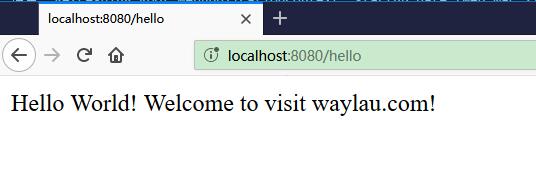
图1 “/hello”接口的返回内容
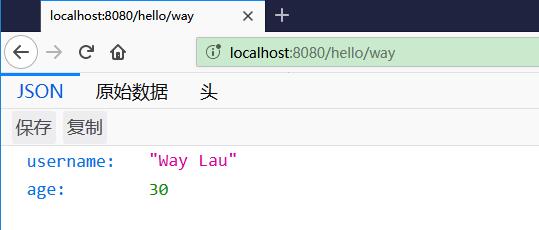
图2 “/hello/way”接口的返回内容
参考应用
- 源码:见《Spring 5 案例大全》(https://github.com/waylau/spring-5-book)的 “s5-ch11-mvc-rest”应用。
- 原文同步至:https://waylau.com/spring-mvc-use-jetty/