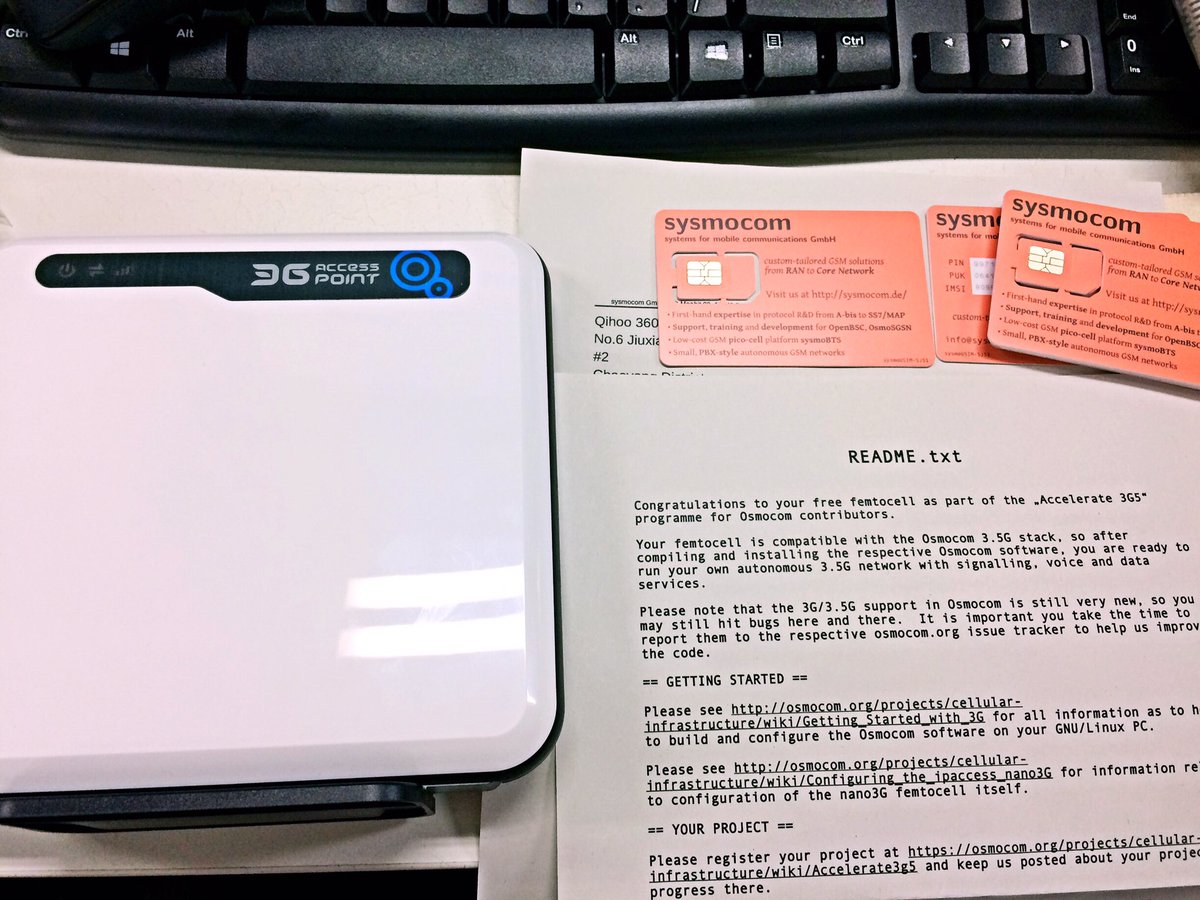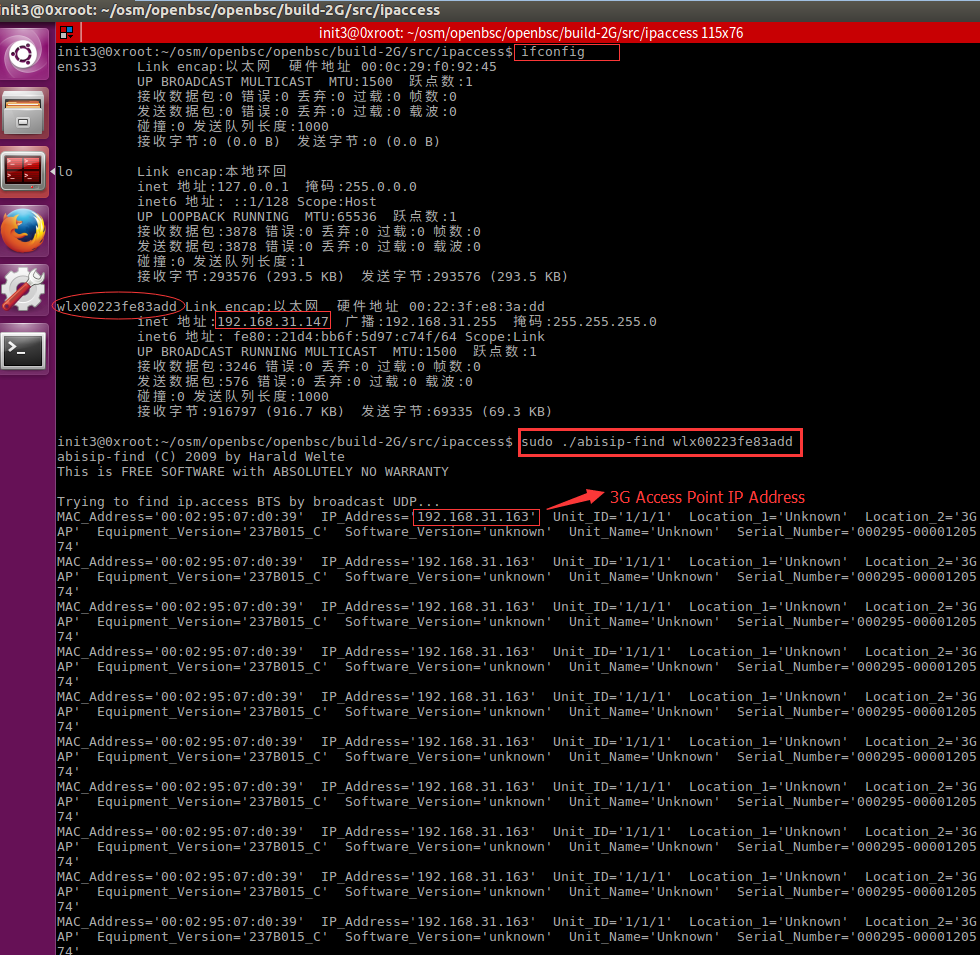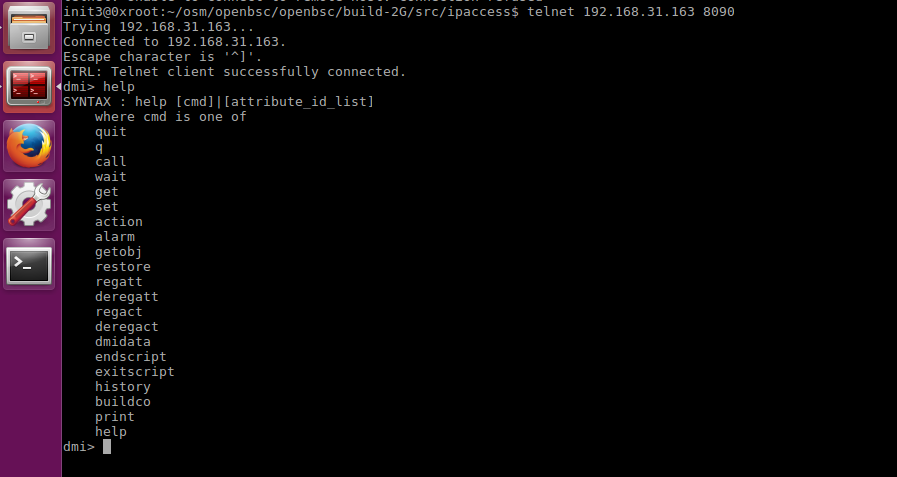Getting started with 3G | ip.access nano3G+OpenBSC+Osmocom-bb Part 1
English Version could be find at Osmocom.org
https://osmocom.org/projects/cellular-infrastructure/wiki/Accelerate3g5_--_unicornteam
0x01环境搭建
PC:Ubuntu16.04
HardWare:ip.access nano3G
SoftWare:Osmocom
1.1 安装交叉编译环境
sudo apt-get update sudo apt-get install libtool shtool autoconf git-core pkg-config make gcc build-essential libgmp3-dev libmpfr-dev libx11-6 libx11-dev texinfo flex bison libncurses5 libncurses5-dbg libusb-0.1-4 libpcsclite1 libccid pcscd libncurses5-dev libncursesw5 libncursesw5-dbg libncursesw5-dev zlibc zlib1g-dev libmpfr4 libmpc-dev libpcsclite-dev sudo ldconfig mkdir osm cd osm mkdir build install src wget http://bb.osmocom.org/trac/raw-attachment/wiki/GnuArmToolchain/gnu-arm-build.3.sh cd src wget http://ftp.gnu.org/gnu/gcc/gcc-4.8.2/gcc-4.8.2.tar.bz2 wget http://ftp.gnu.org/gnu/binutils/binutils-2.21.1a.tar.bz2 wget ftp://sources.redhat.com/pub/newlib/newlib-1.19.0.tar.gz cd .. chmod +x gnu-arm-build.3.sh sudo bash gnu-arm-build.3.sh
1.2 设置交叉编译环境变量
cd install/bin pwd vi ~/./.bashrc export PATH=$PATH:/home/$username(change this to your name)/osm/install/bin #save and quit source ~/.bashrc
0x02 源码编译CalypsoBTS
2.1 编译libosmo-dsp
git clone git://git.osmocom.org/libosmo-dsp.git cd libosmo-dsp/ autoreconf -i ./configure make sudo make install cd ..
2.2 编译osmocom-bb
git clone git://git.osmocom.org/osmocom-bb.git trx cd trx/ git checkout jolly/testing cd src/ # 需要 TX 功能支持 # 取消target/firmware/Makefile代码中'CFLAGS += -DCONFIG_TX_ENABLE' 前边的注释 # 并在make时启用transceiver功能支持 make HOST_layer23_CONFARGS=--enable-transceiver
2.3 安装依赖包
sudo apt-get install sqlite3 libdbi-dev libdbd-sqlite3 libsctp-dev
2.4 编译 Ortp
wget http://download.savannah.gnu.org/releases/linphone/ortp/sources/ortp-0.22.0.tar.gz tar -xvf ortp-0.22.0.tar.gz cd ortp-0.22.0/ ./configure make sudo make install sudo ldconfig cd ..
2.5 编译libosmo-abis
git clone git://git.osmocom.org/libosmo-abis.git cd libosmo-abis autoreconf -i ./configure make sudo make install sudo ldconfig cd ..
2.6 编译libosmo-netif
git clone git://git.osmocom.org/libosmo-netif.git cd libosmo-netif/ autoreconf -i ./configure make sudo make install sudo ldconfig cd ..
2.7 编译openbsc
编译Openbsc时需用到PCAP库文件,编译前先搜索&安装依赖包:
apt-cache search PCAP sudo pat-get install libpcap-dev libpcap0.8 libpcap0.8-dbg libpcap0.8-dev sudo ldconfig git clone git://git.osmocom.org/openbsc.git cd openbsc/openbsc/ autoreconf -i ./configure make sudo make install cd ../..
git clone git://git.osmocom.org/openbsc.git cd openbsc/openbsc/ autoreconf -i ./configure make sudo make install cd ../..
2.8 编译osmo-bts
git clone git://git.osmocom.org/osmo-bts.git cd osmo-bts autoreconf -i ./configure --enable-trx make sudo make install cd ..
2.9 创建OpenBSC配置文件
#如果配置文件不存在需要先创建 Create the configuration folder if it isn't exist yet mkdir ~/.osmocom cd ~/.osmocom touch ~/.osmocom/open-bsc.cfg touch ~/.osmocom/osmo-bts.cfg
0x03 源码编译Cellular Infrastructure
3.1 克隆源码
git clone git://git.osmocom.org/libosmocore git clone git://git.osmocom.org/libosmo-abis git clone git://git.osmocom.org/openbsc git clone git://git.osmocom.org/libosmo-netif git clone git://git.osmocom.org/libosmo-sccp git clone git://git.osmocom.org/libsmpp34 git clone git://git.osmocom.org/openggsn
3.2 下载&执行自动编译脚本
wget https://osmocom.org/attachments/download/2438/build_2G.sh chmod 777 build_2G.sh sudo bash build_2G.sh
0x04 配置OpenBSC
4.1 启动BTS
终端1:
osmo-nitb -c ~/.osmocom/open-bsc.cfg -l ~/.osmocom/hlr.sqlite3 -P -C --debug=DRLL:DCC:DMM:DRR:DRSL:DNM
终端2:
telnet localhost 4242
4.2 配置IP
PC
IP:192.168.31.147 (通过WiFi连接)
路由器
IP:192.168.31.1
3G Access Point
IP:未知
方法1:进入路由后台,查找3G Access Point IP
方法2:通过abissip-find找到3G Access Point IP
cd openbsc/openbsc/src/ipaccess #or cd openbsc/openbsc/build-2G/src/ipaccess sudo ./abisip-find
4.3 Telnet连入3G Access Point
telnet 3G Access Point's IP 8090
4.4 SSH连入
ssh -oKexAlgorithms=+diffie-hellman-group1-sha1 root@192.168.31.136 password:newsys
ipaccess-config
init3@0xroot:~/osm/openbsc/openbsc/src/ipaccess$ ./ipaccess-config --help ipaccess-config (C) 2009-2010 by Harald Welte and others This is FREE SOFTWARE with ABSOLUTELY NO WARRANTY Usage: ipaccess-config IP_OF_BTS Commands for writing to the BTS: -u --unit-id UNIT_ID Set the Unit ID of the BTS -o --oml-ip IP Set primary OML IP (IP of your BSC) -i --ip-address IP/MASK Set static IP address + netmask of BTS -g --ip-gateway IP Set static IP gateway of BTS -r --restart Restart the BTS (after other operations) -n --nvram-flags FLAGS/MASK Set NVRAM attributes -S --nvattr-set FLAG Set one additional NVRAM attribute -U --nvattr-unset FLAG Set one additional NVRAM attribute -l --listen TESTNR Perform specified test number -L --Listen TEST_NAME Perform specified test -s --stream-id ID Set the IPA Stream Identifier for OML -d --software FIRMWARE Download firmware into BTS Miscellaneous commands: -h --help this text -H --HELP Print parameter details. -f --firmware FIRMWARE Provide firmware information -w --write-firmware This will dump the firmware parts to the filesystem. Use with -f. -p --loop Loop the tests executed with the --listen command.
ipaccess-proxy
init3@0xroot:~/osm/openbsc/openbsc/src/ipaccess$ ./ipaccess-proxy --help Usage: ipaccess-proxy [options] ipaccess-proxy is a proxy BTS. -h --help. This help text. -l --listen IP. The ip to listen to. -b --bsc IP. The BSC IP address. -g --gprs IP. Take GPRS NS from that IP. -s --disable-color. Disable the color inside the logging message. -e --log-level number. Set the global loglevel. -T --timestamp. Prefix every log message with a timestamp. -V --version. Print the version of OpenBSC.
0x05 Reference
https://osmocom.org/projects/cellular-infrastructure/wiki/Build_from_Source
http://osmocom.org/projects/baseband/wiki/CalypsoBTS
https://osmocom.org/projects/cellular-infrastructure/wiki/Getting_Started_with_3G
https://osmocom.org/projects/osmocscn/wiki/Osmocom_3G_-_Getting_Started/3
https://osmocom.org/projects/cellular-infrastructure/wiki/Configuring_the_ipaccess_nano3G
本文转自 K1two2 博客园博客,原文链接:http://www.cnblogs.com/k1two2/p/6700662.html ,如需转载请自行联系原作者