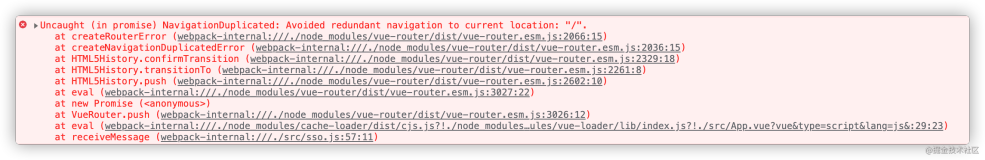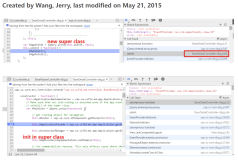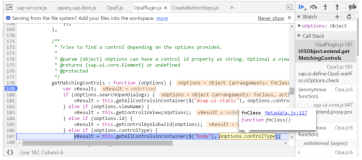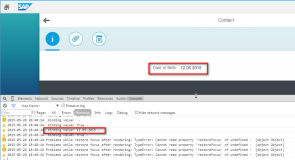The following example shows you how you can prevent any item from being selected by adding an attribute (named “clickable”, but you could name it anything you wanted) and using E4X expressions to determine if the currently clicked item should be selectable or not.
Full code after the jump.
Note that in the following example, items with the “(X)” suffix are not-selectable, only the following nodes should be selectable: “Grandchild 1″, “Grandchild 2″, and “Child 4″.
<?
xml version="1.0" encoding="utf-8"
?>
<!-- http://blog.flexexamples.com/2008/01/16/preventing-specific-items-from-being-selected-in-a-flex-tree-control/ -->
< mx:Application xmlns:mx ="http://www.adobe.com/2006/mxml"
layout ="vertical"
verticalAlign ="middle"
backgroundColor ="white"
creationComplete ="init();" >
< mx:Script >
<![CDATA[
import mx.events.ListEvent;
private function init():void {
tree.openItems = dp..node;
}
private function tree_itemClick(evt:ListEvent):void {
var item:Object = evt.currentTarget.selectedItem;
var nonSelectable:Boolean = ((item.hasOwnProperty("@clickable")) && (item.(@clickable == "false")));
if (nonSelectable) {
tree.selectedItem = null;
}
}
]]>
</ mx:Script >
< mx:XML id ="dp" >
< root >
< node label ="Parent 1 (X)" clickable ="false" >
< node label ="Child 1 (X)" clickable ="false" />
< node label ="Child 2 (X)" clickable ="false" >
< node label ="Grandchild 1" />
< node label ="Grandchild 2" />
</ node >
< node label ="Child 3 (X)" clickable ="false" />
< node label ="Child 4" />
</ node >
</ root >
</ mx:XML >
< mx:Tree id ="tree"
dataProvider ="{dp}"
showRoot ="false"
labelField ="@label"
width ="200"
itemClick ="tree_itemClick(event);" />
</ mx:Application >
<!-- http://blog.flexexamples.com/2008/01/16/preventing-specific-items-from-being-selected-in-a-flex-tree-control/ -->
< mx:Application xmlns:mx ="http://www.adobe.com/2006/mxml"
layout ="vertical"
verticalAlign ="middle"
backgroundColor ="white"
creationComplete ="init();" >
< mx:Script >
<![CDATA[
import mx.events.ListEvent;
private function init():void {
tree.openItems = dp..node;
}
private function tree_itemClick(evt:ListEvent):void {
var item:Object = evt.currentTarget.selectedItem;
var nonSelectable:Boolean = ((item.hasOwnProperty("@clickable")) && (item.(@clickable == "false")));
if (nonSelectable) {
tree.selectedItem = null;
}
}
]]>
</ mx:Script >
< mx:XML id ="dp" >
< root >
< node label ="Parent 1 (X)" clickable ="false" >
< node label ="Child 1 (X)" clickable ="false" />
< node label ="Child 2 (X)" clickable ="false" >
< node label ="Grandchild 1" />
< node label ="Grandchild 2" />
</ node >
< node label ="Child 3 (X)" clickable ="false" />
< node label ="Child 4" />
</ node >
</ root >
</ mx:XML >
< mx:Tree id ="tree"
dataProvider ="{dp}"
showRoot ="false"
labelField ="@label"
width ="200"
itemClick ="tree_itemClick(event);" />
</ mx:Application >
本文转自 OldHawk 博客园博客,原文链接http://www.cnblogs.com/taobataoma/archive/2008/01/20/1045919.html
:,如需转载请自行联系原作者