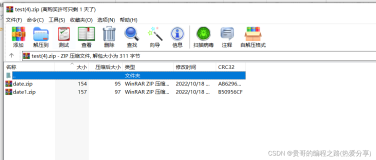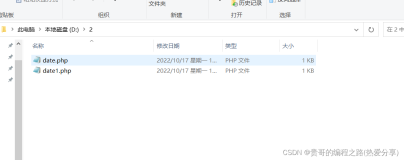在我们源码编译安装PHP的时候,总会遇到各种各样的问题,每次编译的时候都会提示我们去安装其他
要依赖的包,笔者根据自己多次安装的经验以及网络上找到的不少资料,将出错提示与解决方法做了一
个小小的汇总。
首先,我们在编译的时候需要安装很多的包,而这些包不一定在我们本来的yum源中有,所以我们可以
先去安装一个yum的扩展源。
yum install -y release
yum install -y freetype-devel libevent libevent-devel libxml2 libxml2-devel ncurses ncurses-devel openssl openssl-devel libjpeg libjpeg-devel libpng libpng–devel zlib-devel bzip2 bzip2-devel libmcrypt libmcrypt-devel
然后我们再来看看可能会遇到的各种错误以及解决方法:
错误:configure: error: freetype-config not found.
解决:yum install freetype-devel
错误:configure: error: libevent >= 1.4.11 could not be found
解决:yum -y install libevent libevent-devel
错误:configure: error: Please reinstall the mysql distributio
解决:yum -y install mysql-devel
错误:make: *** [sapi/fpm/php-fpm] error 1
解决:用make ZEND_EXTRA_LIBS='-liconv'编译
错误:configure: error: XML configuration could not be found
解决:yum -y install libxml2 libxml2-devel
错误:configure: error: No curses/termcap library found
解决:yum -y install ncurses ncurses-devel
错误:configure: error: xml2-config not found
解决:yum -y install libxml2 libxml2-devel
错误:configure: error: Cannot find OpenSSL's <evp.h>
解决:yum install openssl openssl-devel
错误:configure: error: Please reinstall the libcurl distribution -easy.h should be in <curl-dir>/include/curl/
解决:yum install curl curl-devel
错误:configure: error: Cannot find ldap.h
解决:yum install openldap openldap-devel
错误:configure: error: libjpeg.(aso) not found
解决:yum install libjpeglibjpeg -devel
错误:configure: error: libpng.(aso) not found.
解决:yum install libpnglibpng –devel
错误:onfigure: error: freetype.h not found.
解决:yum install freetype-devel
错误:configure: error: cannot find output from lex; giving up
解决:yum -y install flex
错误:configure: error: mod_deflate has been requested but can not be built due to prerequisite failures
解决:yum -y install zlib-devel openssl-devel
错误:Configure: error: Unable to locate gmp.h
解决:yum install gmp-devel
错误:Configure: error: Cannot find MySQL header files under /usr.
Note that the MySQL client library is not bundled anymore!
解决:yum install mysql-devel
更多的补充内容:
安装php: ./configure
configure: error: XML configuration could not be found
yum -y install libxml2 libxml2-devel
Cannot find OpenSSL's <evp.h>
yum install openssl openssl-devel
1) Configure: error: xml2-config not found. Please check your libxml2 installation.
#yum install libxml2 libxml2-devel (For RedHat & Fedora)
# aptitude install libxml2-dev (For Ubuntu)
2) Checking for pkg-config… /usr/bin/pkg-config
configure: error: Cannot find OpenSSL's <evp.h>
#yum install openssl openssl-devel
3) Configure: error: Please reinstall the BZip2 distribution
# yum install bzip2 bzip2-devel
4) Configure: error: Please reinstall the libcurl distribution -
easy.h should be in <curl-dir>/include/curl/
# yum install curl curl-devel
5) Configure: error: libjpeg.(also) not found.
# yum install libjpeg libjpeg-devel
6) Configure: error: libpng.(also) not found.
# yum install libpng libpng-devel
7) Configure: error: freetype.h not found.
#yum install freetype-devel
8) Configure: error: Unable to locate gmp.h
# yum install gmp-devel
9) Configure: error: Cannot find MySQL header files under /usr.
Note that the MySQL client library is not bundled anymore!
# yum install mysql-devel
10) Configure: error: Please reinstall the ncurses distribution
# yum install ncurses ncurses-devel
11) Checking for unixODBC support… configure: error: ODBC header file ‘/usr/include/sqlext.h' not found!
# yum install unixODBC-devel
12) Configure: error: Cannot find pspell
# yum install pspell-devel
13) configure: error: mcrypt.h not found. Please reinstall libmcrypt.
# yum install libmcrypt libmcrypt-devel
14) Configure: error: snmp.h not found. Check your SNMP installation.
# yum install net-snmp net-snmp-devel