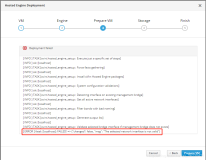用ifconfig eth0 up,提示一下错误信息:
eth0: unknown interface: No such device
解决方法:
1、进入/etc/sysconfig/network-scripts/目录,查看ifcfg-eth0配置信息,发现正确无误。
2、查看/etc/udev/rules.d/70-persistent-net.rules,将其的MAC信息与ifcfg-eth0进行对比,发现也没有错
3、用ifconfig -a,发现没有eth0的任何信息,却有eth1的信息,故可能系统没有识别到eth0
4、进入/etc/sysconfig/network-scripts/目录,执行以下命令:
cp ifcfg-eth0 ifcfg-eth0.bak mv ifcfg-eth0 ifcfg-eth1
| 1 2 |
cp ifcfg-eth0 ifcfg-eth0.bak mv ifcfg-eth0 ifcfg-eth1 |
5、然后通过查看/etc/udev/rules.d/70-persistent-net.rules中eth1的MAC信息,将其与ifcfg-eth1中的MAC信息一致。
6、最后,重启网络:service network restart,问题解决。
本文转自cloves 51CTO博客,原文链接:http://blog.51cto.com/yeqing/1632936