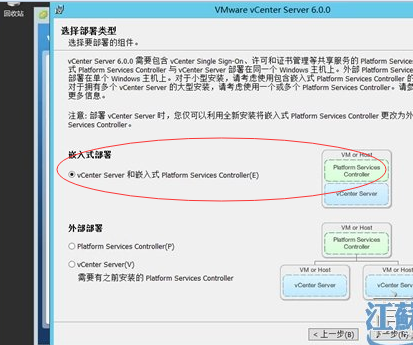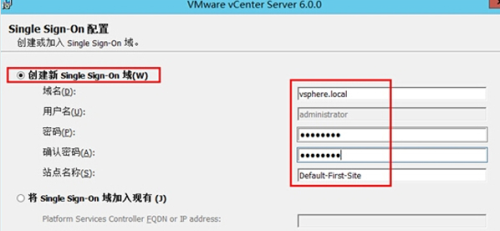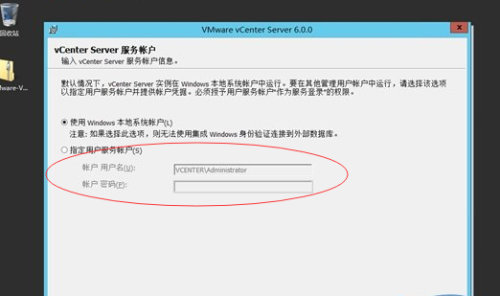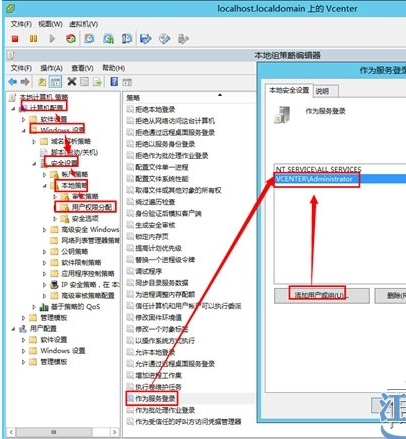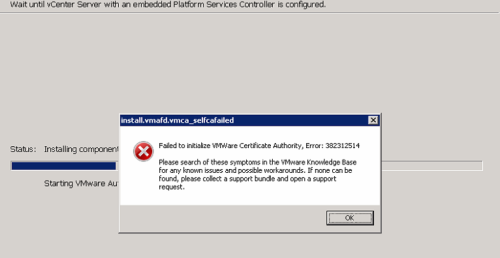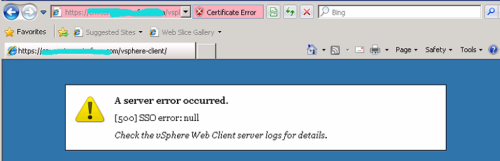-
Join the computer to Domain.
-
Down the installation file from the following website
https://my.vmware.com/cn/web/vmware/details?productId=491&downloadGroup=VC600
链接:
 http://pan.baidu.com/s/1boETIjX 密码: kfz9
http://pan.baidu.com/s/1boETIjX 密码: kfz9链接:
 http://pan.baidu.com/s/1pLb5OPd 密码: ba3p
http://pan.baidu.com/s/1pLb5OPd 密码: ba3p链接:
 http://pan.baidu.com/s/1hrWu2bE 密码: rbgk
http://pan.baidu.com/s/1hrWu2bE 密码: rbgk -
During the installatin, please attention the following information:
这里的Platform service controller就是想一个容器是用于管理下面的vcenter的,所以对弈standalone的vc来讲,这个是不需要的。不过这个Platform service controller可以用于被vc加入
这里的single sign-on域是用于sso的,和计算机本身加入的域是没有任何关联的。
下面尽量用指定的域的账户去启动服务。不过是否需要用外面的数据库,这个用域的账户会更灵活。
放到,但是这个域的账户必须有作为服务登录的权限,所以用下面的方法加入本地的组策略,然后用gpupdate /force的命令刷新,即可进入下一步。
4. after the installation, please restart the VC
5. Login the VC via web-Client, 最好是用Google Chrome
https://vc-name/vsphere-client
if any question, please refer to:
You do not have permission to login to the server
http://zhangfang526.blog.51cto.com/8588740/1775806
6. Add the 添加SSO的域标识源, 其实就是为了让vc多个标签,然后能加载客户的域名,默认情况下里面只有两个域的源,一个是vsphere 另外一个主机名
初始化vCenter时如何添加SSO的域标识源的方法(图文教程)
http://www.zrway.com/news/8612.html
添加VC本身的域名进去,然后在 全局选项 中把要让域登录的账户添加进去并设置为管理员权限
7. 用vsphere client登录
注意事项:
-
VC的时间一定要设置正确,如果你的vm是在vshpere上的话,一定要在设置中把对应的时间设置正确,可以考虑用ntp server为 asia.pool.ntp.org
-
关盘一定要正确,一定要MD5 检验
-
先加入域在做vc安装
在安装中出现的各种问题:
-
如果有需要可以给我留言,可以帮你解决下 对应的问题!