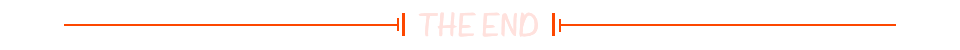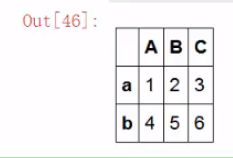以List为例,具体错误信息如下:
未处理 System.NullReferenceException
Message=未将对象引用设置到对象的实例。
Source=TestSet
StackTrace:
在 TestSet.Form1.button1_Click(Object sender, EventArgs e) 位置 E:\WorkSpace\VS2010\TestSet\TestSet\Form1.cs:行号 34
在 System.Windows.Forms.Control.OnClick(EventArgs e)
在 System.Windows.Forms.Button.OnClick(EventArgs e)
在 System.Windows.Forms.Button.OnMouseUp(MouseEventArgs mevent)
在 System.Windows.Forms.Control.WmMouseUp(Message& m, MouseButtons button, Int32 clicks)
在 System.Windows.Forms.Control.WndProc(Message& m)
在 System.Windows.Forms.ButtonBase.WndProc(Message& m)
在 System.Windows.Forms.Button.WndProc(Message& m)
在 System.Windows.Forms.Control.ControlNativeWindow.OnMessage(Message& m)
在 System.Windows.Forms.Control.ControlNativeWindow.WndProc(Message& m)
在 System.Windows.Forms.NativeWindow.DebuggableCallback(IntPtr hWnd, Int32 msg, IntPtr wparam, IntPtr lparam)
在 System.Windows.Forms.UnsafeNativeMethods.DispatchMessageW(MSG& msg)
在 System.Windows.Forms.Application.ComponentManager.System.Windows.Forms.UnsafeNativeMethods.IMsoComponentManager.FPushMessageLoop(IntPtr dwComponentID, Int32 reason, Int32 pvLoopData)
在 System.Windows.Forms.Application.ThreadContext.RunMessageLoopInner(Int32 reason, ApplicationContext context)
在 System.Windows.Forms.Application.ThreadContext.RunMessageLoop(Int32 reason, ApplicationContext context)
在 System.Windows.Forms.Application.Run(Form mainForm)
在 TestSet.Program.Main() 位置 E:\WorkSpace\VS2010\TestSet\TestSet\Program.cs:行号 18
在 System.AppDomain._nExecuteAssembly(RuntimeAssembly assembly, String[] args)
在 System.AppDomain.ExecuteAssembly(String assemblyFile, Evidence assemblySecurity, String[] args)
在 Microsoft.VisualStudio.HostingProcess.HostProc.RunUsersAssembly()
在 System.Threading.ThreadHelper.ThreadStart_Context(Object state)
在 System.Threading.ExecutionContext.Run(ExecutionContext executionContext, ContextCallback callback, Object state, Boolean ignoreSyncCtx)
在 System.Threading.ExecutionContext.Run(ExecutionContext executionContext, ContextCallback callback, Object state)
在 System.Threading.ThreadHelper.ThreadStart()
InnerException:
先声明一个类如下:
using System;
using System.Collections.Generic;
using System.Linq;
using System.Text;
namespace TestSet
{
public class Test
{
public Test()
{
//
}
private List<TestChild> _TestChilds;
/// <summary>
/// 子类
/// </summary>
public List<TestChild> TestChilds
{
set { _TestChilds = value; }
get { return _TestChilds; }
}
}
}
子类如下:
using System;
using System.Collections.Generic;
using System.Linq;
using System.Text;
namespace TestSet
{
public class TestChild
{
public TestChild()
{ }
private string _TestChildsId;
public string TestChildsId
{
set;
get;
}
private string _TestChildsName;
public string TestChildsName
{
set;
get;
}
private string _TestChildsCount;
public string TestChildsCount
{
set;
get;
}
}
}
在测试Form窗体添加如下代码:
using System;
using System.Collections.Generic;
using System.ComponentModel;
using System.Data;
using System.Drawing;
using System.Linq;
using System.Text;
using System.Windows.Forms;
namespace TestSet
{
public partial class Form1 : Form
{
public Form1()
{
InitializeComponent();
}
private void button1_Click(object sender, EventArgs e)
{
Test ts = new Test();
for (int i = 0; i < 10; i++)
{
TestChild tsc = new TestChild();
tsc.TestChildsCount = "10";
tsc.TestChildsId = Guid.NewGuid().ToString();
tsc.TestChildsName = "name";
ts.TestChilds.Add(tsc);
}
int ss = ts.TestChilds.Count;
}
}
}
小注:这个错误在操作集合类Collection、List时,均会出现,原因是:Test类的属性没有实例化,在添加数据之前给它实例化一下,具体代码如下:
using System;
using System.Collections.Generic;
using System.Linq;
using System.Text;
namespace TestSet
{
public class Test
{
public Test()
{
//
}
private List<TestChild> _TestChilds;
/// <summary>
/// 子类
/// </summary>
public List<TestChild> TestChilds
{
//以下代码为修正代码
get
{
if (_TestChilds == null)
{
_TestChilds = new List<TestChild>();
}
return _TestChilds;
}
set
{
_TestChilds = value;
}
}
}
}