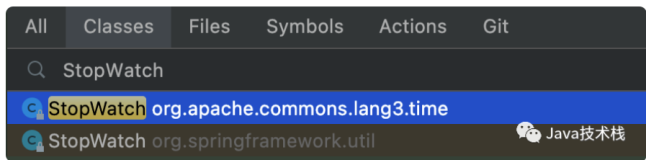错误信息:
有关调用实时(JIT)调试而不是此对话框的详细信息, 请参见此消息的结尾。 ************** 异常文本 ************** System.ServiceModel.FaultException`1[System.ServiceModel.ExceptionDetail]: Timeout 时间已到。在操作完成之前超时时间已过或服务器未响应。 (错误详细信息等于 很可能由 IncludeExceptionDetailInFaults=true 创建的 ExceptionDetail,其值为: System.Data.SqlClient.SqlException: Timeout 时间已到。在操作完成之前超时时间已过或服务器未响应。 在 System.Data.SqlClient.SqlConnection.OnError(SqlException exception, Boolean breakConnection) 在 System.Data.SqlClient.TdsParser.ThrowExceptionAndWarning() 在 System.Data.SqlClient.TdsParser.Run(RunBehavior runBehavior, SqlCommand cmdHandler, SqlDataReader dataStream, BulkCopySimpleResultSet bulkCopyHandler, TdsParserStateObject stateObj) 在 System.Data.SqlClient.SqlCommand.RunExecuteNonQueryTds(String methodName, Boolean async) 在 System.Data.SqlClient.SqlCommand.InternalExecuteNonQuery(DbAsyncResult result, String methodName, Boolean sendToPipe) 在 System.Data.SqlClient.SqlCommand.ExecuteNonQuery() 在 Microsoft.Practices.EnterpriseLibrary.Data.Database.DoExecuteNonQuery(DbCommand command) 在 Microsoft.Practices.EnterpriseLibrary.Data.Database.ExecuteNonQuery(DbCommand command) ************** 已加载的程序集 ************** mscorlib 程序集版本:4.0.0.0 Win32 版本:4.0.30319.18444 built by: FX451RTMGDR 基本代码:file:///C:/Windows/Microsoft.NET/Framework/v4.0.30319/mscorlib.dll ----------------------------------------
错误信息或为:
System.ServiceModel.FaultException`1[System.ServiceModel.ExceptionDetail]: Timeout expired. The timeout period elapsed prior to completion of the operation or the server is not responding. (错误详细信息等于 很可能由 IncludeExceptionDetailInFaults=true 创建的 ExceptionDetail,其值为: System.Data.SqlClient.SqlException: Timeout expired. The timeout period elapsed prior to completion of the operation or the server is not responding. at System.Data.SqlClient.SqlConnection.OnError(SqlException exception, Boolean breakConnection) at System.Data.SqlClient.SqlInternalConnection.OnError(SqlException exception, Boolean breakConnection) at System.Data.SqlClient.TdsParser.ThrowExceptionAndWarning() at System.Data.SqlClient.TdsParser.Run(RunBehavior runBehavior, SqlCommand cmdHandler, SqlDataReader dataStream, BulkCopySimpleResultSet bulkCopyHandler, TdsParserStateObject stateObj) at System.Data.SqlClient.SqlDataReader.ConsumeMetaData() at System.Data.SqlClient.SqlDataReader.get_MetaData() at System.Data.SqlClient.SqlCommand.FinishExecuteReader(SqlDataReader ds, RunBehavior runBehavior, String resetOptionsString) at System.Data.SqlClient.SqlCommand.RunExecuteReaderTds(CommandBehavior cmdBehavior, RunB...)。 Server stack trace: 在 System.ServiceModel.Channels.ServiceChannel.ThrowIfFaultUnderstood(Message reply, MessageFault fault, String action, MessageVersion version, FaultConverter faultConverter) 在 System.ServiceModel.Channels.ServiceChannel.HandleReply(ProxyOperationRuntime operation, ProxyRpc& rpc) 在 System.ServiceModel.Channels.ServiceChannel.Call(String action, Boolean oneway, ProxyOperationRuntime operation, Object[] ins, Object[] outs, TimeSpan timeout) 在 System.ServiceModel.Channels.ServiceChannelProxy.InvokeService(IMethodCallMessage methodCall, ProxyOperationRuntime operation) 在 System.ServiceModel.Channels.ServiceChannelProxy.Invoke(IMessage message)
解决方案:
System.Data.Common.DbCommand sqlStringCommand = this.db.GetSqlStringCommand(SQL); sqlStringCommand.CommandTimeout = 1800000; this.db.ExecuteNonQuery(sqlStringCommand);
修改Command的TimeOut属性未合适的时间即可。
小注:
也许你会说,我在连接字符串中已经 设置了 Connect Timeout=80000 ,并且数据库中超时连接也是设置的值是一个很大的值。为啥到了30秒,仍然超时了呢??
这是因为:
你的设置并没有问题,是你混淆了 SqlCommand.CommandTimeout 和 SqlConnection.ConnectionTimeout 这两个的区别了。
你的连接字符串中的超时只是设置的 SqlConnection.ConnectionTimeout 的值,而不是设置的 SqlCommand.CommandTimeout 的值。
SqlHelper 中并没有 SqlCommand.CommandTimeout 的相关设置。需要你自己设置。
下面是两个的比较:
SqlCommand.CommandTimeout
获取或设置在终止执行命令的尝试并生成错误之前的等待时间。
等待命令执行的时间(以秒为单位)。默认为 30 秒。
SqlConnection.ConnectionTimeout
获取在尝试建立连接时终止尝试并生成错误之前所等待的时间。
等待连接打开的时间(以秒为单位)。默认值为 15 秒。
小注部分参考:点击打开链接