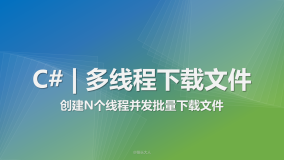我这里以56短信接口为例!
-
首先需要到56短信网上去注册个账号,代码中需要用到4个参数:企业ID、用户名、密码、所用平台
-
在里面充钱配合下面的代码就可以发送短信啦!
public void Send(string orderIDs, string mobile, string productName)
{//下文中的tel:就是要发送的手机号码
//msg:要发送的内容
//发送短信
string cid = "1345";//企业号ID
string username = "test15";//用户名
string userpwd = "test15333";//密码
string mssage = "订单提交成功!";
string _sms = "10690";//平台
string msg = "您的订单已提交成功!" + "订单号:(" + orderIDs + ")商品名称:" + productName + "【公司名称】";
msg = HttpUtility.UrlEncode(msg, System.Text.Encoding.GetEncoding("gbk"));//由于网站是utf-8编码,要进行一下转码,不然会是乱码,调用webs的不用转码
string tel = mobile;
string url = "http://jiekou.56dxw.com/sms/HttpInterface.aspx?comid=" + cid + "&username=" + username + "&userpwd=" + userpwd + "&handtel=" + tel + "&sendcontent=" + msg + "&sendtime=&smsnumber=" + _sms + "";
WebRequest wRequest = WebRequest.Create(url);
WebResponse wResponse = wRequest.GetResponse();
Stream stream = wResponse.GetResponseStream();
StreamReader reader = new StreamReader(stream, System.Text.Encoding.Default);
string r = reader.ReadToEnd();
wResponse.Close();
ScriptUtil.Instance.Alert(mssage);
}
延伸阅读:
导读: 我们只提供asp.net调用56短信接口核心代码,针对不同的网站,系统,可做相应的修改. 此接口一次只能发送一个手机号码,如需要给多次发送,可循环,或调用HttpInterfaceMore.aspx 和WebService文件接口,此源码只适用56短信接口,对其它的不是本公司开发的接口,出现问题,我们不做技术支持.
我们只提供核心代码,针对不对的平台,可做相应的修改.
此接口一次只能发送一个手机号码,如需要给多次发送,可循环,或调用HttpInterfaceMore.aspx 和WebService文件接口
内容如果是乱码,请编码,如:
string message = "中华人民共和国";
message = HttpUtility.UrlEncode(message, System.Text.Encoding.GetEncoding("GB2312"));
需要引用名命空间:
using System.Text;
using System.IO;
using System.Net;
代码如下:
public string HttpInterface()
{
string url="http://jiekou.56dxw.com/sms/HttpInterface.aspx?comid=企业ID&username=用户名&userpwd=密码&handtel=手机号
&sendcontent=内容限制为70个字&sendtime=定时时间&smsnumber=所用平台"
WebRequest wRequest = WebRequest.Create(url);
WebResponse wResponse = wRequest.GetResponse();
Stream stream = wResponse.GetResponseStream();
StreamReader reader = new StreamReader(stream, System.Text.Encoding.Default);
string r = reader.ReadToEnd();
wResponse.Close();
}
更详情请阅读查看官网:http://www.56dxw.com/Interface/150.html
附件:http://down.51cto.com/data/2365165
本文转自程序猿博客51CTO博客,原文链接http://blog.51cto.com/haihuiwei/1586627如需转载请自行联系原作者
365850153