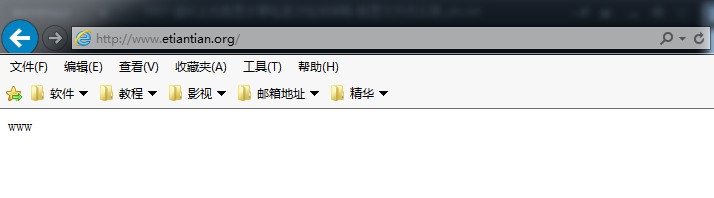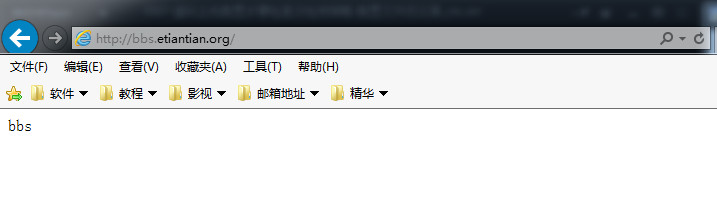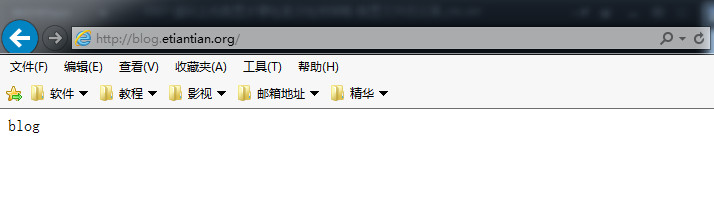优化
|
1
2
|
[root@web01 conf]
# mkdir extra
[root@web01 conf]
# vim nginx.conf
|
|
1
2
3
4
5
6
7
8
9
10
11
12
13
14
|
[root@web01 conf]
# cat nginx.conf
worker_processes 1;
events {
worker_connections 1024;
}
http {
include mime.types;
default_type application
/octet-stream
;
sendfile on;
keepalive_timeout 65;
include extra
/www
.conf;
include extra
/bbs
.conf;
include extra
/blog
.conf;
}
|
|
1
2
|
[root@web01 conf]
# cp nginx.conf.20170820 extra/a
[root@web01 conf]
# cd extra/
|
|
1
2
3
4
5
6
7
8
9
10
|
[root@web01 extra]
# sed -n "18,25p" a
server {
listen 80;
server_name bbs.etiantian.org;
location / {
root html
/bbs
;
index index.html index.htm;
}
}
[root@web01 extra]
# sed -n "18,25p" a>bbs.conf
|
|
1
2
3
4
5
6
7
8
9
|
[root@web01 extra]
# sed -n "10,17p" a
server {
listen 80;
server_name www.etiantian.org;
location / {
root html
/www
;
index index.html index.htm;
}
}
|
|
1
|
[root@web01 extra]
# sed -n "10,17p" a >www.conf
|
|
1
2
3
4
5
6
7
8
9
10
|
[root@web01 extra]
# sed -n "26,33p" a
server {
listen 80;
server_name blog.etiantian.org;
location / {
root html
/blog
;
index index.html index.htm;
}
}
[root@web01 extra]
# sed -n "26,33p" a >blog.conf
|
|
1
|
[root@web01 extra]
# rm -f a
|
这样就生成了3个虚拟主机
|
1
2
3
4
5
6
7
8
9
10
11
12
13
14
15
16
17
18
19
20
21
22
23
24
25
26
27
|
[root@web01 extra]
# cat www.conf
server {
listen 80;
server_name www.etiantian.org;
location / {
root html
/www
;
index index.html index.htm;
}
}
[root@web01 extra]
# cat bbs.conf
server {
listen 80;
server_name bbs.etiantian.org;
location / {
root html
/bbs
;
index index.html index.htm;
}
}
[root@web01 extra]
# cat blog.conf
server {
listen 80;
server_name blog.etiantian.org;
location / {
root html
/blog
;
index index.html index.htm;
}
}
|
虚拟主机已包含在配置文件里面了
|
1
2
3
4
5
6
7
8
9
10
11
12
13
14
|
[root@web01 extra]
# cat ../nginx.conf
worker_processes 1;
events {
worker_connections 1024;
}
http {
include mime.types;
default_type application
/octet-stream
;
sendfile on;
keepalive_timeout 65;
include extra
/www
.conf;
include extra
/bbs
.conf;
include extra
/blog
.conf;
}
|
检查语法:
|
1
2
3
|
[root@web01 extra]
# ../../sbin/nginx -t
nginx: the configuration
file
/application/nginx-1
.6.3
//conf/nginx
.conf syntax is ok
nginx: configuration
file
/application/nginx-1
.6.3
//conf/nginx
.conf
test
is successful
|
优雅平滑重启(如果平滑重启不生效,那么就-s stop 再nginx启动)
|
1
|
[root@web01 extra]
# ../../sbin/nginx -s reload
|
配置本地dns解析:C:\Windows\System32\drivers\etc\hosts 增加如下dns解析记录
10.0.0.8 www.etiantian.org bbs.etiantian.org blog.etiantian.org
在windows的ie中验证是否可以打开虚拟主机的站点
www.etiantian.org bbs.etiantian.org blog.etiantian.org
如果不想每次都修改nginx.conf配置文件,就在配置文件中用*,但是没有优先顺序了。优点是每次新增站点不用修改配置文件了。
本文转自sandshell博客51CTO博客,原文链接http://blog.51cto.com/sandshell/1957795如需转载请自行联系原作者
sandshell