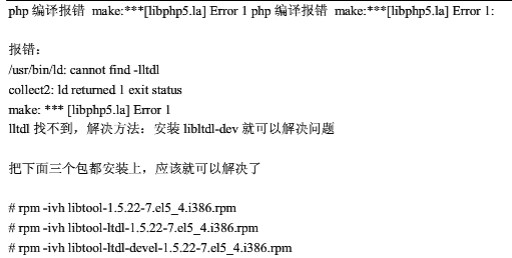PHP开源脚本语言
PHP(外文名: Hypertext Preprocessor,中文名:“超文本预处理器”)是一种通用开源脚本语言。语法吸收了C语言、Java和Perl的特点,入门门槛较低,易于学习,使用广泛,主要适用于Web开发领域。PHP的文件后缀名为php。
本文为大家整理汇总了一些linux下编译安装php各种报错大集合 ,感兴趣的同学参考下。
报错1:make 后报错如下:
|
1
2
3
|
Generating phar.php
/home/oldboy/tools/php-5
.3.27
/sapi/cli/php
: error
while
loading shared libraries: libmysqlclient.so.18: cannot
open
shared object
file
: No such
file
or directory
make
: *** [ext
/phar/phar
.php] 错误 127
|
解决方法:
|
1
2
3
4
5
6
7
|
[root@inode1 php-5.3.27]
# ln -s /application/mysql/lib/libmysqlclient.so.18 /usr/lib64/
[root@inode1 php-5.3.27]
# make
Generating phar.phar
chmod
: 无法访问
"ext/phar/phar.phar"
: 没有那个文件或目录
make
: [ext
/phar/phar
.phar] 错误 1 (忽略)
Build complete.
Don
't forget to run '
make
test
'.
|
make后还是报错:
|
1
2
3
4
5
6
7
|
[root@inode1 php-5.3.27]
# cd ext/phar/
[root@inode1 phar]
# cp ./phar.php ./phar.phar
[root@inode1 php-5.3.27]
# pwd
/home/oldboy/tools/php-5
.3.27
[root@inode1 php-5.3.27]
# make
Build complete.
Don
't forget to run '
make
test
'.
|
终于不报错了。
nginx1.6.2-mysql5.5.32二进制,php安装报错解决:
[root@client php-5.3.27]#make
...
...
Generating phar.php
/home/oldboy/tools/php-5.3.27/sapi/cli/php: error while loading shared libraries: libmysqlclient.so.18: cannot open shared object file: No such file or directory
make: *** [ext/phar/phar.php] 错误 127
报错:
解决1:
[root@client php-5.3.27]# find / -name "libmysqlclient.so.18"
/home/oldboy/tools/mysql-5.5.32-linux2.6-x86_64/lib/libmysqlclient.so.18
/application/mysql-5.5.32/lib/libmysqlclient.so.18
[root@client php-5.3.27]# echo "/usr/local/lib" >>/etc/ld.so.conf
[root@client php-5.3.27]# echo "/application/mysql-5.5.32/lib" >>/etc/ld.so.conf
[root@client php-5.3.27]# tail -1 /etc/ld.so.conf
/application/mysql-5.5.32/lib
[root@client php-5.3.27]# ldconfig
[root@client php-5.3.27]# make
Generating phar.phar
chmod: 无法访问"ext/phar/phar.phar": 没有那个文件或目录
make: [ext/phar/phar.phar] 错误 1 (忽略)
Build complete.
Don't forget to run 'make test'.
解决:mkdir ext/phar/phar.phar -p
问题:make报错
/home/oldboy/tools/php-5.3.27/sapi/cli/php: error while loading shared libraries: libmysqlclient.so.18: cannot open shared object file: No such file or directory
make: *** [ext/phar/phar.php] 错误 127
解决办法:
ln -s /application/mysql/lib/libmysqlclient.so.18 /usr/lib64/
报错:
/home/oldboy/tools/php-5.3.27/ext/xmlrpc/libxmlrpc/encodings.c:81: undefined reference to `libiconv'
/home/oldboy/tools/php-5.3.27/ext/xmlrpc/libxmlrpc/encodings.c:101: undefined reference to `libiconv_close'
collect2: ld returned 1 exit status
make: *** [sapi/fpm/php-fpm] Error 1
解决办法:
make ZEND_EXTRA_LIBS='-liconv'
精典错误
/libxmlrpc/encoding.c:101:undefined reference to 'libiconv_close'
collect2: ld returned 1 exit status
make:*** [sapi/fpm/php-fpm] Error 1
解决方法:
#make ZEND_EXTRA_LIBS='-liconv'
错误一、编译php出错
/php-5.3.2/ext/fileinfo/libmagic/apprentice.c:147:internal compiler error:Segmentation fault
Please submit a full bug report,
with preprocessed source if appropriate.
See <URL:http://bugzilla.redhat.com/bugzilla> for instructions.
The bug is not reproducible,so it is likely a hardware or OS problem.
make:*** [ext/fileinfo/libmagic/apprentice.lo] Error 1
解决方法:内存大于1G即可,这是php5.3.2的一个bug
错误二、重新构造configure文件出错
./buildconf --force
Forcing buildconf
buildconf:checking installation...
buildconf:autoconf version 2.59 (ok)
buildconf:Your version of autoconf likely contains buggy cache code.
Running vcsclean for you.
To avoid this,install autoconf-2.13.
Can't figure out your VCS, not cleaning.
解决方法:编译安装autoconf-2.13
再将autoconf-2.13的auotconf文件至/usr/local/autoconf
--------------------------------------------------------------------
错误三、编译时缺少库
configure: error: libXpm.(a|so) not found.
解决方法:yum install libXpm-devel
--------------------------------------------------------------------
错误四、编译时缺少gmp.h文件
configure: error: Unable to locate gmp.h
解决方法:yum install gmp-devel
--------------------------------------------------------------------
错误五
Configure: error: xml2-config not found. Please check your libxml2 installation.
解决方法:
#yum install libxml2 libxml2-devel (For Redhat & Fedora)
# aptitude install libxml2-dev (For ubuntu)
--------------------------------------------------------------------
错误六
Checking for pkg-config… /usr/bin/pkg-config
configure: error: Cannot find OpenSSL’s <evp.h>
解决方法:
#yum install openssl openssl-devel
--------------------------------------------------------------------
错误七
Configure: error: Please reinstall the BZip2 distribution
解决方法:
# yum install bzip2 bzip2-devel
--------------------------------------------------------------------
错误八
Configure: error: Please reinstall the libcurl distribution -
easy.h should be in <curl-dir>/include/curl/
解决方法:
# yum install curl curl-devel (For Redhat & Fedora)
# install libcurl4-gnutls-dev (For Ubuntu)
--------------------------------------------------------------------
错误九:
Configure: error: libjpeg.(also) not found.
解决方法:
# yum install libjpeg libjpeg-devel
--------------------------------------------------------------------
错误十
Configure: error: libpng.(also) not found.
--------------------------------------------------------------------
解决方法:
# yum install libpng libpng-devel
--------------------------------------------------------------------
错误十一
Configure: error: freetype.h not found.
解决方法:
#yum install freetype-devel
--------------------------------------------------------------------
错误十二
Configure: error: Unable to locate gmp.h
解决方法:
# yum install gmp-devel
--------------------------------------------------------------------
错误十三
Configure: error: Cannot find MySQL header files under /usr.
Note that the MySQL client library is not bundled anymore!
解决方法:
# yum install mysql-devel (For Redhat & Fedora)
# apt-get install libmysql++-dev (For Ubuntu)
--------------------------------------------------------------------
错误十四
Configure: error: Please reinstall the ncurses distribution
解决方法:
# yum install ncurses ncurses-devel
--------------------------------------------------------------------
错误十五
Checking for unixODBC support… configure: error: ODBC header file ‘/usr/include/sqlext.h’ not found!
解决方法:
# yum install unixODBC-devel
--------------------------------------------------------------------
错误十六
Configure: error: Cannot find pspell
解决方法:
# yum install pspell-devel
--------------------------------------------------------------------
错误十七
configure: error: mcrypt.h not found. Please reinstall libmcrypt.
解决方法:
# yum install libmcrypt libmcrypt-devel (For Redhat & Fedora)
# apt-get install libmcrypt-dev
--------------------------------------------------------------------
错误十八
Configure: error: snmp.h not found. Check your SNMP installation.
解决方法:
# yum install net-snmp net-snmp-devel
--------------------------------------------------------------------
错误十九
configure:error:Cannot find ldap.h
解决方法:
#yum install openldap-devel openldap
错误二十
configure:error:xslt-config not found. Please reinstall the libxslt >= 1.1.0 distribution
解决方法:
#yum install libxslt libxslt-devel
错误二十一
checking for libevent >=1.4.11 install prefix... configure: error: Could not find libevent >=1.4.11 in /usr/local/php
解决方法:
安装libevent-1.4.11以上版本至/usr/local
tar xzvf libevent-1.4.14-stable.tar.gz
cd libevent-1.4.14-stable
./configure --prefix=/usr/local
make&&make install
在编译./configure时添加--with-libevent-dir=/usr/local即可
错误二十二
cc1: out of memory allocating 2036 bytes after a total of 81846272 bytes
make: *** [ext/date/lib/parse_date.lo] Error 1
报错:
/usr/bin/ld: cannot find -lltdl
collect2: ld returned 1 exit status
make:*** [sapi/fpm/php-fpm] Error 1
解决方法:
安装ltdl
#cd ../libmcrypt-2.5.7/libltdl/
#./configure --enable-ltdl-install
#ldconfig
#cd php-5.3.6
#make ZEND_EXTRA_LIBS='-liconv'
done s
错误23:
|
1
2
3
4
5
6
7
|
有时候我们编译php的时候会出现以下错误:
make
***[libphp5.la] Error 1
处理方法:
安装两个rpm包
#yum -y install libtool.i386 libtool-ltdl-devel.i386
clean下
#make clean
#make
|
http://www.phperz.com/article/14/1207/39774.html
本文转自sandshell博客51CTO博客,原文链接http://blog.51cto.com/sandshell/1962327如需转载请自行联系原作者
sandshell