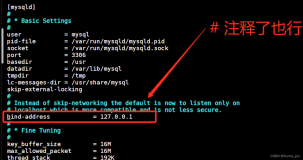ubuntu安装中文输入法
首先 system---administration---language support ,在language support 对话框中的language中,点击 install / remove languages,选择 chinese(simplified), 再点击 下面的apply change ,接下来就等其下载安装包并安装完后,在 language for menus or windows选择 汉语(中国),并点击 apply system-wide ,在那个keybroad input method system 中选中 ibus
完成之后基本就可以了,下面接着system---preferences---keyboard input methods,在general中 Show language panel选择Embedded in menu, 勾上Show icon on system tray 和Show input method name on language bar及Embed preedit text in application window,,,,接着在
input method 选项中选择相应的中文输入法,Add进去,保存退出。
现在你就会发现桌面右上角有一个键盘类的图标,点击就可以选择需要的输入法。或者按空格键+ctrl ,和windows 下的操作类似!
本文转自linux博客51CTO博客,原文链接http://blog.51cto.com/yangzhiming/996834如需转载请自行联系原作者
yangzhimingg