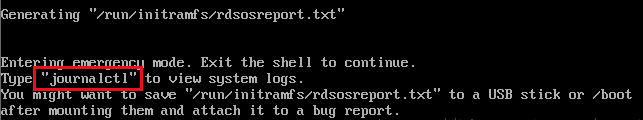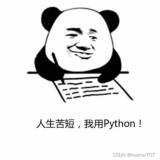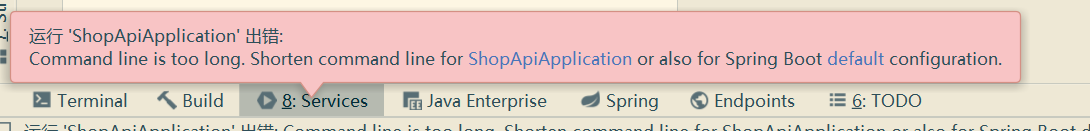解决 开机POST 提示Strike tne F1 key to continue,F2 to run the setup utility
开机POST进入与用户交互模式,即Strike tne F1 key to continue,F2 to yun the setup utility 主要是应为不正常的BIOS设置导致POST过程中引导错误,或者由于cmos电池没电了。 一般情况下是BIOS设置造成。
方法:
按f2进入BIOS设置 1.如果机器安装的是SATA硬盘,就将IDE Primary Drive 0 设置为off。因为没有IDE硬盘,如果设置成auto或开启在引导时系统会查找IDE设备,导致报错,进入与用户交互模式。 2.将Report Keyboard Errors设置成Do Not Report。 Keyboard NumLock 也可以设置成 OFF状态。 3.其他地方基本不需要修改。
切记:
在System Securit中,有AC Power Recovery选项,即自适应电源恢复选项。设置成On(因为机器关机、故障或意外关闭以后,需要使用远程电源重新开启,只要电源通电,机器会自动启动。如果设置成off,即使电源通电,也不会自动启动。last选项是根据上次机器状态,也就是断电前机器是什么状态,通电状态就立即启动,如果是关闭状态,那它不会自动启动)
本文转自 xxl714 51CTO博客,原文链接:http://blog.51cto.com/dreamgirl1314/968489,如需转载请自行联系原作者