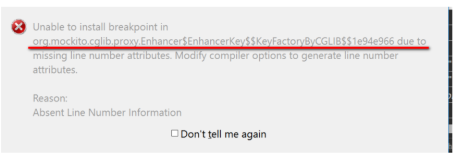Floppy diskette seek failure strike the F1 key to continue 的解决方法
Floppy diskette seek failure
表示软驱没有找到,因为bios的默认是软驱打开的。
取消开机按F1才能启动的方法主要有以下几种:
1、在BIOS设置里屏蔽软驱。
开机的时候按DEL键(有的主板是按F2的)..进入BIOS之后..在CMOS里看.Drive A那个选项里的1.44M. 3.5in.
把1.44M. 3.5in.的那个选择项改为None.
改了之后按F10保存...选择"Y
2、在boot里进行设置,具体如下
Boot..Boot settings configuration..把“wait for 'F1' if' error"的项改为 "Disabled”!
然后F10保存退出就OK!
3、有些戴尔的新机,开机后按F2进行设置后 选Drive 进Diskette 之后 选择OFF 就OK了
4、如果上述方法未能解决,建议更换主板电池。
本文转自wangheyu1 51CTO博客,原文链接:http://blog.51cto.com/wangheyu1/1894754,如需转载请自行联系原作者