Nagios是一款开源的免费网络监视工具,能有效监控Windows、Linux和Unix的主机状态,交换机路由器等网络设置,打印机等。在系统或服务状态异常时发出邮件或短信报警第一时间通知网站运维人员,在状态恢复后发出正常的邮件或短信通知。
Nagios和cacti有什么区别呢?简单的来说cacti主要监控流量,服务器状态页面展示;nagios主要监控服务,邮件及短信报警灯,当然也有简单的流量监控界面,二者综合使用效果更好。(附Nagios工作简单逻辑图)
Nagios监控客户端需要借助插件及NRPE软件来实现,NRPE作为中间的代理程序,接收Nagios服务器端发来的请求,另一端在远程主机上指定的相关的监控信息。
Nagios配置及使用方法简介
已安装完成的Nagios存在etc、bin、sbin、share、var 这五个目录,如果存在则可以表明程序被正确的安装到系统了。Nagios 各个目录用途说明如下:
bin Nagios 可执行程序所在目录
etc Nagios 配置文件所在目录
sbin Nagios CGI 文件所在目录,也就是执行外部命令所需文件所在的目录
share Nagios网页文件所在的目录
libexec Nagios 外部插件所在目录
var Nagios 日志文件、lock 等文件所在的目录
var/archives Nagios 日志自动归档目录
var/rw 用来存放外部命令文件的目录
1.监控端安装步骤(IP:192.168.77.133)
(1)
-
-
123456789101112131415161718192021222324
安装nagios相关依赖yuminstall-y gcc glibc glibc-common gdgd-devel xinetd openssl-devel php.x86_64 perl;yuminstallhttpd mysql mysql-server php php-mysql -y创建nagiso用户及相关路径mkdir/usr/local/nagioschown-R nagios:nagios/usr/local/nagiosuseraddnagios编译下载安装nagioswget http://sourceforge.net/projects/nagios/files/nagios-3.x/nagios-3.2.1/nagios-3.2.1.tar.gz/downloadhttp://down1.chinaunix.net/distfiles/nagios-plugins-1.4.14.tar.gz http://nchc.dl.sourceforge.net/project/nagios/nrpe-2.x/nrpe-2.14/nrpe-2.14.tar.gzuseraddnagiostarzxvf nagios-3.2.1.tar.gzcdnagios-3.2.1./configure--prefix=/usr/local/nagios--with-command-group=nagiosmakeallmakeinstall//来安装主程序,CGI和HTML文件makeinstall-init//在/etc/rc.d/init.d安装启动脚本makeinstall-config//来安装示例配置文件,安装的路径是/usr/local/nagios/etcmakeinstall-commandmode//来配置目录权限makeinstall-webconf//配置nagios跟apache整合makeall ;makeinstall;makeinstall-init;makeinstall-config;makeinstall-commadnmode;makeinstall-webconf;
-
(2)安装nagios-plugins
|
1
2
3
4
5
6
7
8
|
tar
zxvf
nagios-plugins-1.4.14.
tar
.gz
cd
nagios-plugins-1.4.14
.
/configure
--prefix=
/usr/local/nagios
--with-nagios-user=nagios --with-nagios-group=nagios
make
&&
make
install
|
(3)插件nrpe安装
|
1
|
tar
-xzf nrpe-2.14.
tar
.gz &&
cd
nrpe-2.14&&.
/configure
--
enable
-ssl --with-ssl-lib &&
make
all &&
make
install
-plugin &&
make
install
-daemon && makeinstall-daemon-config
|
(4)nagios访问控制设置和测试
htpasswd -c /usr/local/nagios/etc/htpasswd.users nagiosadmin
输入两次密码即可,登录页面的时候会用到这个密码.
重启nagios,/etc/init.d/nagios restart ;/etc/init.d/httpd restart ;
http://192.168.77.133/nagios/如下图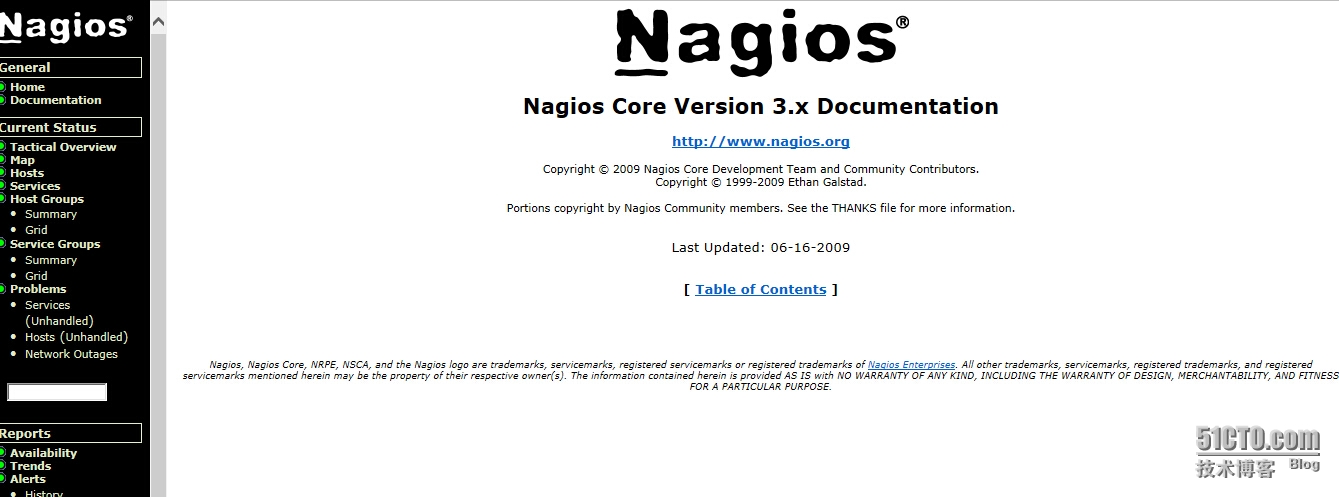
(4)被监控端安装(IP:192.168.77.166)
|
1
2
3
4
5
|
useradd
nagios ;
tar
-xzf nagios-plugins-1.4.14.
tar
.gz &&
cd
nagios-plugins-1.4.14&&.
/configure
–prefix=
/usr/local/nagios
&&
make
&&
make
install
tar
-xzf nrpe-2.14.
tar
.gz &&
cd
nrpe-2.14&&.
/configure
--
enable
-ssl --with-ssl-lib &&
make
all &&
make
install
-plugin &&
make
install
-daemon && makeinstall-daemon-config
chown
-R nagios:nagios
/usr/local/nagios/
启动nrpe客户端命令:
/usr/local/nagios/bin/nrpe
-c
/usr/local/nagios/etc/nrpe
.cfg -d
|
(5)监控配置
a. 监控端配置:
cp localhost.cfg 192.168.77.166.cfg
把默认配置文件里面的locahost、127.0.0.1、check_local替换成最新,
在nagios.cfg 36行后加入cfg_file=/usr/local/nagios/etc/objects/192.168.77.166.cfg
最后执行:/usr/local/nagios/bin/nagios -v/usr/local/nagios/etc/nagios.cfg没有报错即可
定义nrpe命令,我这里监控mysql主从,http关键字需要在 commands.cfg中定义命令:
|
1
2
3
4
5
6
7
8
9
10
11
12
13
14
|
define
command
{
command_name check_nrpe
command_line $USER1$
/check_nrpe
-H $HOSTADDRESS$ -c $ARG1$
}
define
command
{
command_name check_mysql
command_line $USER1$
/check_mysql
-H $HOSTADDRESS$ -s -uroot -p12345
6
}
define
command
{
command_name check_http_word
command_line $USER1$
/check_http
-I $HOSTADDRESS$ -u $ARG1$ -p $ARG2
$ -s $ARG3$
}
|
然后在192.168.77.166.cfg中定义所要监控的服务:
define service{
use local-service
host_name 192.168.77.166
service_description sda1_monitor
check_command check_nrpe!check_sda1
notifications_enabled 1
}
define service{
use local-service
host_name 192.168.77.166
service_description sda2_monitor
check_command check_nrpe!check_sda2
notifications_enabled 1
}
define service{
use local-service
host_name 192.168.77.166
service_description sda5_monitor
check_command check_nrpe!check_sda5
notifications_enabled 1
}
define service {
use local-service
host_name 192.168.77.166
service_description check_mysql_slave
check_command check_mysql
}
define service {
use local-service
host_name 192.168.77.166
service_description monitor_Discuz_论坛
check_command check_http_word!/index.php!80!论坛
}
然后在被监控端定义监控命令:
|
1
2
|
command
[check_mysql]=
/usr/local/nagios/libexec/check_mysql
command
[check_users]=
/usr/local/nagios/libexec/check_users
-w 5 -c 10
command
[check_load]=
/usr/local/nagios/libexec/check_load
-w 15,10,5 -c 30,25,20command[check_sda1]=
/usr/local/nagios/libexec/check_disk
-w 20% -c 10% -p
/dev/sda1command
[check_sda2]=
/usr/local/nagios/libexec/check_disk
-w 20% -c 10% -p
/dev/sda2command
[check_sda5]=
/usr/local/nagios/libexec/check_disk
-w 20% -c 10% -p
/dev/sda5
|
最后启动nrpe:
|
1
2
3
|
/usr/local/nagios/bin/nrpe
-c
/usr/local/nagios/etc/nrpe
.cfg -d
/usr/local/nagios/libexec/check_nrpe
-Hlocalhost被监控端验证
/usr/local/nagios/libexec/check_nrpe
-Hlocalhost -c check_users测试命令
|
b.
监控客户端5个步骤:
1、在服务器端和客户端都安装nrpe,在客户端安装nagios-plugins
2、在客户端定义监控的具体项目,修改allow允许的ip(服务器的ip)
3、分别启动客户端、服务器nrpe。
4、在服务器端commands.cfg中定义check_nrpe命令:
define command{
command_name check_nrpe
command_line $USER1$/check_nrpe-H $HOSTADDRESS$ -c $ARG1$
}
5、在服务器端对应IP的配置文件中,加入需要监控的项目:
define service{
use local-service
host_name 192.168.77.166
service_description Sda1_Monitor
check_command check_nrpe!check_u
notifications_enabled 1
}
(6)
-
Nagios邮件及短信报警
使用nagios报警,以前可以用飞信发送报警,但是自从飞信更改接口后,就不方便了,那我们要发短信报警怎么办呢,我们可以139邮箱,机制是nagios给139邮箱发送信息,然后信息会自动发到我们绑定的手机。提前在139上绑定好手机即可。除此之外还可以使用短信猫(收费)设备来发送报警。
默认command.cfg里面已经配置好了邮件报警设置,可以使用默认的配置,使用系统默认的mail发送邮件;还可以自己定义发送的内容格式及发送的邮件smtp服务器端软件。需要在vi /usr/local/nagios/etc/objects/contacts.cfg中定义自己要接受的邮件地址。
需要安装邮件服务:yum –y install sendmail* mailx,service sendmail restart;chkconfig sendmail on,echo “ok” |mail -s “title” 邮箱测试即可
自此,Nagios相关的配置就到此为止,后序的进一步研究会持续更新
本文转自 Anonymous123 51CTO博客,原文链接:http://blog.51cto.com/woshitieren/1668679



