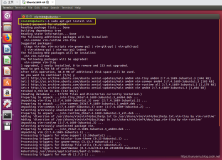【vim8】
1、卸载旧版 vim 。
1.1、查看
|
1
2
3
|
walker@ubuntu:~$ dpkg -l |
grep
vim
ii vim-common 2:7.4.1689-3ubuntu1.2 amd64 Vi IMproved - Common files
ii vim-tiny 2:7.4.1689-3ubuntu1.2 amd64 Vi IMproved - enhanced
vi
editor - compact version
|
1.2、卸载
|
1
|
sudo
apt remove --purge vim-common vim-tiny
|
2、安装依赖项。
|
1
|
sudo
apt
install
gcc
make
libncurses5-dev git python-dev python3-dev
|
3、下载 vim 源码。
|
1
|
git clone --depth=1 https:
//github
.com
/vim/vim
.git ~
/vim8git
|
4、编译安装。
|
1
2
3
4
5
6
7
8
9
10
|
cd
~
/vim8git/
.
/configure
--with-features=huge \
--
enable
-multibyte \
--
enable
-cscope \
--
enable
-pythoninterp=
yes
\
--with-python-config-
dir
=
/usr/lib/python2
.7
/config-x86_64-linux-gnu
\
--
enable
-python3interp=
yes
\
--with-python3-config-
dir
=
/usr/lib/python3
.5
/config-3
.5m-x86_64-linux-gnu
make
sudo
make
install
|
5、检查。(+为支持,-为不支持)
|
1
2
3
|
walker@ubuntu:~
/vim8git
$ vim --version |
grep
python
+cryptv +linebreak +python
/dyn
+vreplace
+cscope +lispindent +python3
/dyn
+wildignore
|
1、安装依赖项。
|
1
|
sudo
apt
install
build-essential cmake clang
|
2、下载。
|
1
|
git clone --recursive https:
//github
.com
/Valloric/YouCompleteMe
.git ~/.vim
/bundle/YouCompleteMe
|
如果出现异常,进入 ~/.vim/bundle/YouCompleteMe 目录,重复下面的命令直到下载完整。(不用vundle 自己下载 ycm 的原因也是因为这个包大而杂,容易出现异常。)
|
1
|
git submodule update --init --recursive
|
4、编译。
|
1
2
|
cd
~/.vim
/bundle/YouCompleteMe
.
/install
.py --clang-completer --system-libclang
|
【vundle】
1、下载。
|
1
|
git clone https:
//github
.com
/VundleVim/Vundle
.vim.git ~/.vim
/bundle/Vundle
.vim
|
2、将下面内容添加到 ~/.vimrc 的顶部。
|
1
2
3
4
5
6
7
8
9
10
11
12
|
set nocompatible " be iMproved, required
filetype off " required
set rtp+=~/.vim/bundle/Vundle.vim
call vundle#begin()
Plugin 'VundleVim/Vundle.vim'
Plugin 'Valloric/YouCompleteMe'
call vundle#end() " required
filetype plugin indent on " required
let g:ycm_global_ycm_extra_conf = '~/.vim/bundle/YouCompleteMe/third_party/ycmd/cpp/ycm/.ycm_extra_conf.py'
|
*** walker ***
本文转自walker snapshot博客51CTO博客,原文链接http://blog.51cto.com/walkerqt/1935024如需转载请自行联系原作者
RQSLT