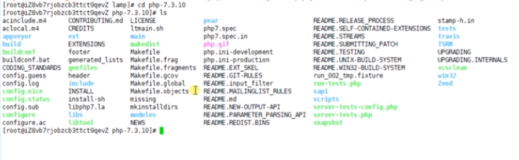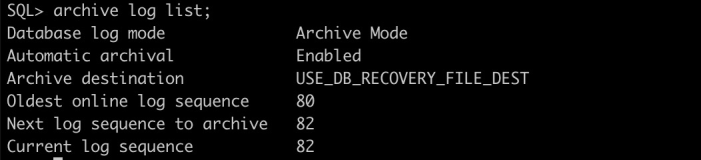环境: CentOS7 x86_64
PHP 7.1.2(安装路径:/usr/local/php7.1.2)
Oracle 11G R2
1.下载Oracle客户端:(http://www.oracle.com/technetwork/topics/linuxx86-64soft-092277.html)
instantclient-basic-linux.x64-11.2.0.4.0.zip
instantclient-sdk-linux.x64-11.2.0.4.0.zip
2.下载php oracle模块
|
1
|
wget http:
//pecl
.php.net
/get/oci8-2
.1.4.tgz
|
3.安装依赖包
|
1
|
yum -y
install
autoconf automake gcc libaio-devel unzip
|
4.安装
|
1
2
3
4
5
6
7
8
9
10
|
cd
~
unzip instantclient-basic-linux.x64-11.2.0.4.0.zip
unzip instantclient-sdk-linux.x64-11.2.0.4.0.zip
cp
instantclient_11_2
/libclntsh
.so.11.1 instantclient_11_2
/libclntsh
.so
tar
zxf oci8-2.1.4.tgz
cd
oci8-2.1.4
/usr/local/php7
.1.2
/bin/phpize
.
/configure
--with-php-config=
/usr/local/php7
.1.2
/bin/php-config
--with-oci8=instantclient,
/instantclient_11_2
make
&&
make
install
echo
'extension = "oci8.so"'
>>
/usr/local/php7
.1.2
/etc/php
.ini
|
5.测试
|
1
2
|
/usr/local/php7
.1.2
/bin/php
-m |
grep
oci
oci8
|
|
1
2
3
4
5
6
7
8
9
10
11
|
<?php
$conn
= oci_connect(
'username'
,
'password'
,
'192.168.1.100/ORCL'
);
$sql
=
"select * from table_name "
;
$ora_test
= oci_parse(
$conn
,
$sql
);
oci_execute(
$ora_test
,OCI_DEFAULT);
while
(
$r
=oci_fetch_row(
$ora_test
))
{
echo
$r
[0];
echo
"<BR>"
;
}
?>
|
本文转自 rong341233 51CTO博客,原文链接:http://blog.51cto.com/fengwan/1934773