-
<%@ page language="java" import="java.util.*" pageEncoding="UTF-8"%>
-
<%
-
String path = request.getContextPath();
-
String basePath = request.getScheme()+"://"+request.getServerName()+":"+request.getServerPort()+path+"/";
-
%>
-
<%@taglib prefix="c" uri="http://java.sun.com/jsp/jstl/core" %>
-
-
<!DOCTYPE HTML PUBLIC "-//W3C//DTD HTML 4.01 Transitional//EN">
-
<html>
-
<head>
-
<base href="<%=basePath%>">
-
-
<title>My JSP 'showTeachers.jsp' starting page</title>
-
-
<meta http-equiv="pragma" content="no-cache">
-
<meta http-equiv="cache-control" content="no-cache">
-
<meta http-equiv="expires" content="0">
-
<meta http-equiv="keywords" content="keyword1,keyword2,keyword3">
-
<meta http-equiv="description" content="This is my page">
-
<!--
-
<link rel="stylesheet" type="text/css" href="styles.css">
-
-->
-
<link href="./bootstrap-3.3.5-dist/css/bootstrap.min.css" rel="stylesheet" type="text/css" href="styles.css">
-
<script src="js/jquery-2.1.1.min.js" type="text/javascript">
-
</script>
-
<script src="bootstrap-3.3.5-dist/js/bootstrap.min.js" type="text/javascript"></script>
-
<style>
-
#edit_teacher{
-
padding-right:15px;
-
}
-
#edit_teacher,#delete_teacher{
-
cursor:pointer;
-
display:none;
-
}
-
</style>
-
</head>
-
-
<body>
-
<div class="container">
-
<div id="nav_top">
-
-
</div>
-
<div id="table_teacher">
-
-
</div>
-
</div>
-
-
<br>
-
-
</body>
-
-
<script language="JavaScript">
-
var $table=$('<table class="table table-hover"></table>');
-
$(document).ready(function(){
-
-
$("#nav_top").load("nav/nav_top.jsp");
-
var s='${json}';
-
var s=eval("("+s+")");
-
-
createTable("table_teacher",s);
-
});
-
-
-
-
function createTable(div,s){
-
// var $table=$('<table class="table table-hover " id="table_teacher_main" style="table-layout:fixed"></table>');
-
$("div").append($table);
-
var $caption=$('<caption style="text-align:center;">jquery生成bootstrap表格</caption>');
-
$table.append($caption);
-
var $thead=$('<thead></thead>');
-
var $trs=$('<tr></tr>');
-
var $th1=$('<th>姓名</th>');
-
var $th2=$('<th>年龄</th>');
-
var $th3=$('<th>电话</th>');
-
var $th4=$('<th>操作</th>');
-
$trs.append($th1);
-
$trs.append($th2);
-
$trs.append($th3);
-
$trs.append($th4);
-
$thead.append($trs);
-
$table.append($thead);
-
for(var p=0;p<s.length;p++){
-
create_tbody(s[p].id,s[p].name,s[p].tel_phone);
-
}
-
-
}
-
function create_tbody(td1, td2, td3){
-
var $tr = $('<tr class="tr_content"></tr>');
-
$table.append($tr);
-
var $td1 = $('<td class="td_content1">' + td1 + '</td>');
-
$tr.append($td1);
-
var $td2 = $('<td class="td_content1">' + td2 + '</td>');
-
$tr.append($td2);
-
var $td3 = $('<td class="td_content1">' + td3 + '</td>');
-
$tr.append($td3);
-
var $td4 = $('<td width="10%"></td>');
-
var $edit = $('<span class="text-info edit_teacher" id="edit_teacher">编辑</span>');
-
var $delete = $('<span class="text-info delete_teacher" id="delete_teacher">删除</span>');
-
$td4.append($edit);
-
$td4.append($delete);
-
$tr.append($td4);
-
<span style="color:#009900;">$(document).on("mouseover", ".tr_content", function(){
-
-
$(this).children().each(function(){
-
$(this).find("span").show();
-
-
});
-
});
-
-
$(document).on("mouseout", ".tr_content", function(){
-
$(this).children().each(function(){
-
$(this).find("span").hide();
-
-
});
-
});</span>
-
}
-
-
-
-
-
-
</script>
-
</html>
bootstrap,jquery利用后台传入的json数据创建动态表格
2017-11-12
1204
版权
版权声明:
本文内容由阿里云实名注册用户自发贡献,版权归原作者所有,阿里云开发者社区不拥有其著作权,亦不承担相应法律责任。具体规则请查看《
阿里云开发者社区用户服务协议》和
《阿里云开发者社区知识产权保护指引》。如果您发现本社区中有涉嫌抄袭的内容,填写
侵权投诉表单进行举报,一经查实,本社区将立刻删除涉嫌侵权内容。
简介:
本文转自 matengbing 51CTO博客,原文链接:http://blog.51cto.com/matengbing/1874999
目录
相关文章
|
1月前
|
开发框架
前端开发
JavaScript
|
1月前
|
存储
JSON
Apache
揭秘 Variant 数据类型:灵活应对半结构化数据,JSON查询提速超 8 倍,存储空间节省 65%
在最新发布的阿里云数据库 SelectDB 的内核 Apache Doris 2.1 新版本中,我们引入了全新的数据类型 Variant,对半结构化数据分析能力进行了全面增强。无需提前在表结构中定义具体的列,彻底改变了 Doris 过去基于 String、JSONB 等行存类型的存储和查询方式。
133
1
1
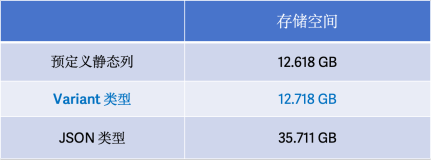
|
7天前
|
存储
JSON
JavaScript
「Python系列」Python JSON数据解析
在Python中解析JSON数据通常使用`json`模块。`json`模块提供了将JSON格式的数据转换为Python对象(如列表、字典等)以及将Python对象转换为JSON格式的数据的方法。
24
0
0
|
11天前
|
存储
JSON
数据挖掘
python逐行读取txt文本中的json数据,并进行处理
Python代码示例演示了如何读取txt文件中的JSON数据并处理。首先,逐行打开文件,然后使用`json.loads()`解析每一行。接着,处理JSON数据,如打印特定字段`name`。异常处理包括捕获`JSONDecodeError`和`KeyError`,确保数据有效性和字段完整性。将`data.txt`替换为实际文件路径运行示例。
11
2
2
|
29天前
|
JSON
数据格式
|
30天前
|
JSON
前端开发
数据格式
|
1月前
|
JSON
并行计算
API
|
1月前
|
JSON
数据格式
Python
|
2月前
|
JSON
fastjson
Java
热门文章
最新文章
1
OceanBase数据库常见问题之bootstrap时报错如何解决
2
jQuery实现Ajax
3
使用jQuery操作DOM元素
4
Bootstrap轮播图
5
jQuery概述
6
C++ 智能指针与 JSON 处理:高级编程技巧与常见问题解析
7
Bootstrap表单
8
jQuery选择器
9
jQuery选择器整理
10
bootstrap组件
1
Python中的JSON模块:从基础到高级应用全解析
78
2
使用Jackson进行 JSON 序列化和反序列化
23
3
【微信小程序】--JSON 配置文件作用(三)
16
4
揭秘 Variant 数据类型:灵活应对半结构化数据,JSON查询提速超 8 倍,存储空间节省 65%
133
5
盘点Python中4种读取JSON文件和提取JSON文件内容的方法
263
6
Python中读写(解析)JSON文件的深入探究
27
7
序列化模块pickle和json有什么区别
18
8
python写入的json文件要格式化
14
9
小白一眼就能懂的JSON简介与基本使用指南
30
10
Python字典和JSON字符串相互转化方法
59
