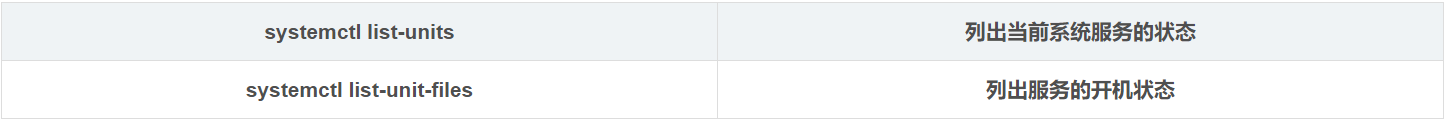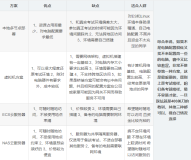Linux 安全保护模式
DAC,自主访问控制
MAC,强制访问控制
SELinux
一套强化Linux安全的MAC扩展模块
美国国家安全局主导开发
SELinux的运作机制
集成Linux内核(2.6及以上)
操作系统提供可定制的策略,管理工具
[root@test ~]# cat /etc/redhat-release
Red Hat Enterprise Linux Server release 7.2 (Maipo)
[root@test ~]# uname -r
3.10.0-327.el7.x86_64
[root@test ~]# rpm -qa | grep -i selinux
selinux-policy-3.13.1-60.el7.noarch
libselinux-2.2.2-6.el7.x86_64
selinux-policy-targeted-3.13.1-60.el7.noarch
libselinux-utils-2.2.2-6.el7.x86_64
libselinux-python-2.2.2-6.el7.x86_64
查看当前SELinux的状态
[root@test ~]# sestatus
SELinux status: enabled
SELinuxfs mount: /sys/fs/selinux
SELinux root directory: /etc/selinux
Loaded policy name: targeted
Current mode: permissive
Mode from config file: enforcing
Policy MLS status: enabled
Policy deny_unknown status: allowed
Max kernel policy version: 28
[root@test ~]# ls /etc/selinux/
[root@test ~]# ls /sys/fs/selinux/
[root@test ~]# setenforce 0|1 #0:permissive 1:enforcing
[root@test ~]# getenforce #查看当前SELinux状态
[root@test ~]# vim /etc/selinux/config #配置文件
# This file controls the state of SELinux on the system.
# SELINUX= can take one of these three values:
# enforcing - SELinux security policy is enforced.#强制启动
# permissive - SELinux prints warnings instead of enforcing.#宽松/允许模式
# disabled - No SELinux policy is loaded.#禁用
SELINUX=enforcing
# SELINUXTYPE= can take one of three two values:
# targeted - Targeted processes are protected,
# minimum - Modification of targeted policy. Only selected processes are protected.
# mls - Multi Level Security protection. #提供多层次,全面的安全防护策略
SELINUXTYPE=targeted#推荐,仅保护最常见/关键的网络服务,其他不限制
SELinux策略设置
一,安全上下文
进程 ps aux -Z
目录 ls -dZ 目录名
文件 ls -lZ 文件名
[root@test ~]# ls -lZ /etc/passwd
-rw-r--r--. root root system_u:object_r:passwd_file_t:s0 /etc/passwd
[root@test ~]# ls -dZ /var/www/html/
drwxr-xr-x. root root system_u:object_r:httpd_sys_content_t:s0 /var/www/html/
[root@test ~]# ls -dZ /var/lib/mysql/
drwxr-x--x. mysql mysql system_u:object_r:mysqld_db_t:s0 /var/lib/mysql/
[root@test ~]# ps aux -Z | grep httpd
system_u:system_r:httpd_t:s0 root 5965 0.1 0.4 226128 5052 ? Ss 22:33 0:00 /usr/sbin/httpd -DFOREGROUND
system_u:system_r:httpd_t:s0 apache 5966 0.0 0.3 228212 3144 ? S 22:33 0:00 /usr/sbin/httpd -DFOREGROUND
安全上下文的组成
用户:角色:访问类型:选项
常见访问类型
bin_t #二进制执行文件
etc_t#系统配置文件
fsadm_exec_t#文件系统管理
admin_home_t#管理员账户的宿主目录
user_home_t#普通用户的宿主目录
httpd_sys_content_t#httpd网站内容
SELinux启用后一般的操作规律
新建文件或新建目录 会继承父目录的安全上下文
[root@test ~]# touch /root/1.txt
[root@test ~]# ls -dZ /root/
dr-xr-x---. root root system_u:object_r:admin_home_t:s0 /root/
[root@test ~]# ls -lZ /root/1.txt
-rw-r--r--. root root unconfined_u:object_r:admin_home_t:s0 /root/1.txt
拷贝时继承目标目录的安全上下文
[root@test ~]# cp /root/1.txt /var/www/html/
[root@test ~]# ls -lZ /var/www/html/1.txt
-rw-r--r--. root root unconfined_u:object_r:httpd_sys_content_t:s0 /var/www/html/1.txt
移动时保留源文件的安全上下文
[root@test ~]# rm -rf /var/www/html/1.txt
[root@test ~]# mv /root/1.txt /var/www/html/
[root@test ~]# ls -lZ /var/www/html/1.txt
-rw-r--r--. root root unconfined_u:object_r:admin_home_t:s0 /var/www/html/1.txt
修改安全上下文
chcon 修改安全上下文
选项:-t:指定访问类型
-u,-r:分别用来指定用户,角色
-R:递归修改
[root@test ~]# ls -lZ /var/www/html/1.txt
-rw-r--r--. root root unconfined_u:object_r:admin_home_t:s0 /var/www/html/1.txt
[root@test ~]# chcon -t httpd_sys_content_t /var/www/html/1.txt
[root@test ~]# ls -lZ /var/www/html/1.txt
-rw-r--r--. root root unconfined_u:object_r:httpd_sys_content_t:s0 /var/www/html/1.txt
restorecon 重置安全上下文
— 恢复为所在位置的默认上下文属性
-R:递归恢复
[root@test ~]# touch /root/2.txt
[root@test ~]# mv /root/2.txt /var/www/html/
[root@test ~]# ls -lZ /var/www/html/2.txt
-rw-r--r--. root root unconfined_u:object_r:admin_home_t:s0 /var/www/html/2.txt
[root@test ~]# restorecon /var/www/html/2.txt
[root@test ~]# ls -lZ /var/www/html/2.txt
-rw-r--r--. root root unconfined_u:object_r:httpd_sys_content_t:s0 /var/www/html/2.txt
二.SELinux布尔值:(功能开关)
getsebool 查看
-a 可列出所有布尔值
setsebool 设置
-P 永久更改,重启仍然有效
启用SELinux日志程序
[root@test ~]# rpm -qa | grep shoot
setroubleshoot-plugins-3.0.59-1.el7.noarch
setroubleshoot-3.2.24-1.1.el7.x86_64
setroubleshoot-server-3.2.24-1.1.el7.x86_64
练习:启用SELinux,允许本机的ftp服务,允许匿名用户上传和下在文件
[root@test ~]# yum -y install vsftpd
[root@test ~]# mkdir /var/ftp/sharedir
[root@test ~]# chmod o+w /var/ftp/sharedir/
[root@test ~]# cp /etc/hosts /var/ftp/sharedir/
[root@test ~]# vim /etc/vsftpd/vsftpd.conf
29 anon_upload_enable=YES
[root@test ~]# systemctl restart vsftpd
[root@test ~]# getsebool -a | grep ftp
[root@test ~]# setsebool -P ftpd_full_access=on
[root@test ~]# setsebool -P ftpd_anon_write=on
[root@ftptest ~]# yum -y install ftp.x86_64
[root@ftptest ~]# ftp 192.168.4.12
Connected to 192.168.4.12 (192.168.4.12).
220 (vsFTPd 3.0.2)
Name (192.168.4.12:root): ftp
Password:
ftp> cd sharedir
ftp> lcd /root#设定本地接受目录位置
ftp> put test.txt#上传本地文件
ftp> get hosts#下在文件
练习 启用SELinux,修改本机网站服务监听的端口8090
[root@test ~]# sed -i '42s/80/8090/' /etc/httpd/conf/httpd.conf
[root@test ~]# grep -n 8090 /etc/httpd/conf/httpd.conf
42:Listen 8090
[root@test ~]# systemctl restart httpd
Job for httpd.service failed because the control process exited with error code. See "systemctl status httpd.service" and "journalctl -xe" for details.
[root@test ~]# grep -i "setroubleshoot" /var/log/messages | tail -1
Jan 3 01:43:44 test setroubleshoot: SELinux is preventing /usr/sbin/httpd from name_bind access on the tcp_socket port 8090. For complete SELinux messages. run sealert -l b044047d-64e3-425b-aa88-50ffb248f814
[root@test12 ~]# sealert -l b044047d-64e3-425b-aa88-50ffb248f814#运行日志文件提供的解决方案 在其中寻找解决办法
...
If you want to allow /usr/sbin/httpd to bind to network port 8090
Then you need to modify the port type.
Do
# semanage port -a -t PORT_TYPE -p tcp 8090
其中 PORT_TYPE 是以下之一:http_cache_port_t, http_port_t, jboss_management_port_t, jboss_messaging_port_t, ntop_port_t, puppet_port_t。
...
[root@test ~]# semanage port -a -t http_port_t -p tcp 8090
[root@test ~]# systemctl restart httpd
[root@test ~]# netstat -pantu | grep httpd
tcp6 0 0 :::8090 :::* LISTEN 9668/httpd
在RHCE 的考试中有一道题目是:
配置SELinux
确保您的两个虚拟机的SELinux处于强制启用模式
我们需要做的是在两台虚拟机器上执行如下操作:
# setenforce 1 #配置当前SELinux状态为 enforcing (强制启动)
# getenforce #查看当前SELinux状态
Enforcing
# vim /etc/selinux/config #修改配置文件 配置为 enforcing (强制启动)
# sed -n "7p" /etc/selinux/config
SELINUX=enforcing
在RHCE 的考试中还有两道题目是会涉及道SELinux
Samba共享
Samba共享的SELinux开关【getsebool -a】
# setsebool -P samba_export_all_rw=on
Web服务开放非标准端口
# semanage port -a -t http_port_t -p tcp 8909
可能遇到的问题:
执行semanage或setsebool时可能失败或死机
原因:内存不足
解决办法:
将虚拟机关机,然后再重新开机,重新设置
或者,添加1G交换空间后再重新设置
具体配置方法 请看 http://blog.51cto.com/13558754/2056761