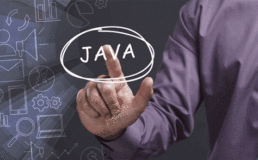一、前言
1.1回顾SpringMVC
上一章讲解SpringMVC的一些详细分析,主要讲解了
非注解两种映射器:BeanNameUrlHandlerMapping、SimpleUrlHandlerMapping;两种适配HttpRequestHandlerAdapter、SimpleControllerHandlerAdapter
注解的映射器:RequestMappingInfoHandlerMapping注解的适配器:AnnotationMethodHandlerAdapter,
视图解析器:ViewResolver
以及如何通过DispatcherServlet来一步步实现了MVC,返回页面组装数据的
1.2计划SpringMVC+Mybatis
之前讲过Mybatis与Spring整合(Mybatis的章节),这里我们讲一下SpringMVC与Mybatis整合
第一步:整合Dao,spring与mybatis整合
第二步:整合Service,Service可以调用Mapper
第三步:整合Controller,Controller可以调用Service
二、SpringMVC整合Mybatis
2.1 Jar包导入
<pre name="code" class="html"><project xmlns="http://maven.apache.org/POM/4.0.0" xmlns:xsi="http://www.w3.org/2001/XMLSchema-instance"
xsi:schemaLocation="http://maven.apache.org/POM/4.0.0 http://maven.apache.org/maven-v4_0_0.xsd">
<modelVersion>4.0.0</modelVersion>
<groupId>com.ycy.spring01</groupId>
<artifactId>spring01</artifactId>
<packaging>war</packaging>
<version>1.0-spring01</version>
<name>spring Maven Webapp</name>
<url>http://maven.apache.org</url>
<dependencies>
<dependency>
<groupId>junit</groupId>
<artifactId>junit</artifactId>
<version>4.11</version>
<scope>test</scope>
</dependency>
<!--数据库驱动-->
<dependency>
<groupId>mysql</groupId>
<artifactId>mysql-connector-java</artifactId>
<version>5.1.30</version>
</dependency>
<!--数据库链接-->
<dependency>
<groupId>commons-dbcp</groupId>
<artifactId>commons-dbcp</artifactId>
<version>1.2.2</version>
</dependency>
<!--springMvc-->
<dependency>
<groupId>org.springframework</groupId>
<artifactId>spring-webmvc</artifactId>
<version>4.2.0.RELEASE</version>
</dependency>
<dependency>
<groupId>org.springframework</groupId>
<artifactId>spring-jdbc</artifactId>
<version>4.2.0.RELEASE</version>
</dependency>
<dependency>
<groupId>org.aspectj</groupId>
<artifactId>aspectjweaver</artifactId>
<version>1.8.7</version>
</dependency>
<!--log4j官方推荐jar-->
<dependency>
<groupId>org.apache.logging.log4j</groupId>
<artifactId>log4j-api</artifactId>
<version>2.3</version>
</dependency>
<dependency>
<groupId>org.apache.logging.log4j</groupId>
<artifactId>log4j-core</artifactId>
<version>2.3</version>
</dependency>
<!--log4j实现slf4j:因为Mybatis是用的slf4j-->
<dependency>
<groupId>org.apache.logging.log4j</groupId>
<artifactId>log4j-slf4j-impl</artifactId>
<version>2.3</version>
</dependency>
<!--spring+Mybatis-->
<dependency>
<groupId>org.mybatis</groupId>
<artifactId>mybatis-spring</artifactId>
<version>1.2.3</version>
</dependency>
<dependency>
<groupId>org.mybatis</groupId>
<artifactId>mybatis</artifactId>
<version>3.3.0</version>
</dependency>
<!--servlet包-->
<dependency>
<groupId>javax.servlet</groupId>
<artifactId>servlet-api</artifactId>
<version>2.5</version>
<scope>provided</scope>
</dependency>
<dependency>
<groupId>javax.servlet.jsp</groupId>
<artifactId>jsp-api</artifactId>
<version>2.1</version>
<scope>provided</scope>
</dependency>
<!--标签库-->
<dependency>
<groupId>jstl</groupId>
<artifactId>jstl</artifactId>
<version>1.2</version>
</dependency>
<dependency>
<groupId>taglibs</groupId>
<artifactId>standard</artifactId>
<version>1.1.2</version>
<scope>provided</scope>
</dependency>
</dependencies>
<build>
<finalName>spring01</finalName>
</build>
</project>
2.2 配置整合开启
按照SpringMVC的制度一步步来
2.2.1 配置Dao1:applicationContext-dao.xml ---数据源、SqlsessionFactory、Mapper扫描
2.2.2 配置Dao2:SqlMapConfig.xml---mybatis的配置文件,配置别名、settings、mapper
2.2.3 配置Service1:applicationContext-service.xml---配置service接口
2.2.4 配置Service2: applicationContext-transaction.xml-- 事务管理2.2.5 配置Controller与MVC:sprintmvc.xml---springmvc的配置,配置处理器映射器、适配器、视图解析器
记住口诀:2Dao+2Service+1MVC=springMVC+mybatis
2.2.1配置Dao
1、我们将spring-dao与事务一起配置:构成applicationContext-dao.xml
<beans xmlns="http://www.springframework.org/schema/beans"
xmlns:xsi="http://www.w3.org/2001/XMLSchema-instance" xmlns:mvc="http://www.springframework.org/schema/mvc"
xmlns:context="http://www.springframework.org/schema/context"
xmlns:aop="http://www.springframework.org/schema/aop" xmlns:tx="http://www.springframework.org/schema/tx"
xsi:schemaLocation="http://www.springframework.org/schema/beans
http://www.springframework.org/schema/beans/spring-beans-4.0.xsd
http://www.springframework.org/schema/mvc
http://www.springframework.org/schema/mvc/spring-mvc-4.0.xsd
http://www.springframework.org/schema/context
http://www.springframework.org/schema/context/spring-context-4.0.xsd
http://www.springframework.org/schema/aop
http://www.springframework.org/schema/aop/spring-aop-4.0.xsd
http://www.springframework.org/schema/tx
http://www.springframework.org/schema/tx/spring-tx-4.0.xsd ">
<!-- ========================================配置数据源========================================= -->
<!-- 加载配置文件 -->
<context:property-placeholder location="classpath:/config/db.properties"/>
<!-- 数据库连接池 -->
<bean id="dataSource" class="org.apache.commons.dbcp.BasicDataSource"
destroy-method="close">
<property name="driverClassName" value="${jdbc.driver}"/>
<property name="url" value="${jdbc.url}"/>
<property name="username" value="${jdbc.username}"/>
<property name="password" value="${jdbc.password}"/>
<property name="maxActive" value="10"/>
<property name="maxIdle" value="5"/>
</bean>
<!-- ========================================针对myBatis的配置项============================== -->
<!-- SqlsessionFactory -->
<bean id="sqlSessionFactory" class="org.mybatis.spring.SqlSessionFactoryBean">
<!-- 数据源 -->
<property name="dataSource" ref="dataSource"/>
<!-- mybatis配置文件 -->
<property name="configLocation" value="classpath:mybatis/sqlMapConfig.xml"/>
</bean>
<bean class="org.mybatis.spring.mapper.MapperScannerConfigurer">
<!-- 配置扫描包的路径 如果要扫描多个包,中间使用半角逗号分隔 -->
<property name="basePackage" value="com.ycy.mapper"/>
<!-- 使用sqlSessionFactoryBeanName -->
<property name="sqlSessionFactoryBeanName" value="sqlSessionFactory"/>
</bean>
<!-- ========================================事物配置========================================= -->
<!-- 事务管理器 -->
<bean id="transactionManager"
class="org.springframework.jdbc.datasource.DataSourceTransactionManager">
<property name="dataSource" ref="dataSource"/>
</bean>
<!-- 通知 -->
<tx:advice id="txAdvice" transaction-manager="transactionManager">
<tx:attributes>
<tx:method name="save*" propagation="REQUIRED"/>
<tx:method name="insert*" propagation="REQUIRED"/>
<tx:method name="update*" propagation="REQUIRED"/>
<tx:method name="delete*" propagation="REQUIRED"/>
<tx:method name="find*" propagation="SUPPORTS" read-only="true"/>
<tx:method name="select*" propagation="SUPPORTS" read-only="true"/>
<tx:method name="get*" propagation="SUPPORTS" read-only="true"/>
</tx:attributes>
</tx:advice>
<!-- aop -->
<aop:config>
<aop:advisor advice-ref="txAdvice"
pointcut="execution(* com.ycy.service.impl.*.*(..))"/>
</aop:config>
</beans>2、依照订单为例子建立mapper与sqlconfig
sqlMapConfig.xml如下:
<pre name="code" class="html"><!DOCTYPE configuration
PUBLIC "-//mybatis.org//DTD Config 3.0//EN"
"http://mybatis.org/dtd/mybatis-3-config.dtd">
<configuration>
<!-- =================================全局配置参数=============================== -->
<settings>
<!-- 延迟加载总开关 -->
<setting name="lazyLoadingEnabled" value="true" />
<!-- 设置按需加载 -->
<setting name="aggressiveLazyLoading" value="false" />
<!-- 二级缓存总开关 -->
<setting name="cacheEnabled" value="true"/>
</settings>
<!--===============================加载mapper====================================-->
<mappers>
<!--1:通过resource路径导入xml映射(idea必须在resource文件下面)-->
<mapper resource="mapper/ItemsMapper.xml"/>
<!--3:通过批量导入package,自动扫描包下面mapper接口 注意:此时class文件必须与想xml文件在一个目录下,同名-->
<!--<package name="com.ycy.mybatis.dao"/>-->
</mappers>
</configuration>
ItemsMapper.xml如下:
<pre name="code" class="html"><?xml version="1.0" encoding="UTF-8" ?>
<!DOCTYPE mapper PUBLIC "-//mybatis.org//DTD Mapper 3.0//EN" "http://mybatis.org/dtd/mybatis-3-mapper.dtd" >
<mapper namespace="com.ycy.mapper.ItemsMapper">
<select id="getItemsById" parameterType="com.ycy.dto.parameter.ItemsCustom"
resultType="com.ycy.dto.result.ItemsCustomResult">
SELECT * from items WHERE id=#{id}
</select>
<select id="findtemsList" parameterType="com.ycy.dto.parameter.ItemsCustom"
resultType="com.ycy.dto.result.ItemsCustomResult">
SELECT * from items
</select>
</mapper>
3、配置mapper.java
<pre name="code" class="html">package com.ycy.mapper;
import com.ycy.dto.parameter.ItemsCustom;
import com.ycy.dto.result.ItemsCustomResult;
import java.util.List;
/**
* Created by Administrator on 2015/9/22 0022.
*/
public interface ItemsMapper {
public ItemsCustomResult getItemsById(ItemsCustom itemsCustom);
public List<ItemsCustomResult> findtemsList(ItemsCustom itemsCustom);
}
2.2.1配置Service
1、applicationContext-service.xml配置文件
<pre name="code" class="html"><beans xmlns="http://www.springframework.org/schema/beans"
xmlns:xsi="http://www.w3.org/2001/XMLSchema-instance" xmlns:mvc="http://www.springframework.org/schema/mvc"
xmlns:context="http://www.springframework.org/schema/context"
xmlns:aop="http://www.springframework.org/schema/aop" xmlns:tx="http://www.springframework.org/schema/tx"
xsi:schemaLocation="http://www.springframework.org/schema/beans
http://www.springframework.org/schema/beans/spring-beans-4.0.xsd
http://www.springframework.org/schema/mvc
http://www.springframework.org/schema/mvc/spring-mvc-4.0.xsd
http://www.springframework.org/schema/context
http://www.springframework.org/schema/context/spring-context-4.0.xsd
http://www.springframework.org/schema/aop
http://www.springframework.org/schema/aop/spring-aop-4.0.xsd
http://www.springframework.org/schema/tx
http://www.springframework.org/schema/tx/spring-tx-4.0.xsd ">
<!-- 扫描service 包配置 -->
<context:component-scan base-package="com.ycy.service"/>
</beans>
2、service的java文件
ItemsService:如下
<pre name="code" class="html">package com.ycy.service;
import com.ycy.dto.parameter.ItemsCustom;
import com.ycy.dto.result.ItemsCustomResult;
import java.util.List;
/**
* Created by Administrator on 2015/9/22 0022.
*/
public interface ItemsService {
public ItemsCustomResult getItemsById(Integer id, ItemsCustom itemsCustom) throws Exception;
public List<ItemsCustomResult> findtemsList(ItemsCustom itemsCustom)throws Exception;;
}
ItemsServiceImpl如下:
<pre name="code" class="html">package com.ycy.service.impl;
import com.ycy.dto.parameter.ItemsCustom;
import com.ycy.dto.result.ItemsCustomResult;
import com.ycy.mapper.ItemsMapper;
import com.ycy.service.ItemsService;
import org.springframework.beans.factory.annotation.Autowired;
import org.springframework.stereotype.Service;
import java.util.List;
/**
* Created by Administrator on 2015/9/22 0022.
*/
public class ItemsServiceImpl implements ItemsService {
@Autowired
private ItemsMapper itemsMapper;
public ItemsCustomResult getItemsById(Integer id,ItemsCustom itemsCustom) throws Exception{
if(id!=null){
return itemsMapper.getItemsById(itemsCustom);
}else{
throw new Exception("query id is null");
}
}
public List<ItemsCustomResult> findtemsList(ItemsCustom itemsCustom) throws Exception {
return itemsMapper.findtemsList(itemsCustom);
}
}
2.2.3配置Controller
1、首先我们需要把service、dao加入web环境,再加上之前配置的Dispatcher,web.xml是如下:
<?xml version="1.0" encoding="UTF-8"?>
<web-app version="3.0" xmlns="http://java.sun.com/xml/ns/javaee"
xmlns:xsi="http://www.w3.org/2001/XMLSchema-instance"
xsi:schemaLocation="http://java.sun.com/xml/ns/javaee http://java.sun.com/xml/ns/javaee/web-app_3_0.xsd"
metadata-complete="false">
<!-- 配置spring容器监听器 -->
<context-param>
<param-name>contextConfigLocation</param-name>
<param-value>classpath:spring/applicationContext-*.xml</param-value>
</context-param>
<listener>
<listener-class>org.springframework.web.context.ContextLoaderListener</listener-class>
</listener>
<!-- 设置servlet编码开始 -->
<filter>
<filter-name>CharacterEncodingFilter</filter-name>
<filter-class>org.springframework.web.filter.CharacterEncodingFilter</filter-class>
<init-param>
<param-name>encoding</param-name>
<param-value>utf-8</param-value>
</init-param>
<init-param>
<param-name>forceEncoding</param-name>
<param-value>true</param-value>
</init-param>
</filter>
<filter-mapping>
<filter-name>CharacterEncodingFilter</filter-name>
<url-pattern>/</url-pattern>
</filter-mapping>
<!-- 设置servlet编码结束 -->
<display-name>Archetype Created Web Application</display-name>
<servlet>
<servlet-name>springMVC</servlet-name>
<servlet-class>org.springframework.web.servlet.DispatcherServlet</servlet-class>
<init-param>
<param-name>contextConfigLocation</param-name>
<param-value>classpath:spring/springmvc.xml</param-value>
</init-param>
<load-on-startup>1</load-on-startup>
</servlet>
<servlet-mapping>
<servlet-name>springMVC</servlet-name>
<url-pattern>/</url-pattern>
</servlet-mapping>
<welcome-file-list>
<welcome-file>index.html</welcome-file>
<welcome-file>index.htm</welcome-file>
<welcome-file>index.jsp</welcome-file>
<welcome-file>default.html</welcome-file>
<welcome-file>default.htm</welcome-file>
<welcome-file>default.jsp</welcome-file>
</welcome-file-list>
</web-app><span style="color:#000099;">
</span>
2、SpringMVC文件编写
<pre name="code" class="html"><beans xmlns="http://www.springframework.org/schema/beans"
xmlns:xsi="http://www.w3.org/2001/XMLSchema-instance" xmlns:mvc="http://www.springframework.org/schema/mvc"
xmlns:context="http://www.springframework.org/schema/context"
xmlns:aop="http://www.springframework.org/schema/aop" xmlns:tx="http://www.springframework.org/schema/tx"
xsi:schemaLocation="http://www.springframework.org/schema/beans
http://www.springframework.org/schema/beans/spring-beans-4.0.xsd
http://www.springframework.org/schema/mvc
http://www.springframework.org/schema/mvc/spring-mvc-4.0.xsd
http://www.springframework.org/schema/context
http://www.springframework.org/schema/context/spring-context-4.0.xsd
http://www.springframework.org/schema/aop
http://www.springframework.org/schema/aop/spring-aop-4.0.xsd
http://www.springframework.org/schema/tx
http://www.springframework.org/schema/tx/spring-tx-4.0.xsd ">
<!--1、=========================dispatcher已经在web.xml里面配置=============================-->
<!-- 使用spring组件扫描 -->
<context:component-scan base-package="com.ycy.controller"/>
<!-- 2、3 通过annotation-driven可以替代下边的处理器映射器和适配器 -->
<!-- <mvc:annotation-driven conversion-service="conversionService"></mvc:annotation-driven>-->
<!--2、=======================使用注解RequestMappingInfoHandlerMapping映射器==================== -->
<bean class="org.springframework.web.servlet.mvc.method.annotation.RequestMappingHandlerMapping"/>
<!--3、=============================处理器适配器HandlerAdapter================================-->
<bean class="org.springframework.web.servlet.mvc.method.annotation.RequestMappingHandlerAdapter"/>
<!--4、============================视图解析器ViewResolver======================================-->
<bean class="org.springframework.web.servlet.view.InternalResourceViewResolver">
<property name="viewClass" value="org.springframework.web.servlet.view.JstlView"/>
<property name="prefix" value="/pages/jsp/"/>
<property name="suffix" value=".jsp"/>
</bean>
<!--5、视图view与hanlder需要自己实现-->
</beans>
ItemController如下:
<pre name="code" class="html">package com.ycy.controller;
import com.ycy.dto.parameter.ItemsCustom;
import com.ycy.dto.result.ItemsCustomResult;
import com.ycy.model.Items;
import com.ycy.service.ItemsService;
import org.springframework.beans.factory.annotation.Autowired;
import org.springframework.stereotype.Controller;
import org.springframework.web.bind.annotation.RequestMapping;
import org.springframework.web.servlet.ModelAndView;
import java.util.ArrayList;
import java.util.Date;
import java.util.List;
/**
* Created by Administrator on 2015/9/17 0017.
*/
@Controller
public class ItemController {
@Autowired
private ItemsService itemsService;
@RequestMapping("/queryItems")
public ModelAndView queryItems(javax.servlet.http.HttpServletRequest httpServletRequest,
javax.servlet.http.HttpServletResponse httpServletResponse) throws Exception {
ItemsCustom itemsCustom=new ItemsCustom();
itemsCustom.setId(1);
//商品列表
List<ItemsCustomResult> itemsList = itemsService.findtemsList(null);
//创建modelAndView准备填充数据、设置视图
ModelAndView modelAndView = new ModelAndView();
//填充数据
modelAndView.addObject("itemsList", itemsList);
//视图
modelAndView.setViewName("order/itemsList");
return modelAndView;
}
}
2.2.3 编写页面
itemsList.jsp如下:<%@ page language="java" contentType="text/html; charset=UTF-8" pageEncoding="UTF-8" isELIgnored="false" %>
<%@ taglib uri="http://java.sun.com/jsp/jstl/core" prefix="c" %>
<%@ taglib uri="http://java.sun.com/jsp/jstl/fmt" prefix="fmt" %>
<!DOCTYPE HTML>
<html>
<head>
<meta http-equiv="Content-Type" content="text/html; charset=UTF-8">
<title>查询商品列表</title>
</head>
<body>
<form action="${pageContext.request.contextPath }/items/queryItem.action" method="post">
查询条件:
<table width="100%" border=1>
<tr>
<td><input type="submit" value="查询"/></td>
</tr>
</table>
商品列表:33
<table width="100%" border=1>
<tr>
<td>商品名称</td>
<td>商品价格</td>
<td>生产日期</td>
<td>商品描述</td>
<td>操作</td>
</tr>
<c:forEach items="${itemsList}" var="item">
<tr>
<td>${item.name}</td>
<td>${item.price}</td>
<td><fmt:formatDate value="${item.createtime}" pattern="yyyy-MM-dd HH:mm:ss"/></td>
<td>${item.detail}</td>
<td><a href="${pageContext.request.contextPath }/items/editItems.action?id=${item.id}">修改</a></td>
</tr>
</c:forEach>
</table>
</form>
</body>
</html>
2.2.4 配置完成结构如下:

三、总结
1、整合Jar:log4j的包导入,log4j实现slf4j:因为Mybatis是用的slf4j
aspectjweaver包的导入,它的作用起到事务管理作用,相信在不久的将来会融合到springMVC中,至少目前我们用这种方法除开springMvc包还需 要两个包才能构成MVC完整,那就是spring.jdbc 与aspectjweaver,一般用他们管理事务。
3、忠告:项目中用到的sql、数据库 与po等完全不用放心上,因为你如果需要参照项目做,可以去git上下载下来我spring01项目,下载下来就是一个maven项目。之所以一步步将整合,不想其他的直接每个贴出来,就是想让学习的人一步步了解。一步步学习懂得,而不是复读机,没得意思····