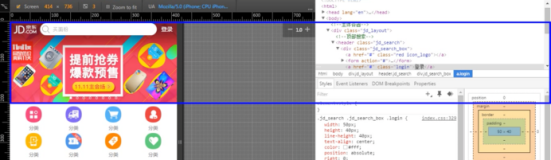因为公司项目的需要,现学了一下zTree的使用。
下面是我项目的结构图:
baseDao类
- package com.wiseweb.zTree;
- import java.sql.Connection;
- import java.sql.DriverManager;
- import java.sql.PreparedStatement;
- import java.sql.ResultSet;
- import java.sql.SQLException;
- import java.sql.Statement;
- public class BaseDao {
- static Connection conn ;
- PreparedStatement pstm ;
- ResultSet rs ;
- public static Connection getConnection(){
- try {
- Class.forName("com.mysql.jdbc.Driver") ;
- try {
- conn = DriverManager.getConnection("jdbc:mysql://localhost:3306/crud", "root", "root") ;
- System.out.println("------------打开连接---------------");
- } catch (SQLException e) {
- System.out.println("------------连接失败---------------");
- e.printStackTrace();
- }
- } catch (ClassNotFoundException e) {
- System.out.println("-----------------驱动加载失败---------------");
- e.printStackTrace();
- }
- return conn ;
- }
- public static void closeConnection(ResultSet rs,Statement st,Connection conn){
- try {
- if(rs != null){
- rs.close() ;
- }
- if(st != null){
- st.close() ;
- }
- if(conn != null){
- conn.close() ;
- }
- System.out.println("----------------关闭连接----------------");
- } catch (SQLException e) {
- System.out.println("----------------关闭连接失败----------------");
- e.printStackTrace();
- }
- }
- }
实体Competence类
- package com.wiseweb.zTree;
- public class Competence {
- private int id ;
- private int pId ;
- private int isParent ;
- private String name ;
- private int open ;
- public int getId() {
- return id;
- }
- public void setId(int id) {
- this.id = id;
- }
- public int getpId() {
- return pId;
- }
- public void setpId(int pId) {
- this.pId = pId;
- }
- public int getIsParent() {
- return isParent;
- }
- public void setIsParent(int isParent) {
- this.isParent = isParent;
- }
- public String getName() {
- return name;
- }
- public void setName(String name) {
- this.name = name;
- }
- public int getOpen() {
- return open;
- }
- public void setOpen(int open) {
- this.open = open;
- }
- }
Test类
- package com.wiseweb.zTree;
- import java.sql.Connection;
- import java.sql.SQLException;
- import java.util.ArrayList;
- import java.util.List;
- public class Test extends BaseDao{
- public List<Competence> getAllAuthorize(){
- List<Competence> authorizes = new ArrayList<Competence>() ;
- Connection conn = getConnection() ;
- try {
- pstm = conn.prepareStatement("select * from competence") ;
- rs = pstm.executeQuery() ;
- while(rs.next()){
- Competence authorize = new Competence() ;
- authorize.setId(rs.getInt("id")) ;
- authorize.setName(rs.getString("name")) ;
- authorize.setIsParent(rs.getInt("isParent")) ;
- authorize.setOpen(rs.getInt("open")) ;
- authorize.setpId(rs.getInt("pId")) ;
- authorizes.add(authorize) ;
- }
- } catch (SQLException e) {
- System.out.println("-----------查询competence失败-------------");
- e.printStackTrace();
- }finally{
- closeConnection(rs,pstm,conn) ;
- }
- return authorizes ;
- }
- public String getJsonData(){
- List<Competence> list = getAllAuthorize() ;
- StringBuffer json = new StringBuffer("[") ;
- String data = "" ;
- int length = list.size() ;
- for(int i=0;i<length;i++){
- json.append("{id:" + list.get(i).getId() + ",") ;
- json.append("pId:" + list.get(i).getpId() + ",") ;
- json.append("name:\"" + list.get(i).getName() + "\",") ;
- if(list.get(i).getIsParent() != 0){
- json.append("isParent:" + list.get(i).getIsParent() + ",") ;
- }
- if(list.get(i).getOpen() != 0){
- json.append("open:" + list.get(i).getOpen() + ",") ;
- }
- data = json.substring(0,json.lastIndexOf(",")) + "}," ;
- json = new StringBuffer(data) ;
- }
- data = json.substring(0,json.length()-1) + "]" ;
- System.out.println(data);
- return data ;
- }
- public static void main(String[] args) {
- new Test().getJsonData() ;
- }
- }
- <!DOCTYPE HTML PUBLIC "-//W3C//DTD HTML 4.01 Transitional//EN">
- <html>
- <head>
- <title>asynload.html</title>
- <meta http-equiv="keywords" content="keyword1,keyword2,keyword3">
- <meta http-equiv="description" content="this is my page">
- <meta http-equiv="content-type" content="text/html; charset=UTF-8">
- <link rel="stylesheet" href="css/demo.css" type="text/css">
- <link rel="stylesheet" href="css/zTreeStyle.css" type="text/css">
- <script type="text/javascript" src="js/jquery-1.4.4.min.js"></script>
- <script type="text/javascript" src="js/jquery.ztree.core-3.5.js"></script>
- <script type="text/javascript">
- var setting = {
- async:{
- enable:true,
- url:"loadData.jsp",
- autoParam:["id"],
- },
- data:{
- simpleData:{
- enable:true,
- idKey:"id",
- pIdKey:"pId",
- rootPId:0
- }
- },
- callback:{
- onClick:function(event,treeId,treeNode,clickFlag){
- if(!treeNode.isParent){
- alert("treeId自动编号:" + treeNode.tId + ",节点id是:" + treeNode.id + ",节点文本是:" + treeNode.name) ;
- }
- },
- onAsyncError:zTreeOnAsyncError,
- onAsyncSuccess:function(event,treeId,treeNode,msg){
- }
- }
- };
- function filter(treeId, parentNode, childNodes) {
- if (!childNodes)
- return null;
- for ( var i = 0, l = childNodes.length; i < l; i++) {
- childNodes[i].name = childNodes[i].name.replace(/\.n/g, '.');
- }
- return childNodes;
- }
- function zTreeOnAsyncError(event,treeId,treeNode,XMLHttpRequest,textStatus,errorThrown){
- alert("加载错误:" + XMLHttpRequest) ;
- }
- $(document).ready(function(){
- $.fn.zTree.init($("#treeDemo"),setting) ;
- }) ;
- </script>
- </head>
- <body>
- <div>
- <ul id="treeDemo" class="zTree"></ul>
- </div>
- </body>
- </html>
index.jsp主程序
- <%@ page language="java" import="java.util.*" pageEncoding="utf-8"%>
- <%
- String path = request.getContextPath();
- //String basePath = request.getScheme()+"://"+request.getServerName()+":"+request.getServerPort()+path+"/";
- request.setAttribute("ctx",request.getContextPath());
- %>
- <!DOCTYPE HTML PUBLIC "-//W3C//DTD HTML 4.01 Transitional//EN">
- <html>
- <head>
- <title>zTree</title>
- <meta http-equiv="pragma" content="no-cache">
- <meta http-equiv="cache-control" content="no-cache">
- <meta http-equiv="expires" content="0">
- <meta http-equiv="keywords" content="keyword1,keyword2,keyword3">
- <meta http-equiv="description" content="This is my page">
- <link rel="stylesheet" href="${ctx }/css/demo.css" type="text/css">
- <link rel="stylesheet" href="${ctx }/css/zTreeStyle.css" type="text/css">
- <script type="text/javascript" src="${ctx }/js/jquery-1.4.4.min.js"></script>
- <script type="text/javascript" src="${ctx }/js/jquery.ztree.core-3.5.js"></script>
- <script type="text/javascript">
- var setting = {
- async:{
- enable:true,
- url:"loadData.jsp",
- autoParam:["id"],
- },
- data:{
- simpleData:{
- enable:true,
- idKey:"id",
- pIdKey:"pId",
- rootPId:0
- }
- },
- callback:{
- onClick:function(event,treeId,treeNode,clickFlag){
- if(!treeNode.isParent){
- alert("treeId自动编号:" + treeNode.tId + ",节点id是:" + treeNode.id + ",节点文本是:" + treeNode.name) ;
- }
- },
- onAsyncError:zTreeOnAsyncError,
- onAsyncSuccess:function(event,treeId,treeNode,msg){
- }
- }
- };
- function filter(treeId, parentNode, childNodes) {
- if (!childNodes)
- return null;
- for ( var i = 0, l = childNodes.length; i < l; i++) {
- childNodes[i].name = childNodes[i].name.replace(/\.n/g, '.');
- }
- return childNodes;
- }
- function zTreeOnAsyncError(event,treeId,treeNode,XMLHttpRequest,textStatus,errorThrown){
- alert("加载错误:" + XMLHttpRequest) ;
- }
- $(document).ready(function(){
- $.fn.zTree.init($("#treeDemo"),setting) ;
- }) ;
- </script>
- </head>
- <body>
- <div>
- <ul id="treeDemo" class="zTree"></ul>
- </div>
- </body>
- </html>
loadData.jsp
- <%@ page language="java" import="java.util.*" pageEncoding="UTF-8"%>
- <%@ page import="com.wiseweb.zTree.*" %>
- <%
- String id = request.getParameter("id") ;
- System.out.println("得到的节点id: " + id) ;
- Test demo = new Test() ;
- String json = demo.getJsonData() ;
- out.print(json) ;
- %>
zTree.html
- <!DOCTYPE HTML PUBLIC "-//W3C//DTD HTML 4.01 Transitional//EN">
- <html>
- <head>
- <title>zTree.html</title>
- <meta http-equiv="keywords" content="keyword1,keyword2,keyword3">
- <meta http-equiv="description" content="this is my page">
- <meta http-equiv="content-type" content="text/html; charset=UTF-8">
- <link rel="stylesheet" href="css/demo.css" type="text/css">
- <link rel="stylesheet" href="css/zTreeStyle.css" type="text/css">
- <script type="text/javascript" src="js/jquery-1.4.4.min.js"></script>
- <script type="text/javascript" src="js/jquery.ztree.core-3.5.js"></script>
- <!--<link rel="stylesheet" type="text/css" href="./styles.css">-->
- <script type="text/javascript">
- function setFontCss(treeId,treeNode){
- return treeNode.level==0?{color:"red"}:{};
- }
- var setting = {
- data:{
- simpleData: {
- enable: true,
- idKey: "id",
- pIdKey: "pId",
- rootPId:0,
- }
- },
- view:{
- showLine: false,//是否显示连接线
- //showIcon: false,//是否显示节点图标
- //showTitle: false,//是否显示节点的title提示信息
- fontCss: setFontCss,//改变字体颜色和样式
- }
- };
- var zNodes = [
- {id:1, pId:0, name:"父节点1-展开", open:true, iconOpen:"WEB-INF/image/1_open.png", iconClose:"WEB-INF/image/1_close.png"},
- {id:11, pId:1, name:"父节点11-折叠", icon:"WEB-INF/image/2.png"},
- {id:111, pId:11, name:"叶子节点111",url:"http://www.baidu.com"},//超链接
- {id:112, pId:11, name:"叶子节点112"},
- {id:113, pId:11, name:"叶子节点113"},
- {id:114, pId:11, name:"叶子节点114"},
- { id:12, pId:1, name:"父节点12 - 折叠"},
- { id:121, pId:12, name:"叶子节点121"},
- { id:122, pId:12, name:"叶子节点122"},
- { id:123, pId:12, name:"叶子节点123"},
- { id:124, pId:12, name:"叶子节点124"},
- { id:13, pId:1, name:"父节点13 - 没有子节点", isParent:true},
- { id:2, pId:0, name:"父节点2 - 折叠"},
- { id:21, pId:2, name:"父节点21 - 展开", open:true},
- { id:211, pId:21, name:"叶子节点211"},
- { id:212, pId:21, name:"叶子节点212"},
- { id:213, pId:21, name:"叶子节点213"},
- { id:214, pId:21, name:"叶子节点214"},
- { id:22, pId:2, name:"父节点22 - 折叠"},
- { id:221, pId:22, name:"叶子节点221"},
- { id:222, pId:22, name:"叶子节点222"},
- { id:223, pId:22, name:"叶子节点223"},
- { id:224, pId:22, name:"叶子节点224"},
- { id:23, pId:2, name:"父节点23 - 折叠"},
- { id:231, pId:23, name:"叶子节点231"},
- { id:232, pId:23, name:"叶子节点232"},
- { id:233, pId:23, name:"叶子节点233"},
- { id:234, pId:23, name:"叶子节点234"},
- { id:3, pId:0, name:"父节点3 - 没有子节点", isParent:true}
- ];
- $(document).ready(function(){
- $.fn.zTree.init($("#treeDemo"),setting,zNodes) ;
- }) ;
- </script>
- </head>
- <body>
- <h1>最简单的树--简单的json数据</h1>
- <ul id="treeDemo" class="ztree"></ul>
- </body>
- </html>
浏览器输入http://localhost:8080/testZtree进行显示
结果为: