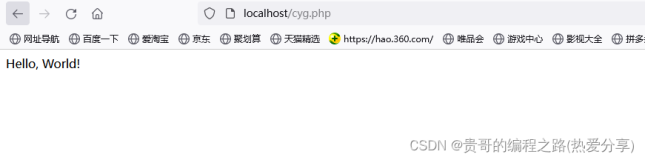网站总是出现bad gateway 提示,时有,时无,查看了一下日志,居然出现一堆错误,如下
[29-Mar-2014 22:40:10] ERROR: failed to ptrace(PEEKDATA) pid 4276: Input/output error (5)
[29-Mar-2014 22:53:54] ERROR: failed to ptrace(PEEKDATA) pid 4319: Input/output error (5)
[29-Mar-2014 22:56:30] ERROR: failed to ptrace(PEEKDATA) pid 4342: Input/output error (5)
[29-Mar-2014 22:56:34] ERROR: failed to ptrace(PEEKDATA) pid 4321: Input/output error (5)
[29-Mar-2014 22:56:40] ERROR: failed to ptrace(PEEKDATA) pid 4314: Input/output error (5)
网上也找了很多方法,很多人说是rlimit_files 打开文件数的问题,但是觉得不太靠谱,最后找到鬼佬的话,看上去还有几分道理。
http://serverfault.com/questions/406532/i-o-error-with-php5-fpm-ptracepeekdata-failed
It appears you have request_slowlog_timeout enabled. This normally takes any request longer than N seconds, logs that it was taking a long time, then logs a stack trace of the script so you can see what it was doing that was taking so long.
In your case, the stack trace (to determine what the script is doing) is failing. If you’re running out of processes, it is because either:
-
After php-fpm stops the process to trace it, the process fails to resume because of the error tracing it
-
The process is resuming but continues to run forever.
My first guess would be to disable request_slowlog_timeout. Since it’s not working right, it may be doing more harm than good. If this doesn’t fix the issue of running out of processes, then set the php.ini max_execution_time to something that will kill the script for sure.
看样子是因为我打开了slowlog 然后,再设置 了 request_slowlog_timeout 这个参数,,所以后php 没有执行完就出错了。。
上面解决的办法是:
禁用 php-fpm.conf 里的 request_slowlog_timeout 和 slowlog ,然后,修改 php.ini 里的 max_execution_time 参数