Node.js 越来月流行,这个基于 Google V8 引擎建立的平台, 用于方便地搭建响应速度快、易于扩展的网络应用。在本文中,我们列出了2015年最佳的15个 Node.js 开发工具。这些工具对于刚刚开始学习 Node.js 的新手开发者非常有帮助。如果你知道任何其他有用的 Node.js 资源,请让我们知道。
1. IO.js

JavaScript I/O is an npm compatible platform that was originally based on Node.js and built on Chrome’s V8 Runtime. It aims to provide faster and predictable release cycles.
2. Math.js
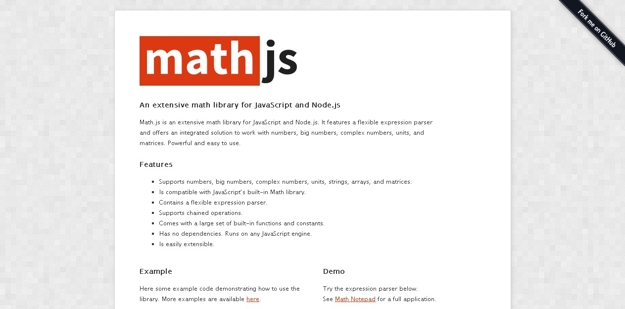
Math.js is an extensive math library for JavaScript and Node.js. It features a flexible expression parser and offers an integrated solution to work with numbers, big numbers, complex numbers, units, and matrices. Powerful and easy to use. It supports chained operations. It’s easily extensible.
3. Cyclon.js
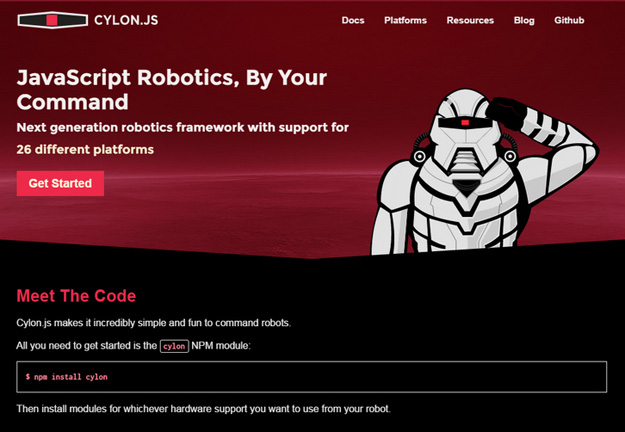
Cylon.js is a JavaScript framework for robotics and physical computing built on top of Node.js. It provides a simple, but powerful way to create solutions that incorporate multiple, different hardware devices concurrently. Cylon uses the Gort Command Line Interface (CLI) so you can access important features right from the command line. You can scan, connect, update device firmware, and more. Cylon also has its own CLI to generate new robots, adaptors, and drivers.
4. Migrat
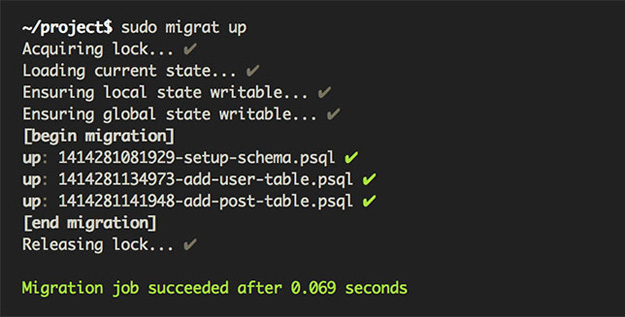
Migrat is a pluggable Node.js migration tool that is not tied any particular database engine and supports multi-node environments. It’s designed for diverse stacks and processes, and allows migrations to be run once globally or once per server.
5. Eskimo
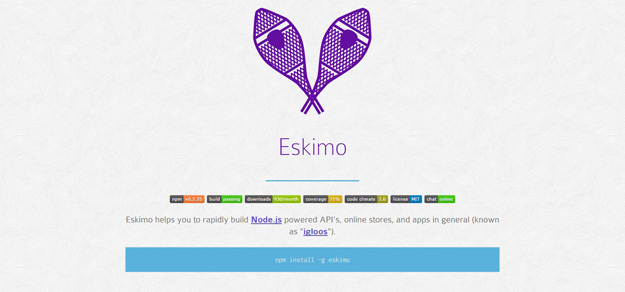
Eskimo makes it easier to rapidly build Node.js apps, online stores, APIs, and more. It’s built with open-source packages, and can be used for everything from coming soon pages to referral systems to CDN-hosted assets.
6. Taunus
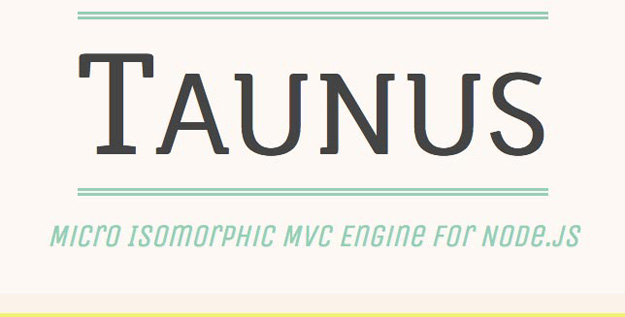
Taunus is a micro isomorphic MVC engine for Node,js that focuses on delivering a progressively enhanced experience to the user. It focuses on usability and performance, as well.
7. PencilBlue

PencilBlue is an open source Node.js content management system that’s fully responsive and completely scalable. It’s extendable, easy to use, and is great for more than just blogs.
8. PaperClip
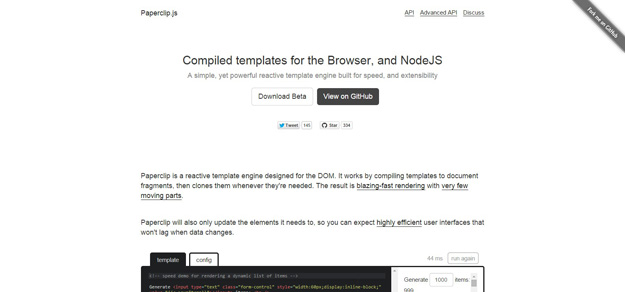
Paperclip.js is a powerful template engine that’s built for extensibility and speed. It creates compiled templates for the browser and Node.js.
9. Set
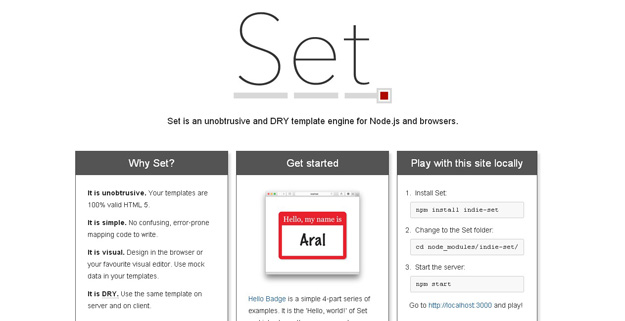
Set is an unobtrusive, dry template engine for Node.js and browsers that gives you 100% valid HTML5 templates. It’s visual, so you can design in your favorite visual editor and even use mock data in your templates.
10. Passwordless
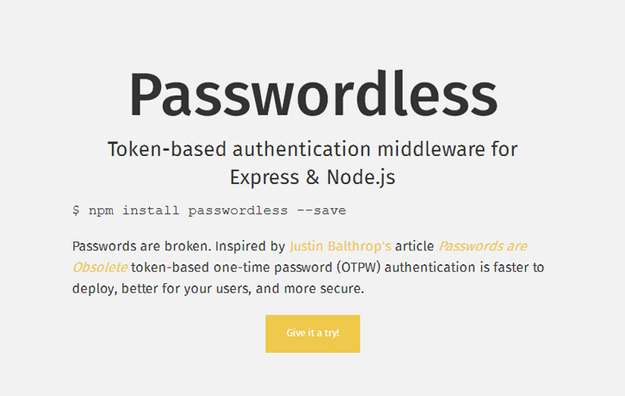
Passwordless is a token-based password authentication middleware for Express and Node.js. It’s faster to deploy, with just a single form and text field, with no need for separate registration, login, and lost password pages.
11. Broccoli
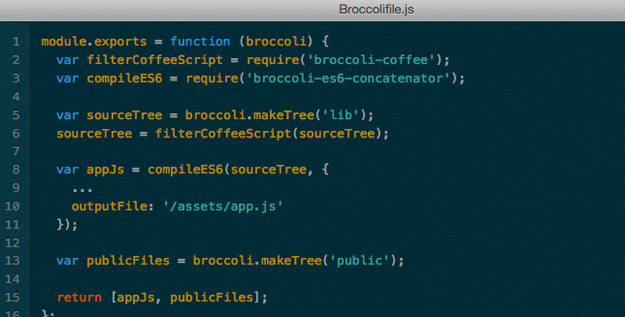
Broccoli is a new backend-agnostic, Node.js build tool, comparable to the Rails asset pipeline in scope. It offers chainable plugins, fast rebuilds, and a few plugins ready to go.
12. Sails.js
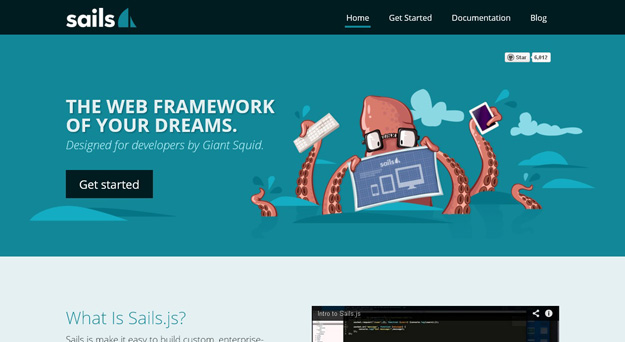
Sails.js is designed to resemble the MVC architecture from frameworks like Ruby on Rails but for creating enterprise-grade Node.js apps. It has support for more modern, data-oriented web app development, particularly useful for creating realtime things like chat functions.
13. NodeOS

Node OS is the first operating system powered by npm. It’s built on top of the Linux kernel, with a node.js runtime.
14. Express
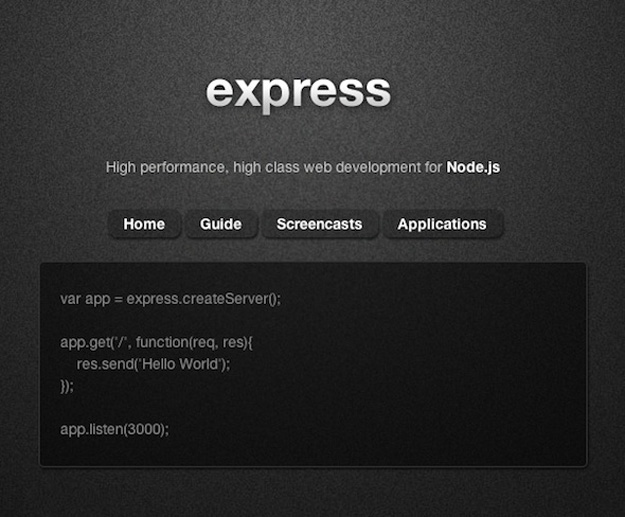
Express is a high performance and minimal web development framework for Node.js. The Express philosophy is to provide small, robust tooling for HTTP servers. Making it a great solution for single page applications, web sites, hybrids, or public HTTP APIs.Built on Connect you can use only what you need, and nothing more, applications can be as big or as small as you like, even a single file.
15. Flatiron
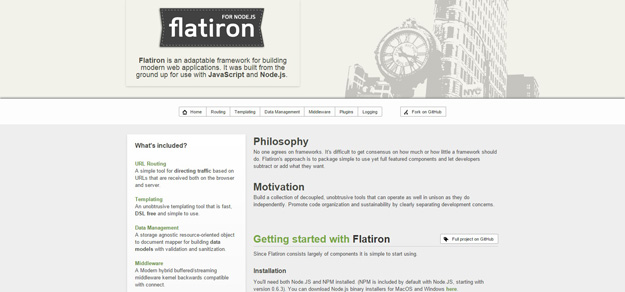
Flatiron is an unobtrusive framework initiative for node.js. It promotes code organization and sustainability by clearly separating development concerns. Each component works elegantly with or without its counterparts. Many of the components work the same in the browser as they do on the server. It is an initiative to build a collection of decoupled tools with the same standard of quality and performance that you would expect from anything built by nodejitsu (intelligent & scalable Node.js).
本文链接:2015年最佳的15个 Node.js 开发工具分享
编译来源:梦想天空 ◆ 关注前端开发技术 ◆ 分享网页设计资源
作者:山边小溪
主站:yyyweb.com 记住啦:)
欢迎任何形式的转载,但请务必注明出处。

