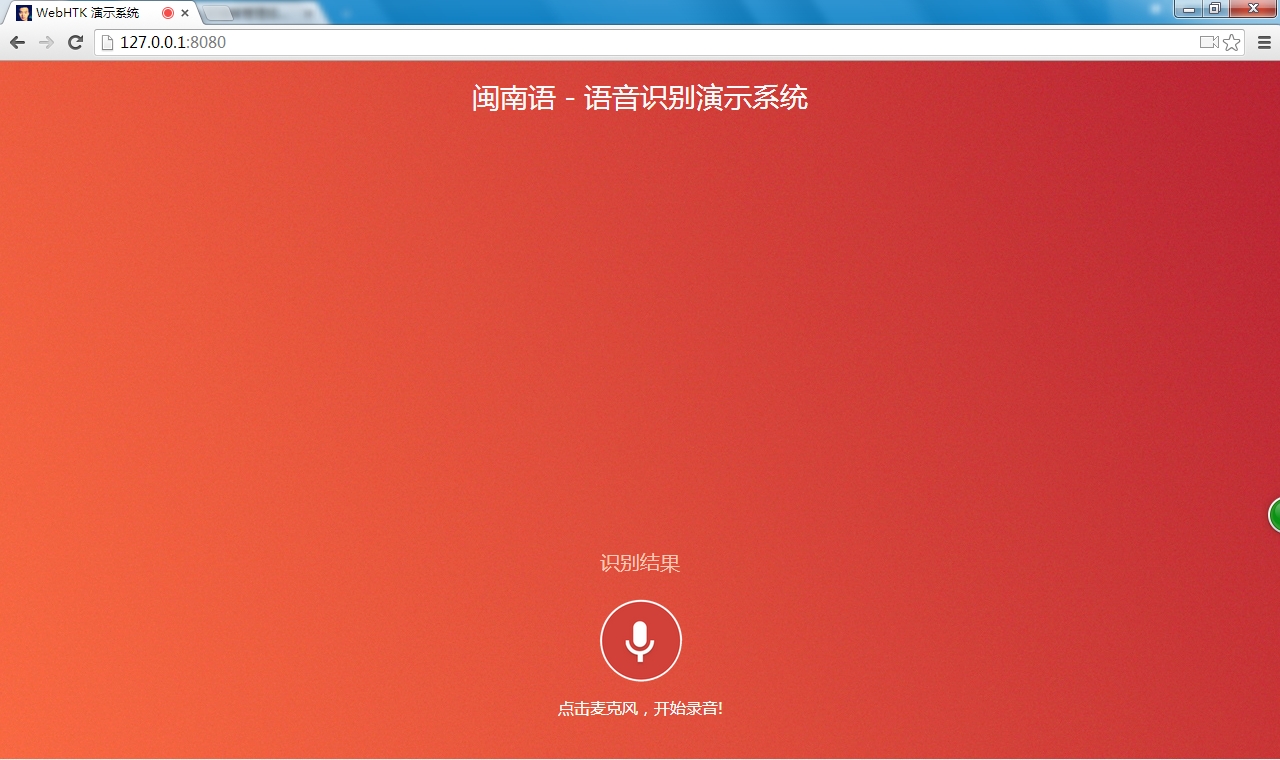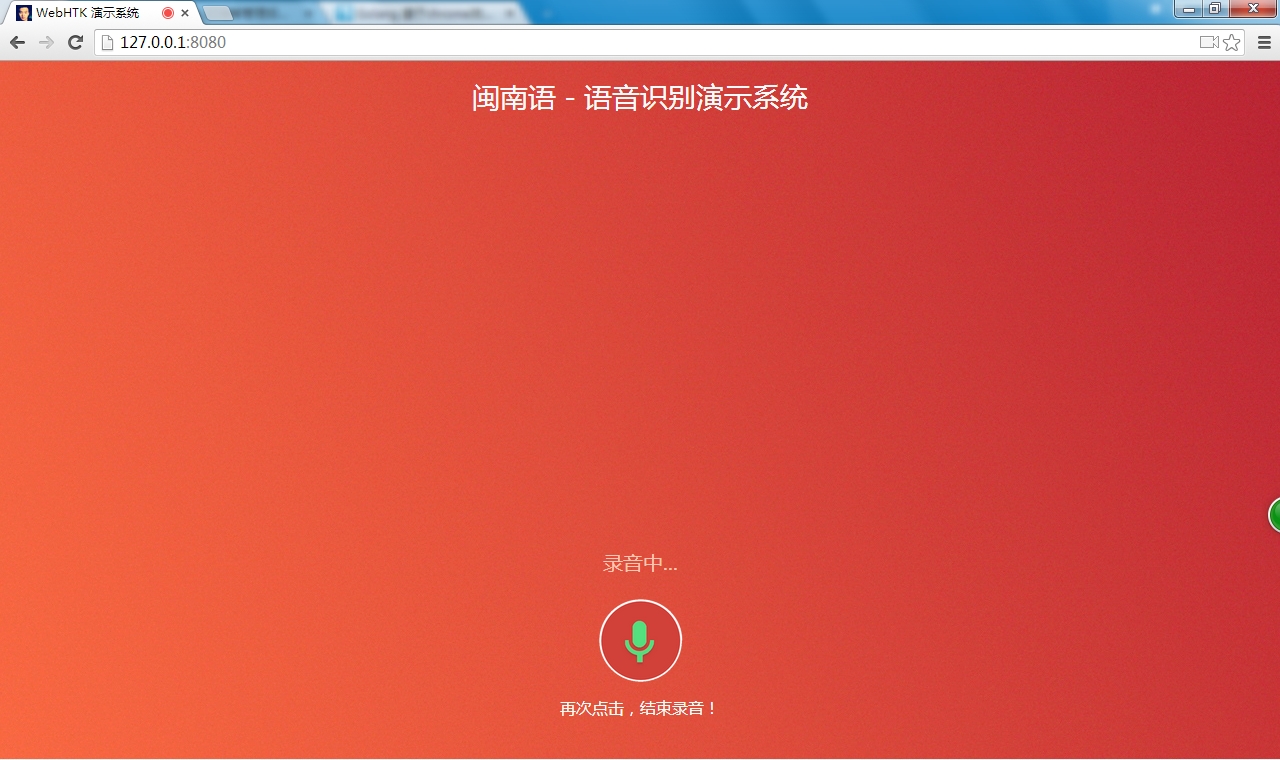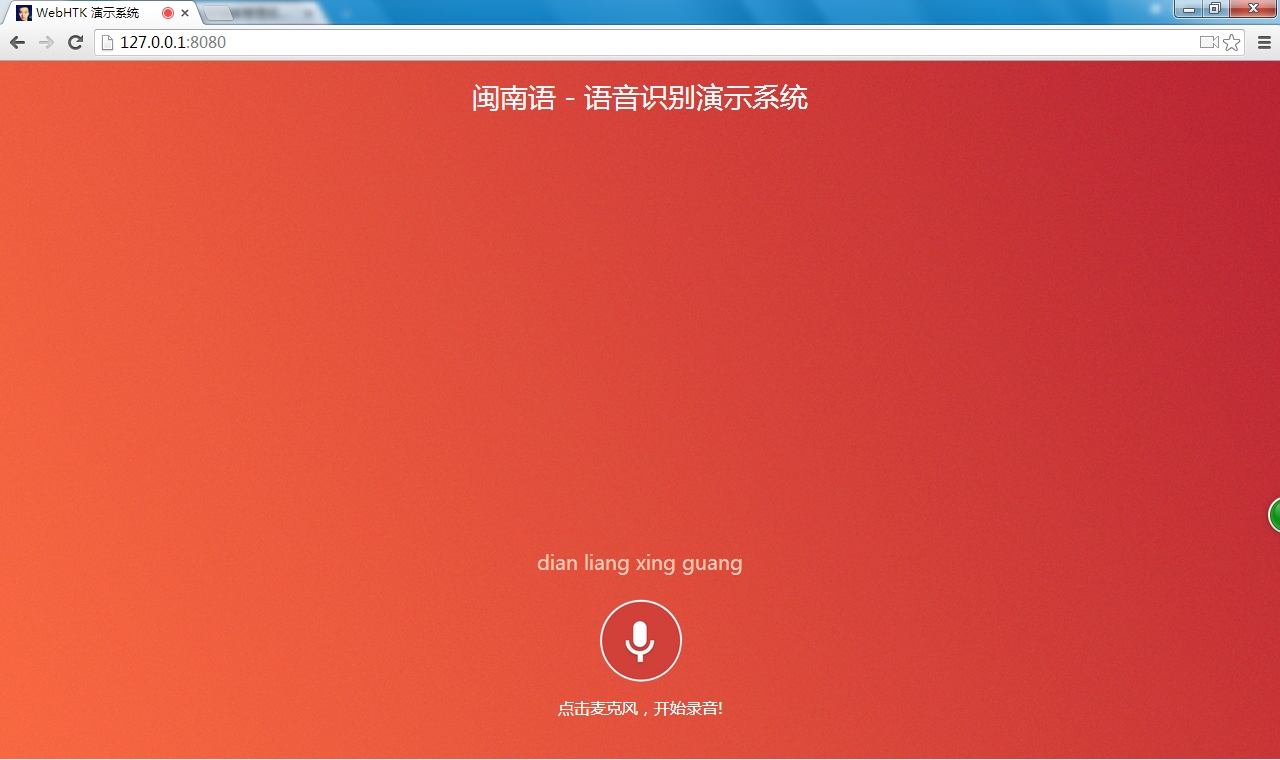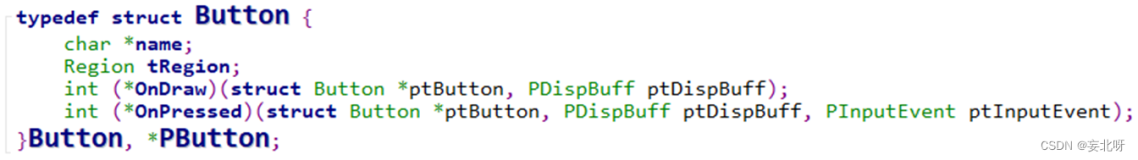没啥好说的,直接上现阶段的HTML代码,后续修改,再更新该篇博客。
record.html:
|
1
2
3
4
5
6
7
8
9
10
11
12
13
14
15
16
17
18
19
20
21
22
23
24
25
26
27
28
29
30
31
32
33
34
35
36
37
38
39
40
41
42
43
44
45
46
47
48
49
50
51
52
53
54
55
56
57
58
59
60
61
62
63
64
65
66
67
68
69
70
71
72
73
74
75
76
77
78
79
80
81
82
83
84
85
86
87
88
89
90
91
92
93
94
95
96
|
<!DOCTYPE html>
<html>
<head>
<meta charset=
"utf-8"
/>
<meta http-equiv=
"X-UA-Compatible"
content=
"IE=edge"
/>
<meta name=
"viewport"
content=
"width=device-width, initial-scale=1.0, maximum-scale=1.0, user-scalable=no"
/>
<meta name=
"keywords"
content=
"PONPON,HTK,Go语言"
/>
<meta name=
"description"
content=
"基于Beego开发语音识别演示系统"
/>
<meta name=
"generator"
content=
"PONPON"
/>
<link href=
"/static/css/bootstrap.min.css"
rel=
"stylesheet"
>
<link href=
"/static/css/docs.css"
rel=
"stylesheet"
>
<link href=
"http://cdn.bootcss.com/highlight.js/7.3/styles/github.min.css"
rel=
"stylesheet"
>
<link rel=
"shortcut icon"
href=
"/static/img/Logoicon.jpg"
>
<link rel=
"stylesheet"
href=
"http://libs.baidu.com/fontawesome/4.0.3/css/font-awesome.min.css"
/>
<link rel=
"alternate"
type=
"application/rss+xml"
href=
"/rss.xml"
/>
<script type=
"text/javascript"
src=
"/static/lib/recorder.js"
> </script>
<script type=
"text/javascript"
src=
"/static/lib/jquery-1.10.1.min.js"
> </script>
<script type=
"text/javascript"
src=
"/static/lib/recController.js"
> </script>
<title>WebHTK 演示系统</title>
</head>
<body>
<nav id=
"header"
>
<div class=
"container960 text-center"
>
<h3 id=
"header-h"
class=
"center"
>闽南语 - 语音识别演示系统</h3>
<ul id=
"resultbox"
class=
"center"
style=
"padding-top:425px;font-size:20px;text-align: center;color:#FFC8B6;font-family:'微软雅黑'"
>
<li >识别结果</li>
</ul>
<form style=
"padding-top:20px;"
>
<a id=
"img"
href=
"javascript://"
>
<img src=
"/static/img/aa.png"
style=
"width:85px;height:85px;"
alt=
""
/>
</a>
</form>
<div id=
"message"
style=
"padding-top:10px;font-size:16px;color:#F5FFFA;text-align: center;font-family:'微软雅黑'"
>点击麦克风,开始录音!</div>
<script type=
"text/javascript"
>
var
recording =
false
;
function
test() {
if
(!recording) {
document.getElementById(
"img"
).innerHTML=
"<img src='/static/img/a1.png' style='width:85px;height:85px;'' alt=''/>"
;
toRecord();
recording=
true
;
}
else
{
document.getElementById(
"img"
).innerHTML=
"<img src='/static/img/aa.png' style='width:85px;height:85px;'' alt=''/>"
;
toSend();
recording =
false
;
}
};
function
toRecord(){
rec.record();
var
dd = ws.send(
"start"
);
$(
"#message"
).text(
"再次点击,结束录音!"
);
intervalKey = setInterval(
function
() {
rec.exportWAV(
function
(blob) {
rec.clear();
ws.send(blob);
});
}, 300);
}
function
toSend(){
rec.stop();
if
(intervalKey ==
null
) {
$(
"#message"
).text(
"请先录音再发送!"
);
return
};
ws.send(sampleRate);
ws.send(channels);
ws.send(
"stop"
);
rec.clear();
clearInterval(intervalKey);
intervalKey =
null
;
}
</script>
</div>
</nav>
<audio class=
"hide"
controls autoplay></audio>
</body>
</html>
|
recorder.js:
|
1
2
3
4
5
6
7
8
9
10
11
12
13
14
15
16
17
18
19
20
21
22
23
24
25
26
27
28
29
30
31
32
33
34
35
36
37
38
39
40
41
42
43
44
45
46
47
48
49
50
51
52
53
54
55
56
57
58
59
60
61
62
63
64
65
66
67
68
69
70
71
72
73
74
75
76
77
78
79
80
81
82
|
(
function
(window) {
var
WORKER_PATH =
'/static/lib/recorderWorker.js'
;
var
Recorder =
function
(source, chan, cfg) {
var
config = cfg || {};
var
channels = chan || 1;
var
bufferLen = config.bufferLen || 8192;
this
.context = source.context;
this
.node =
this
.context.createJavaScriptNode(bufferLen, channels, channels);
var
worker =
new
Worker(config.workerPath || WORKER_PATH);
worker.postMessage({
command:
'init'
,
config: {
sampleRate:
this
.context.sampleRate
}
});
var
recording =
false
,
currCallback;
this
.node.onaudioprocess =
function
(e) {
if
(!recording)
return
;
worker.postMessage({
command:
'record'
,
buffer: [
e.inputBuffer.getChannelData(0)
]
});
}
this
.configure =
function
(cfg) {
for
(
var
prop
in
cfg) {
if
(cfg.hasOwnProperty(prop)) {
config[prop] = cfg[prop];
}
}
}
this
.record =
function
() {
recording =
true
;
}
this
.stop =
function
() {
recording =
false
;
}
this
.clear =
function
() {
worker.postMessage({
command:
'clear'
});
}
this
.getBuffer =
function
(cb) {
currCallback = cb || config.callback;
worker.postMessage({
command:
'getBuffer'
})
}
this
.exportWAV =
function
(cb, type) {
currCallback = cb || config.callback;
type = type || config.type ||
'audio/wav'
;
if
(!currCallback)
throw
new
Error(
'Callback not set'
);
worker.postMessage({
command:
'exportWAV'
,
type: type
});
}
worker.onmessage =
function
(e) {
var
blob = e.data;
currCallback(blob);
}
source.connect(
this
.node);
this
.node.connect(
this
.context.destination);
};
window.Recorder = Recorder;
})(window);
|
recorderWorker.js:
|
1
2
3
4
5
6
7
8
9
10
11
12
13
14
15
16
17
18
19
20
21
22
23
24
25
26
27
28
29
30
31
32
33
34
35
36
37
38
39
40
41
42
43
44
45
46
47
48
49
50
51
52
53
54
55
56
57
58
59
60
61
62
63
64
65
66
67
68
69
70
71
72
73
74
75
76
77
78
79
80
81
82
83
84
85
86
87
88
89
90
91
92
93
94
95
96
97
98
99
100
101
102
103
104
105
106
107
108
109
110
111
112
113
114
115
116
117
118
119
120
121
122
123
124
125
126
127
128
|
var
recLength = 0,
recBuffersL = [],
sampleRate;
this
.onmessage =
function
(e) {
switch
(e.data.command) {
case
'init'
:
init(e.data.config);
break
;
case
'record'
:
record(e.data.buffer);
break
;
case
'exportWAV'
:
exportWAV(e.data.type);
break
;
case
'getBuffer'
:
getBuffer();
break
;
case
'clear'
:
clear();
break
;
}
};
function
init(config) {
sampleRate = config.sampleRate;
}
function
record(inputBuffer) {
recBuffersL.push(inputBuffer[0]);
recLength += inputBuffer[0].length;
}
function
exportWAV(type) {
var
bufferL = mergeBuffers(recBuffersL, recLength);
var
interleaved = interleave(bufferL);
var
dataview = encodeWAV(interleaved);
var
audioBlob =
new
Blob([dataview], {
type: type
});
this
.postMessage(audioBlob);
}
function
getBuffer() {
var
buffers = [];
buffers.push(mergeBuffers(recBuffersL, recLength));
this
.postMessage(buffers);
}
function
clear(inputBuffer) {
recLength = 0;
recBuffersL = [];
}
function
mergeBuffers(recBuffers, recLength) {
var
result =
new
Float32Array(recLength);
var
offset = 0;
for
(
var
i = 0; i < recBuffers.length; i++) {
result.set(recBuffers[i], offset);
offset += recBuffers[i].length;
}
return
result;
}
function
interleave(inputL) {
var
length;
var
result;
var
index = 0,
inputIndex = 0;
if
(sampleRate == 48000) {
length = inputL.length / 6;
result =
new
Float32Array(length);
while
(index < length) {
result[index++] = (inputL[inputIndex++] + inputL[inputIndex++] +
inputL[inputIndex++] + inputL[inputIndex++] +
inputL[inputIndex++] + inputL[inputIndex++]) / 6;
}
}
else
if
(sampleRate == 44100) {
length = inputL.length / 6;
result =
new
Float32Array(length);
while
(index < length) {
if
(inputIndex % 12 == 0) {
result[index++] = (inputL[inputIndex] + inputL[inputIndex++] +
inputL[inputIndex++] + inputL[inputIndex++] +
inputL[inputIndex++] + inputL[inputIndex++] +
inputL[inputIndex++]) / 7;
}
else
{
result[index++] = (inputL[inputIndex++] + inputL[inputIndex++] +
inputL[inputIndex++] + inputL[inputIndex++] +
inputL[inputIndex++] + inputL[inputIndex++]) / 6;
};
}
}
else
{
length = inputL.length;
result =
new
Float32Array(length);
while
(index < length) {
result[index++] = inputL[inputIndex++];
}
};
return
result;
}
function
floatTo16BitPCM(output, offset, input) {
for
(
var
i = 0; i < input.length; i++, offset += 2) {
var
s = Math.max(-1, Math.min(1, input[i]));
output.setInt16(offset, s < 0 ? s * 0x8000 : s * 0x7FFF,
true
);
}
}
function
writeString(view, offset, string) {
for
(
var
i = 0; i < string.length; i++) {
view.setUint8(offset + i, string.charCodeAt(i));
}
}
function
encodeWAV(samples) {
var
buffer =
new
ArrayBuffer(samples.length * 2);
var
view =
new
DataView(buffer);
floatTo16BitPCM(view, 0, samples);
return
view;
}
|
recController.js:
|
1
2
3
4
5
6
7
8
9
10
11
12
13
14
15
16
17
18
19
20
21
22
23
24
25
26
27
28
29
30
31
32
33
34
35
36
37
38
39
40
41
42
43
44
45
46
47
48
49
50
51
52
|
var
onFail =
function
(e) {
console.log(
'Rejected!'
, e);
};
var
onSuccess =
function
(s) {
var
context =
new
webkitAudioContext();
var
mediaStreamSource = context.createMediaStreamSource(s);
rec =
new
Recorder(mediaStreamSource, channels);
sampleRate = 8000;
}
navigator.getUserMedia = navigator.getUserMedia || navigator.webkitGetUserMedia || navigator.mozGetUserMedia || navigator.msGetUserMedia;
var
rec;
var
intervalKey =
null
;
var
audio = document.querySelector(
'#audio'
);
var
sampleRate;
var
channels = 1;
function
startRecording() {
if
(navigator.getUserMedia) {
navigator.getUserMedia({
audio:
true
}, onSuccess, onFail);
}
else
{
console.log(
'navigator.getUserMedia not present'
);
}
}
startRecording();
//--------------------
var
ws =
new
WebSocket(
'ws://'
+ window.location.host +
'/join'
);
ws.onopen =
function
() {
console.log(
"Openened connection to websocket"
);
};
ws.onclose =
function
() {
console.log(
"Close connection to websocket"
);
}
ws.onerror =
function
() {
console.log(
"Cannot connection to websocket"
);
}
ws.onmessage =
function
(result) {
var
data = JSON.parse(result.data);
console.log(
'识别结果:'
+ data.Pinyin);
var
result = document.getElementById(
"resultbox"
)
result.getElementsByTagName(
"li"
)[0].innerHTML = data.Hanzi;
document.getElementById(
"message"
).innerHTML =
"点击麦克风,开始录音!"
;
}
|
进入页面:
正在录音:
识别结果,目前还为将拼音转换为汉字,下图为“点亮星光”的显示结果图:
本文转自 ponpon_ 51CTO博客,原文链接:http://blog.51cto.com/liuxp0827/1367846,如需转载请自行联系原作者