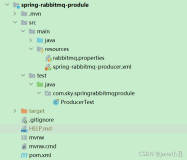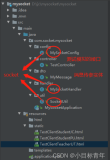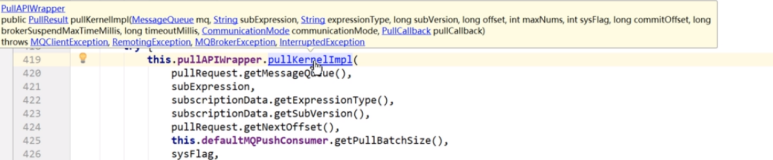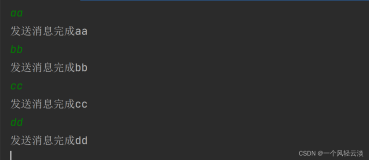SpringBoot-WebSocket广播消息+单点消息(指定用户发送消息)

前言
关于Springboot中WebSocket的介绍这里就不赘述了。网上还是有比较多的介绍。本文主要解决的问题是广播消息(某个主题的),特定用户的消息发送。废话不多说,开始我们的实现。
环境
这里只罗列核心的技术点。
jdk :1.8
maven :3.X
Spring boot:1.5.2.RELEASE
WebSocket:spring-boot-starter-websocket
前端引擎:thymeleaf
前端框架:org.webjars:jQuery,Bootstrap,websocket等
实现
socket核心配置容器
配置topic和服务端服务 ,注入session的bean以及监听。
package com.ricky.websocket;
import org.springframework.context.annotation.Bean;
import org.springframework.context.annotation.Configuration;
import org.springframework.messaging.simp.config.MessageBrokerRegistry;
import org.springframework.web.socket.config.annotation.AbstractWebSocketMessageBrokerConfigurer;
import org.springframework.web.socket.config.annotation.EnableWebSocketMessageBroker;
import org.springframework.web.socket.config.annotation.StompEndpointRegistry;
/**
* socket核心配置容器
*/
@Configuration
@EnableWebSocketMessageBroker
public class WebSocketConfig extends AbstractWebSocketMessageBrokerConfigurer {
@Override
public void configureMessageBroker(MessageBrokerRegistry config) {
config.enableSimpleBroker("/topic");// /users 默认通知
config.setApplicationDestinationPrefixes("/app");
}
@Override
public void registerStompEndpoints(StompEndpointRegistry registry) {
registry.addEndpoint("/ricky-websocket").withSockJS();
}
@Bean
public SocketSessionRegistry SocketSessionRegistry(){
return new SocketSessionRegistry();
}
@Bean
public STOMPConnectEventListener STOMPConnectEventListener(){
return new STOMPConnectEventListener();
}
}用户session记录类
用户session记录,用于销毁和存储以及获取使用。
package com.ricky.websocket;
import org.springframework.util.Assert;
import java.util.Collections;
import java.util.Set;
import java.util.concurrent.ConcurrentHashMap;
import java.util.concurrent.ConcurrentMap;
import java.util.concurrent.CopyOnWriteArraySet;
/**
* Created by baiguantao on 2017/8/4.
* 用户session记录类
*/
public class SocketSessionRegistry{
//this map save every session
//这个集合存储session
private final ConcurrentMap<String, Set<String>> userSessionIds = new ConcurrentHashMap();
private final Object lock = new Object();
public SocketSessionRegistry() {
}
/**
*
* 获取sessionId
* @param user
* @return
*/
public Set<String> getSessionIds(String user) {
Set set = (Set)this.userSessionIds.get(user);
return set != null?set: Collections.emptySet();
}
/**
* 获取所有session
* @return
*/
public ConcurrentMap<String, Set<String>> getAllSessionIds() {
return this.userSessionIds;
}
/**
* register session
* @param user
* @param sessionId
*/
public void registerSessionId(String user, String sessionId) {
Assert.notNull(user, "User must not be null");
Assert.notNull(sessionId, "Session ID must not be null");
Object var3 = this.lock;
synchronized(this.lock) {
Object set = (Set)this.userSessionIds.get(user);
if(set == null) {
set = new CopyOnWriteArraySet();
this.userSessionIds.put(user, (Set<String>) set);
}
((Set)set).add(sessionId);
}
}
public void unregisterSessionId(String userName, String sessionId) {
Assert.notNull(userName, "User Name must not be null");
Assert.notNull(sessionId, "Session ID must not be null");
Object var3 = this.lock;
synchronized(this.lock) {
Set set = (Set)this.userSessionIds.get(userName);
if(set != null && set.remove(sessionId) && set.isEmpty()) {
this.userSessionIds.remove(userName);
}
}
}
}STOMP监听类
用于用户session注入。
package com.ricky.websocket;
import org.springframework.beans.factory.annotation.Autowired;
import org.springframework.context.ApplicationListener;
import org.springframework.messaging.simp.stomp.StompHeaderAccessor;
import org.springframework.web.socket.messaging.SessionConnectEvent;
/**
* Created by baiguantao on 2017/8/4.
* STOMP监听类
* 用于session注册 以及key值获取
*/
public class STOMPConnectEventListener implements ApplicationListener<SessionConnectEvent> {
@Autowired
SocketSessionRegistry webAgentSessionRegistry;
@Override
public void onApplicationEvent(SessionConnectEvent event) {
StompHeaderAccessor sha = StompHeaderAccessor.wrap(event.getMessage());
//login get from browser
String agentId = sha.getNativeHeader("login").get(0);
String sessionId = sha.getSessionId();
webAgentSessionRegistry.registerSessionId(agentId,sessionId);
}
}
聊天控制器
消息核心控制器,发送单点消息,公共消息功能。
package com.ricky.websocket;
import org.springframework.beans.factory.annotation.Autowired;
import org.springframework.messaging.MessageHeaders;
import org.springframework.messaging.handler.annotation.MessageMapping;
import org.springframework.messaging.simp.SimpMessageHeaderAccessor;
import org.springframework.messaging.simp.SimpMessageType;
import org.springframework.messaging.simp.SimpMessagingTemplate;
import org.springframework.stereotype.Controller;
import org.springframework.web.bind.annotation.GetMapping;
import org.springframework.web.bind.annotation.RequestMapping;
import org.springframework.web.bind.annotation.ResponseBody;
import javax.servlet.http.HttpServletRequest;
import java.util.Date;
import java.util.HashMap;
import java.util.List;
import java.util.Map;
import java.util.stream.Collectors;
/**
* 聊天控制器
*/
@Controller
public class GreetingController {
/**session操作类*/
@Autowired
SocketSessionRegistry webAgentSessionRegistry;
/**消息发送工具*/
@Autowired
private SimpMessagingTemplate template;
@RequestMapping(value = "/index")
public String index(){
return "/index";
}
@RequestMapping(value = "/msg/message")
public String ToMessage(){
return "/message";
}
@RequestMapping(value = "/msg/messaget2")
public String ToMessaget2(){
return "/messaget2";
}
/**
* 用户广播
* 发送消息广播 用于内部发送使用
* @param request
* @return
*/
@GetMapping(value = "/msg/sendcommuser")
public @ResponseBody
OutMessage SendToCommUserMessage(HttpServletRequest request){
List<String> keys=webAgentSessionRegistry.getAllSessionIds().entrySet()
.stream().map(Map.Entry::getKey)
.collect(Collectors.toList());
Date date=new Date();
keys.forEach(x->{
String sessionId=webAgentSessionRegistry.getSessionIds(x).stream().findFirst().get().toString();
template.convertAndSendToUser(sessionId,"/topic/greetings",new OutMessage("commmsg:allsend, " + "send comm" +date.getTime()+ "!"),createHeaders(sessionId));
});
return new OutMessage("sendcommuser, " + new Date() + "!");
}
/**
* 同样的发送消息 只不过是ws版本 http请求不能访问
* 根据用户key发送消息
* @param message
* @return
* @throws Exception
*/
@MessageMapping("/msg/hellosingle")
public void greeting2(InMessage message) throws Exception {
Map<String,String> params = new HashMap(1);
params.put("test","test");
//这里没做校验
String sessionId=webAgentSessionRegistry.getSessionIds(message.getId()).stream().findFirst().get();
template.convertAndSendToUser(sessionId,"/topic/greetings",new OutMessage("single send to:"+message.getId()+", from:" + message.getName() + "!"),createHeaders(sessionId));
}
private MessageHeaders createHeaders(String sessionId) {
SimpMessageHeaderAccessor headerAccessor = SimpMessageHeaderAccessor.create(SimpMessageType.MESSAGE);
headerAccessor.setSessionId(sessionId);
headerAccessor.setLeaveMutable(true);
return headerAccessor.getMessageHeaders();
}
}其他
还有一些其他的辅助工具类,inmessage是用于接受消息,outmessage用于输出消息
前端部分
这里只展示一个,因为此中已经包含核心的功能。包含建立socket链接,发送消息,订阅等功能。
<!DOCTYPE html>
<html lang="en" xmlns:th="http://www.w3.org/1999/xhtml">
<link href="/webjars/bootstrap/3.3.7/css/bootstrap.min.css" rel="stylesheet">
<script src="/webjars/jquery/3.1.0/jquery.min.js"></script>
<script src="/webjars/sockjs-client/1.0.2/sockjs.min.js"></script>
<script src="/webjars/stomp-websocket/2.3.3/stomp.min.js"></script>
<body>
<blockquote class="layui-elem-quote">/user/topic-message</blockquote>
<div id="main-content" class="container">
<div class="row">
<div class="col-md-6">
<form class="form-inline">
<div class="form-group">
<label for="connect">WebSocket connection:</label>
<button id="connect" class="btn btn-default" type="submit">Connect</button>
<button id="disconnect" class="btn btn-default" type="submit" disabled="disabled">Disconnect
</button>
</div>
</form>
</div>
<div class="col-md-6">
<form class="form-inline">
<div class="form-group">
<label for="name">What is your name?</label>
<input type="text" id="name" class="form-control" placeholder="Your name here...">
</div>
<button id="send" class="btn btn-default" type="submit">Send</button>
</form>
</div>
</div>
<div class="row">
<div class="col-md-12">
<table id="conversation" class="table table-striped">
<thead>
<tr>
<th>Greetings</th>
</tr>
</thead>
<tbody id="greetings">
</tbody>
</table>
</div>
</div>
</form>
</div>
<script>
// /msg/sendcommuser
var stompClient = null;
//传递用户key值
var login = "ricky";
function setConnected(connected) {
$("#connect").prop("disabled", connected);
$("#disconnect").prop("disabled", !connected);
if (connected) {
$("#conversation").show();
}
else {
$("#conversation").hide();
}
$("#greetings").html("");
}
function connect() {
var socket = new SockJS('/ricky-websocket');
stompClient = Stomp.over(socket);
stompClient.connect({login:login}, function (frame) {
setConnected(true);
console.log('Connected: ' + frame);
stompClient.subscribe('/user/topic/greetings', function (greeting) {
showGreeting(JSON.parse(greeting.body).content);
});
});
}
function disconnect() {
if (stompClient != null) {
stompClient.disconnect();
}
setConnected(false);
console.log("Disconnected");
}
function sendName() {
stompClient.send("/app/msg/hellosingle", {}, JSON.stringify({'name': $("#name").val(),'id':'rickyt2'}));
}
function showGreeting(message) {
$("#greetings").append("<tr><td>" + message + "</td></tr>");
}
$(function () {
$("form").on('submit', function (e) {
e.preventDefault();
});
$( "#connect" ).click(function() { connect(); });
$( "#disconnect" ).click(function() { disconnect(); });
$( "#send" ).click(function() { sendName(); });
});
</script>
</body>
</html>演示
主页
访问http://localhost:82进入主页,主要提供两个不同的用户ricky和rickyt2,以及发送公共消息功能。

ricky用户
进入之后,先点击连接connect,输入sendName即可发送消息

rickyt2用户
进入之后,先点击连接connect,输入sendName即可发送消息

发送公共消息
点击主页的公共消息按钮,即可发送公共消息,如果想重新发送,刷新公共消息页面即可。
说明
用户的key是从页面传递过来的,发送给特殊用户的key也是从页面传递的,如果想给特定用户发送消息,可以实现相关功能,这里只做演示,所以写死了。
遇到的坑
webjars 404
默认引入相关插件的时候是如下的:
<link href="/webjars/bootstrap/css/bootstrap.min.css" rel="stylesheet">- 1
但是发现不行,即使加了相关插件(locator),也不行,后来查看源代码,发现有3.3.7目录,需要添加版本路径
<link href="/webjars/bootstrap/3.3.7/css/bootstrap.min.css" rel="stylesheet">- 1
消息用户问题
这个坑是关于路径的问题,小伙伴可能会比较疑问为什么我的订阅里面有/user的前缀,这个其实是因为我们要用的SimpMessagingTemplate的convertAndSendToUser源码实现,默认的前缀是user,所以才会加/user前缀,这也是发给特定用户消息的核心。
参阅SimpMessagingTemplate中的destination:
public void send(D destination, Message<?> message) {
this.doSend(destination, message);
}