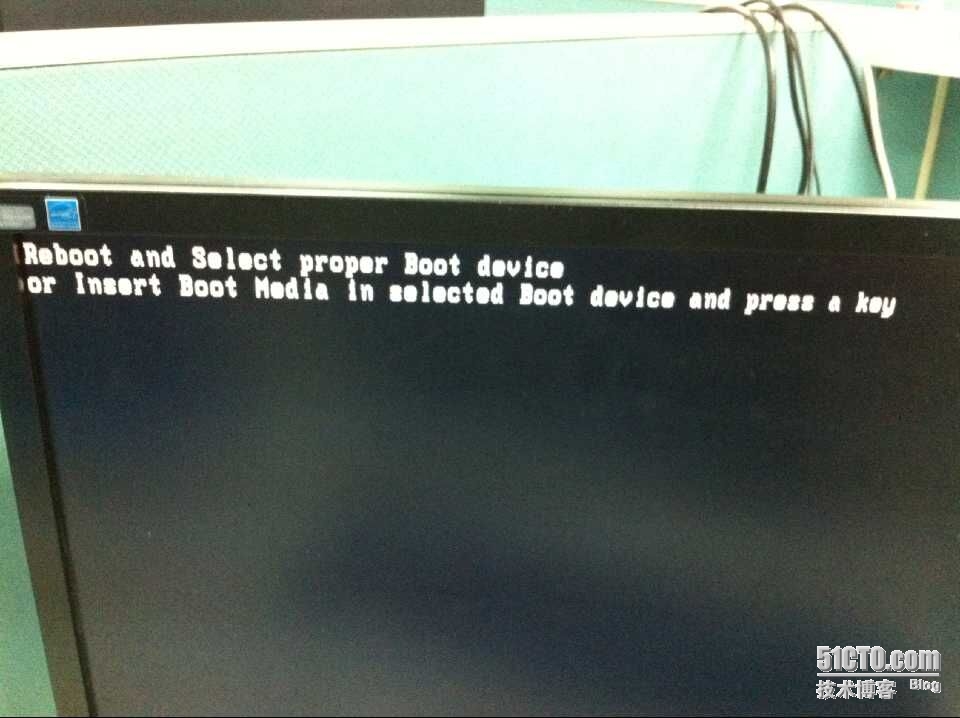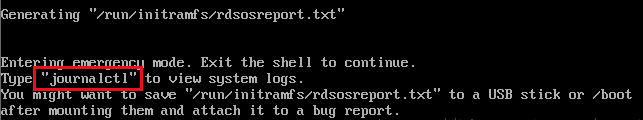今天公司一台连接打印机的旧电脑遇到了这样的问题,网络连接显示红叉叉,网线是好的,网络端口到机柜配线架也是通的,交换机端口也是闪烁的,重新启动之后恢复正常了。过几个小时还是同样的问题,检查机箱发现pci接口多接了一个网卡,手贱给拆下来,重启机器报错如下:reboot and select proper boot device or insert boot media in selected boot device and press a key
意思是:重启并选择启动设备或者在启动设备选择插入引导光盘,按任意键继续
原因是没有找到启动设备,电脑检测不到硬盘系统无法启动的故障!!
进bios里面果然看不到硬盘信息;
解决方法有以下几种,按顺序依次排错看问题在哪里?
1、bios电池没电导致的,bios无法引导启动硬盘。
解决方法:主板拆下bios电池,等1-2分钟后重新安装回去,或者更换新电池开机检查是否能启动
2、连接硬盘和主板的SATA接口的线老化引起的
解决方法:更换一条新的连接线,开机启动,正常进入系统。(本次在这里就搞定了)
3、硬盘故障,硬盘损坏
解决方法:找一块新的硬盘,测试是否检测到。
拆下来旧的硬盘连接到其他电脑里,查看硬盘是否能找到,或用分区工具进行检测。
本文转自 模范生 51CTO博客,原文链接:http://blog.51cto.com/mofansheng/1693343,如需转载请自行联系原作者