top提示terminal is not big enough
#####################################################
##
如有转载,请务必保留本文链接及版权信息
##
linux/unix网站运维技术!
##QQ:335623998
##E-mail:335623998@qq.com
#####################################################
问题现象:
top
cpu(s),键盘按1可以在cpu总的使用情况与每个CPU具体情况之间来回切换。但是当cpu个数较多时,按1提示 Sorry, terminal is not big enough ,如下:
- top - 22:11:54 up 4 days, 7:46, 7 users, load average: 2.82, 2.95, 3.39
- Tasks: 446 total, 3 running, 443 sleeping, 0 stopped, 0 zombie
- Cpu(s): 8.6%us, 0.6%sy, 0.0%ni, 90.1%id, 0.5%wa, 0.0%hi, 0.2%si, 0.0%st
- Mem: 49414312k total, 49113184k used, 301128k free, 137872k buffers
- Swap: 12586916k total, 308k used, 12586608k free, 48041280k cached
- Sorry, terminal is not big enough
- PID USER PR NI VIRT RES SHR S %CPU %MEM TIME+ COMMAND
- 11347 oracle 21 0 34.1g 858m 854m R 100.0 1.8 0:04.23 oracle
- 11363 oracle 19 0 34.1g 2.1g 2.1g R 99.7 4.4 0:08.62 oracle
- 11269 oracle 15 0 34.1g 3.3g 3.3g S 7.6 7.0 0:14.57 oracle
- 11345 oracle 16 0 34.1g 67m 62m D 6.6 0.1 0:00.42 oracle
- 11343 oracle 15 0 34.1g 94m 90m S 5.3 0.2 0:00.80 oracle
- 11271 oracle 15 0 34.1g 3.3g 3.3g S 1.7 7.0 0:18.36 oracle
- 11221 oracle 15 0 34.1g 3.3g 3.3g S 1.0 7.1 0:14.75 oracle
- 8563 oracle 16 0 34.2g 47m 43m S 0.7 0.1 0:01.63 oracle
- 11333 oracle 15 0 34.1g 37m 33m S 0.7 0.1 0:00.14 oracle
- 8581 oracle 15 0 34.2g 45m 20m S 0.3 0.1 0:00.66 oracle
- 8932 root 16 0 13024 1608 932 S 0.3 0.0 0:11.10 top
- 10291 oracle 16 0 13024 1560 932 S 0.3 0.0 0:06.21 top
- 11189 root 15 0 13024 1560 932 R 0.3 0.0 0:00.45 top
- 1 root 15 0 10368 736 612 S 0.0 0.0 0:04.51 init
- 2 root RT -5 0 0 0 S 0.0 0.0 0:46.68 migration/
:
原因:
SecuCRT
80列24行的,详见SecuCRT 选项→终端→仿真→大小→逻辑行 24 →逻辑列 80 ,如下图:
CPU
24个核就弹不开了,Putty没有这个限制
解决:
除了设置新的行数,还有其他方法
mpstat -P ALL:
CPU逻辑核数:
- [root@oracle-1003 ~]# grep "processor" /proc/cpuinfo|wc -l
- 24
mpstat -P ALL查看总体及每个CPU的性能统计信息:
- [root@oracle-1003 ~]# mpstat -P ALL
- Linux 2.6.18-308.el5 (oracle-1003) 01/12/2013
- 10:23:52 AM CPU %user %nice %sys %iowait %irq %soft %steal %idle intr/s
- 10:23:52 AM all 1.21 0.00 0.20 0.96 0.00 0.02 0.00 97.60 1358.25
- 10:23:52 AM 0 5.03 0.00 1.78 4.04 0.06 0.49 0.00 88.61 1212.48
- 10:23:52 AM 1 0.76 0.00 0.12 0.48 0.00 0.00 0.00 98.64 0.00
- 10:23:52 AM 2 0.64 0.00 0.11 0.87 0.00 0.00 0.00 98.38 0.00
- 10:23:52 AM 3 0.70 0.00 0.08 0.36 0.00 0.00 0.00 98.86 0.00
- 10:23:52 AM 4 0.60 0.00 0.11 0.81 0.00 0.00 0.00 98.49 0.00
- 10:23:52 AM 5 0.64 0.00 0.13 0.36 0.00 0.00 0.00 98.88 0.00
- 10:23:52 AM 6 0.66 0.00 0.10 0.88 0.00 0.00 0.00 98.36 0.00
- 10:23:52 AM 7 0.75 0.00 0.07 0.41 0.00 0.00 0.00 98.76 0.00
- 10:23:52 AM 8 0.80 0.00 0.12 1.00 0.00 0.00 0.00 98.08 0.00
- 10:23:52 AM 9 0.97 0.00 0.09 0.45 0.00 0.00 0.00 98.49 0.00
- 10:23:52 AM 10 1.12 0.00 0.15 1.28 0.00 0.00 0.00 97.45 0.00
- 10:23:52 AM 11 1.51 0.00 0.11 0.63 0.00 0.00 0.00 97.75 0.00
- 10:23:52 AM 12 1.73 0.00 0.41 3.24 0.00 0.03 0.00 94.59 0.00
- 10:23:52 AM 13 1.01 0.00 0.13 0.54 0.00 0.00 0.00 98.32 0.00
- 10:23:52 AM 14 0.94 0.00 0.13 0.78 0.00 0.00 0.00 98.14 0.00
- 10:23:52 AM 15 0.76 0.00 0.10 0.32 0.00 0.00 0.00 98.81 0.00
- 10:23:52 AM 16 1.12 0.00 0.12 0.86 0.00 0.00 0.00 97.90 0.00
- 10:23:52 AM 17 0.85 0.00 0.11 0.39 0.00 0.00 0.00 98.66 0.00
- 10:23:52 AM 18 1.41 0.00 0.12 0.98 0.00 0.00 0.00 97.48 0.00
- 10:23:52 AM 19 1.23 0.00 0.10 0.59 0.00 0.00 0.00 98.08 0.00
- 10:23:52 AM 20 1.70 0.00 0.15 1.23 0.00 0.00 0.00 96.93 0.00
- 10:23:52 AM 21 1.14 0.00 0.10 0.62 0.00 0.00 0.00 98.14 0.00
- 10:23:52 AM 22 2.11 0.00 0.18 1.57 0.00 0.00 0.00 96.15 0.00
- 10:23:52 AM 23 0.92 0.00 0.08 0.45 0.00 0.00 0.00 98.55 0.00
本文转自pandazhai 51CTO博客,原文链接:http://blog.51cto.com/dreamway/1116448



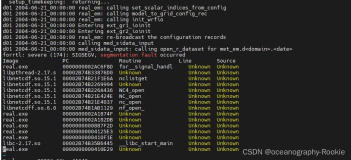

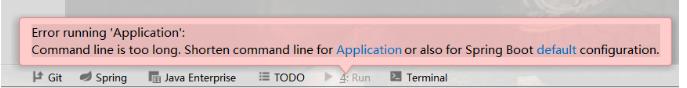
![[swscaler] Warning: data is not aligned! This can lead to a speedloss 的解决方法【FFmpeg】](https://ucc.alicdn.com/pic/developer-ecology/1f5fd0ecee9946ea9d0315bc2d701d93.png?x-oss-process=image/resize,h_160,m_lfit)
