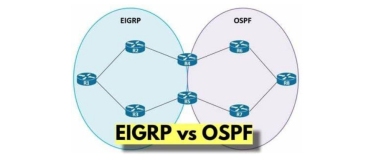一个点到多点网络被看作若干具有一个或多个邻居的点到点接口。当一个接口被配置给点到多点网络,就不需要DR/BDR,不需要定义邻居,这大大简化了给NBMA网络配置OSPF。
使用端口命令 ip ospa network point-to-multioint可以给所有路由器设置网络类型。既不需要定义邻居,也不需要设置优先级,因为网络中没有DR/BDR。
// 帧交换机
frame-relay switching
int s2/0
encapsulation frame-relay
clock rate 64000
frame-relay intf-type dce
frame-relay route 200 int s3/0 300
int s3/0
encapsulation frame-relay
clock rate 64000
frame-relay intf-type dce
frame-relay route 300 int s2/0 200
frame-relay route 399 int s4/0 400
int s4/0
encapsulation frame-relay
clock rate 64000
frame-relay intf-type dce
frame-relay route 400 int s2/0 399
// R2 //
int lo0
ip ad 2.2.2.2 255.255.255.0
int s2/0
encapsulation frame-relay
ip ad 192.1.1.2 255.255.255.0
ip ospf network point-to-multipoint //改变接口模式为点到多点
frame-relay map ip 192.1.1.3 200 broadcast
frame-relay map ip 192.1.1.4 200 broadcast
router os 1
network 2.2.2.2 0.0.0.0 area 0
network 192.1.1.2 0.0.0.0 area 0
// R3 //
int lo0
ip ad 3.3.3.3 255.255.255.0
int s3/0
encapsulation frame-relay
ip address 192.1.1.3 255.255.255.0
ip ospf network point-to-multipoint //改变接口模式为点到多点
frame-relay map ip 192.1.1.2 300 broadcast
frame-relay map ip 192.1.1.4 399 broadcast
router os 1
network 3.3.3.3 0.0.0.0 area 0
network 192.1.1.3 0.0.0.0 area 0
// R4 //
int lo0
ip ad 4.4.4.4 255.255.255.0
int s4/0
encapsulation frame-relay
ip ad 192.1.1.4 255.255.255.0
ip ospf network point-to-multipoint //改变接口模式为点到多点
frame-relay map ip 192.1.1.2 400 broadcast
frame-relay map ip 192.1.1.3 400 broadcast
router os 1
network 4.4.4.4 0.0.0.0 area 0
network 192.1.1.4 0.0.0.0 area 0
注意上述配置中没有任何特别操作,比如使用neighbor命令指明邻居,设置OSPF优先级等等,这就是点到多点模式下的特点。
验证过程:
一、首先来检查DR选举是否按我们的设计,R3被选举为DR,R2、R4不参与选举,同时注意网络类型是否为NBMA,hello时间间隔是否为30秒。。。。。。
r3#sh ip os int s3/0
Serial3/0 is up, line protocol is up
Internet Address 192.1.1.3/24, Area 0
Process ID 1, Router ID 3.3.3.3, Network Type POINT_TO_MULTIPOINT, Cost: 64
Transmit Delay is 1 sec, State POINT_TO_MULTIPOINT,
Timer intervals configured, Hello 30, Dead 120, Wait 120, Retransmit 5
Hello due in 00:00:18
Index 2/2, flood queue length 0
Next 0x0(0)/0x0(0)
Last flood scan length is 1, maximum is 2
Last flood scan time is 0 msec, maximum is 0 msec
Neighbor Count is 2, Adjacent neighbor count is 2
Adjacent with neighbor 4.4.4.4
Adjacent with neighbor 2.2.2.2
Suppress hello for 0 neighbor(s)
Serial3/0 is up, line protocol is up
Internet Address 192.1.1.3/24, Area 0
Process ID 1, Router ID 3.3.3.3, Network Type POINT_TO_MULTIPOINT, Cost: 64
Transmit Delay is 1 sec, State POINT_TO_MULTIPOINT,
Timer intervals configured, Hello 30, Dead 120, Wait 120, Retransmit 5
Hello due in 00:00:18
Index 2/2, flood queue length 0
Next 0x0(0)/0x0(0)
Last flood scan length is 1, maximum is 2
Last flood scan time is 0 msec, maximum is 0 msec
Neighbor Count is 2, Adjacent neighbor count is 2
Adjacent with neighbor 4.4.4.4
Adjacent with neighbor 2.2.2.2
Suppress hello for 0 neighbor(s)
r2#sh ip os int s2/0
Serial2/0 is up, line protocol is up
Internet Address 192.1.1.2/24, Area 0
Process ID 1, Router ID 2.2.2.2, Network Type POINT_TO_MULTIPOINT, Cost: 64
Transmit Delay is 1 sec, State POINT_TO_MULTIPOINT,
Timer intervals configured, Hello 30, Dead 120, Wait 120, Retransmit 5
Hello due in 00:00:01
Index 2/2, flood queue length 0
Next 0x0(0)/0x0(0)
Last flood scan length is 1, maximum is 2
Last flood scan time is 0 msec, maximum is 0 msec
Neighbor Count is 1, Adjacent neighbor count is 1
Adjacent with neighbor 3.3.3.3
Suppress hello for 0 neighbor(s)
Serial2/0 is up, line protocol is up
Internet Address 192.1.1.2/24, Area 0
Process ID 1, Router ID 2.2.2.2, Network Type POINT_TO_MULTIPOINT, Cost: 64
Transmit Delay is 1 sec, State POINT_TO_MULTIPOINT,
Timer intervals configured, Hello 30, Dead 120, Wait 120, Retransmit 5
Hello due in 00:00:01
Index 2/2, flood queue length 0
Next 0x0(0)/0x0(0)
Last flood scan length is 1, maximum is 2
Last flood scan time is 0 msec, maximum is 0 msec
Neighbor Count is 1, Adjacent neighbor count is 1
Adjacent with neighbor 3.3.3.3
Suppress hello for 0 neighbor(s)
r4#sh ip ospf int s4/0
Serial4/0 is up, line protocol is up
Internet Address 192.1.1.4/24, Area 0
Process ID 1, Router ID 4.4.4.4, Network Type POINT_TO_MULTIPOINT, Cost: 64
Transmit Delay is 1 sec, State POINT_TO_MULTIPOINT,
Timer intervals configured, Hello 30, Dead 120, Wait 120, Retransmit 5
Hello due in 00:00:02
Index 2/2, flood queue length 0
Next 0x0(0)/0x0(0)
Last flood scan length is 1, maximum is 1
Last flood scan time is 0 msec, maximum is 0 msec
Neighbor Count is 1, Adjacent neighbor count is 1
Adjacent with neighbor 3.3.3.3
Suppress hello for 0 neighbor(s)
Serial4/0 is up, line protocol is up
Internet Address 192.1.1.4/24, Area 0
Process ID 1, Router ID 4.4.4.4, Network Type POINT_TO_MULTIPOINT, Cost: 64
Transmit Delay is 1 sec, State POINT_TO_MULTIPOINT,
Timer intervals configured, Hello 30, Dead 120, Wait 120, Retransmit 5
Hello due in 00:00:02
Index 2/2, flood queue length 0
Next 0x0(0)/0x0(0)
Last flood scan length is 1, maximum is 1
Last flood scan time is 0 msec, maximum is 0 msec
Neighbor Count is 1, Adjacent neighbor count is 1
Adjacent with neighbor 3.3.3.3
Suppress hello for 0 neighbor(s)
二、接下来观察各路由器邻居建立情况:
r2#sh ip os nei
Neighbor ID Pri State Dead Time Address Interface
3.3.3.3 1 FULL/ - 00:01:33 192.1.1.3 Serial2/0
3.3.3.3 1 FULL/ - 00:01:33 192.1.1.3 Serial2/0
r3#sh ip os nei
Neighbor ID Pri State Dead Time Address Interface
4.4.4.4 1 FULL/ - 00:01:56 192.1.1.4 Serial3/0
2.2.2.2 1 FULL/ - 00:01:36 192.1.1.2 Serial3/0
4.4.4.4 1 FULL/ - 00:01:56 192.1.1.4 Serial3/0
2.2.2.2 1 FULL/ - 00:01:36 192.1.1.2 Serial3/0
r4#sh ip os nei
Neighbor ID Pri State Dead Time Address Interface
3.3.3.3 1 FULL/ - 00:01:37 192.1.1.3 Serial4/0
3.3.3.3 1 FULL/ - 00:01:37 192.1.1.3 Serial4/0
三、最后验证路由:
r2#sh ip ro
2.0.0.0/24 is subnetted, 1 subnets
C 2.2.2.0 is directly connected, Loopback0
3.0.0.0/32 is subnetted, 1 subnets
O 3.3.3.3 [110/65] via 192.1.1.3, 00:08:30, Serial2/0
4.0.0.0/32 is subnetted, 1 subnets
O 4.4.4.4 [110/129] via 192.1.1.3, 00:08:30, Serial2/0
192.1.1.0/24 is variably subnetted, 3 subnets, 2 masks
C 192.1.1.0/24 is directly connected, Serial2/0
O 192.1.1.3/32 [110/64] via 192.1.1.3, 00:08:30, Serial2/0
O 192.1.1.4/32 [110/128] via 192.1.1.3, 00:08:30, Serial2/0
C 2.2.2.0 is directly connected, Loopback0
3.0.0.0/32 is subnetted, 1 subnets
O 3.3.3.3 [110/65] via 192.1.1.3, 00:08:30, Serial2/0
4.0.0.0/32 is subnetted, 1 subnets
O 4.4.4.4 [110/129] via 192.1.1.3, 00:08:30, Serial2/0
192.1.1.0/24 is variably subnetted, 3 subnets, 2 masks
C 192.1.1.0/24 is directly connected, Serial2/0
O 192.1.1.3/32 [110/64] via 192.1.1.3, 00:08:30, Serial2/0
O 192.1.1.4/32 [110/128] via 192.1.1.3, 00:08:30, Serial2/0
r3#sh ip ro
2.0.0.0/32 is subnetted, 1 subnets
O 2.2.2.2 [110/65] via 192.1.1.2, 00:08:54, Serial3/0
3.0.0.0/24 is subnetted, 1 subnets
C 3.3.3.0 is directly connected, Loopback0
4.0.0.0/32 is subnetted, 1 subnets
O 4.4.4.4 [110/65] via 192.1.1.4, 00:08:54, Serial3/0
192.1.1.0/24 is variably subnetted, 3 subnets, 2 masks
C 192.1.1.0/24 is directly connected, Serial3/0
O 192.1.1.2/32 [110/64] via 192.1.1.2, 00:08:54, Serial3/0
O 192.1.1.4/32 [110/64] via 192.1.1.4, 00:08:54, Serial3/0
r4#sh ip ro
2.0.0.0/32 is subnetted, 1 subnets
O 2.2.2.2 [110/129] via 192.1.1.3, 00:09:20, Serial4/0
3.0.0.0/32 is subnetted, 1 subnets
O 3.3.3.3 [110/65] via 192.1.1.3, 00:09:20, Serial4/0
4.0.0.0/24 is subnetted, 1 subnets
C 4.4.4.0 is directly connected, Loopback0
192.1.1.0/24 is variably subnetted, 3 subnets, 2 masks
C 192.1.1.0/24 is directly connected, Serial4/0
O 192.1.1.2/32 [110/128] via 192.1.1.3, 00:09:20, Serial4/0
O 192.1.1.3/32 [110/64] via 192.1.1.3, 00:09:20, Serial4/0
O 2.2.2.2 [110/129] via 192.1.1.3, 00:09:20, Serial4/0
3.0.0.0/32 is subnetted, 1 subnets
O 3.3.3.3 [110/65] via 192.1.1.3, 00:09:20, Serial4/0
4.0.0.0/24 is subnetted, 1 subnets
C 4.4.4.0 is directly connected, Loopback0
192.1.1.0/24 is variably subnetted, 3 subnets, 2 masks
C 192.1.1.0/24 is directly connected, Serial4/0
O 192.1.1.2/32 [110/128] via 192.1.1.3, 00:09:20, Serial4/0
O 192.1.1.3/32 [110/64] via 192.1.1.3, 00:09:20, Serial4/0
注意,在点到多点或点到点模式下,路由表中会自动生成32位主机路由。
本文转自 ciscodocu51CTO博客,原文链接:http://blog.51cto.com/ciscodocu/52831,如需转载请自行联系原作者