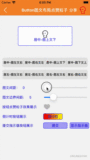版权声明:本文为博主原创文章,未经博主允许不得转载。
示例代码简单易懂:

- #import <UIKit/UIKit.h>
- @interface ViewController : UIViewController
- @property (weak, nonatomic) IBOutlet UILabel *dayLabel;
- @property (weak, nonatomic) IBOutlet UILabel *hourLabel;
- @property (weak, nonatomic) IBOutlet UILabel *minuteLabel;
- @property (weak, nonatomic) IBOutlet UILabel *secondLabel;
- @end
- #import "ViewController.h"
- @interface ViewController ()
- {
- dispatch_source_t _timer;
- }
- @end
- @implementation ViewController
- /**
- * 获取当天的年月日的字符串
- * 这里测试用
- * @return 格式为年-月-日
- */
- -(NSString *)getyyyymmdd{
- NSDate *now = [NSDate date];
- NSDateFormatter *formatDay = [[NSDateFormatter alloc] init];
- formatDay.dateFormat = @"yyyy-MM-dd";
- NSString *dayStr = [formatDay stringFromDate:now];
- return dayStr;
- }
- - (void)viewDidLoad {
- [super viewDidLoad];
- NSDateFormatter *dateFormatter=[[NSDateFormatter alloc] init];
- [dateFormatter setDateFormat:@"yyyy-MM-dd"];
- NSDate *endDate = [dateFormatter dateFromString:[self getyyyymmdd]];
- NSDate *endDate_tomorrow = [[NSDate alloc] initWithTimeIntervalSinceReferenceDate:([endDate timeIntervalSinceReferenceDate] + 24*3600)];
- NSDate *startDate = [NSDate date];
- NSTimeInterval timeInterval =[endDate_tomorrow timeIntervalSinceDate:startDate];
- if (_timer==nil) {
- __block int timeout = timeInterval; //倒计时时间
- if (timeout!=0) {
- dispatch_queue_t queue = dispatch_get_global_queue(DISPATCH_QUEUE_PRIORITY_DEFAULT, 0);
- _timer = dispatch_source_create(DISPATCH_SOURCE_TYPE_TIMER, 0, 0,queue);
- dispatch_source_set_timer(_timer,dispatch_walltime(NULL, 0),1.0*NSEC_PER_SEC, 0); //每秒执行
- dispatch_source_set_event_handler(_timer, ^{
- if(timeout<=0){ //倒计时结束,关闭
- dispatch_source_cancel(_timer);
- _timer = nil;
- dispatch_async(dispatch_get_main_queue(), ^{
- self.dayLabel.text = @"";
- self.hourLabel.text = @"00";
- self.minuteLabel.text = @"00";
- self.secondLabel.text = @"00";
- });
- }else{
- int days = (int)(timeout/(3600*24));
- if (days==0) {
- self.dayLabel.text = @"";
- }
- int hours = (int)((timeout-days*24*3600)/3600);
- int minute = (int)(timeout-days*24*3600-hours*3600)/60;
- int second = timeout-days*24*3600-hours*3600-minute*60;
- dispatch_async(dispatch_get_main_queue(), ^{
- if (days==0) {
- self.dayLabel.text = @"0天";
- }else{
- self.dayLabel.text = [NSString stringWithFormat:@"%d天",days];
- }
- if (hours<10) {
- self.hourLabel.text = [NSString stringWithFormat:@"0%d",hours];
- }else{
- self.hourLabel.text = [NSString stringWithFormat:@"%d",hours];
- }
- if (minute<10) {
- self.minuteLabel.text = [NSString stringWithFormat:@"0%d",minute];
- }else{
- self.minuteLabel.text = [NSString stringWithFormat:@"%d",minute];
- }
- if (second<10) {
- self.secondLabel.text = [NSString stringWithFormat:@"0%d",second];
- }else{
- self.secondLabel.text = [NSString stringWithFormat:@"%d",second];
- }
- });
- timeout--;
- }
- });
- dispatch_resume(_timer);
- }
- }
- }
效果:
每日更新关注:http://weibo.com/hanjunqiang 新浪微博
Demo下载地址GitHub:https://github.com/XiaoHanGe/CountDown
原文地址:
http://blog.csdn.net/qq_31810357/article/details/50700292